Long-Tail Keywords: What They Are & How to Find Them
Gabriela Jhean
Long-tail keywords are often overlooked for their glitzy, high-volume counterparts (short-tail keywords, we’re looking at you).
But dismissing their potential would be a serious SEO mistake.
Long-tail keywords offer significant advantages for your website, including higher rankings and conversions.
In this guide, you’ll learn what long-tail keywords are, why they matter—especially for small businesses—and how to find them.
Table of Contents
What Are Long-Tail Keywords?
Long-tail keywords are phrases users enter into search engines when looking for something specific. They typically consist of 3 or more words.
This word count is higher than short-tail keywords, which only have 1-2 words.
While long-tail keywords typically have lower search volumes than broad keywords, they cater to a more niche audience. This targeted traffic translates to higher conversion rates and makes them easier to rank for.
Long-Tail Keyword Examples
Here are some examples of long-tail keywords:
- vegan gluten-free chocolate cake recipe
- best hiking trails in rocky mountains
- how to knit a scarf for beginners
If we were to create a short-tail keyword for each of these examples, it may look like this:
- cake recipe
- hiking trails
- knitting guide
Do you see the difference?
Our long-tail keywords have much clearer search intent than the second set of examples. We know exactly what the user is looking for when they type these queries.
The short-tail keywords, however, are ambiguous. There isn’t much to go off of, so search engines would serve a wide variety of results that are less targeted.
Long-Tail vs Short-Tail Keywords: Which Is Better for SEO?
Both long-tail and short-tail keywords have their place in SEO. Short-tail keywords can drive significant traffic, but they are highly competitive. Long-tail keywords, on the other hand, may have lower search volume but are easier to rank for and target a more specific audience.
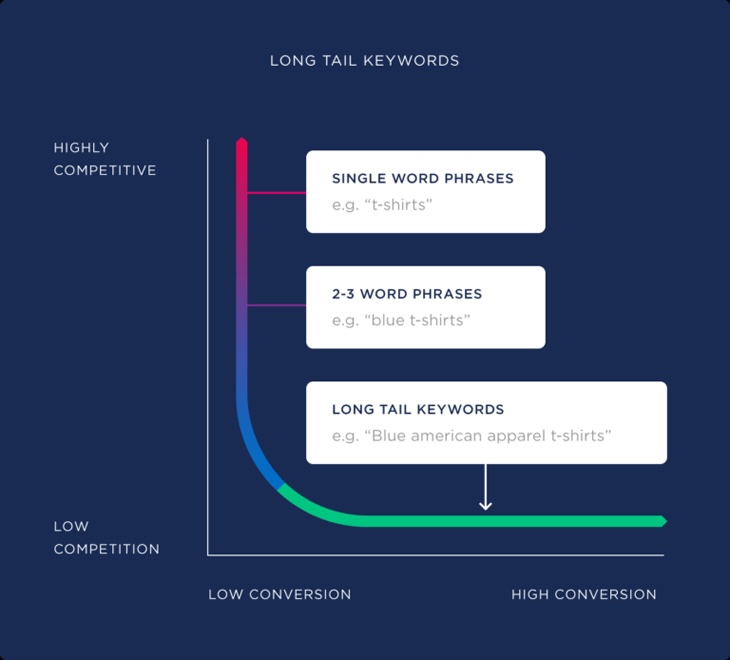
In general, long-tail keywords offer a better return on investment (ROI) for SEO. You can attract more qualified traffic and improve your website’s rankings faster than with broad keywords.
This is particularly true for small businesses that can’t compete with high domain authority websites.
However, the best SEO strategies optimize for both long-tail and short-tail keywords. Focus on long-tail keywords but naturally mix in short-tail keywords too. This approach maximizes your online visibility while targeting qualified leads.
How to Find Long-Tail Keywords Using SEO Tools
Long-tail keyword research is easy when you have the right tools.
For our tutorial, I’ll use LowFruits, a keyword research tool designed specifically for small business owners. The general process applies to other SEO tools though, like Semrush and Ahrefs.
1. Enter Your Keyword in the KWFinder
To begin, search a seed keyword in the KWFinder tool.
At this stage, your keyword doesn’t necessarily need to be long tail. However, I’d recommend using a minimum of 2 words to get the best results.
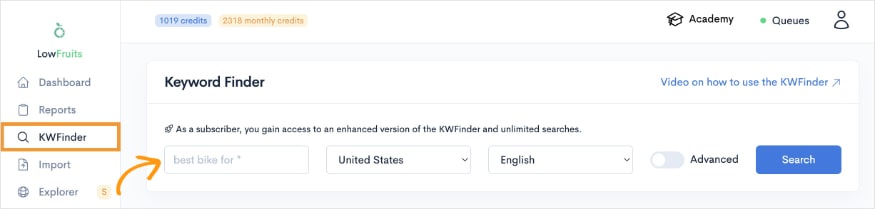
For our tutorial, I’ll search “los angeles florist.”
I am going to leave the United States and English settings, but you may change these to your preferences.
Click Search.
While you’re waiting for your report to generate, you’ll reach the following loading screen:
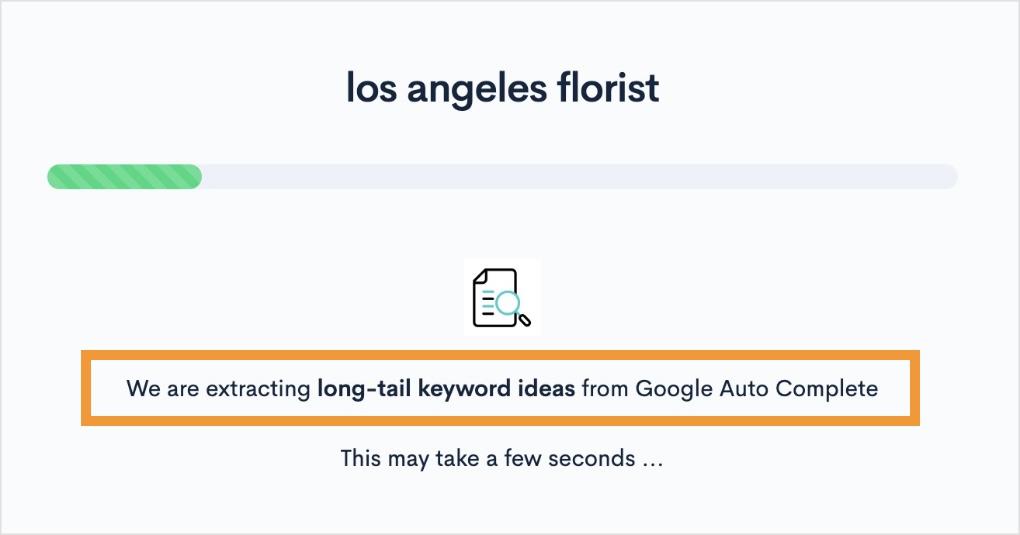
Notice how LowFruits extracts long-tail keyword ideas from Google Auto Complete. This is one of the best ways to get long-tail keywords, but it can take a lot of time to do manually. (I’ll still show you how in a later section.)
But this is what makes LowFruits so powerful for long-tail keyword research. It automates the Google Auto Complete research process, so you get hundreds, if not thousands, of keyword ideas in mere seconds.
From here, you’ll need to pick how you want to view your report. I’m going to select the second option, which analyzes all high-intent keywords in one go. These are buyer-intent keywords that have high conversion potential.
(If you’re low on credits or prefer to analyze keywords manually, you can select the first option.)
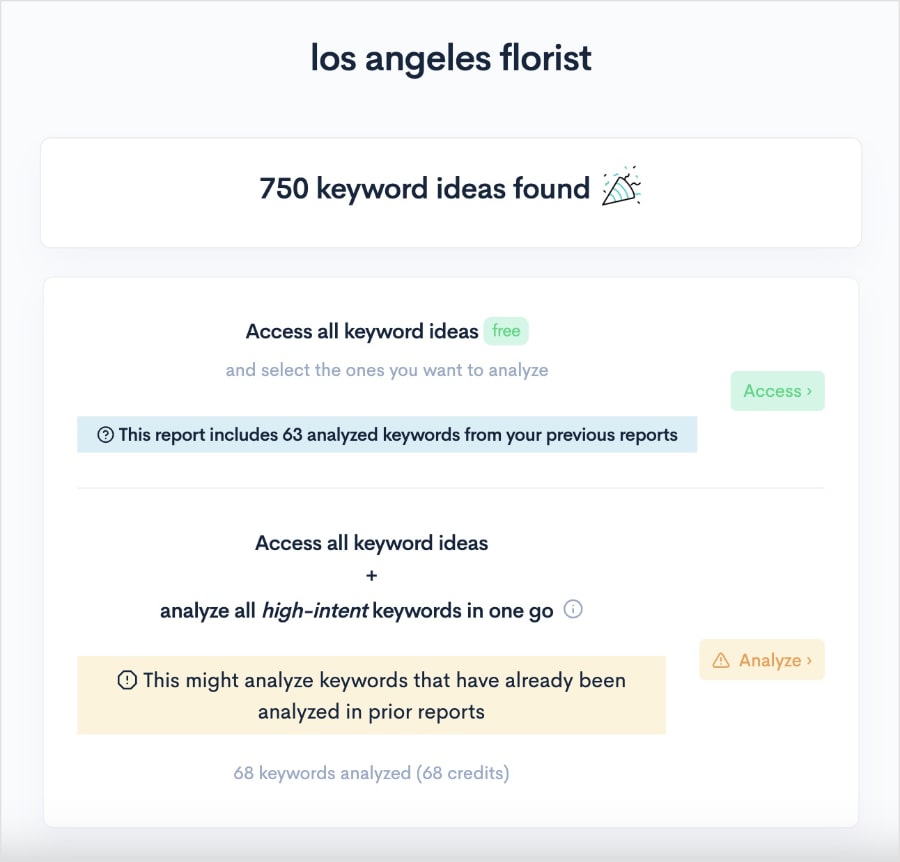
2. Use the Word Count Filter
Once you’ve made your selection, you’ll get a keyword report that looks like this:
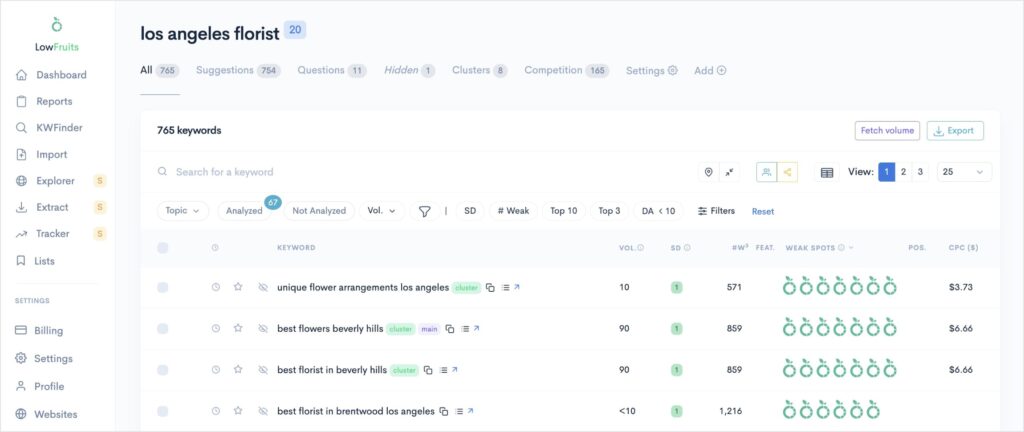
Right off the bat, we can see that the first results are all long-tail keywords.
However, to ensure we’re only getting long-tail results, let’s apply a filter.
Click the pre-analysis filter from the top menu bar.
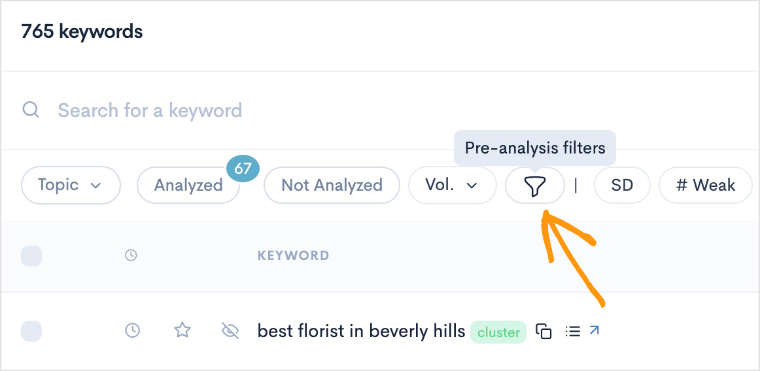
This action will open a pop-out menu of filters.
Expand the # Words (word count) filter, and set the min to your desired word count. For long-tail keywords, we’ll use 3 and click Apply.
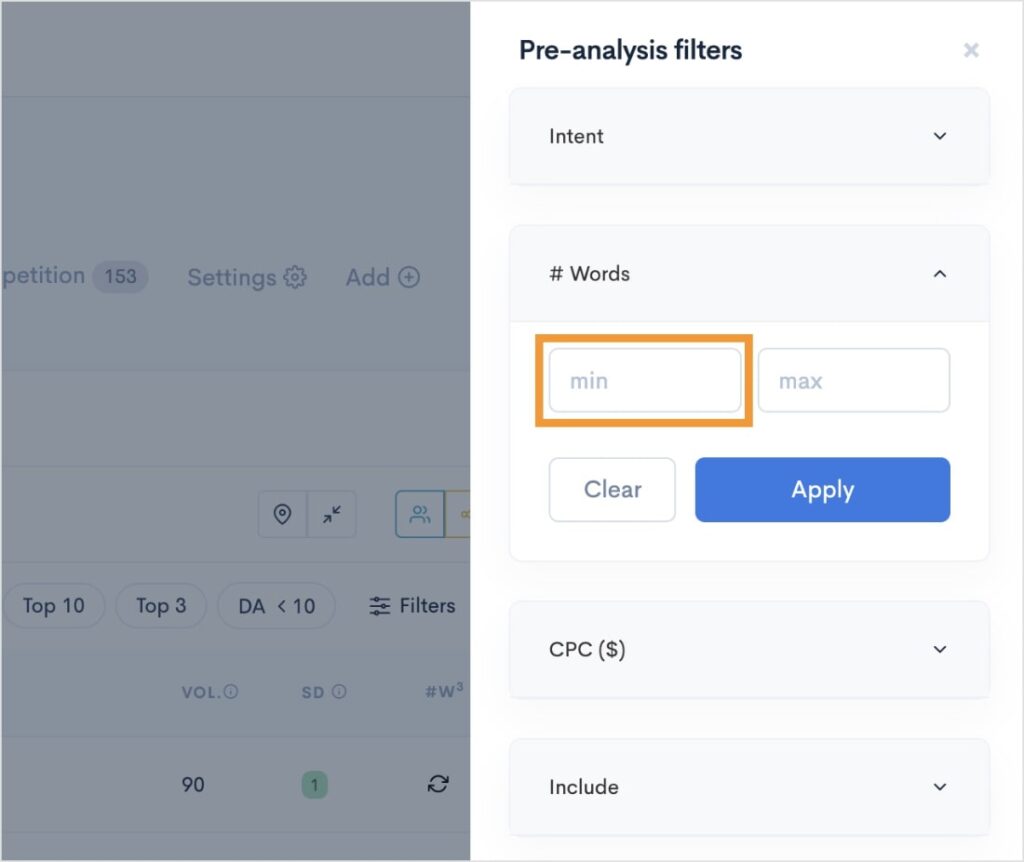
Our list now only shows keywords consisting of 3 more words.
At this stage, you’ve successfully generated a list of long-tail keyword ideas.
However, let’s use LowFruits to its full potential and see how we can prioritize which of these keywords to target.
3. Curate Easy Ranking Opportunities
Here’s where LowFruits really shines.
You can curate your keyword list to have easy keywords that empower your content strategy.
We’re going to refine our list in further by using an additional filter.
Select the SERP Difficulty Score (SD) filter and set the max to 1. This is the LowFruits version of keyword difficulty, with 1 being the easiest and 3 the hardest.
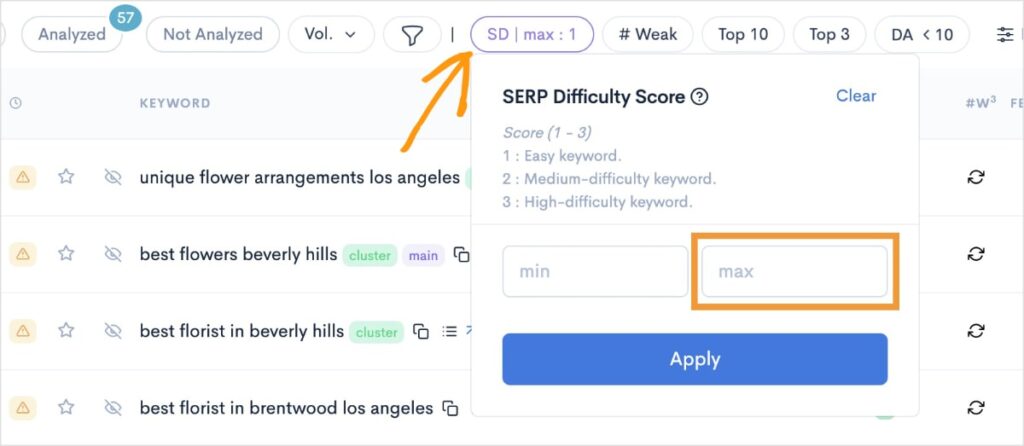
Now, our keyword report has long-tail keywords with an easy SD.
You should also pay special attention to the Weak Spots column. These are weak domains ranking on the first page of Google for that keyword. They have a domain authority below 20, meaning they’re easy to outrank even for new websites.
The more weak spots there are for a keyword, the easier it will be to win one of the top positions on the SERP.
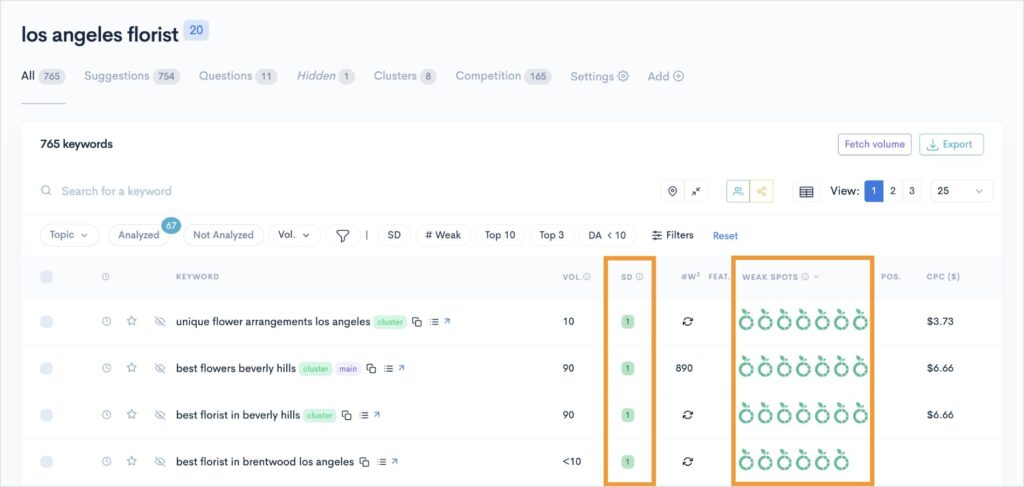
At this point, you have several long-tail keywords that:
- Have an easy keyword difficulty (1 SD)
- Have multiple weak spots on the SERP
This is a dream list of easy ranking opportunities for a small business or new website.
It’s packed with content ideas and the exact keywords you can use to maximize your visibility in search results.
How to Find Long-Tail Keywords for Free
While LowFruits is one of the best long-tail keyword research tools on the market, there are ways to get keyword ideas for free.
Here are 3 methods for finding free long-tail keywords using Google:
1. Use Google Autocomplete
Google Autocomplete is an effective method for generating long keyword ideas. Start by typing in your short-tail keyword (don’t hit enter) and see what results it gives you.
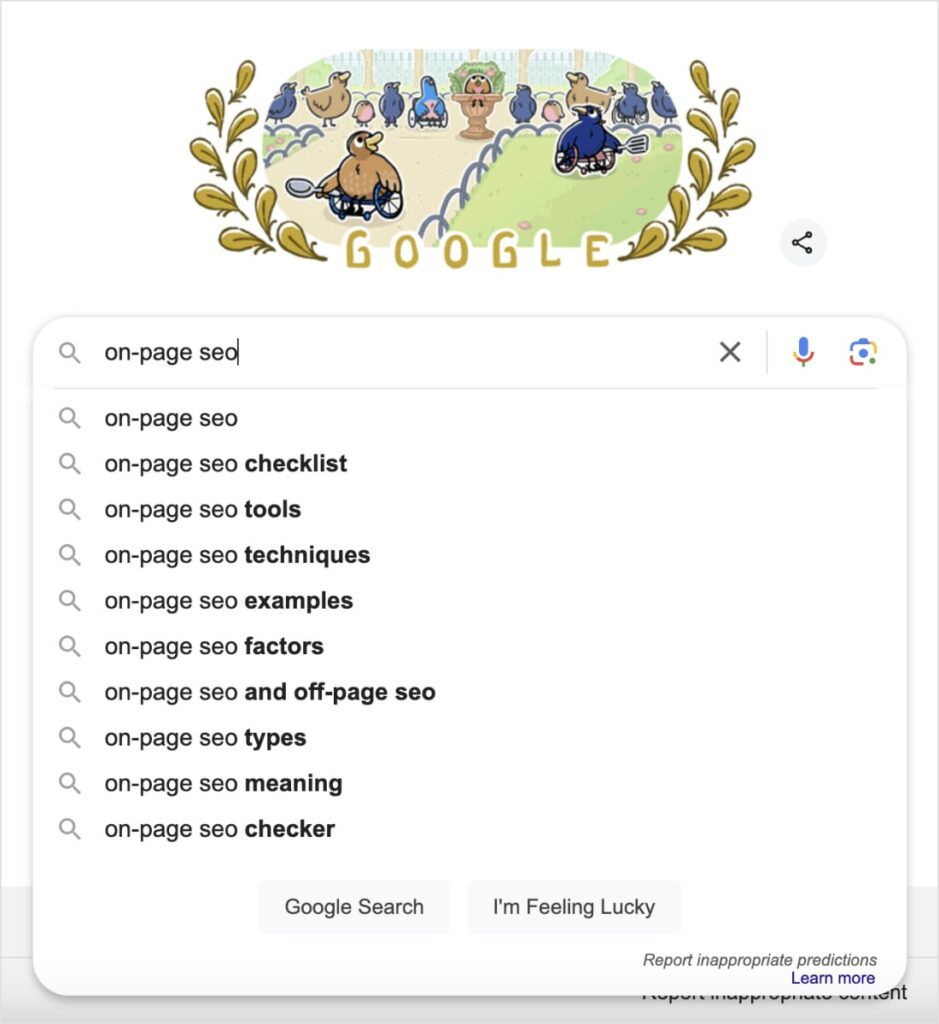
The Autocomplete feature gives you related searches to your seed keyword.
You can add these long-tail keywords to a spreadsheet and repeat the process with another keyword.
(As we saw earlier, LowFruits uses Google Autocomplete to generate keyword ideas. However, it does it automatically, so you don’t have to perform several searches. This makes it a huge time-saver over the manual process.)
2. Scan the People Also Ask Box
The People Also Ask (PAA) box is another great resource for finding long-tail keywords.
This section of the SERP offers users related questions to their search.
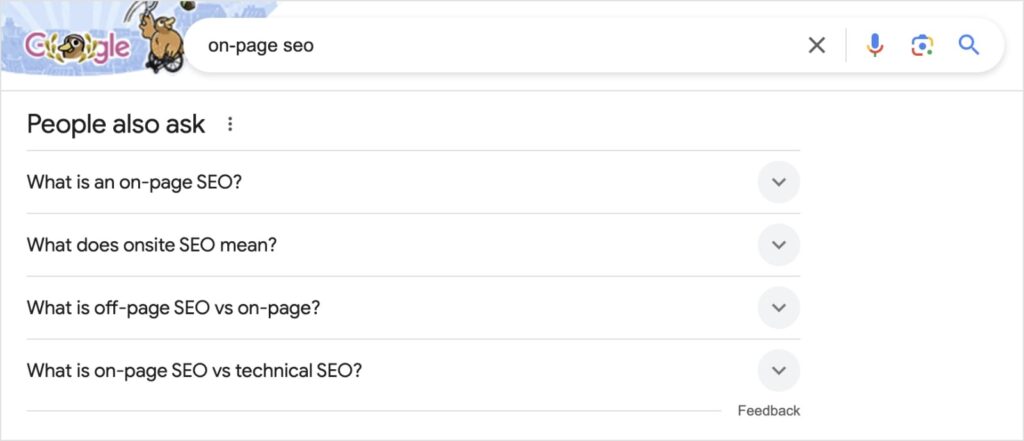
In our example, we have 4 results of long-tail keywords in question form.
As you expand a question to reveal the answer, the list will continue to grow, offering new related questions.
You could continue expanding results to get more keyword ideas indefinitely.
3. Look at People Also Search for Results
The final place to check on Google for free long-tail keyword ideas is the People also search for results.
These are related searches to the user’s initial query.
You can find these results by scrolling to the bottom of the SERP.
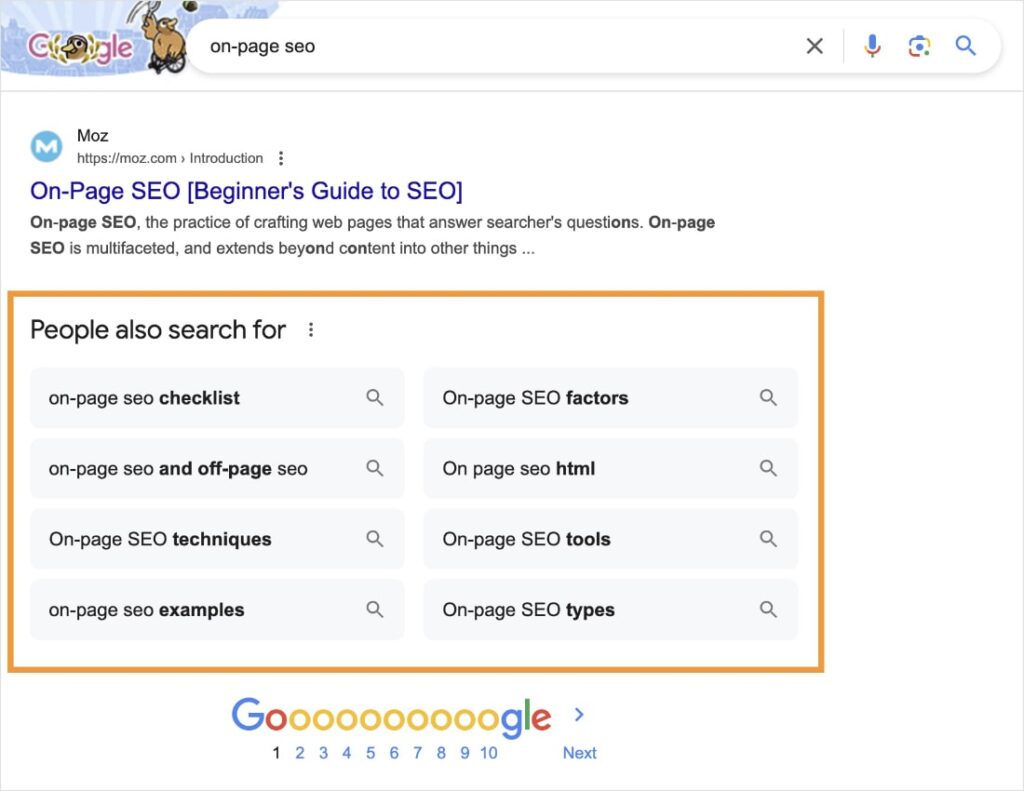
Like the other steps, go ahead and add these keywords to your spreadsheet to use for your content strategy.
WordPress Users: Long-Tail Keyword Research Tool
Since many of you use WordPress, I’d also like to recommend a final tool.
All in One SEO (AIOSEO) is an SEO plugin with unique keyword research capabilities.
It connects with your Semrush account to generate keyword ideas directly in the WordPress editor.
Here’s a brief overview of how it works:
1. Set a focus keyword in the post or page you’re working on.
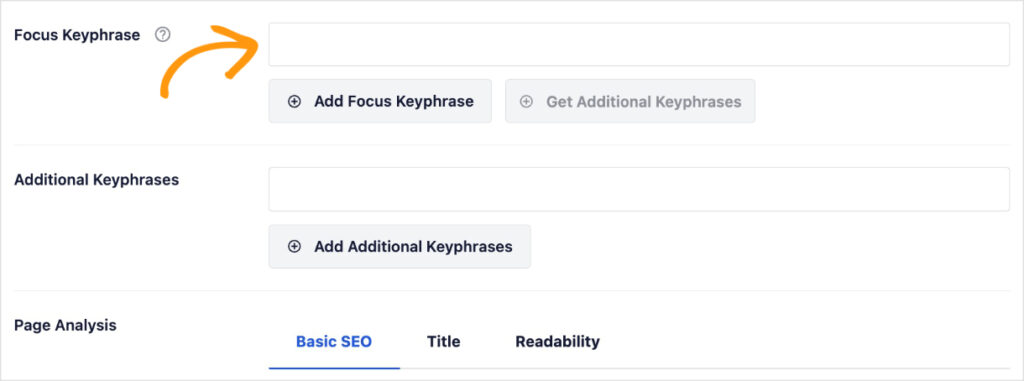
2. Click Get Keyphrases.
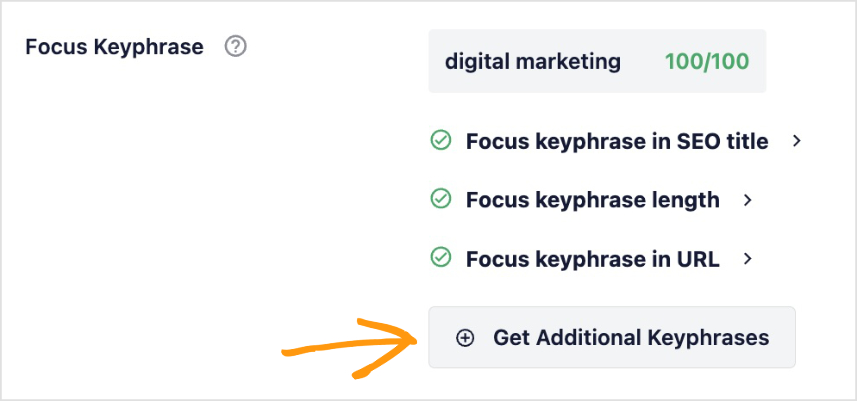
3. Select long-tail keywords from the generated list.
You’ll get a list of keywords, many of which will be long-tail keywords. You can click Add Keyphrase to include it in your content optimizations. Once you’ve made the optimizations for that keyword, TruSEO will let you know how it performs in a series of SEO checks.
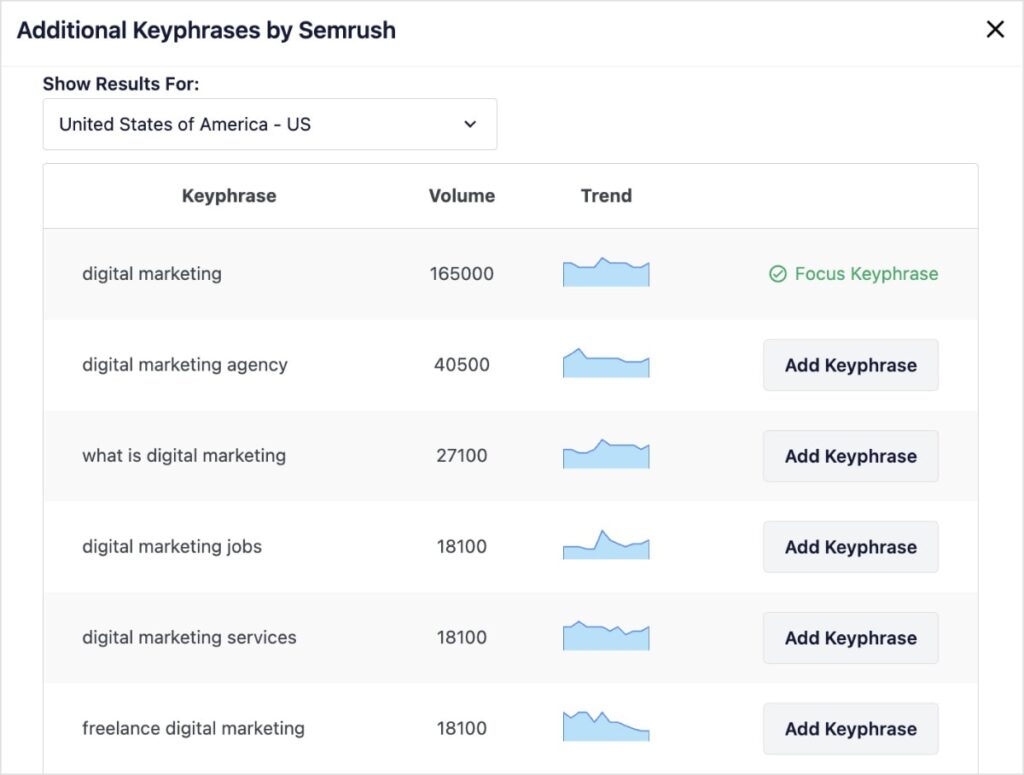
Overall, if you’re a WordPress user who wants to streamline the long-tail keyword research process, AIOSEO’s integration with Semrush makes it super fast and easy.
Final Thoughts
Long-tail keywords are highly specific search terms that can significantly boost your SEO efforts.
By understanding their unique characteristics and leveraging them in your content, you can attract more targeted traffic and improve your website’s rankings.
As for what’s next, here are some resources for optimizing your content for maximum visibility: