How to Write Meta Descriptions [Best Practices & Examples]
Gabriela Jhean
Meta descriptions can make the difference between users clicking on your website or scrolling to your competitor in search results.
Are you using them to their full potential?
In this article, we’ll delve into the best practices for writing meta descriptions that attract clicks and organic traffic.
Table of Contents
What Is a Meta Description?
A meta description is a short HTML tag that appears below the page title in search engine results. This snippet of text provides a concise summary of the web page’s content, helping users understand what to expect when they click on the link.
Here’s an example of a meta description for the search query “profitable keywords”:
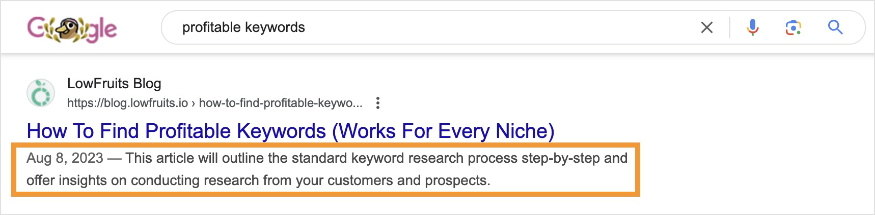
In this example, the meta description lets users know what to expect from the article. It’s clear, concise, and, most importantly, accurately reflects the content behind the link.
By crafting compelling meta descriptions, you can improve organic clickthrough rates (CTRs) and drive more traffic to your site.
Are Meta Descriptions Important for SEO?
Meta descriptions play an important role in SEO and your website’s overall success.
They directly influence clickthrough rates and convey the relevance of your content to the user’s search.
A compelling meta description will entice users to click, leading to increased organic traffic. It also sends positive signals to Google that your content is relevant to the search.
However, an irrelevant or unoptimized meta description could lead the user to scroll to the next search result.
Ultimately, your meta description should stop users in their tracks, pique their interest, and generate clicks.
Does Google Rewrite Meta Descriptions?
Google sometimes rewrites meta descriptions based on the user’s search query. If it determines that the original description is not relevant or lacks information, it may replace it with a different snippet from your page.
But just because Google may rewrite your meta description doesn’t mean you should skip them altogether.
Meta descriptions provide search engines with valuable information about your content, helping them understand what your page is about.
And the easier search engines can understand your page, the better your chances of ranking for relevant queries.
How to Write Meta Descriptions (+ Best Practices)
Follow these meta description best practices to grow your CTR:
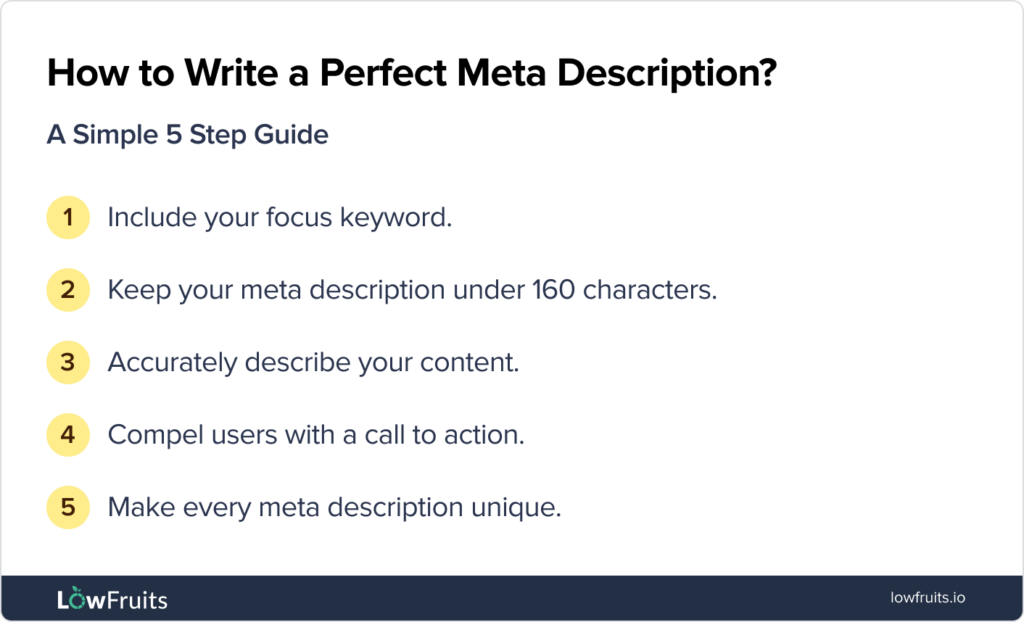
1. Include Your Focus Keyword
Your focus keyword is the primary word or phrase that you want your web page to rank for in search engine results pages (SERPs). Including your focus keyword in your meta description helps search engines understand the main topic of your page.
It also signals to users that your content has what they’re looking for.
For example, if you were to search “cat food” and get a result with a meta description for dog food, you’d likely scroll past the link.
Depending on the search, Google may even bold the user’s query in your meta description. Since your focus keyword is likely to match their query, it’s essential to include it in your meta description.
Tips:
- Use your focus keyword naturally. Don’t stuff your keyword into the meta description. Instead, incorporate it into a sentence that accurately describes your page’s content.
- Place your keyword strategically. For optimal results, try to include your focus keyword within the first 50-60 characters of your meta description.
- Consider synonyms and related terms. If your focus keyword is highly competitive, using related keywords can help you stand out in search results.
2. Keep Your Meta Description Under 160 Characters
Search engines typically display only the first 160 characters of a meta description in search results.
If your description is longer than this, it will be truncated on the SERP. This can result in incomplete information, which could negatively affect your CTR.
Truncated results end in an ellipsis, as shown in the example below.
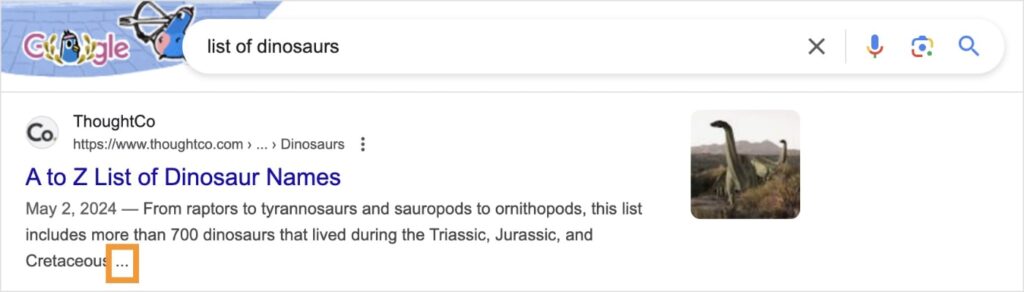
Tips:
- Use a SERP snippet tool. To ensure your meta description stays within character limits, use a preview tool to view your metadata before publishing. I like the SERP Simulator by Mangools. If you’re a WordPress user, the All in One SEO plugin has a SERP preview tool built into it.
- Be concise. Avoid unnecessary words and phrases that don’t add value to your description.
- Prioritize the most important information. Focus on the key points that you want users to know about your page.
3. Accurately Describe Your Content
This is an important one.
Your meta description should accurately reflect the content of your page.
Avoid making misleading or exaggerated claims that could lead to a poor user experience. When you do this, your bounce rate suffers, which can negatively impact rankings.
Instead, focus on providing a true and concise summary of your content.
Let’s look at an example of a good meta description below.
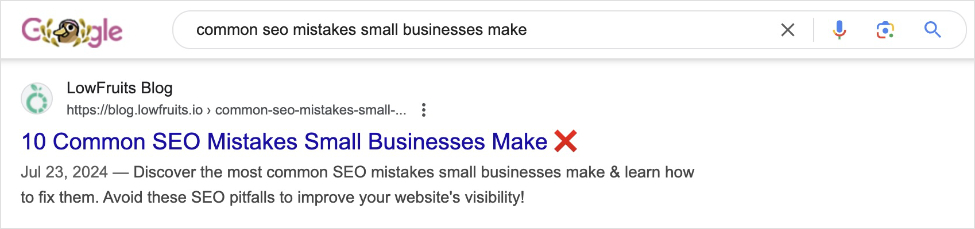
This meta description sets clear expectations for what users can expect from the article. They’ll learn common SEO mistakes small business makes (focus keyword) and how to fix them.
It also provides a benefit: improving your website’s visibility.
Tips:
- Be honest and transparent. Describe your page’s content accurately and truthfully.
- Highlight the key benefits. If your page offers a product or service, emphasize the benefits that users will gain.
- Use clear and concise language. Avoid jargon or technical terms that may confuse users (unless they’re your focus keyword).
4. Compel Users With a Call to Action
In our previous example, Rock Content ended its meta description with “Learn how in this guide!”.
This is a call to action (CTA).
A call to action encourages users to take the next step. For meta description, visiting your website is the next step.
That’s why a strong CTA should entice users to click your link.
Some CTAs you can use in your meta description include:
- Learn more
- Shop online
- Read now
- Sign up
CTAs start with a verb and give your user direction. They also make your content more engaging and persuasive.
Consider this example of a meta description before and after the inclusion of a CTA:
Before:
Our vegan meal planner has healthy recipes for every day of the week. It covers breakfast, lunch, and dinner. Plus, it’s free.
After:
Our vegan meal planner organizes breakfast, lunch, and dinner recipes for every day of the week. Download it for free to start your healthy eating today!
Which result would you click?
The second is more inviting, explicitly states that I’ll get a free download, and taps into the desire to eat healthier. It’s an easy win over the first.
Tips:
- Be specific. Clearly state what users will gain by clicking on your link. For example, instead of saying, “Learn more,” you could say, “Learn how to increase your website traffic by 20%.”
- Create a sense of urgency. If applicable, use a limited-time offer or a sense of scarcity to encourage immediate action. For example, you could say, “Get your free ebook before it’s gone.”
- Use strong verbs. Choose verbs that create a sense of excitement or urgency, such as “discover,” “explore,” or “achieve.”
5. Make Every Meta Description Unique
Avoid duplicating meta descriptions across multiple pages on your website. This can confuse search engines and hinder their ability to accurately assess the difference between pages.
Instead, craft unique meta descriptions for every indexable page of your website. Your meta description should be relevant to that specific page and reflect its content.
Meta Description Examples & How to Improve Them
Let’s look at a couple examples of meta descriptions and see how they can be improved using the best practices discussed in this article.
Example 1: A blog post about meditation.
Not Great: Learn about meditation and its benefits. It can help you relax and feel better.
This meta description is vague and provides generic benefits.
Better: Discover how meditation can reduce stress, improve focus, and enhance overall well-being.
This version delivers more targeted benefits and uses more characters.
Best: Feeling overwhelmed? Learn how meditation can transform your life. Discover simple techniques to reduce stress, improve sleep, and boost your mood.
Our final version engages the reader with a rhetorical question and invites them to learn techniques that deliver specific benefits. It also uses the full space on the SERP.
Example 2: An eCommerce page for a new iPhone.
Not Great: The latest iPhone is available on our website. You can purchase it here.
The meta description is short and unexciting.
Better: Buy the latest iPhone on our website. It has a new and improved camera, higher screen resolution, and comes with a 1-year warranty.
This version includes a CTA and specific benefits, but it still feels lackluster.
Best: Buy the iPhone 19 now & have it in your hands in 3 days! The iPhone 19 features double the zoom power, a larger 7.1″ screen, & an extended warranty.
Our final version adds value to the CTA by creatively highlighting fast shipping times. It also repeats the focus keyword and includes tech specs to stand out in search results.
Final Thoughts
Mastering meta descriptions is an art. It requires balancing creativity, relevance, and brevity.
By following the best practices outlined in this post, you can enhance your website’s visibility in search results and attract more visitors.
Remember, every word in your meta description is an opportunity to captivate and entice users.
LowFruits can help you find the right keywords that are easy to rank for and get results.
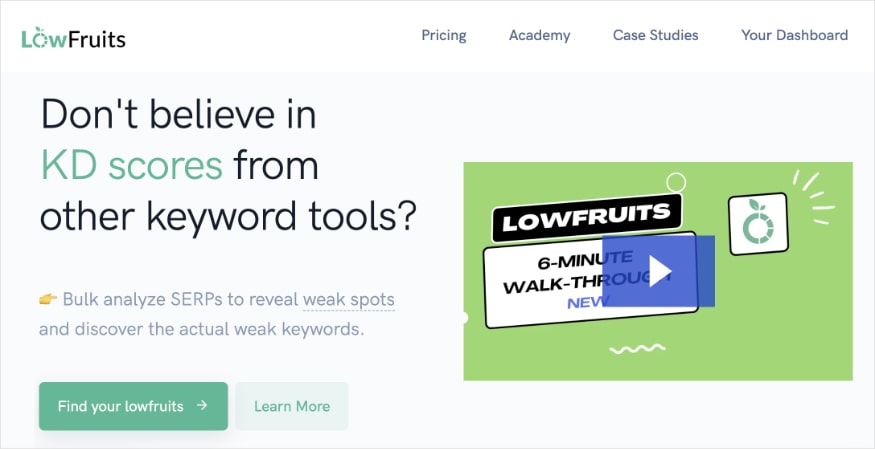
LowFruits is a keyword research and SERP analysis tool rolled into one beginner-friendly platform. It was designed with small businesses in mind, empowering you to identify low-competition keywords that bring quick rankings and qualified traffic.
Here are some of our most popular tools:
- KWFinder: Find easy ranking opportunities that drive organic traffic to your website. This tool leverages Google’s auto-complete feature to provide long-tail keywords with high-ranking potential.
- SERP Analyzer: Perform a SERP analysis in mere seconds. This feature extracts competitor data, helping you to identify low domain authority websites ranking for your target keyword.
- KW Clustering: Explore keyword clusters that LowFruits generates automatically from your keyword lists. Say goodbye to manually organizing spreadsheets and hello to more time to focus on your business.
- Rank Tracker: Track keyword rankings over time and view their historical positions. These insights empower you to make data-informed decisions for your content strategy.
- Domain Explorer: Identify opportunities for backlinks and competitor analysis with our database of over 150,000 weak websites. This tool helps you find competitors in your niche and examine the topics they address in their content.
- Keyword Extractor: Discover and extract competitors’ top keywords to improve your own SEO strategy. You’ll get a competitive edge over the competition, allowing you to outrank them on the SERP.