What Are SERPs? An Easy Guide to Search Engine Results Pages
Gabriela Jhean
A search engine results page, or SERP, is the web page displayed after entering a query in a search engine like Google, Bing, or Yahoo. It aims to provide users with the most relevant and valuable results for that specific search.
A SERP typically consists of several key elements:
- Organic Results: These are the unpaid listings that form the backbone of the SERP. Search engines use complex algorithms to rank these results based on their perceived relevance, authority, and user experience.
- Paid Ads: Often positioned at the top or on the side of the page, these are sponsored listings from advertisers who pay to have their content displayed for relevant searches. These listings are labeled “Sponsored.”
- SERP Features: Modern search engines often incorporate additional features to enrich the user experience. These can include knowledge panels, video carousels, and featured snippets that provide concise answers directly on the results page.
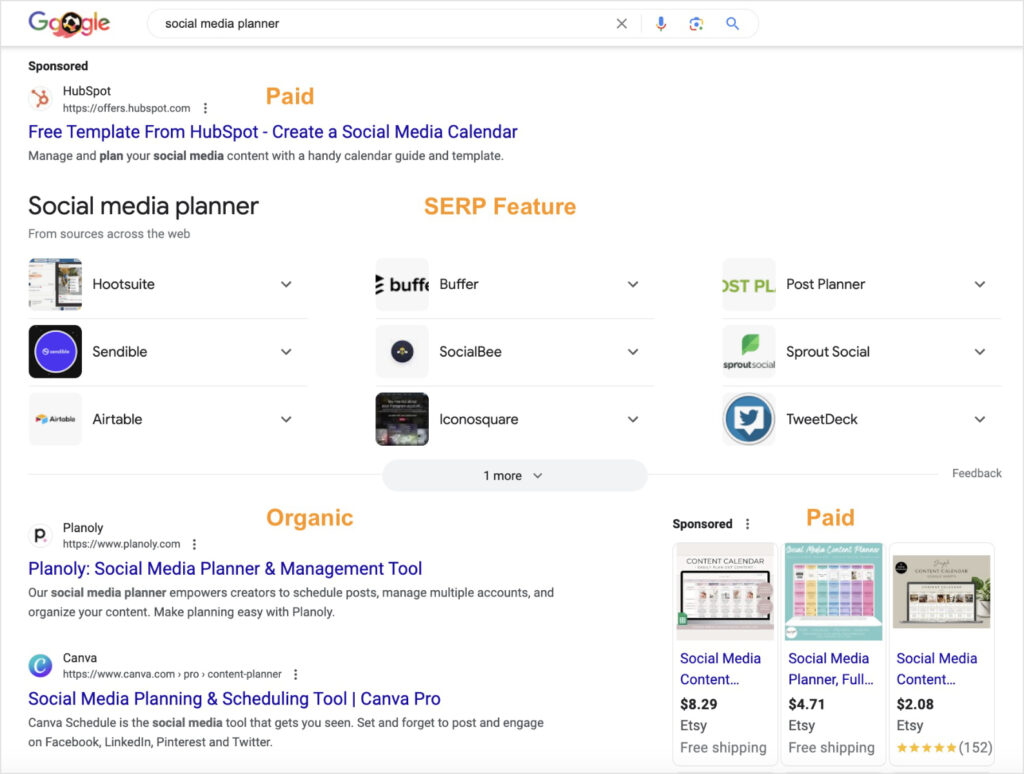
Table of Contents
Why Do SERPs Matter for SEO?
SERPs are at the core of any effective digital marketing strategy. They directly impact your online visibility, traffic, and, ultimately, your business’ success.
The higher your website appears on the SERP, the more likely users will click on your listing and visit your site.
Conversely, if your website is buried deep within the SERP, potential customers are less likely to discover it.
A high ranking provides the following benefits for your SEO:
- Increased Visibility: Higher SERP rankings translate to greater visibility for your website, leading to stronger brand awareness, better click-through rates (CTR), and more organic traffic.
- Credibility and Trust: Appearing on the first page of SERPs can enhance your brand’s credibility and trust in the eyes of your target audience.
- Competitive Advantage: Optimizing your content and website to rank higher on SERPs can give you a competitive edge over your industry peers.
What Are SERP Features?
SERP features are the various elements that appear on a search engine results page beyond the traditional “blue link” listings. These features are designed to provide users with more comprehensive and relevant information, enhancing their search experience.
Let’s explore some of the most common SERP features:
AI Overviews
Google’s latest SERP feature, AI Overviews, leverages artificial intelligence to generate concise summaries on the SERP. It extracts data from various websites and combines content to produce a unique result. Users can also visit the sources to get more information.
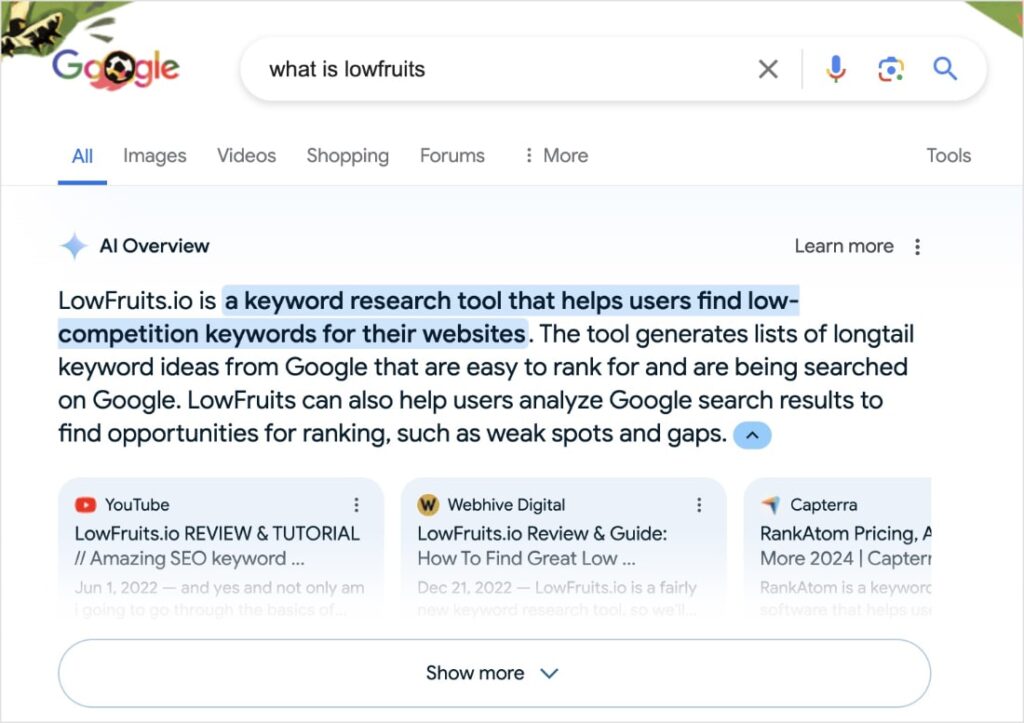
Featured Snippets
Featured snippets are concise, informative pieces of content that appear at the top of the SERP, often in a box or highlighted format. Unlike AI Overviews, which are AI-generated, featured snippets are extracted directly from web pages.
Featured snippets aim to answer the user’s query on the SERP, reducing the need for them to click through to a website. SEOs often refer to this feature as a “zero-click search result.”
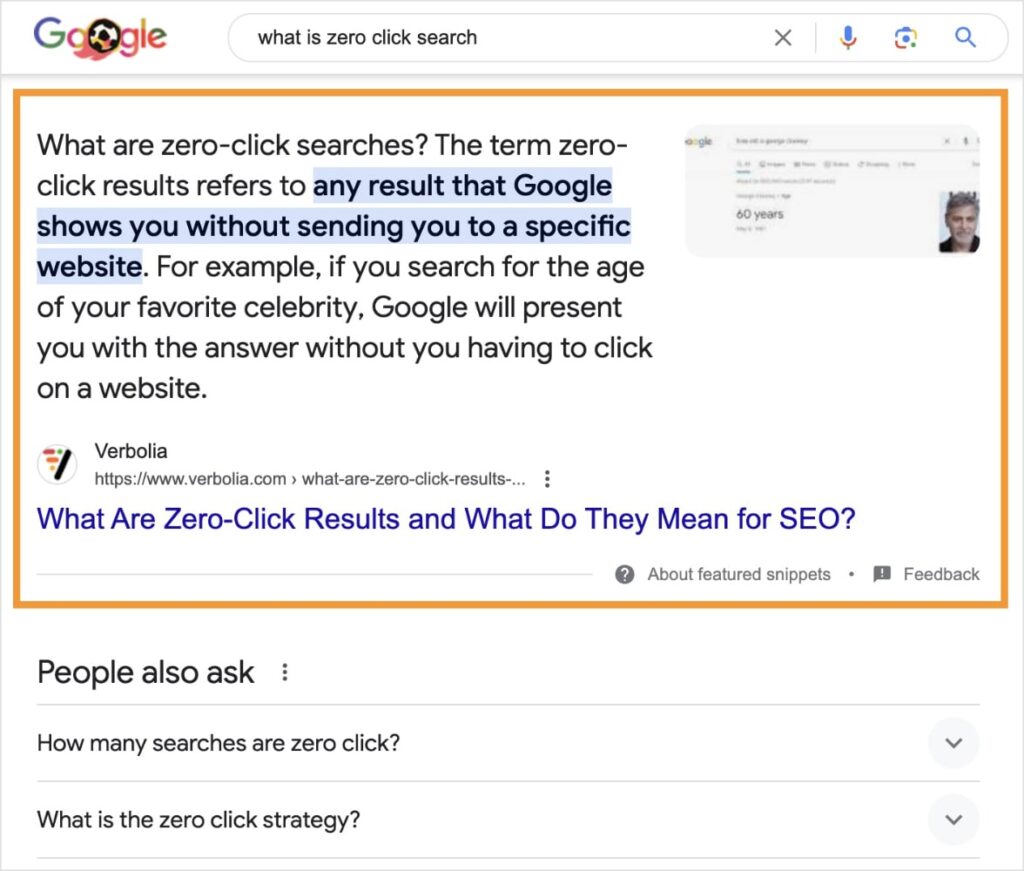
Rich Snippets
Rich snippets are enhanced search results that provide additional information on the SERP. They are designed to support the user’s search experience with helpful elements before clicking through to the site.
Depending on the content, rich snippets can include various elements such as star ratings, prices, availability, and images.

Tip: Increase your chances of getting rich snippets in Google search by implementing schema markup on your website. Schema markup helps search engines better understand your content, boosting the potential for rich results. If you’re a WordPress user, you can easily add schema markup to your site using AIOSEO’s Schema Generator.
Knowledge Panels
Knowledge panels are informative boxes that appear on the right side of the SERP. They provide a summary of information about a specific entity, such as a person, organization, or location. These panels are powered by Google’s Knowledge Graph, which aggregates data from various sources.
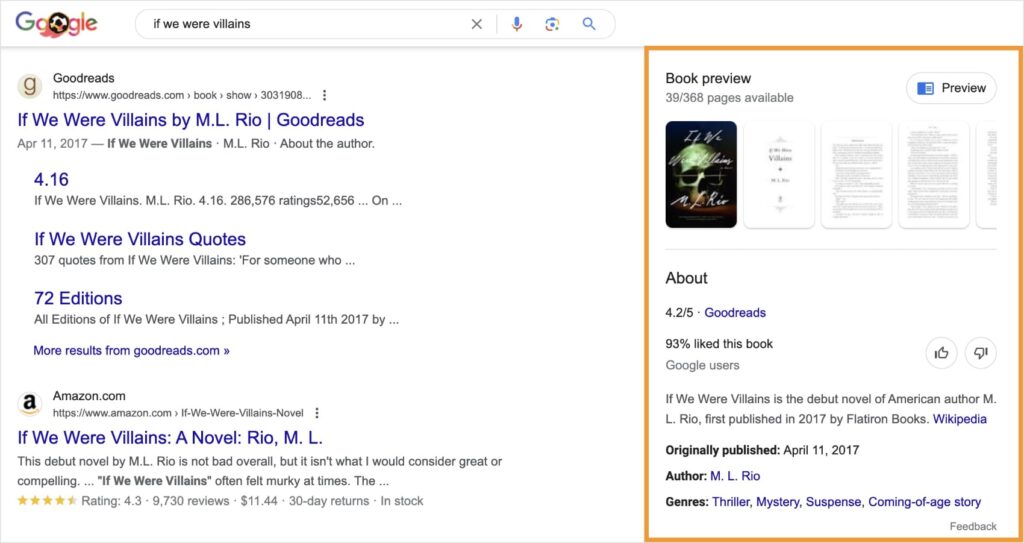
People Also Ask
The People Also Ask (PAA) box displays a list of related questions that users often search for, along with concise answers. It often appears near the top of the SERP, below sponsored ads and a few organic listings. This feature helps users discover additional information that may be relevant to their original query.
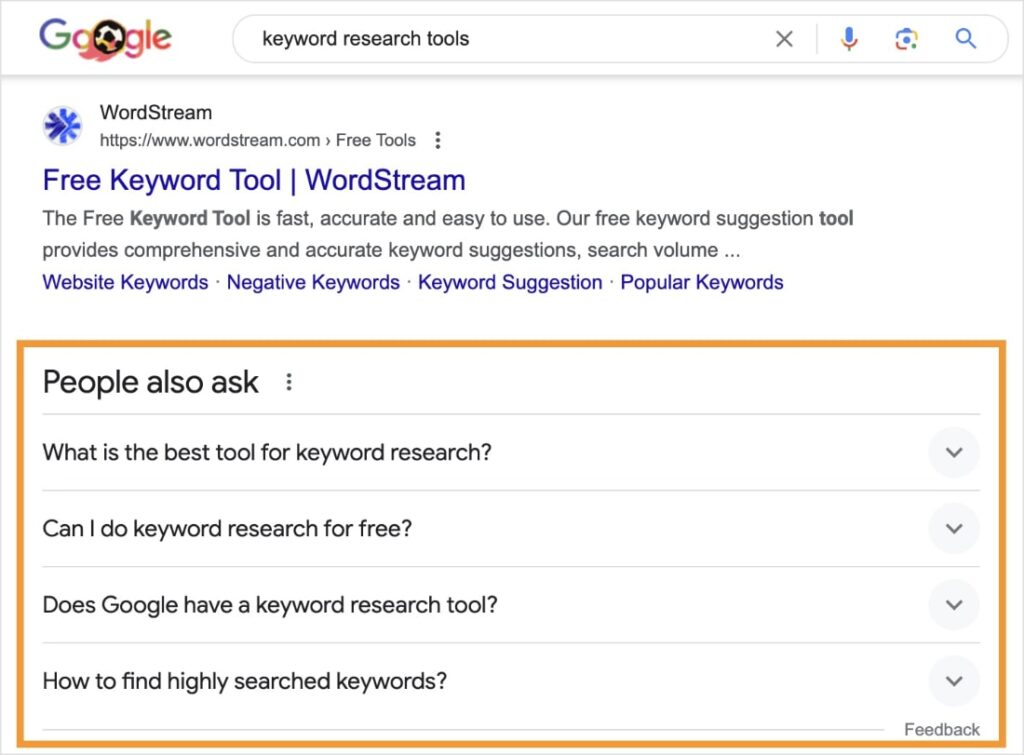
Sitelinks
Sitelinks are additional links that appear beneath a search result. They give users quick access to specific pages within the same website or various sections of the same web page. Sitelinks are generated by search engines based on the structure and content of your content and website.
Google sitelinks can look like this:
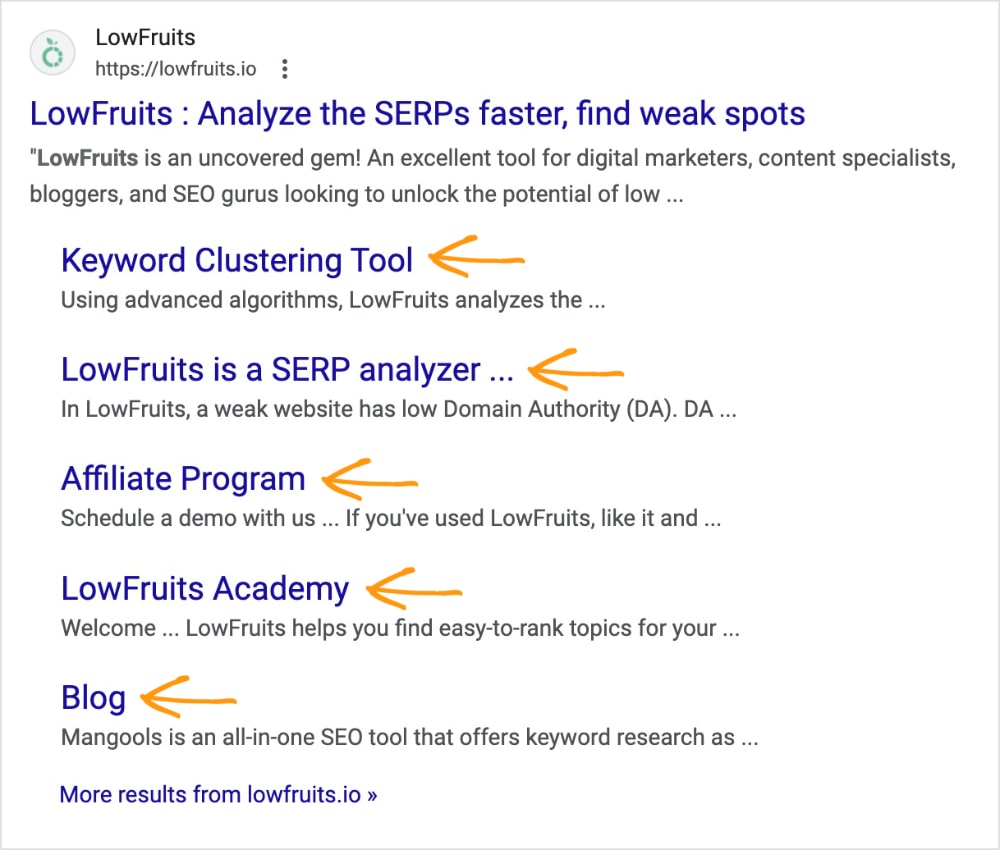
Or this:
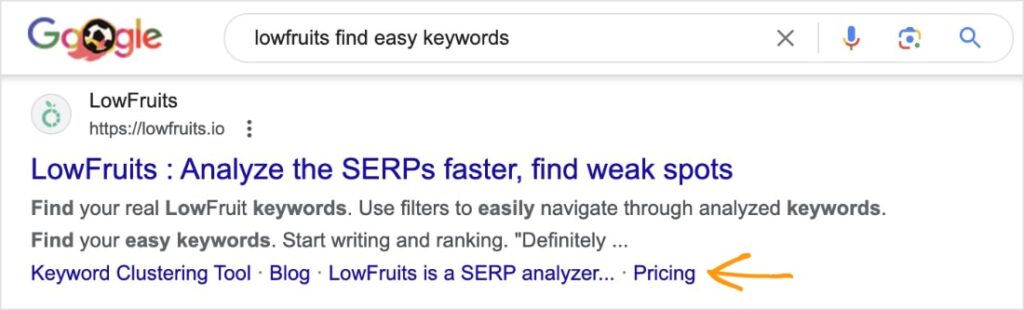
Top Stories
The Top Stories feature displays a carousel of recent news articles or blog posts that are relevant to the user’s search query. This feature is particularly useful for timely or trending topics.
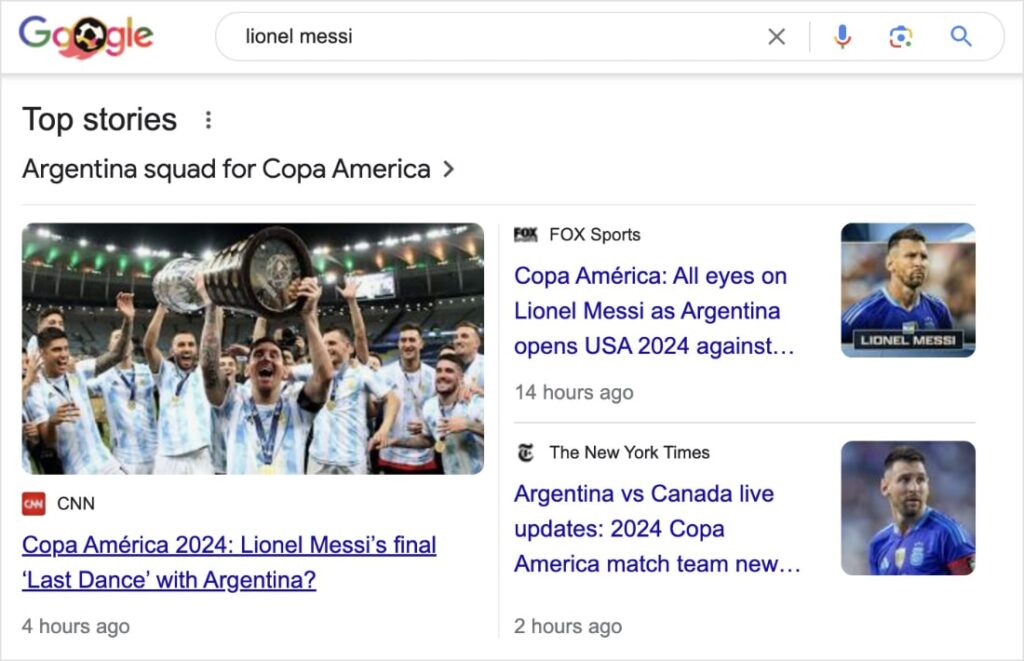
Video Carousel
The video carousel is a SERP feature that displays a horizontal row of video thumbnails related to the search. This feature can be a powerful way for businesses to showcase their video assets and drive more traffic to their website or YouTube channel.
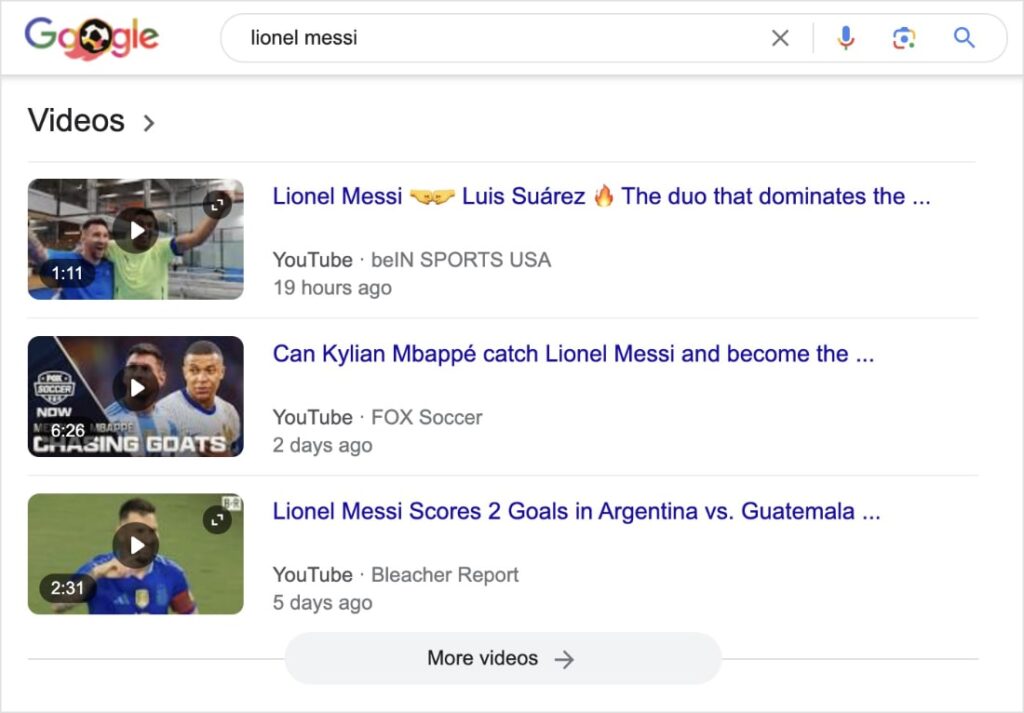
Image Pack
As the name suggests, the image pack showcases a grid of relevant images. This feature is designed to provide users with a visual representation of the information they’re looking for, making it easier for them to find what they need and engage with the content.
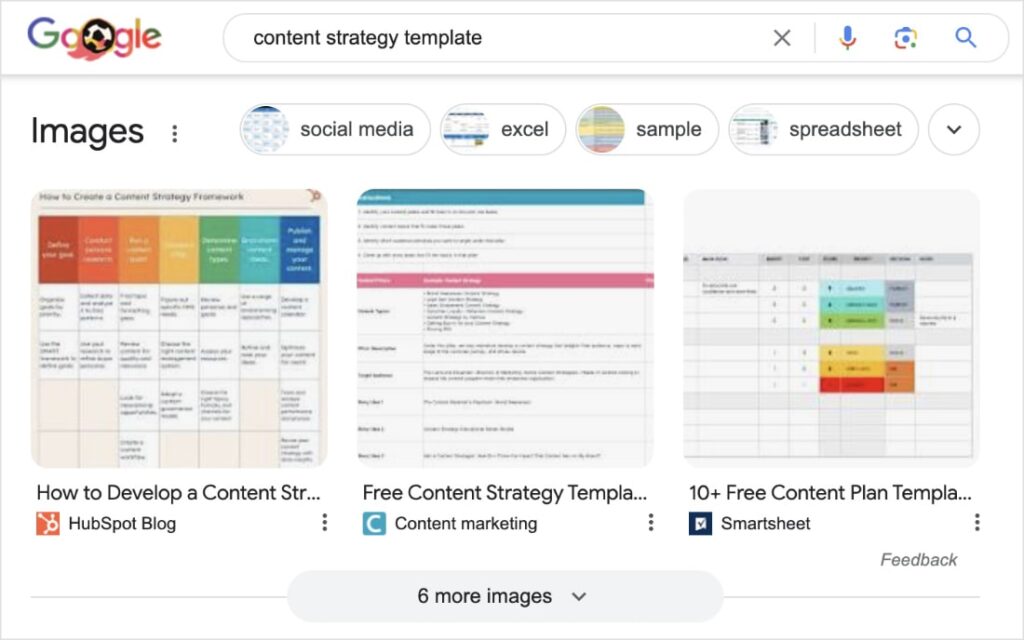
Local Pack
The local pack displays information about local businesses or services. It appears when users perform a search with local intent.
This Google SERP feature includes the business name, address, phone number, and often reviews and ratings. Users can interact with the map to get additional details or continue exploring locations.
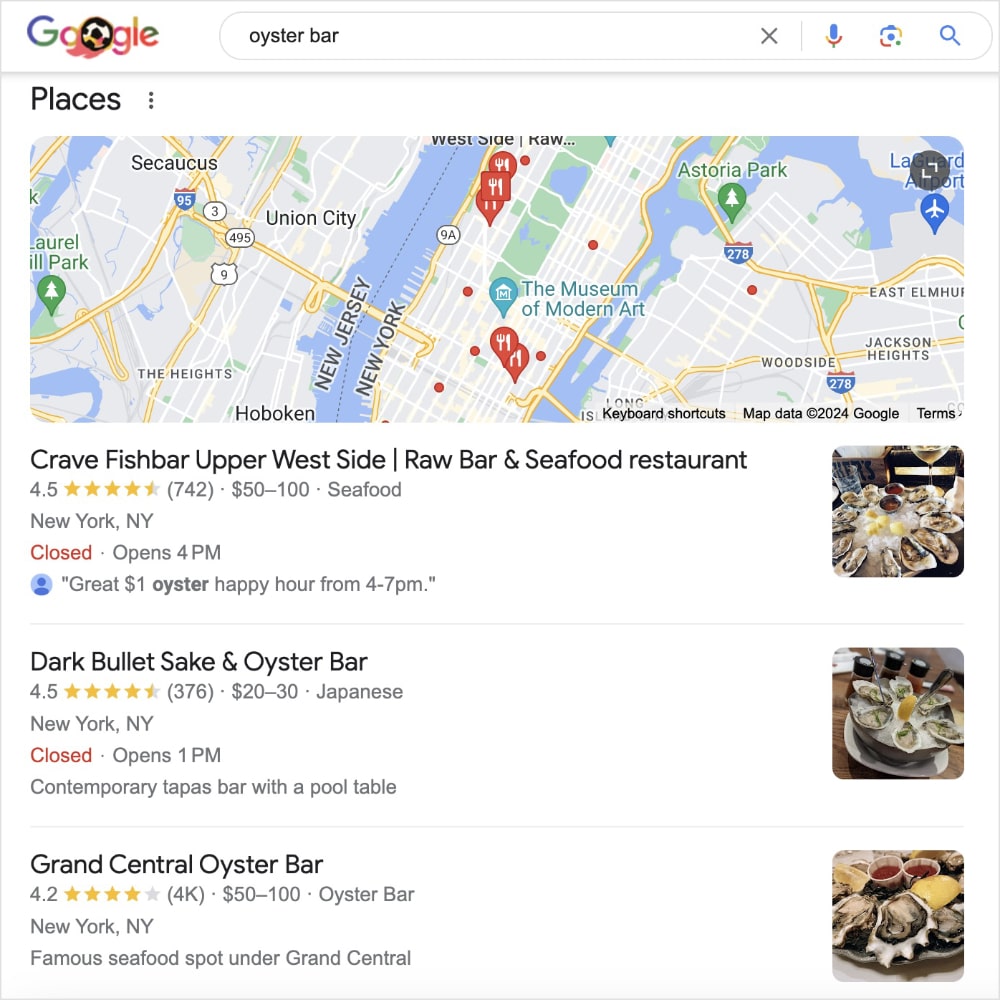
Additional SERP Features
- Twitter: For queries related to current events or brand engagement, SERPs may integrate a live Twitter feed showcasing relevant tweets.
- FAQs: To address frequently asked questions on a particular topic, some SERPs include a dedicated FAQ section. This accordion-style feature provides quick answers to popular related questions.
- Jobs: Job seekers can benefit from SERP features that display job listings tied to their search queries.
- Google Flights: For travel searches, Google Flights integration within SERPs allows users to compare flight options and prices without leaving the search engine results page.
- Hotel Pack: Similar to Google Flights, Hotel Packs provide a convenient way to compare hotel options and pricing directly on the SERP.
- Google Ads: In addition to organic search engine optimization, website owners can use Google Ads to display sponsored listings on the SERP. These paid results are clearly labeled “Sponsored.”
- Shopping Results: For product-related searches, Google search often integrates a dedicated shopping section. This section allows users to compare products and navigate directly to retailers’ websites. Shopping results are powered by Google Shopping Ads and are a separate ad type from Google Ads.
Final Thoughts
SERPs have become a dynamic ecosystem, brimming with features beyond the traditional blue links. And as it continues to evolve, understanding the search landscape and SERP features is the first step to optimizing your online presence.
Luckily, there are tools that can help.
LowFruits is the ultimate SERP analysis tool for small business owners. It helps you identify low-competition keywords that you can actually rank for in organic search results—streamlining keyword research and putting you above the competition.
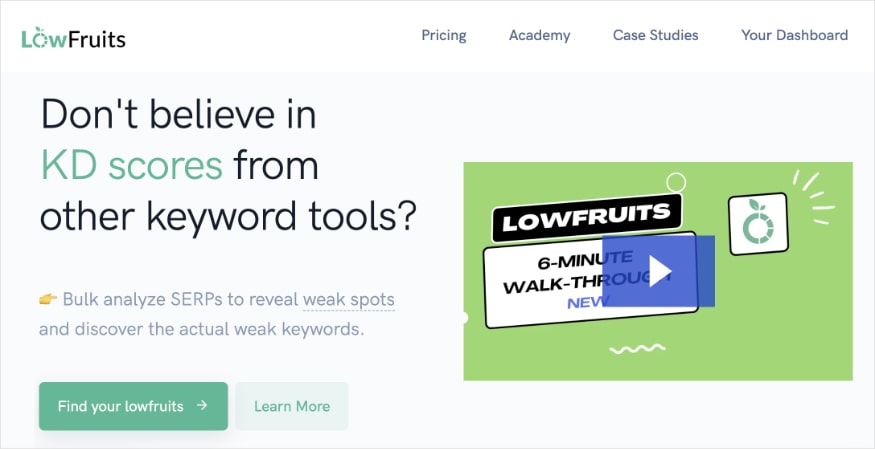
Remember, a higher SERP ranking translates to greater brand awareness, increased trust, and, ultimately, more success for your business.
To see how LowFruits can help you target the right keywords and win higher rankings, visit this article on LowFruits 101.