15 Best SEO Keyword Research Tools [Free & Paid]
Gabriela Jhean
If you want to write content that ranks and drives traffic, you need to use keyword research tools.
But with so many options, it can be overwhelming to know where to start.
This article compiles the 15 best SEO keyword research tools for every budget and level of expertise.
Table of Contents
Types of Keyword Research Tools
Before we delve into the specific tools, it’s essential to understand the different types of keyword research tools available in the market. These tools can be broadly categorized into the following three groups:
Full-Feature Tools
Full-feature tools are comprehensive platforms that offer a wide range of keyword research capabilities. They also come with additional features such as competitor analysis, rank tracking, site audits, etc. These tools are typically subscription-based and cater to the needs of business owners, agencies, enterprises, and SEOs.
Niche Tools
As the name suggests, niche tools focus on specific aspects of keyword research. They may offer unique data sources, visualizations, or methodologies for identifying and analyzing keywords. These tools are often more affordable and can be used in conjunction with full-feature tools or as standalone solutions for specific tasks.
Boutique Tools
Boutique tools are typically developed by individual creators or small teams and offer innovative or unconventional approaches to keyword research. These tools may leverage unique algorithms or user interfaces to provide fresh insights. While they may have limited features compared to full-feature tools, boutique tools can be valuable additions to an SEO professional’s toolkit.
Now that we’ve covered the different types of keyword research tools, let’s dive into the top recommendations.
Best Keyword Research Tools: Top 5 Full-Feature Tools
1. LowFruits
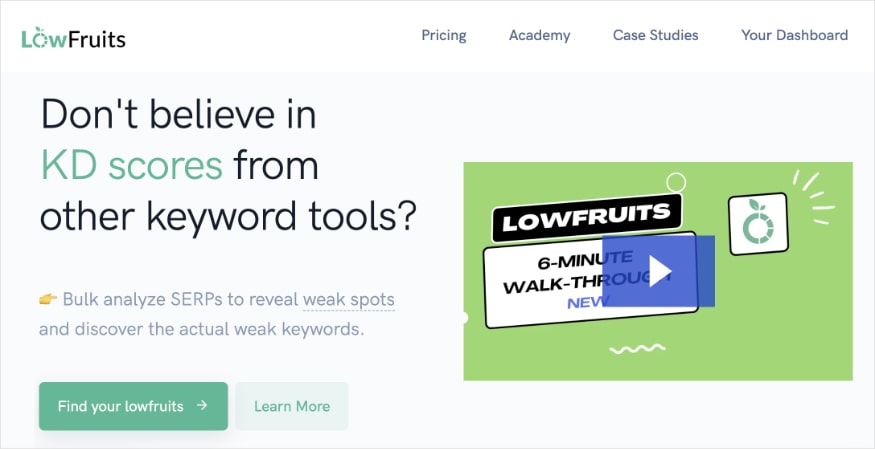
LowFruits is an innovative tool that empowers users to identify low-competition keywords. It does this by using a proprietary algorithm to locate weak spots on the SERP, aka competitors you can out-rank.
This unique approach of keyword research + SERP analysis makes this a standout tool against other platforms.
Here’s an example:
Using the KWFinder tool, I searched “los angeles florist.” It produced the report below with keywords that are easy to rank for (signaled by the green 1 SERP Difficulty Score). The Weak Spots column shows low-domain-authority websites ranking on the first page. (The more green icons, the better.)
If I were an LA florist, I would have several easy ranking wins just from this one search alone.
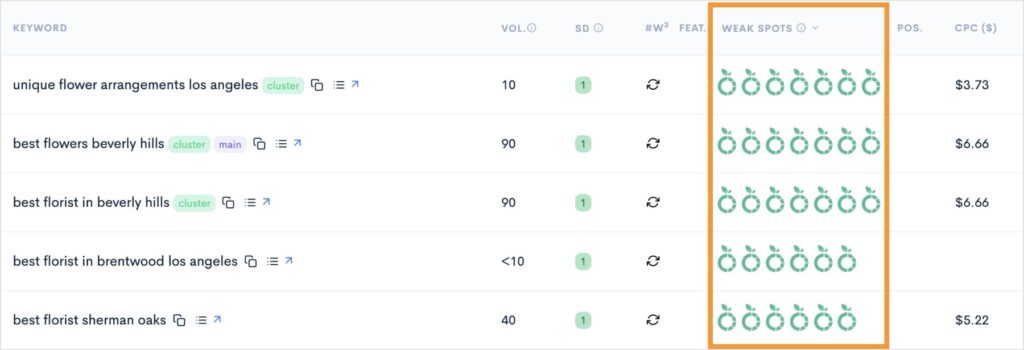
LowFruits also offers a range of other features, such as rank tracking and competitor analysis.
I’m a big fan of Rank Tracker because it automates the time-consuming process of tracking your keyword rankings. I frequently use this tool to keep an eye on clients’ rankings and it makes it easy to see when a page starts to slip or gain traction.
Rank Tracker provides a visual representation of historical and current ranking data. You also get a list of the top 10 organic results for the keyword.
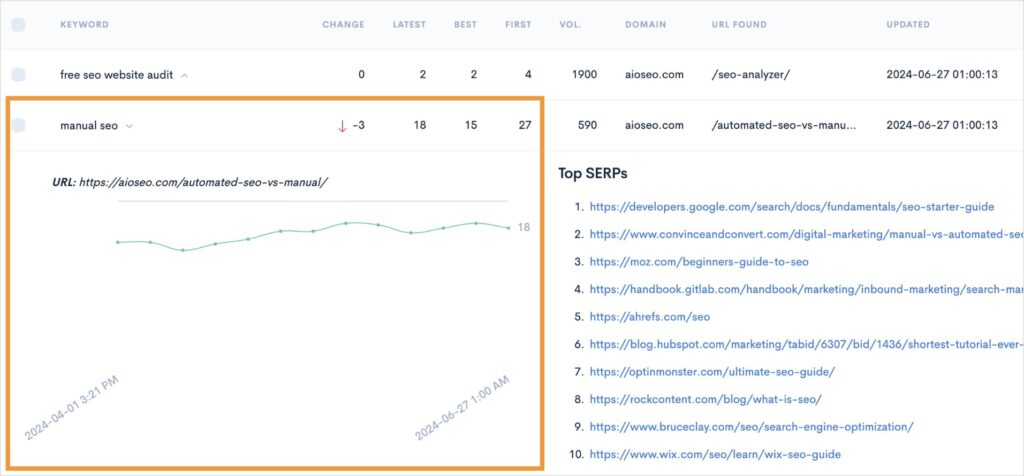
The Domain Explorer and Keyword Extractor tools are also great for spying on your competition.
With the Domain Explorer, you can find a list of competitors within your niche. Then, you can add these websites to your extraction list and get their keywords.
For example, below is a list of weak competitors within the florist industry. When you see one similar to you, you can click the + button to add it to your extraction list.
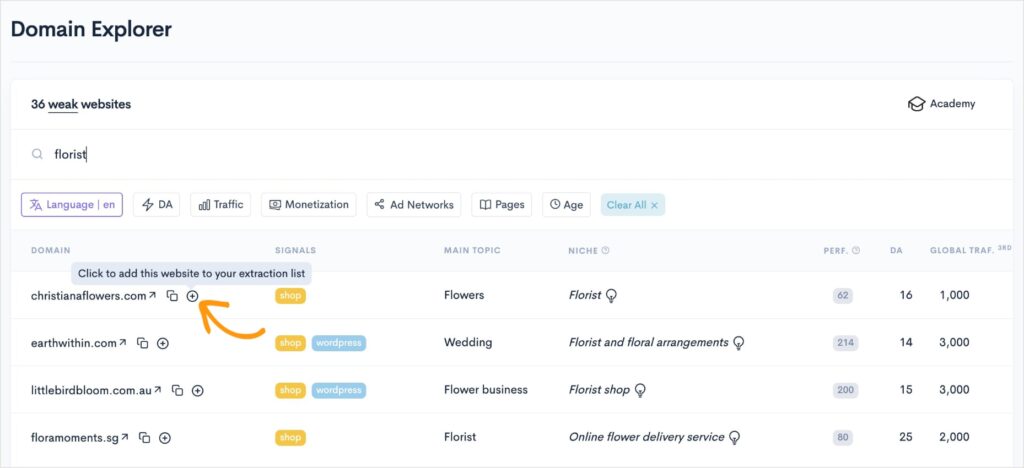
Once you’ve added competitors to your list, you can use the Extractor tool to get a list of competitors’ keyword ideas, rankings keywords, or even their sitemaps.
Personally, I find the Ranking Keywords report the most useful. This tells you exactly which keywords your competitors are ranking for.
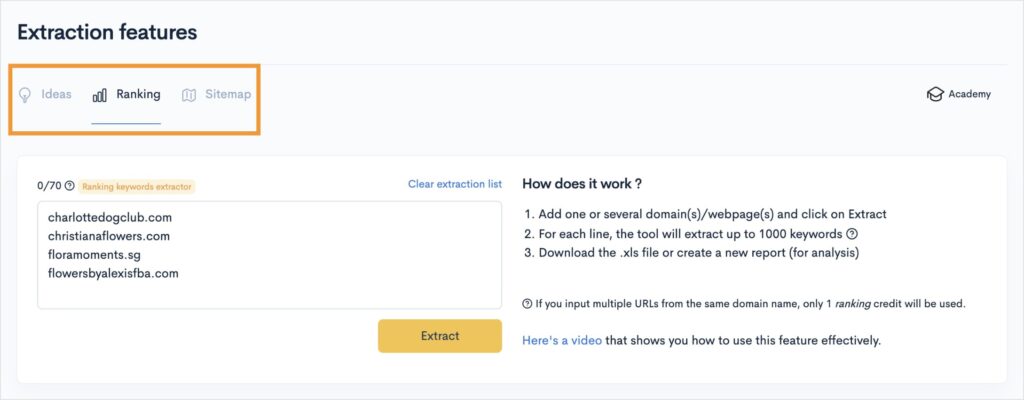
LowFruits Key Features:
- Low-competition keyword research
- Niche competitor research
- Competitor keyword research
- Rank tracking
Good for: Small business owners, DIY SEOs
LowFruits Pricing: LowFruits offers pay-as-you-go (PAYG) pricing and subscriptions. PAYG packages are based on credits and start at $25 for 2,000 credits. A standard subscription is $249/year and comes with 3,000 credits per month. LowFruits also offers new users 10 free credits — no credit card required.
2. Semrush

Semrush is an industry favorite of SEO professionals and digital marketers. It offers a wide range of features, including keyword ideas, monthly search volume data, backlink analysis, and more.
The Keyword Overview dashboard provides valuable insights like the keyword difficulty and search intent.
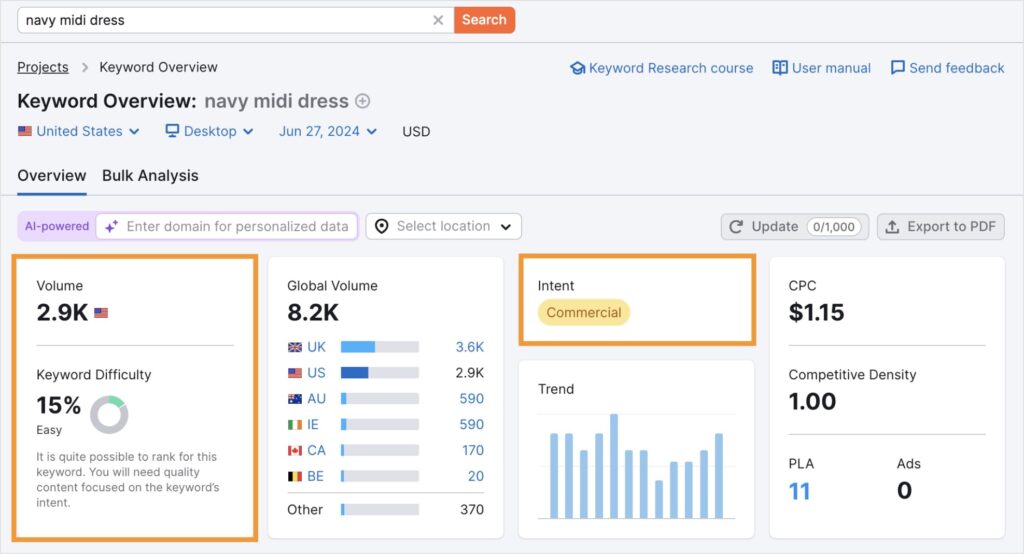
The Keyword Magic tool is another great resource for finding new keyword ideas. It comes with a user-friendly filtering system that helps you curate a list of keywords to target. This is especially useful when you get a lot of results back from your search.
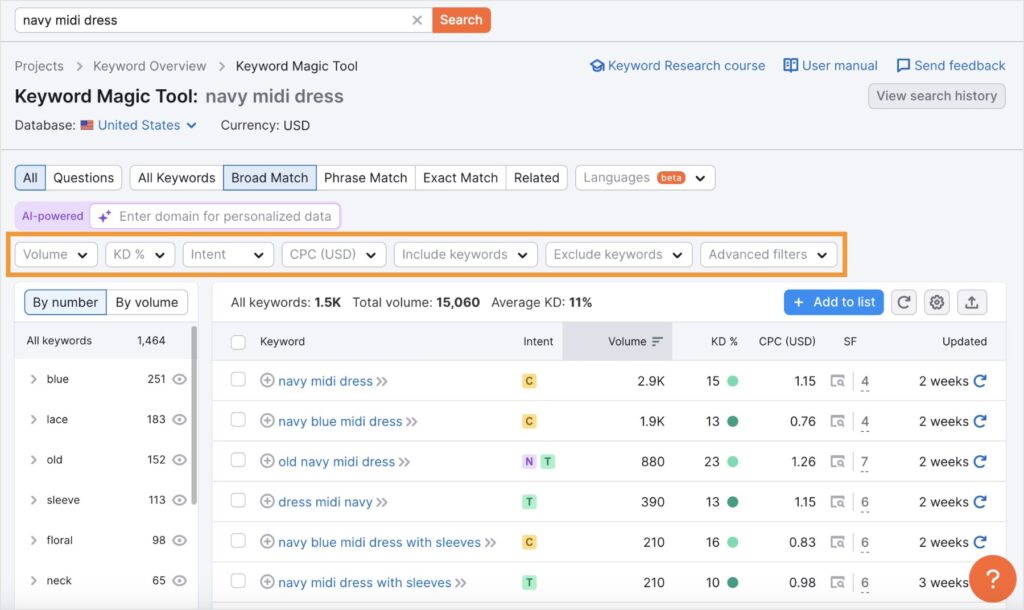
I also really like their Keyword Gap tool, which allows you to see how your ranking keywords stack up against the competition.
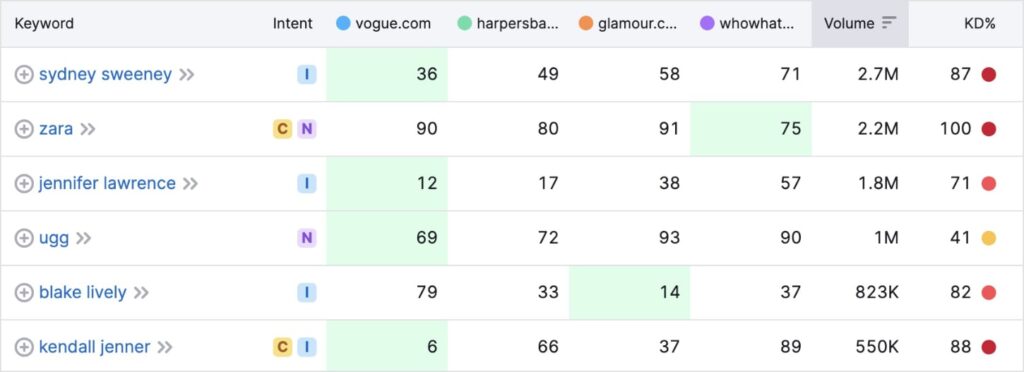
Semrush Key Features:
- Keyword gap analysis
- SEO audits
- Backlink analytics
- Position tracking
Good for: Advanced SEOs, digital marketers
Semrush Pricing: Starts at $139.95/month.
3. Ahrefs
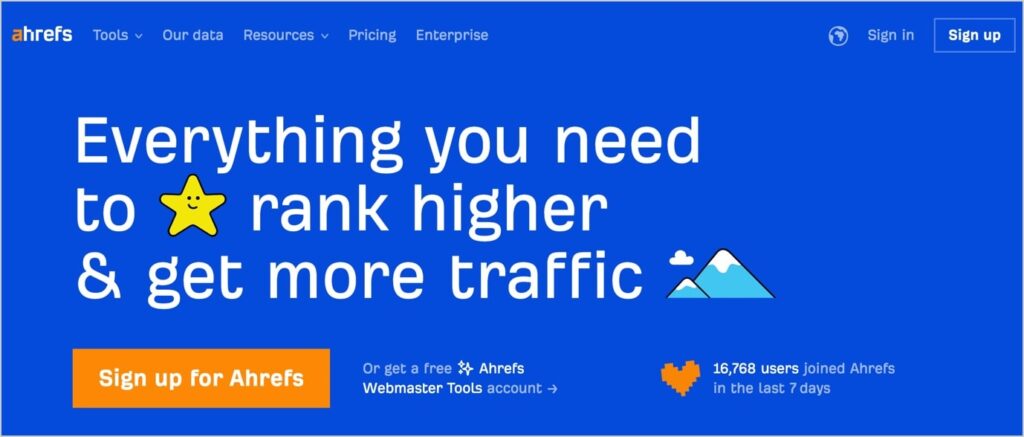
Ahrefs is another popular SEO tool that is highly regarded for its keyword research capabilities.
It has a beginner-friendly interface, making it easy for new users to get started quickly.
Here’s a look at the Keyword Overview, which shows all the essential information for your keyword. A unique data point is Traffic Potential, which Ahrefs describes as “the sum of organic traffic that the #1 ranking page for your target keyword receives from all the keywords that it ranks for.”
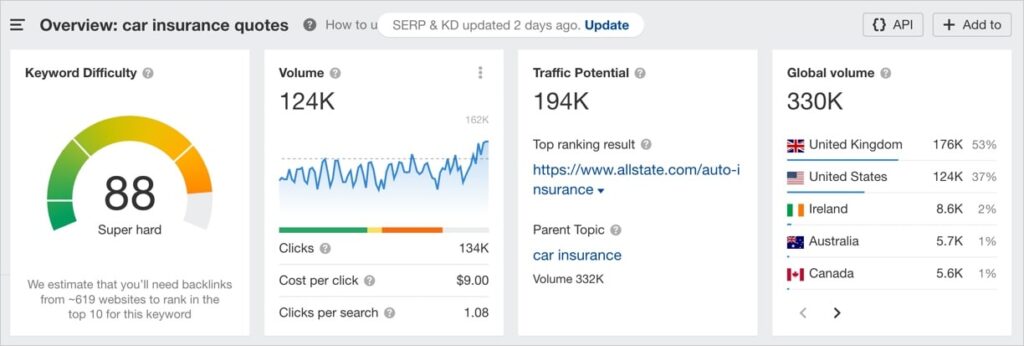
Another unique feature is the Business Potential Score, which assigns a value between 1 and 3 to each keyword. This score indicates the ease of promoting a product through content creation based on that specific keyword. This data-driven approach helps content planners prioritize topics with the most commercial potential.
Ahrefs also offers features like competitor analysis, rank tracking, and backlink analysis. You can see the historical performance of referring domains, allowing you to identify growth or a decline.
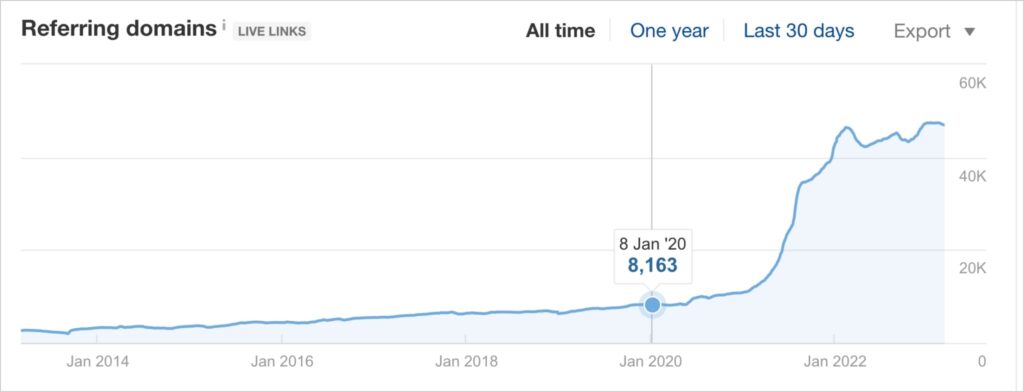
Finally, Ahrefs offers the flexibility to gather keyword data from various search engines, including Google, Bing, Amazon, YouTube, and Yandex.
Ahrefs Key Features:
- Content gap analysis
- Traffic and ranking data
- Backlinks analysis
Good for: Advanced SEOs, digital marketers
Ahrefs Pricing: Starts at $129/month.
4. Ubersuggest
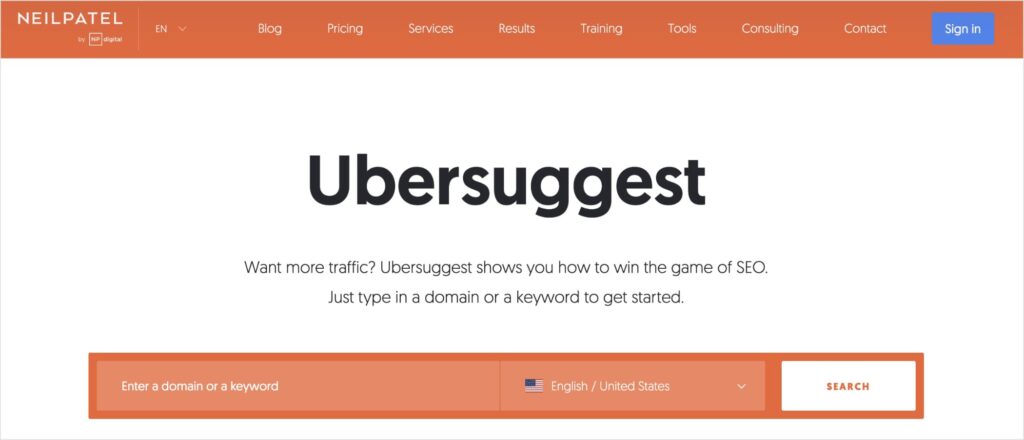
Ubersuggest is a budget-friendly alternative to industry leaders like Ahrefs and Semrush. It boasts a robust feature set for keyword research, making it a compelling option for SEO professionals on a budget.
You can even use the free plan, although it limits you to 3 searches per day.
Ubersuggest offers a user-friendly interface similar to its competitors. You can enter a keyword to get keyword suggestions, content ideas, CPC (cost-per-click), and more.
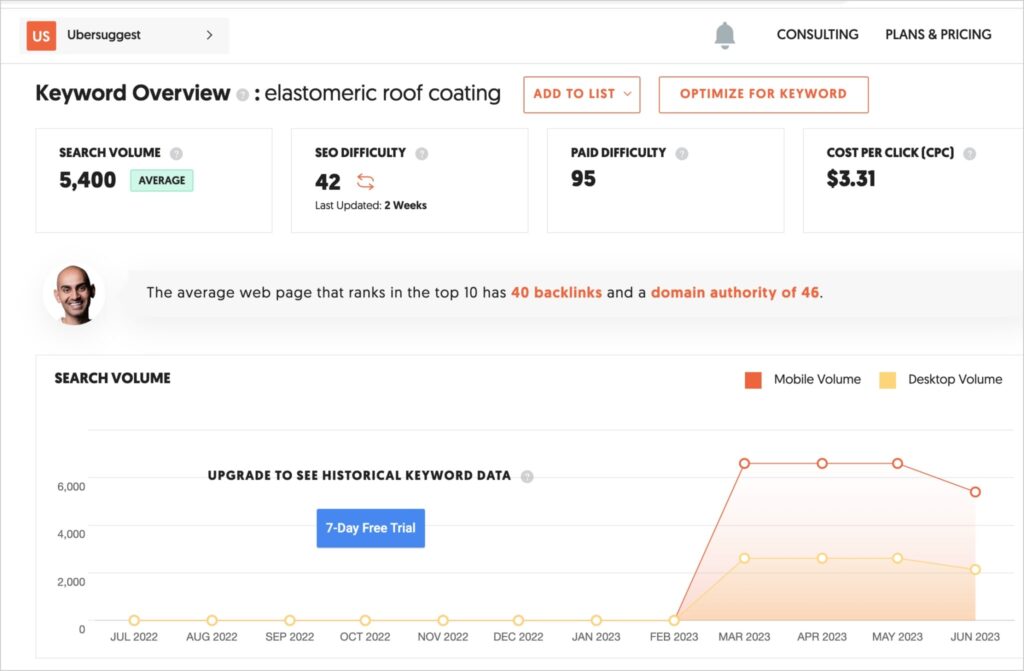
You can also uncover competitors’ top-ranking keywords.
As you conduct your keyword research, Ubersuggest allows you to build keyword lists. This functionality is particularly helpful for content planning and building topic clusters.
Ubersuggest Key Features:
- Domain overviews
- Keyword suggestions
- Keyword lists
- Site audits
Good for: Beginner SEOs, Small business owners
Ubersuggest Pricing: Starts at $29/month for 1 domain.
5. Moz Pro
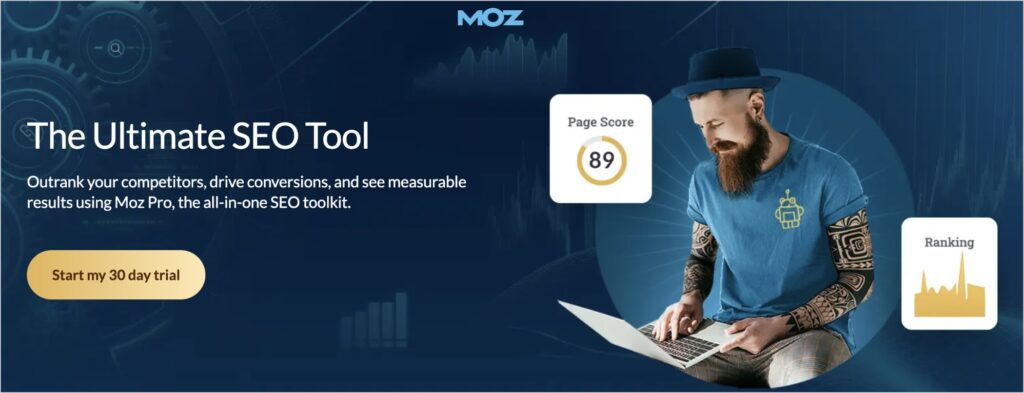
Moz Pro is another comprehensive SEO toolkit that makes it a one-stop solution for optimizing your website.
As one would expect, it provides all the features of a do-it-all SEO platform, such as keyword research and insights, rank tracking, and site audits. It can also support your link-building efforts, helping you find backlink opportunities.
Moz also allows you to create custom reports. You can schedule automated reports to keep clients and stakeholders informed while putting data collection on autopilot.
Overall, Moz is a strong contender for the best keyword research tool, even though it’s often overlooked in favor of Semrush and Ahrefs.
Moz Pro Key Features:
- Custom reports
- Page optimization
- Link building
- Keyword insights
Good for: Beginner to advanced SEOs
Moz Pro Pricing: Starts at $99/month. Moz also offers a 30-day free trial.
Best Niche Keyword Research Tools
6. SEOBoost
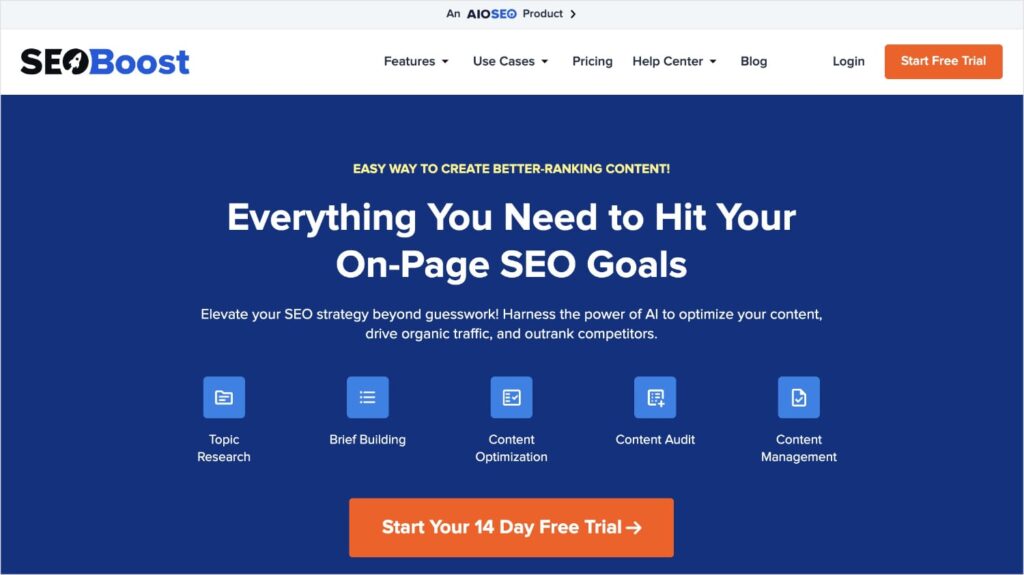
SEOBoost is a groundbreaking SEO and content optimization tool developed by All in One SEO. It combines keyword research, competitor analysis, and on-page SEO to streamline content creation for higher rankings.
You start with a keyword and enter it into a Topic Report. Then, the tool uses AI to analyze the top 30 topics or SERPs associated with your target keyword.
Its algorithm analyzes competitors across several content metrics and then gives you this information in an easy-to-read report.
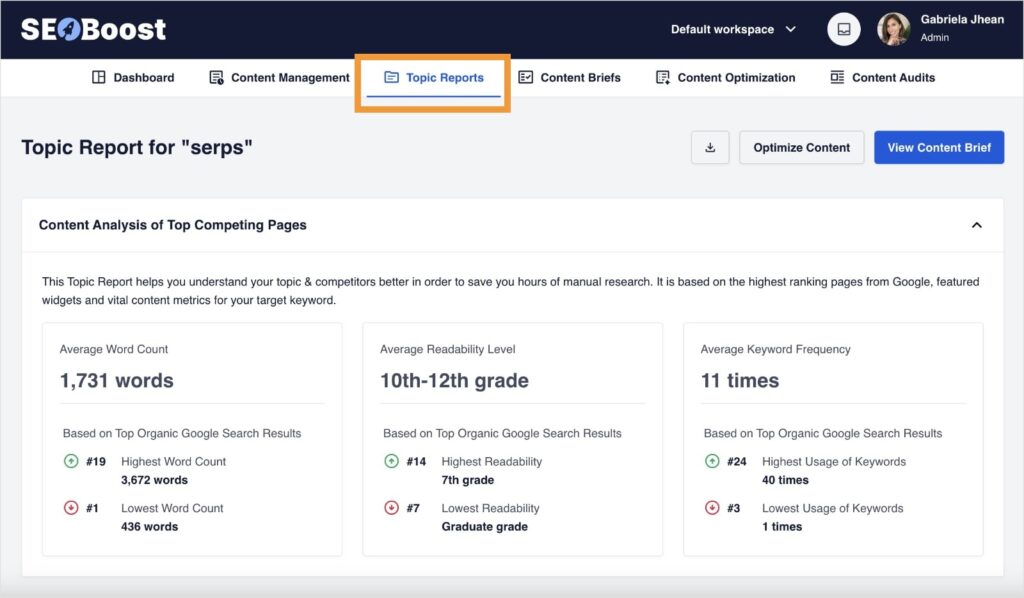
From here, you can generate content briefs or get straight to writing.
I find myself using the Content Optimization tab most often. This is where you can write and optimize your content in one user-friendly place. It has an editor-style format similar to Microsoft Word or Google Docs.
I like how it puts keyword suggestions at the right of the screen. These are phrases SEOBoost recognized as relevant to your topic. It makes identifying keyword and topic gaps easy, so you can optimize your article for maximum reach.
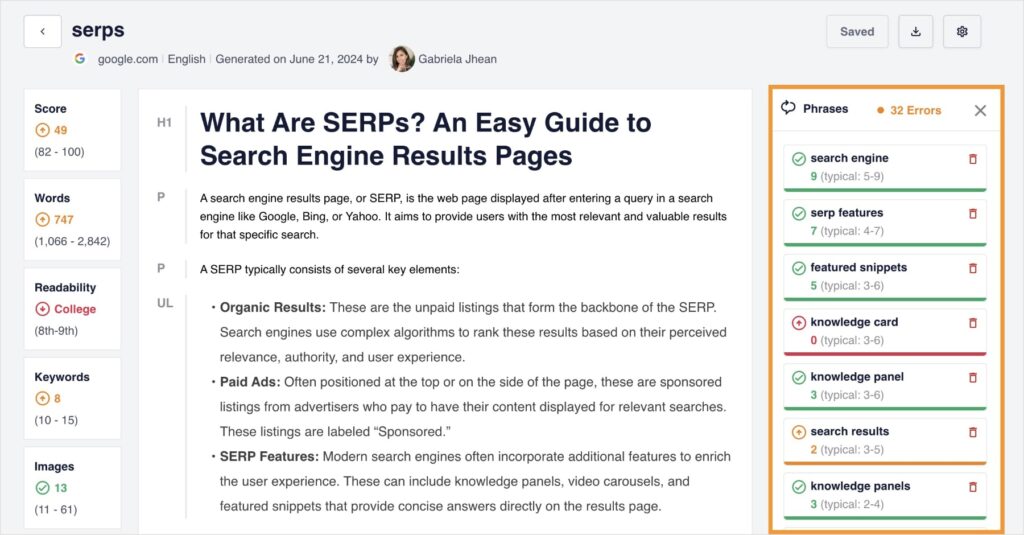
Overall, SEOBoost fills a unique gap in the SEO market by marrying keyword research with content optimizations. It’s intuitive and easy to get started.
Good for: Agencies of all sizes
SEOBoost Pricing: Starts at $30/month. SEOBoost also offers a 14-day free trial.
7. AnswerThePublic
AnswerThePublic is a handy tool for brainstorming content ideas based on user search queries. It uses Google’s Autocomplete data to uncover related topics and questions users seek around a keyword.
While the circular Wheels display may take some getting used to, it can spark valuable insights into user intent and content gaps. You can also switch to the List view, which is a more traditional format.
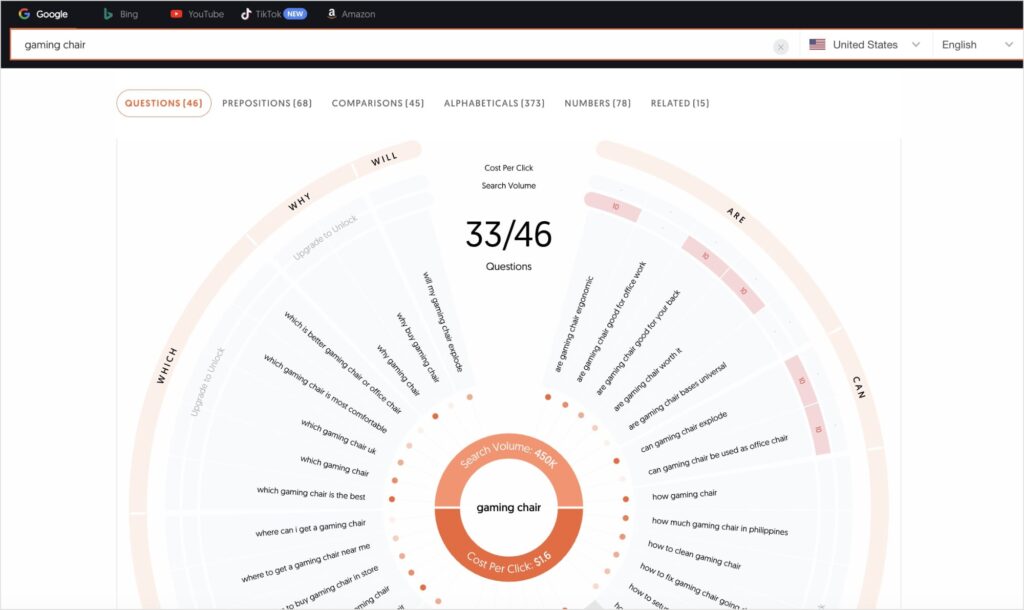
The free version allows you to conduct 3 searches per day. To delve deeper and export the data for further analysis, you’ll need to upgrade to a paid plan.
Good for: Content creators, beginner SEOs
AnswerThePublic Pricing: Starts at $9/month. There are also lifetime packages that start at $59 for 1 user.
8. AnswerSocrates
True to its name, AnswerSocrates dives deep into user queries. After entering a keyword, you’ll get a list of related questions people search for on that topic. It’s similar to AnswerThePublic but more straightforward.

AnswerSocrates gathers data from various Google sources, including:
- Google Suggest
- Google Trends
- People Also Ask
By incorporating this mix of sources, AnswerSocrates empowers users to create more thorough content that addresses the diverse needs of their audience.
Good for: Content creators, any website owner
AnswerSocrates Pricing: Free
9. AlsoAsked
Similar to AnswerSocrates, AlsoAsked unveils user questions surrounding a specific topic. Enter a keyword, and the tool presents these questions in an interactive mind map format. It’s a unique approach that makes keyword research more engaging. Plus, it helps you explore related subtopics in a user-friendly way.
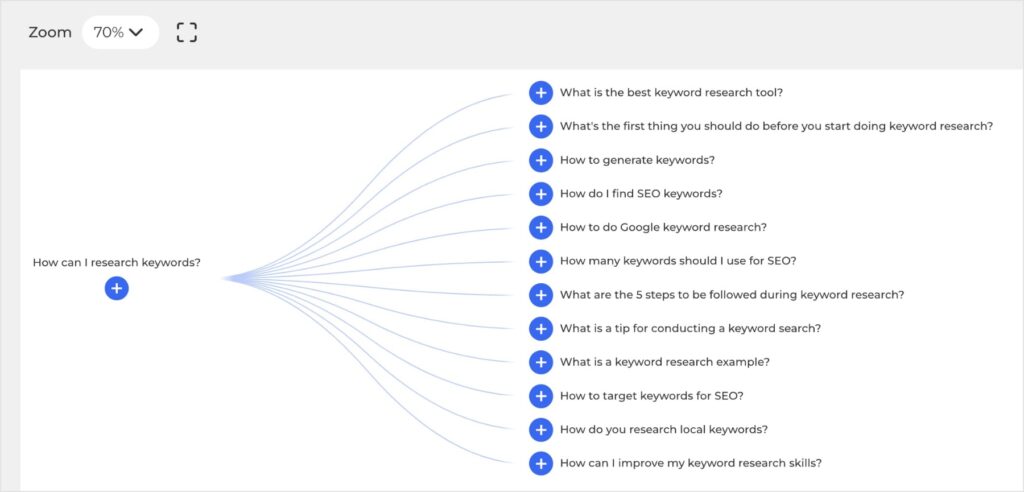
Like AnswerSocrates, AlsoAsked utilizes Google’s People Also Ask data to populate its results.
What sets AlsoAsked apart is its unique geographic search feature. This functionality allows you to tailor your research to specific regions, providing valuable insights into localized search trends.
Good for: Content creators, any website owner
AlsoAsked Pricing: Starts at $12/month for 100 searches.
10. Topicfinder
TopicFinder empowers you to dive into your competitors’ top-performing content. You can identify high-traffic topics your competitors rank for and use these insights to inform your own content strategy.
I like how you can save content topics to a list of favorites for future use. This makes it easy to return to your content ideas and strategize how to outrank your competitors.
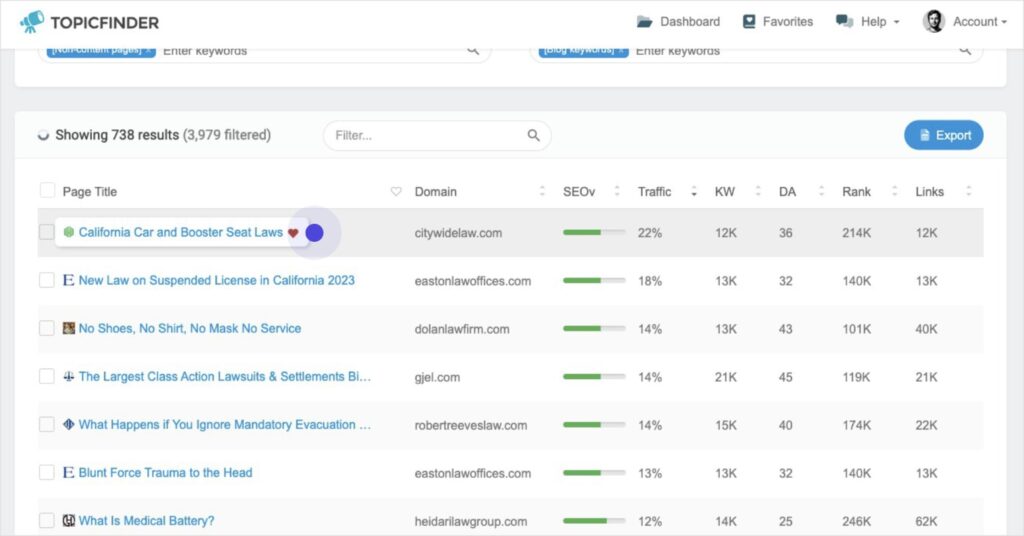
Unlike some other tools, Topicfinder doesn’t restrict how many competitors you view at once. This expanded view is useful for developing a comprehensive understanding of the competition.
Good for: Small business owners, DIY SEOs
Topicfinder Pricing: Starts at $39/month with 100 credits per day. You can also sign up for a 7-day free trial, but you’ll need to enter your credit card information.
Best Boutique Keyword Research Tools
11. Globe Explorer
Globe Explorer isn’t technically a keyword research tool, but it has a fascinating way of breaking down topics into subtopics. Instead, it’s a “discovery engine” that uses a Large Language Model (LLM) to create well-organized lists. Visuals and supplementary information accompany each topic within the list.
For example, I did a search for “vintage jewelry,” and Globe Explorer uncovered the following subtopics:
- Styles
- Materials
- Furniture Type
- Restoration and Care
- And more
Similar to Russian dolls, each subtopic contains more subtopics.
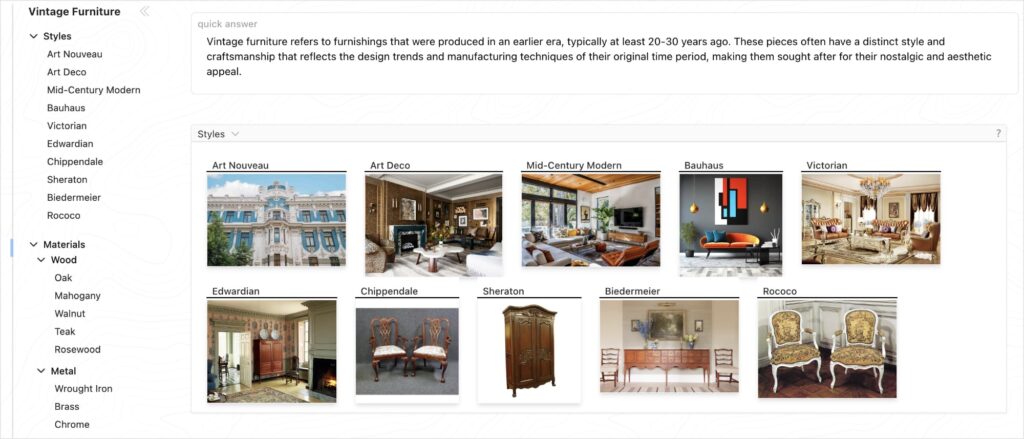
Globe Explorer is fun to use, intuitive, and doesn’t overwhelm you with a bunch of tabs or options. I like how you get all the information within a single, user-friendly pane after performing your search.
The reasons I’m including it as one of the best SEO keyword research tools are because it:
- Helps you identify subtopics within your niche (in an engaging and visual way)
- Supports the building of topic clusters for your content strategy
- Can guide how you organize the content on your website
Give it a shot and you’ll probably find you like it too! It’s a relatively new tool to me, and I’ve never seen anything quite like it.
Good for: Any website owner
Globe Explorer Pricing: Free
Best Google Keyword Research Tools
12. Google Search Console
Search Console is a free tool provided by Google that allows website owners to monitor their site’s performance in Google Search. While not primarily a keyword research tool, it can be used to understand your rankings. Google Search Console (GSC) provides valuable insights into which queries drive traffic to your website.
You’ll also get performance metrics like clicks, impressions, and clickthrough rates (CTR).
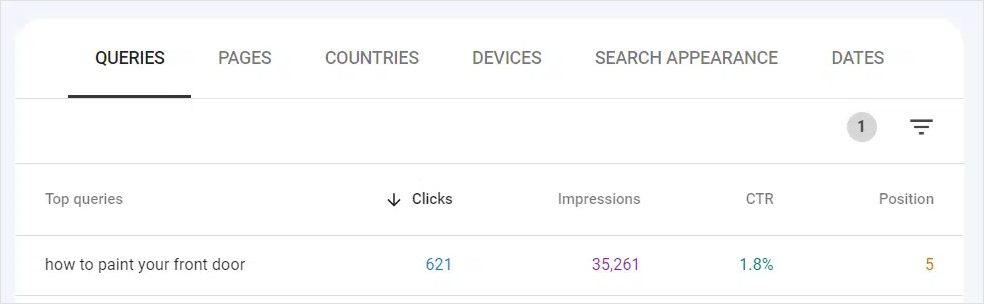
For WordPress users, you’ll be happy to know that our friends over at All in One SEO just made it easier than ever to connect your website to GSC. It’s super fast and easy — literally a few clicks, and you’re good to go.
Good for: Any website owner, digital marketers, SEOs
Google Search Console Pricing: Free
13. Google Trends
Google Trends is another free tool that allows you to analyze the popularity of keywords and topics over time. It’s particularly helpful for identifying current trends and understanding user behavior.
You’ll get historical data that shows how much interest there is in a keyword, which can help you decide if it’s worth pursuing.
I also really like how you can compare keywords.
For example, in the image below, I searched “paris olympics” and “euro cup.” If I needed to prioritize writing an article on one over the other, Euro Cup would be the winner.
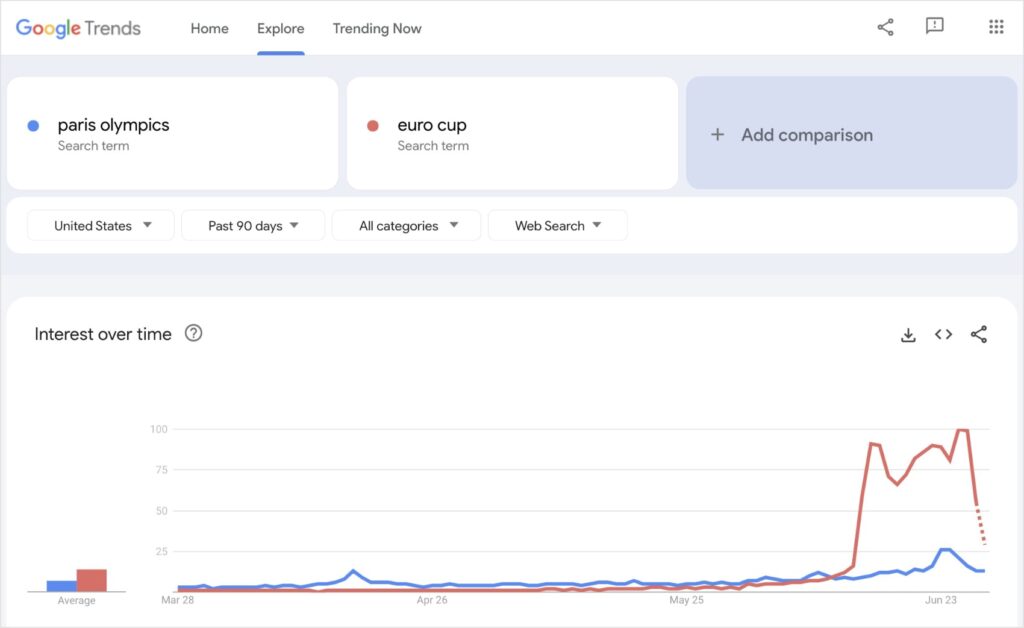
Something else that’s cool about Google Trends is you can get results by country. It will filter the data according to your selection and provide related queries to your original search and geographical location.
Good for: Beginner to advanced SEOs, content creators
Google Trends Pricing: Free
14. Google Keyword Planner
Google Keyword Planner is designed to complement paid Google Ads campaigns. You’ll need a Google Ads account to use it.
Don’t have one?
Then, you’ll need to sign up and enter your payment details, but you don’t have to pay for anything if you don’t run an active campaign.
Once you have access, you can enter any keyword to discover estimated monthly search volumes. This provides a general idea of a topic’s search popularity. You can also get a list of related keywords, which you can explore or download for further analysis.
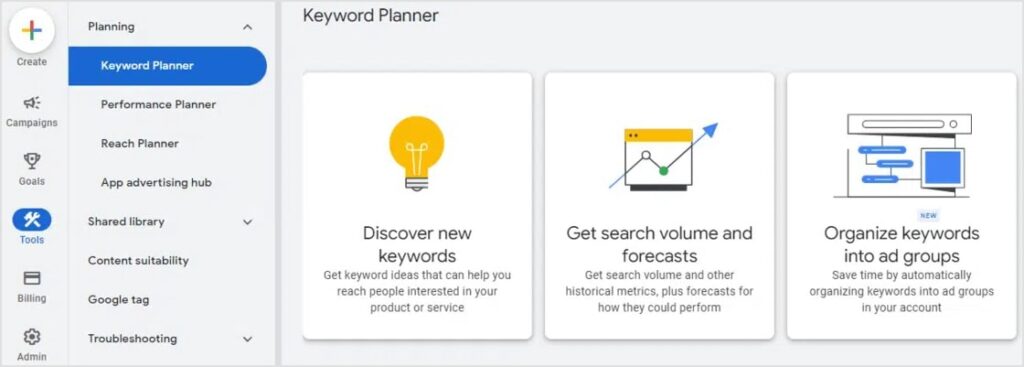
Good for: PPC specialists, digital marketers
Google Keyword Planner Pricing: Free to use with a Google Ads account.
15. Google Autocomplete
While not a dedicated keyword research tool, Google Autocomplete can be a fantastic free resource for ideating keywords. (In fact, several of the tools mentioned earlier use this data to generate their results.)
Google Autocomplete works by suggesting search terms as you type in the search bar. It offers a glimpse into what people are looking for and helps you brainstorm relevant keywords. It can also reveal the search intent behind a specific search as it shows relevant suggestions.
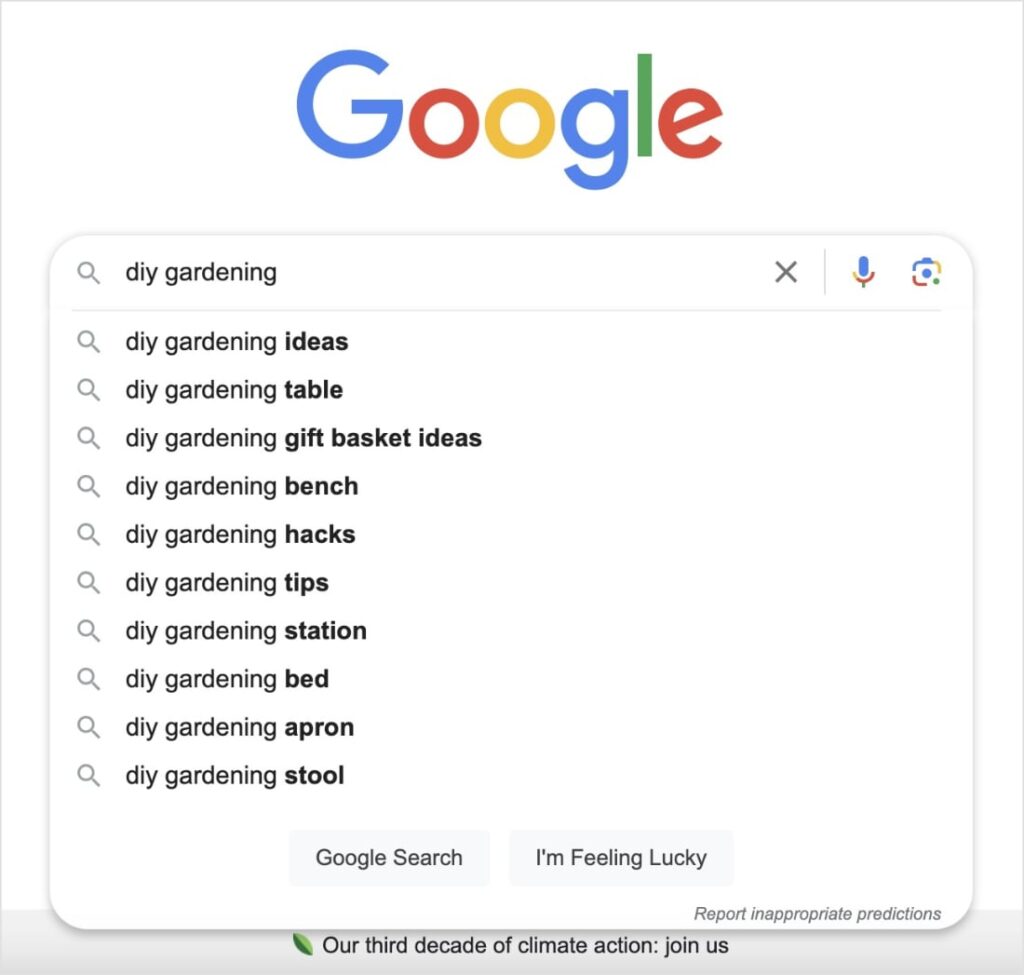
To learn more, here’s a beginner-friendly tutorial on how to use Google Autocomplete for keyword research.
Good for: Anyone
Google Autocomplete Pricing: Free
Best Free Keyword Research Tools
Keyword research doesn’t have to cost. Here’s a recap of free keyword research tools:
- AnswerSocrates
- GlobeExplorer
- Google Search Console
- Google Trends
- Google Keyword Planner
- Google Autocomplete
Several of the tools mentioned in this article also offer free trials or limited free use, such as:
- LowFruits
- Semrush
- Ubersuggest
- Moz Pro
- AnswerThePublic
- Topicfinder
Final Thoughts
Keyword research is a critical component of any successful SEO strategy, and having the right tools can make all the difference.
Remember, the best keyword research tool will depend on your specific needs, budget, and level of expertise.
Ready to get started?
Here are some helpful guides for your keyword research: