How to Use Google Autocomplete to Extract a Maximum of Keyword Ideas
Paul
Keyword tools are a tremendous SEO asset. But with over 8 billion Google searches every day, keyword tools won’t show you all the keywords you need.
When you consider that keyword tools also display search volume 0 for keywords people use (albeit sparingly), you’re left with gaps in your SEO strategy.
The solution? Add Google autocomplete to your keyword research.
Today, I’ll show you how to use Google autocomplete to find high-intent keywords your audience uses. (And no, you won’t have to skyrocket your Domain Authority to compete.)
Let’s take a look!
What Is Google Autocomplete?
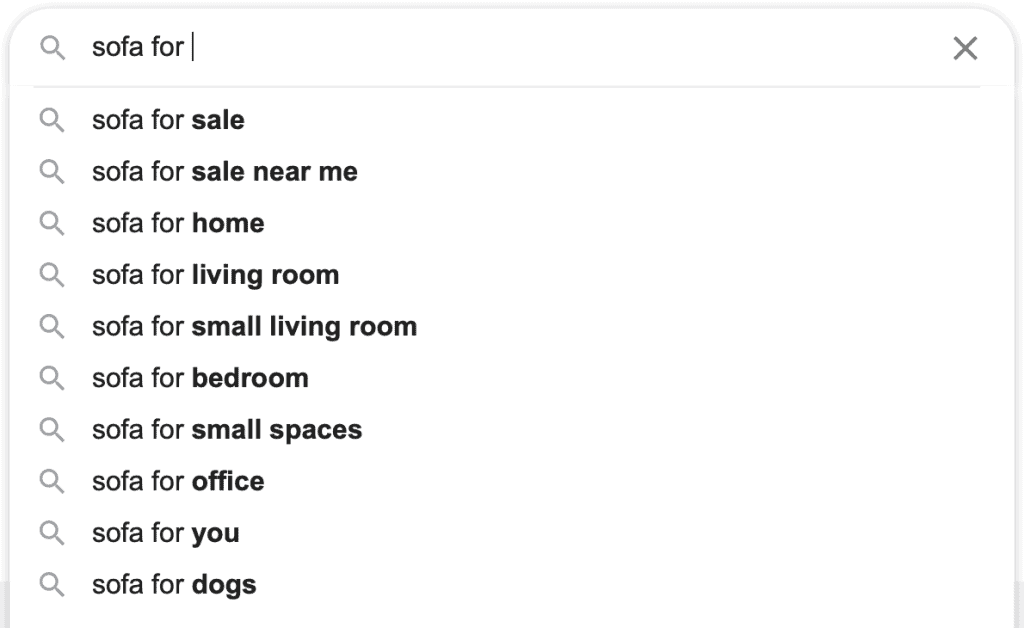
When you start typing into the search box, Google autocomplete will suggest potential queries.
It expands your search with more details to find the right results faster.
How Does Google Autocomplete Help with SEO?
Google autocomplete is handy for searchers, but it also allows you to tap into potential keywords your prospects are using to find the right product for their needs.
Unlike keyword tools (that don’t display all keywords if they don’t have high search volume), Google autocomplete shows you long-tail and high-intent keywords.
Someone searching for a sofa to help with their back pain isn’t a window shopper.
They’re aware of their problem, and they’re actively looking to purchase a product – making ‘sofa for back pain’ a high-intent keyword you can leverage in your SEO strategy.
And in the SEO world, where keyword intent is crucial, Google autocomplete is a goldmine of profitable information.
The best part? Even if your go-to research tool shows search volume 0, Google autocomplete won’t display the query if it didn’t get traffic. These keywords are more than worth targeting!
How to Use Google Autocomplete to Extract More Keywords
The Google Alphabet Soup Method
Type in your seed keyword followed by a letter, and Google will show you different options:
Letter A? You’ll get options for AirBnBs, apartments, and other relevant queries.
Adding the letter T after the seed keyword will generate queries for teenager rooms, tall people, and more.
Start from A and go all the way to Z, capturing Google autocomplete responses to get an exhaustive keyword list.
Google Autocomplete Modifiers
This is where you can start to see how detailed Google autocomplete keywords are.
Add a modifier like ‘best’ to your query, and you’ll get plenty of ideas:
You can expand it further. For example, add a situational modifier:
There are hundreds of potential modifiers you can use for your searches, including:
| Top 10 [keyword] | Best [keyword] for * | Cheapest [keyword] in * |
| Comparison [keyword] | [keyword] VS | [keyword] alternative |
| Can you [keyword] | Reasons for [keyword] | How to [keyword] |
Each modifier has a different intent, for example:
- Commercial – e.g., “best” (used by people who are looking for a product)
- Informative – e.g. “can you” (used by people who need more information)
The queries show you the stage your lead is in and the type of content they want to see after hitting Enter.
Google Autocomplete and Cursor Position
Another way to get more keywords from Google autocomplete is to change your cursor position.
You’ve seen what happens when your cursor is after the last word. But if you place it after the first word, your results change:
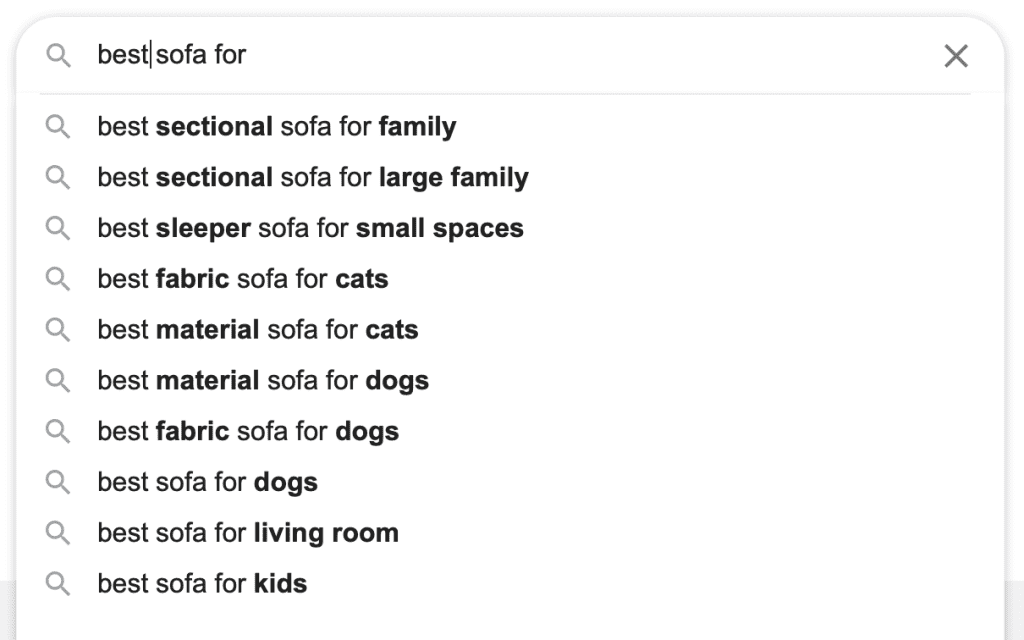
Second word?
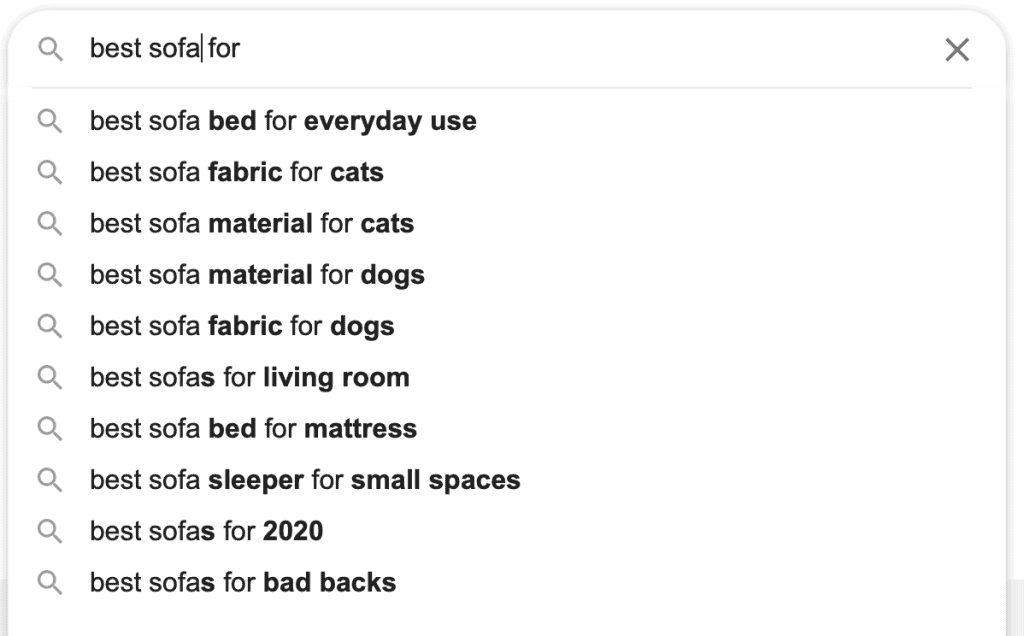
Google autocomplete just keeps on expanding your seed keyword, giving you more insight into what your audience needs. It goes more granular than other tools so you can create content that satisfies the searchers’ intent in full.
Google Autocomplete and Your SEO Strategy
In your content strategy, you need to meet the leads where they are:
- What is their buyer journey stage? (e.g. problem-aware, solution-aware, looking for alternatives for their specific use case)
- What’s the intent behind each query? (e.g. get more information, see a comparison between different products)
From there, your SEO and content strategy starts taking shape.
For example, you may want to create in-depth guides for people who need help fixing their products. You may create landing pages with alternatives to popular products.
Before you start writing, understand what type of answer searchers expect from each keyword.
Some queries require short answers (sometimes Google displays the right answer at the top):
You should focus on queries that require in-depth answers to get the best results.
The more details the query has (for example, sofa for a specific purpose, room, or condition), the easier it is to create content that will convince searchers to convert on your site.
It’s personalization at scale!
Tools to Extract Google Autocomplete Keywords
Technically, you could just perform the searches and extract the resulting keywords into a Google Sheet. This takes a lot of time, so it’s better to use tools:
Keyword Shitter2
Keyword Shitter2 is a famous extractor that scrapes information from Google Auto Suggest (infinitely) with different methods (including the Alphabet Soup).
Price: Free
Keyword.io
Similarly to the Keyword Shitter2, Keyword.io extracts long-tail keywords from Google autocomplete. It also supports the usage of modifiers and leverages the Alphabet Soup method.
Price: Free (but you need a free account)
KeywordTool.io
KeywordTool.io gives you up to 750 long-tail keywords based on Google autocomplete predictions even without an account. If you want more information like search volume or CPC, you’ll have to pay for a subscription.
Price: Freemium, paid plans starting from $69/mo
AnswerThePublic
AnswerThePublic is a visual search insight tool that looks for letters, modifiers, questions, comparisons, and prepositions related to your seed keywords. It does this automatically so you don’t have to plug in modifiers yourself. However, it doesn’t show search volume or other SEO data.
Price: Free – up to 3 searches per day, paid plans starting from $99/mo
A similar tool is Answer Socrates that is focused on question type of keywords.
Yoast Google Suggest Expander
Yoast’s Google suggest expander only displays the basic expansions and the Alphabet Soup. There’s not much to see, but it’s handy and allows you to export the results in a neat .csv.
Price: Free
AdWords Robot
AdWords Robot (not affiliated with Google) scrapes Google autocomplete suggestions and then provides you with a list of keywords, mainly using the Alphabet Soup method, as well as some numbers.
Price: Free, paid ad campaign management services
LowFruits
Even though LowFruits is a well-rounded SEO tool, it extracts Google autocomplete keywords for you for free, using:
- The Alphabet Soup
- Modifiers
- Questions
- Other autocomplete methods
You insert your seed keyword, the maximum DA you want to compete against, target country, and negative keywords to run the analysis:
LowFruits then uses all Google autocomplete analysis methods to give you an exhaustive keyword list:
Save the best keywords to a list and export them when you’re ready.
See your competitors and understand what searchers expect from your content by analyzing the SERP content within your LowFruits dashboard.
Just launched a new website and you’re not sure if you can rank? There are definitely queries you can compete for. Analyze your keywords and you’ll find the low fruits: results where “weak” websites rank on the first page.
For example, if you want to target ‘best sofa for rental,’ hover over the apple icons to see which competitors have low Domain Authority and what position they rank in the search engine results pages:
If your competitor’s Domain Authority is low but their content is ranking well, they’re doing something right. All you have to do is find out what it is and create even better content.
Leave no stone unturned! Get your keywords for free.
Really great practical tips for finding long-tail keywords. Well done!
Love Google and You. This article enriched me . Its HighFruit content with great taste of Examples and information.
I red an article about long tail keyword tools and found this name attractive “lowfruits” what a great name….
Great company too
Thanks Lucas !
Teaching an old dog new tricks – I love it.