Keyword Research for Small Business Owners [Easy SEO Guide]
Gabriela Jhean
Are you a small business owner struggling to attract online customers?
You may be going after the wrong keywords—or even worse—skipped keyword research altogether.
But worry not, you wouldn’t be the first.
Keyword research for small business owners looks a little different than for big-name competitors. It requires a more focused approach that helps you identify keywords that are worth targeting and those that aren’t.
(Spoiler alert: It isn’t just about search volume.)
In this guide, we’ll break down the process of keyword research for small business owners.
You’ll get by step-by-step instructions and recommended tools for getting the most out of your keyword research and learning which keywords yield the best results.
Let’s get started.
Table of Contents
What Is Keyword Research?
Keyword research is the process of identifying and analyzing the words and phrases people use to search for information, products, or services online.
By understanding these search terms, known as keywords, you can optimize your content to rank higher in search engine results pages (SERPs) and attract more organic traffic.
You can think of keywords like the bridge between your business and customers.
Using these keywords in your content allows you to connect with potential customers who are actively looking for what you offer.
When done right, keyword research supports your content strategy, attracts qualified traffic to your website, and boosts your visibility with your ideal audience.
This ultimately leads to higher conversion rates and greater success for your business.
Why Is Keyword Research Important for SEO?
Keyword research is the foundation of effective SEO.
By understanding the terms your target audience is searching for, you can:
- Improve your website’s visibility. When you use relevant keywords in your content, search engines can better understand what your website is about and rank it higher in search results.
- Attract qualified traffic. Targeting the right keywords helps you reach people who are actively looking for your products or services, increasing the likelihood of conversions.
- Optimize your content. Keyword research helps you identify the most effective topics and keywords to include in your content, ensuring it resonates with your audience.
- Stay ahead of competitors. By understanding the keywords your competitors are using, you can identify opportunities to differentiate your business and gain a competitive edge.
- Focus on keywords that get results. This last point is particularly important for small business owners. Instead of wasting time on highly competitive keywords where content is unlikely to rank, you’ll spend time targeting long-tail keywords with higher ranking potential and conversion rates.
How to Do Keyword Research for Small Businesses
1. Select a Keyword Research Tool
The first step in conducting effective keyword research is to choose a reliable tool.
There are numerous options available, both free and paid, each with its own strengths and weaknesses.
Here are some popular choices:
- LowFruits: A keyword research and SERP analysis tool designed for small businesses. Its user-friendly interface allows beginner SEOs to streamline the keyword research process and find low-competition keywords that are easy to rank for.
- Semrush: A comprehensive SEO tool that offers keyword research, competitor analysis, and backlink tracking. It’s suitable for businesses of all sizes.
- Ahrefs: Another powerful tool SEO known for its backlink analysis capabilities. It also provides in-depth keyword research data.
- Google Keyword Planner: This free tool from Google provides valuable insights into search volume, competition, and related keywords. It’s a powerful tool when running Google Ads campaigns.
For our tutorial, I’ll be using LowFruits.
The reason I chose LowFruits is because it was designed specifically for small business owners. It streamlines the keyword research process to help you identify easy keywords that you can actually rank for.
2. Enter a Keyword
To get started, navigate to the KWFinder and enter your keyword.
For our example, I’m going to search “los angeles florist.”
You can also change the geographical location and language if desired.
Click Search.
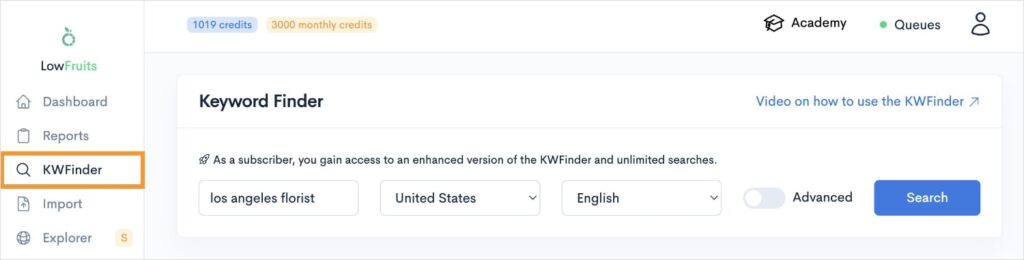
KWFinder will generate a report that looks like this:
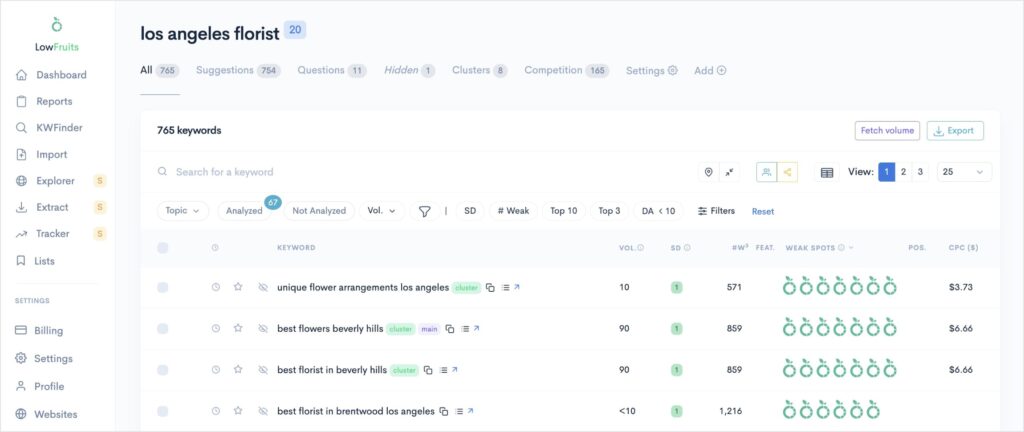
Note: If your report has empty columns on the right, that means you need to analyze some keywords. This tutorial shows you how to extract SERP data, which will populate these columns.
In our example, we have 765 keywords related to our original search of “los angeles florist.”
Now, realistically, if I were an L.A. based florist with a brand new website, I wouldn’t be able to rank for a lot of these keywords.
Many will be too competitive for my small business.
So, what we need to do is refine our keyword list to show easy keywords we can actually rank for.
This is where LowFruits shines.
3. Identify Low-Competition Keywords
In this step, we’re going to identify low-competition keywords by focusing on the following two columns:
- SD (SERP Difficulty Score): The LowFruits metric for keyword difficulty. This measures how difficult it is to rank for a specific keyword, with 1 being the easiest and 3 the hardest.
- Weak Spots: Domains ranking on the first page of Google with an authority score (AS) of 20 or below. These are competitors that are relatively easy for new websites to outrank. The more weak spots there are for a keyword, the greater your chances of ranking high on the SERP.
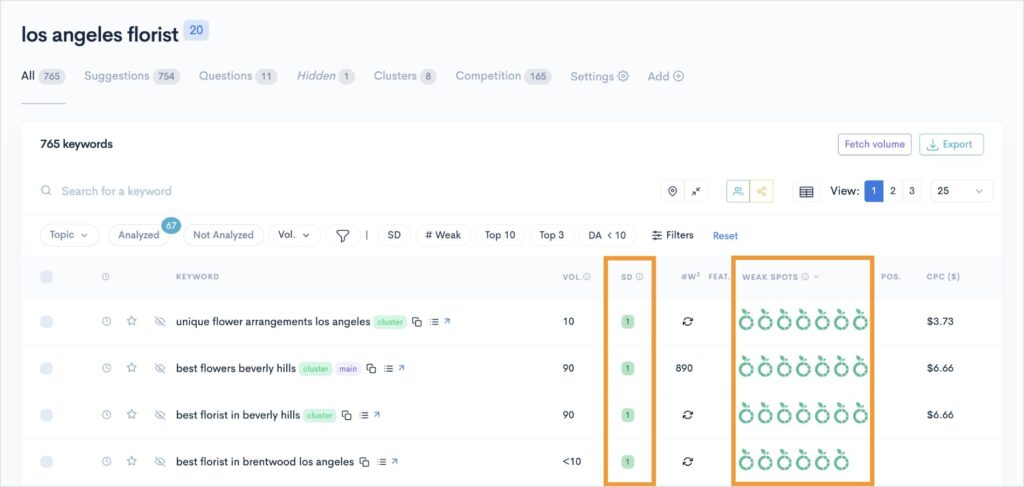
By focusing on the SD and Weak Spots column, we’re able to quickly identify easy ranking opportunities for our new website.
Tip: Use a filter to view only easy keywords. You can do this by selecting the SD filter and setting the max to 1.
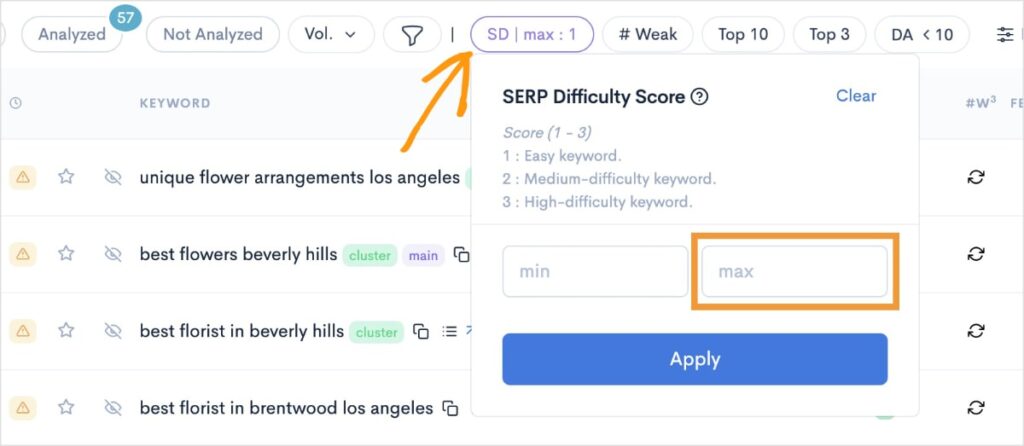
In our example, setting a 1 SD filter results in 57 keywords that fit our criteria.
That’s much more manageable for a small business owner to tackle alone or with a small team than the earlier 765.
And most importantly, they’re keywords you can rank for.
Now, we’ll want to sort by search volume to help us prioritize which keywords to target first.
(One of the most common SEO mistakes small business owners make is to look at search volume first. While this can be tempting, it may leave you targeting super competitive keywords that are hard to rank for. That’s why it’s important to look at it after setting your SD filter.)
To do this, just click the Volume column (the title specifically) and LowFruits will sort your report in descending order.
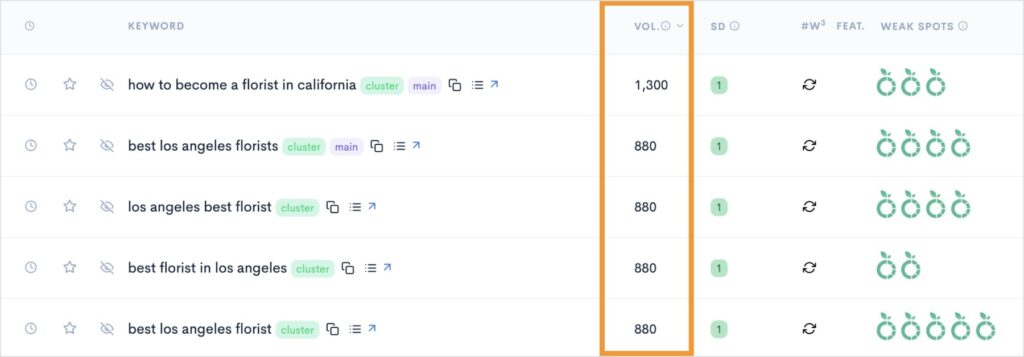
Our current list has high monthly search volumes, a low SD, and multiple weak spots on the SERP.
These are low-hanging fruits just waiting to be picked. And lucky for us, we found them and are ready to take them for our website.
Now, let’s find out the search intent behind these keywords.
4. Determine Search Intent
Search intent is what motivates a user to perform a search. It’s the why behind their query.
There are four types of search intent:
- Informational: The user wants to learn something or find information about a topic.
- Navigational: The user wants to find a specific page or website.
- Commercial: The user is exploring buying options and considering a purchase.
- Transactional: The user is ready to buy and is looking for a place to do so.
Understanding search intent is important because it helps you align your content strategy with your business goals.
It also provides valuable insights into the content creation process, allowing you to tailor your content to user needs and expectations.
For example, an eCommerce site or service provider will likely focus on targeting buyer intent keywords (commercial and transactional) since these keywords show a desire to purchase. They also come with higher conversion rates than the other types of search intent.
A food blog, however, may prefer to target informational keywords related to recipes.
As for how to find out the search intent of a keyword, it’s rather easy with LowFruits.
Just select View the SERP next to any keyword in your list.
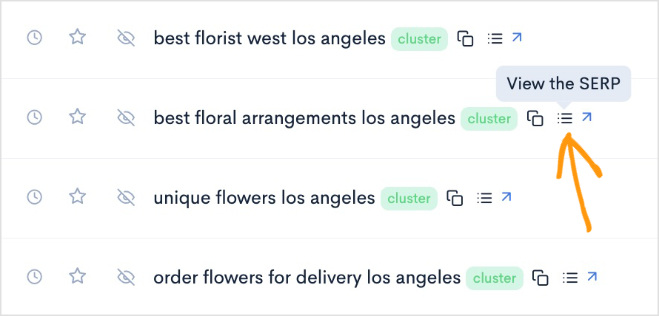
This will open a pop-out window of the top 10 organic results for that specific keyword in real time.
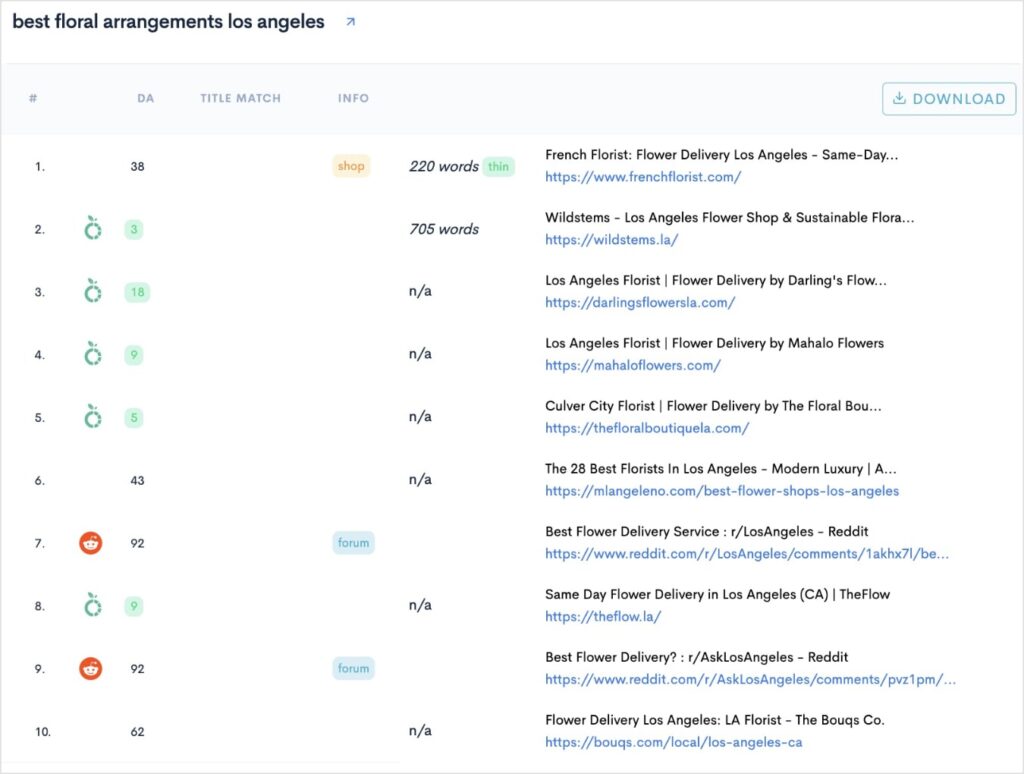
You can learn a lot from the existing ranking content.
By looking at the black SEO titles on the right side, it’s clear that this keyword has transactional intent. Users are looking for a place to buy flowers in Los Angeles.
We also see that many of the top results are homepages, making this a keyword we’d want to consider for our own homepage.
Finally, I’d like to point out that if you want to visit a competitor’s content directly, you can simply click the blue hyperlink in this view. This action will open the web page in a new tab of your browser.
(Looking at competitor content informs your own content strategy and provides insights into how you can make your content better than the current ranking articles.)
5. Organize Your Keyword Lists
As you perform keyword research, you’re going to come up with hundreds, if not thousands, of keywords.
To make sure your research efforts don’t go to waste, it’s important to have an organization system for all your keywords.
Lists are an effective way to categorize and prioritize your keywords.
Here are a few suggestions:
- Long-Tail Keywords: These are more specific keywords that have lower search volume but higher conversion rates. Examples include “womens red high heels size 8” or “best running shoes for flat feet.”
- Competitor Keywords: These are keywords that your competitors are targeting. By analyzing their keywords, you can identify opportunities to outrank them.
- Local Keywords: These keywords are tied to specific geographical locations. If you have more than one location, you could create a keyword list for each location.
- By Search Intent: You could organize keywords by intent to help you differentiate keyword targets for blog posts (informational intent), landing pages (commercial or transactional intent), and product pages (transactional).
Regardless of which system you choose to organize your keywords, LowFruits makes it easy to keep all your keywords secure in one place.
Simply navigate to the Lists tab in the left menu and import, create, or view your keyword lists.
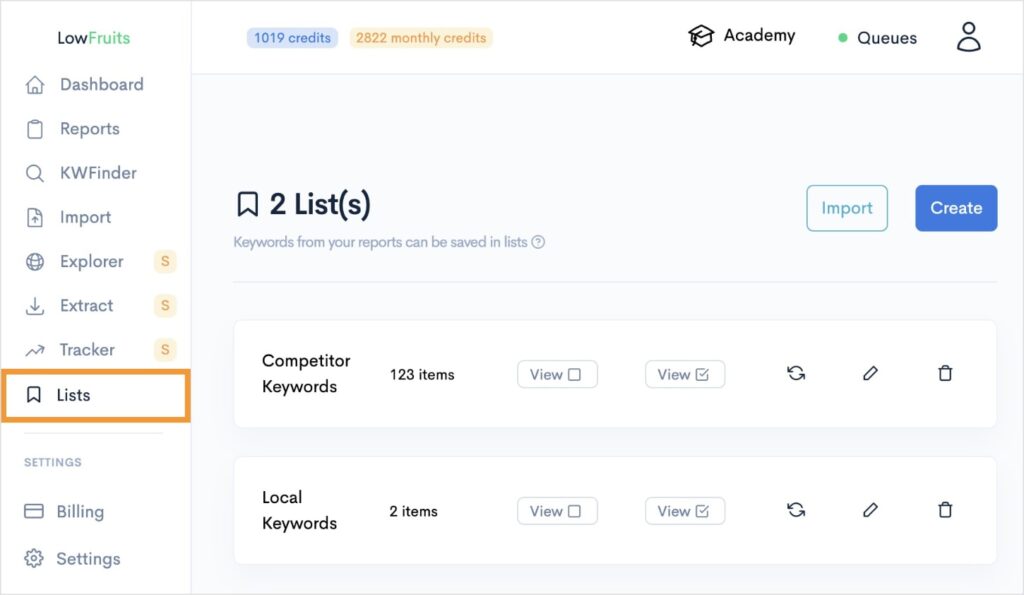
You can also add specific keywords to any of your lists by clicking the star.
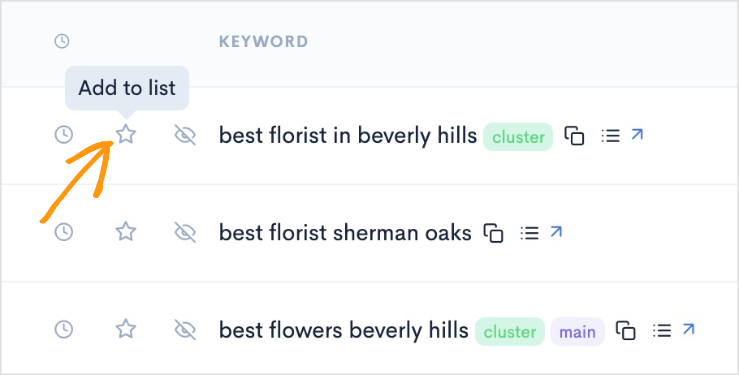
LowFruits will prompt you to select a list or create a new one.
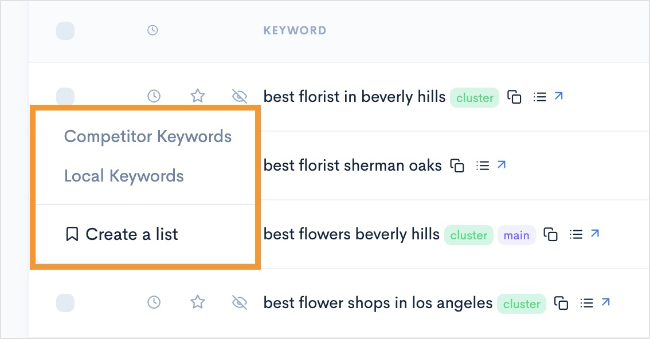
Finally, I’d like to mention that should you ever wish to view the entire keyword report from an earlier search (step two), you can navigate to the Reports tab of the left menu.
This section houses all your searches and keyword reports.
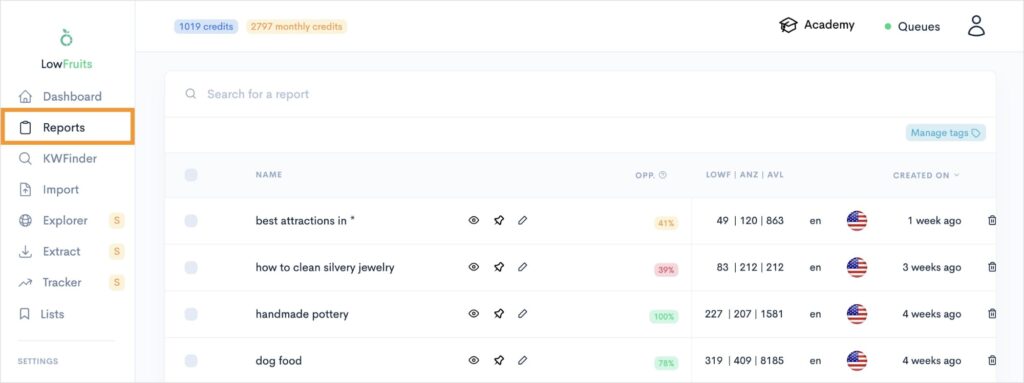
And that’s it!
You now know how to successfully perform keyword research for your small business.
Now, let’s check out some of our favorite tools.
Best Keyword Research Tools
In addition to the tools mentioned in step one, here are our top two picks for the best keyword research tools.
Best Keyword Research Tool for Small Businesses: LowFruits
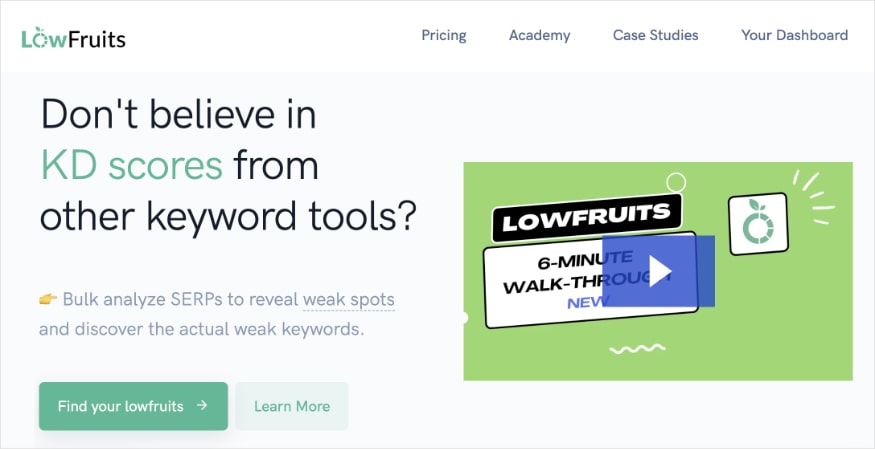
LowFruits is a long-tail keyword research tool that helps you uncover hidden ranking gems. It was designed specifically for small business owners to help them compete (and win) in the saturated online search landscape.
As we saw in our keyword research tutorial, LowFruits uses a unique mix of traditional keyword research methods and innovative SERP analyses. This approach allows it to provide insightful metrics that aren’t available in any other SEO tool, particularly the SERP Difficulty Score and Weak Spots.
These metrics combined not only give you a clear, reliable idea of how difficult it will be to rank for a keyword but also allow you to see how your website stacks up against the competing domains.
Roll these insights into one user-friendly interface and you have a seriously powerful keyword research tool that helps you outrank the competition — minus the headache.
LowFruits Pricing: LowFruits offers pay-as-you-go (PAYG) pricing and subscriptions. PAYG packages are based on credits and start at $25 for 2,000 credits. A standard subscription is $249/year and comes with 3,000 credits per month. LowFruits also offers new users 10 free credits — no credit card required.
Best Keyword Research Tool for Advanced SEOs: Semrush

Semrush is one of the most popular tools for keyword research and SEO in general.
It offers an array of features, including:
- Keyword research: Find new keywords, analyze search volume, and track keyword rankings.
- Competitor analysis: Identify your competitors’ SEO strategies and uncover opportunities.
- Backlink analysis: Track your backlinks and build new ones.
- Site audits: Identify technical SEO issues that could be hindering your website’s performance.
While these features provide a lot of valuable data for your website, they can be overwhelming for new users. Instead, Semrush is well-suited for those with some experience in SEO.
It’s also worth noting that a Semrush account is going to set you back more than LowFruits per month.
Semrush pricing starts at $129.95/month, whereas a LowFruits subscription is $249 for an entire year.
What to Do After Keyword Research
You know how to do keyword research and the tools for streamlining the process.
Now what?
You’ve created a solid foundation for your content strategy, and now the real work begins. Let’s explore the immediate next steps after keyword research.
1. Create Keyword Clusters
Once you have a list of relevant keywords, it’s time to organize them into keyword clusters.
Keyword clusters are groups of related keywords that can be used to create a cohesive content strategy. They act like building blocks for your web pages, helping you target multiple ranking opportunities in a single piece of content.
For example, if you’re a travel blogger, you might create topic clusters for different destinations, types of travel (e.g., adventure, luxury), or travel tips. Each of these clusters would have multiple keywords that help maximize your visibility on the subject.
LowFruits creates clusters automatically for you.
Just navigate to the Clusters tab, and you’ll see an overview of all the keyword clusters it created. You can open these reports to view all the keywords in each.
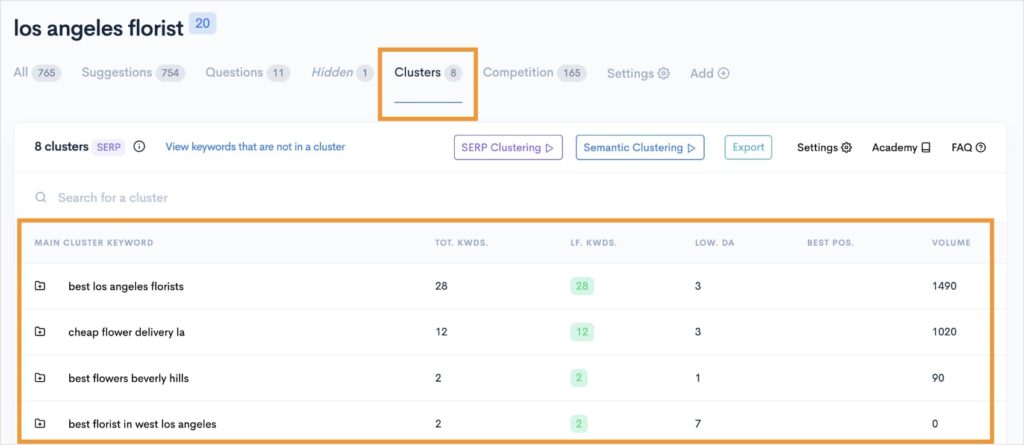
For a complete tutorial on this feature, check out this article on how to use LowFruits clusters.
2. Craft High-Quality Content
You’ve got the keywords and the clusters, now you need the content.
Content creation is the core of an effective SEO strategy — and making sure all your keyword research goes to good use.
Focus on tailoring your content to search intent and providing genuine value for your audience.
This involves writing informative, engaging, and optimized content that meets the needs of your users.
Remember to use keywords naturally throughout your content, but don’t overdo it. Keyword stuffing can result in a poor user experience and Google penalties.
Instead, aim for a natural keyword density that doesn’t overwhelm your readers.
This is easier said than done, but content optimization tools help with the process.
Take SEOBoost, for example.
It’s content optimization feature helps you assess how often you’re using your focus keyword and related keywords. It uses a simple color-coded system that makes it easy to see when you’re too high or low with keyword use.
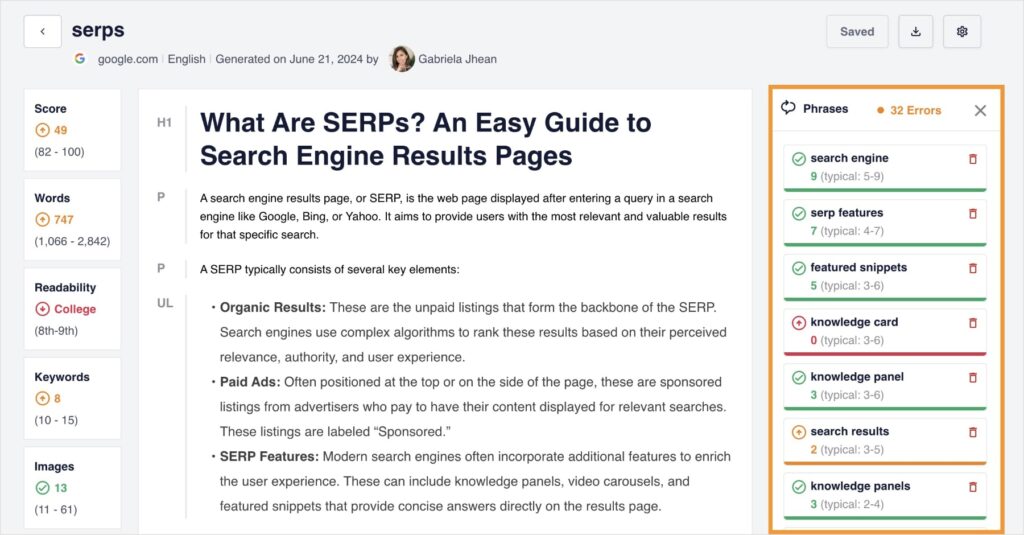
I also like how SEOBoost provides additional content insights, such as the average word count and readability level. This information helps you understand how existing ranking articles are optimizing for the topic and gives you targets for your own content.
If you’re a WordPress user, you can also get similar features with the All in One SEO (AIOSEO) plugin.
After setting your focus keyword, its TruSEO tool will analyze your content optimizations for it. You’ll get action-oriented checklists that ensure you’re using your keyword in all the critical places.
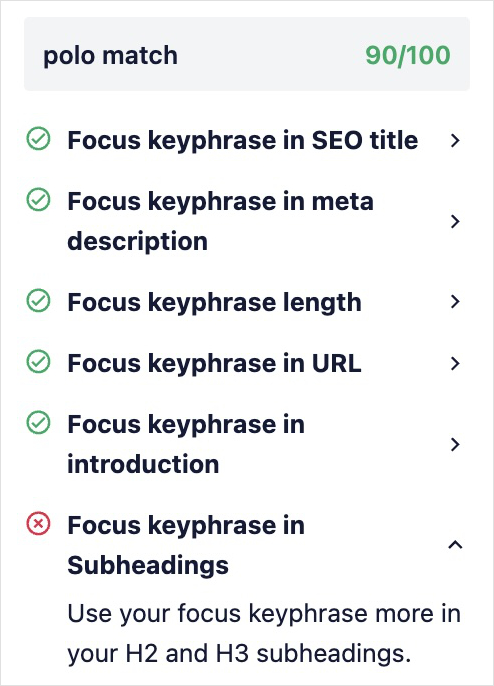
3. Set up Keyword Tracking
After creating content for your website, it’s important to keep track of its performance.
Unfortunately, this can be a very time-consuming process when you’re trying to track keyword rankings manually.
The good news: LowFruits does it automatically for you.
The Rank Tracker allows you to monitor up to 100 keywords for Standard subscriptions and 500 for Premium.
You can adjust the settings to your language, language, and device type. You’ll also pick how often you want the tool to fetch the keyword positions (daily, weekly, or monthly).
Once it’s fetched the data, you’ll get a report that looks like this:
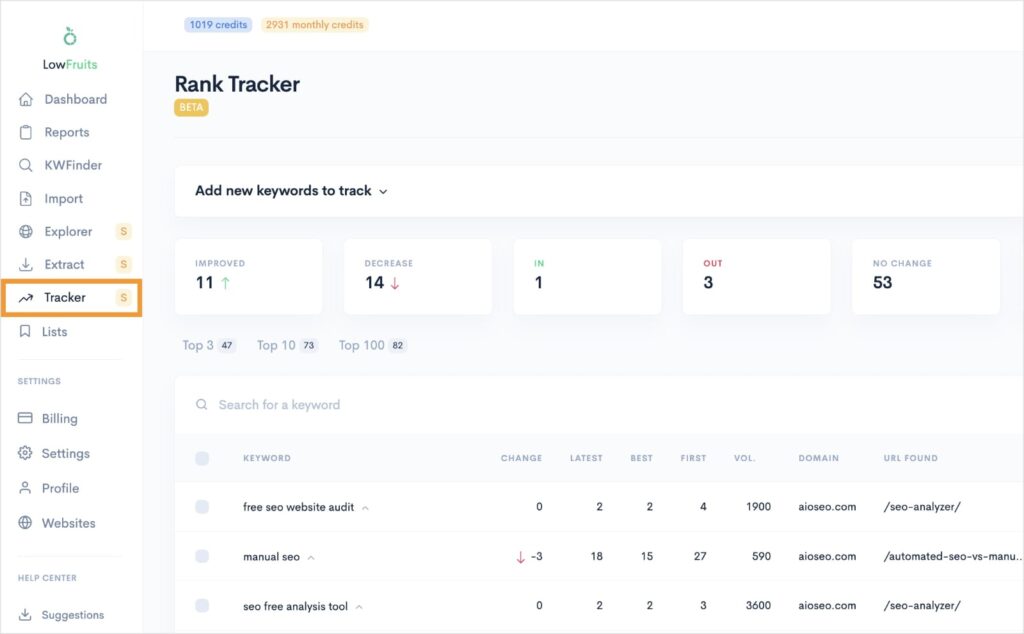
You can get a quick view of how your keyword performance has changed since the last fetch using the metrics at the top of the screen (improved, decreased, etc.).
You can also expand any of the keywords to get historical ranking data and view the current top 10 pages.
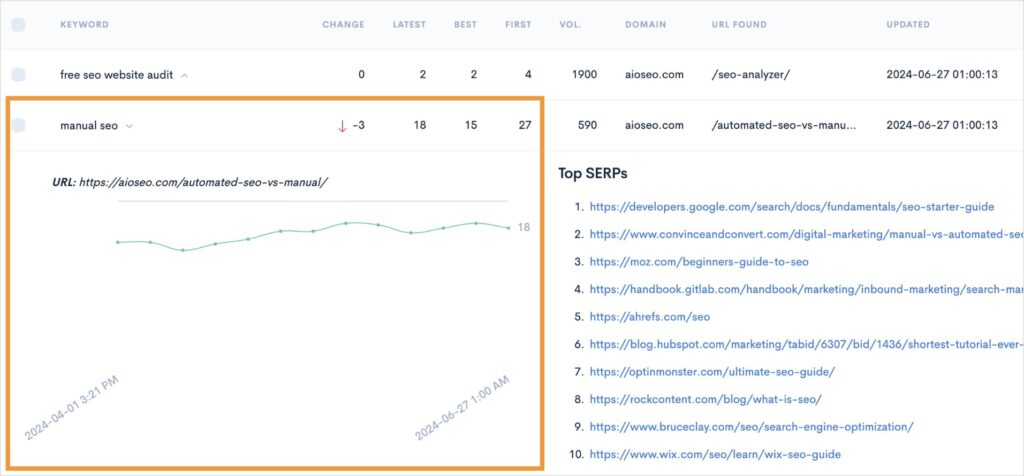
Overall, LowFruits is very intuitive and provides key tracking data at a glance, making it one of the best rank trackers out there.
Keyword Research Takeaways for Small Business Owners
Keyword research is a vital component of any successful SEO strategy. By understanding the words and phrases your target audience uses to search for information, you can optimize your website content to attract more organic traffic and improve your visibility in search results.
Here are the key takeaways from this guide:
- Don’t skip keyword research when creating content for your site.
- Invest in a long-tail keyword research tool that will help you find easy ranking opportunities.
- Use topic clusters to organize your keywords and build a strong content strategy.
- Track keyword rankings to ensure your SEO efforts don’t slip through the cracks.
- Be patient. SEO is a long game, and it’s important to give yourself time before seeing results.