The 8 Best SEO Tools For Small Businesses (2023)
Georgi Todorov

Small businesses do not have an unlimited budget for SEO.
This is why they need to choose the best low-cost SEO tools that have good value for money.
In this article, we will go over the SEO tools that are either:
- Free to use
- With a generous freemium
- With a startup-friendly pricing
What kind of SEO Tools do small businesses need?
Small businesses should be picky with their SEO tool choices.
The goal is to balance value and price.
Here are the 3 main things that you should be looking for in an SEO tool while having a low budget:
1. Easy to use
The SEO tools you choose should have easy-to-use navigation and should have a straightforward user experience.
We have prepared for you a list of tools that you can start getting value out of them in a matter of minutes.
2. Good value for money
Some SEO tools are charging their customers thousands of dollars, but this is because they are targeting enterprise businesses.
You should be looking for either free tools or low-cost SEO tools that can compete with the expensive tools.
3. Features that can move the needle for smaller websites
There are tools whose purpose is to analyze big websites only, such as SimilarWeb.
The goal is to find the tools that have the features for smaller-scale projects.
Small businesses must perform keyword research, track keyword positions, and do technical analysis on their website.
For simplicity, we have split this article into 3 areas:
- Keyword research tools
- Technical SEO tools
- And All-in-One SEO tools
Keyword Research Tools For Small Businesses
Here are the 3 keyword research tools that are easy-to-use, affordable, and with needle-moving SEO features:
Tool #1: LowFruits ($21/mo)
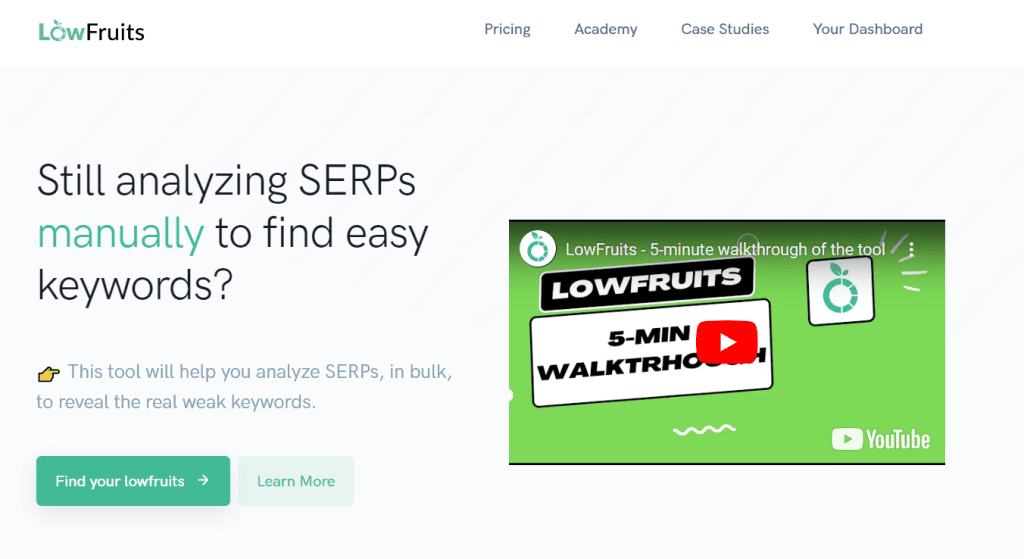
LowFruits is a keyword research tool that allows you to find easy keywords by analyzing the SERPs.
The way the tool works is that it shows you which keywords have weak domains ranking on the 1st page for a query.
How LowFruits benefits small businesses
With LowFruits, a small business can:
- Find easy keywords to go after – even if your website has low domain authority, you can research keywords that you can rank for
- Extract the keywords of your competitors – extract your competitors’ sitemaps or simply input their domains in order to study what keywords they are targeting
- Study the winners of your niche – find out websites in your niche that have low domain authority high traffic, and then extract their keywords
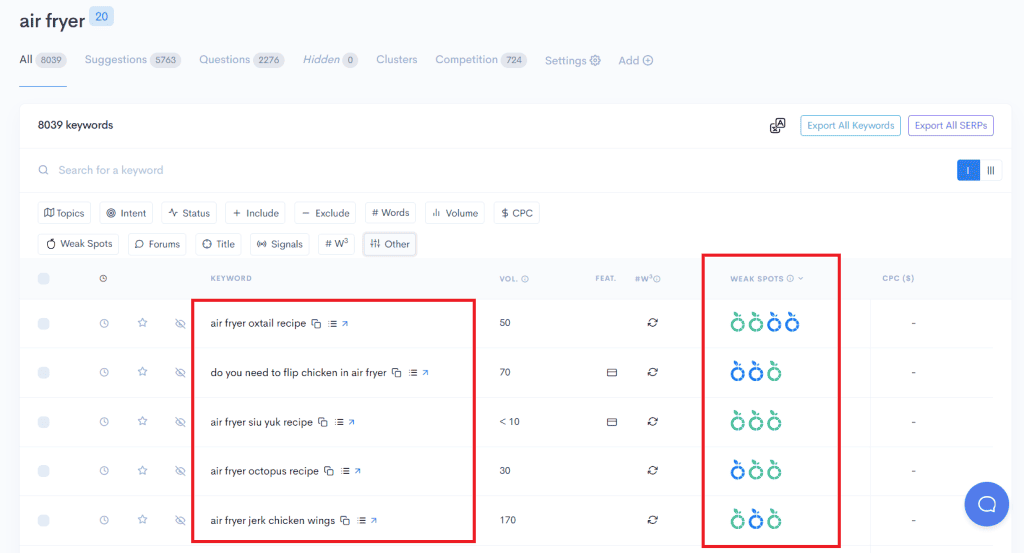
LowFruits Pricing
LowFruits operates on a pay-as-you-go (PAYG) credit system but it also has monthly/annual subscriptions.
The tool has a generous freemium where you can find keyword ideas and fetch their search volumes for free.
If you want to study your competitors or find which keywords are easy to go after, you’d have to spend credits or be on the subscriptions.
With credits, you can purchase 2,000 credits (to analyze 2,000 keywords) for $25 or be on the annual plan, which starts from $249/year (~$21/month).
Tool #2: AnswerThePublic ($11/mo)
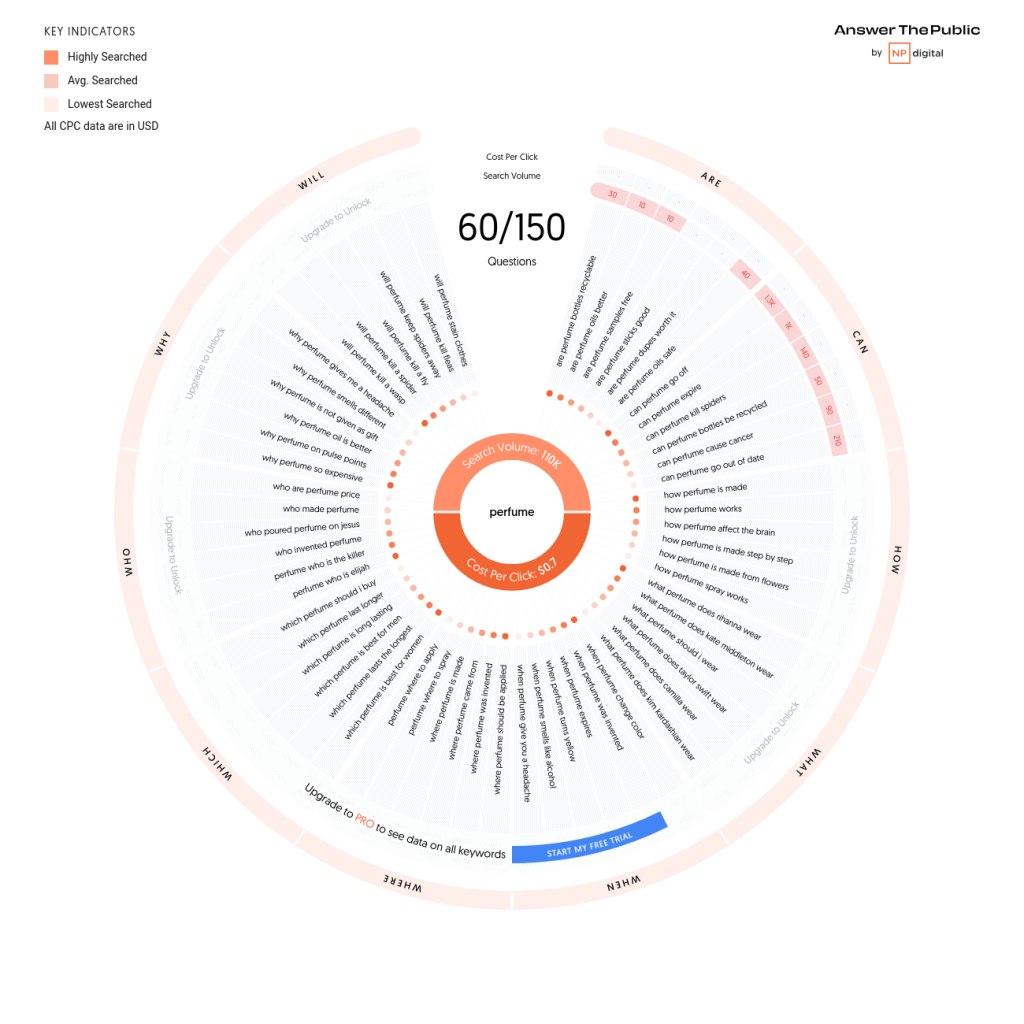
AnswerThePublic is a search listening tool that enables SEOs to generate hundreds of keyword ideas in the form of questions.
The tool generates long-tail questions from a simple seed keyword and provides data about the keywords in a graphic.
How AnswerThePublic benefits small businesses
With AnswerThePublic, an SEO can:
- Research keywords in the form of questions at scale – find hundreds of long-tail keyword ideas and their search volumes
- Group keywords in topically relevant clusters – with ATP you can see how the questions are connected to one another and which ones you can tackle in one article
- Find comparison-related keywords – the ”comparisons” filter allows you to find comparison-related keywords that are usually easier to rank for
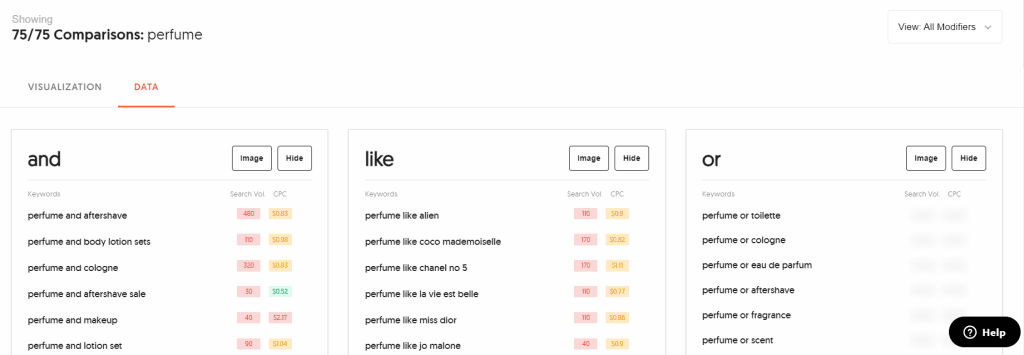
AnswerThePublic Pricing
AnswerThePublic has a generous freemium with which you can get all of their keyword ideas, but not all of the search metrics.
As for the paid plans, AnswerThePublic’s Individual plan starts at $11/month, but it can be purchased as a one-time offer for $110.
The tool also offers Pro ($97/month) and Expert ($183/month) plans where they offer more user seats and more searches per day.
Tool #3: Also Asked ($15/mo)
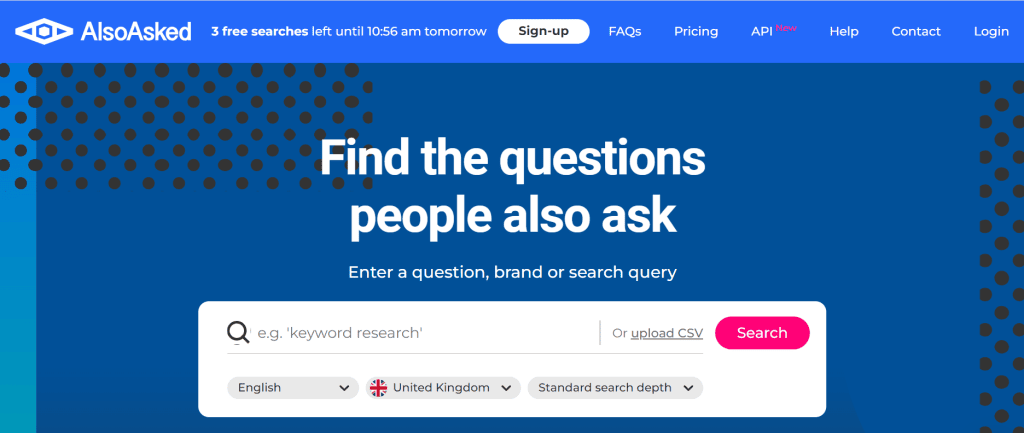
Also Asked is a keyword research tool that utilizes Google’s ”People Also Asked” in order to find keyword ideas.
The way it works is that you input your seed keyword and you receive keyword ideas in the form of questions.
Also Asked is considered one of the best alternatives to AnswerThePublic alongside LowFruits.
How Also Asked benefits small businesses
With Also Asked you can:
- Find long-tail keyword ideas – research long-tail keywords at scale and get thousands of keyword ideas
- Topically connect keywords to one another to build clusters – build keyword clusters by seeing the bigger picture of how the keywords connect together
- Bulk export the current PAA answers and their titles – get not only the PAA questions but also their answers and page titles from the SERPs
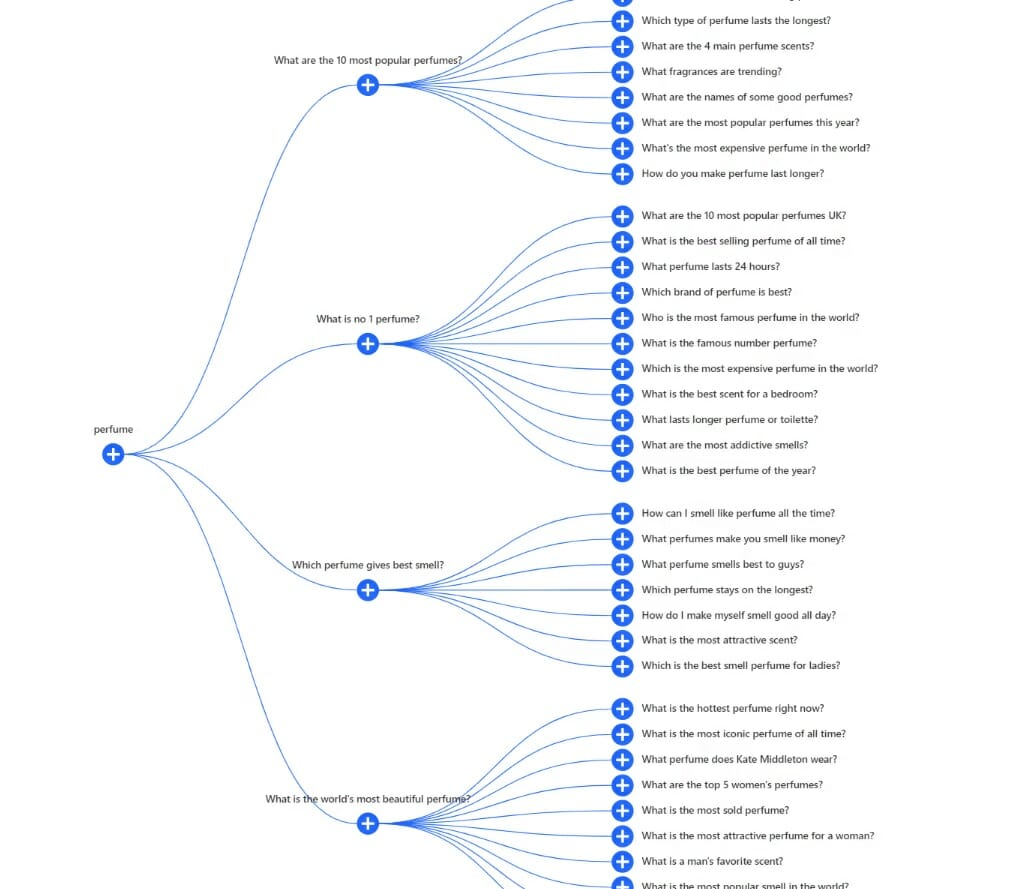
Also Asked Pricing
Also asked operates on a subscription basis, and it’s Basic that is $15/month.
With the Basic plan, you can get access to 100 searches per month and export the images.
If you want to get the ”Deep Search” and CSV data export features, you’d have to be on the Lite plan which is $29/month.
Also Asked has a ”Pro” plan that costs $59/month and offers API access, search history, and bulk searches.
Technical SEO Tools for Small Businesses
Even though your website may be small, you’d still need to evaluate its technical performance.
Here are 3 tools that are ideal for doing that in a simple and affordable fashion.
Tool #1: Screaming Frog (Free up to 500 URLs)
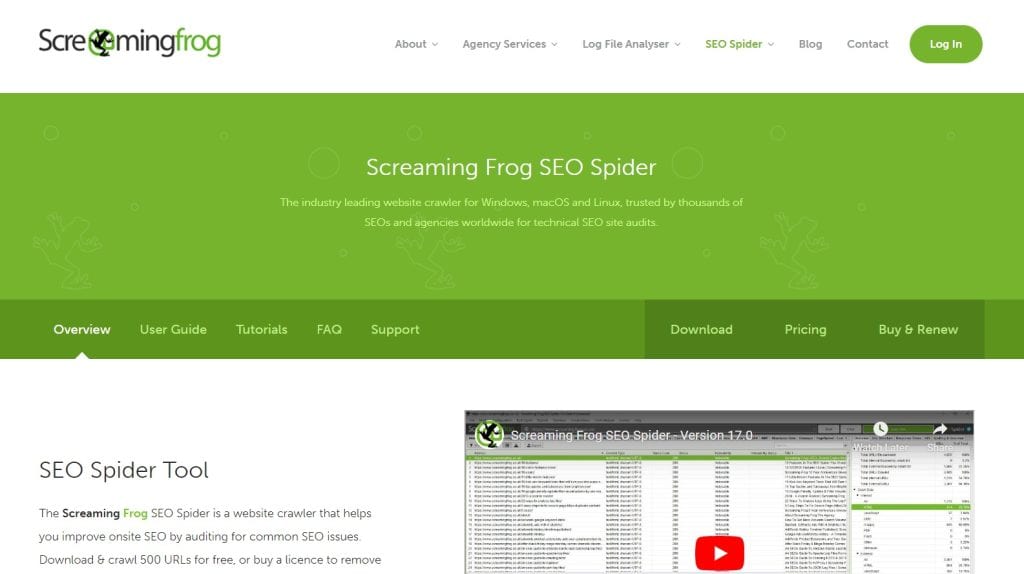
Screaming Frog is a Tech SEO tool that crawls and analyzes your website for technical errors and opportunities for improvement.
Individually, it’s a tool that is better than Semrush or Ahref’s technical audits because of its advanced crawler capabilities and customization.
How Screaming Frog benefits small businesses
Here’s how you can use ScreamingFrog:
- Analyze your website for technical errors – find any outstanding technical issues that could be holding your website back, such as wrong redirections or broken links
- Find opportunities for improvement – analyze your website to find areas of improvement for on-page SEO, such as image sizes, titles, and descriptions
- Ensure smooth user experience – get insights into how you have implemented structured data, hreflang and canonicals
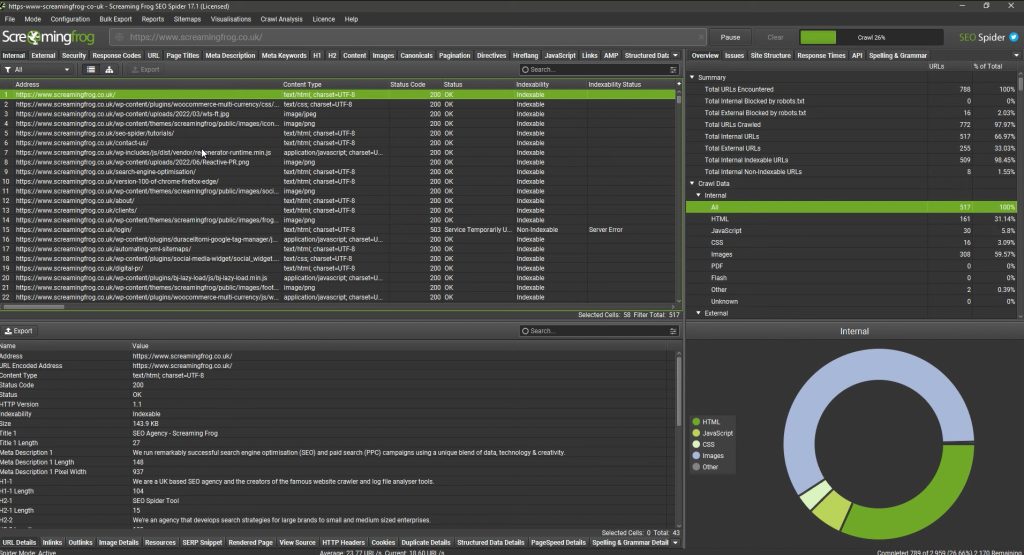
Screaming Frog Pricing
Screaming Frog has a freemium that goes up to 500 URLs to be crawled and analyzed.
If you want more functionality, such as advanced crawler customization, integrations, and other bonus features, you’d have to go for the paid plans.
The license costs $259/year, which comes at around $22/month per 1 user and includes all features.
Tool #2: Google Search Console (Free)
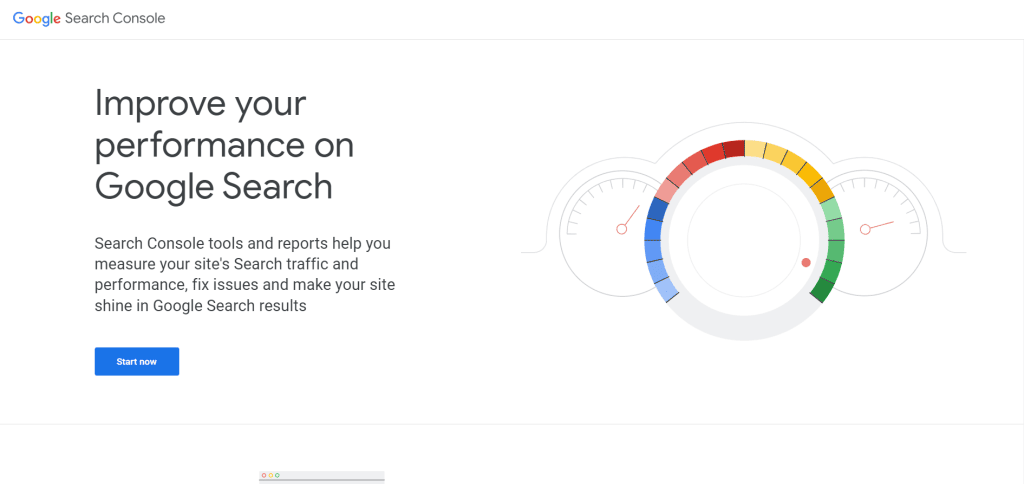
Google Search Console (GSC) is a free tool created by Google to help SEOs get insights from the SERPs.
It’s a tool that should be a part of every SEO’s arsenal, and it’s a library of knowledge if you know how to use it.
How Google Search Console helps small businesses
Here’s how GSC can help your SEO efforts:
- Get a technical overview of your website – GSC gives you insights into technical aspects such as schema, broken links, and indexation.
- Do manual actions for your website – you can validate your structured data, request manual indexing of your pages, or ask for live information on a URL
- Figure out how people are finding your website – find out which are your top organic pages, and the top organic keywords
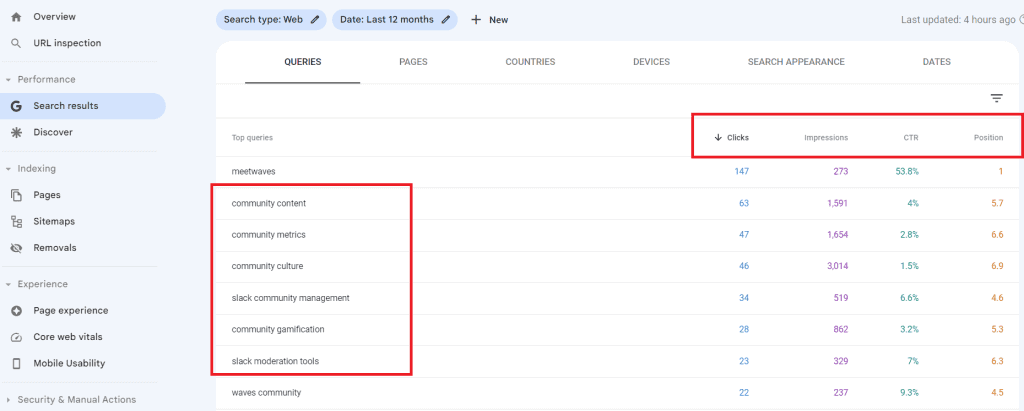
Tool #3: SiteGuru ($39/mo)
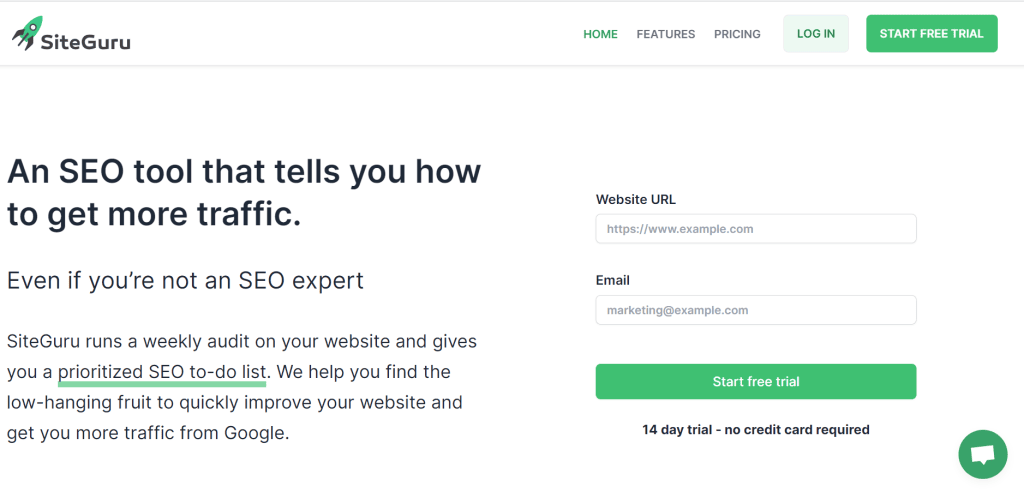
SiteGuru is an easy-to-use Tech SEO tool that provides you with a prioritized to-do list on what to fix.
The tool performs weekly audits on your website and helps you find quick fixes for your website.
How SiteGuru helps small businesses
Here’s how you can use SiteGuru:
- Get insights into your technical performance – the tool crawls your website and provides you with a prioritized to-do list
- Set up automatic crawls on your website – the tool will crawl your website once a week and provide you with insights on how to fix it, prioritized
- Get live updates of your performance – the tool provides you with live updates in your website if something positively or negatively changes, such as site speed
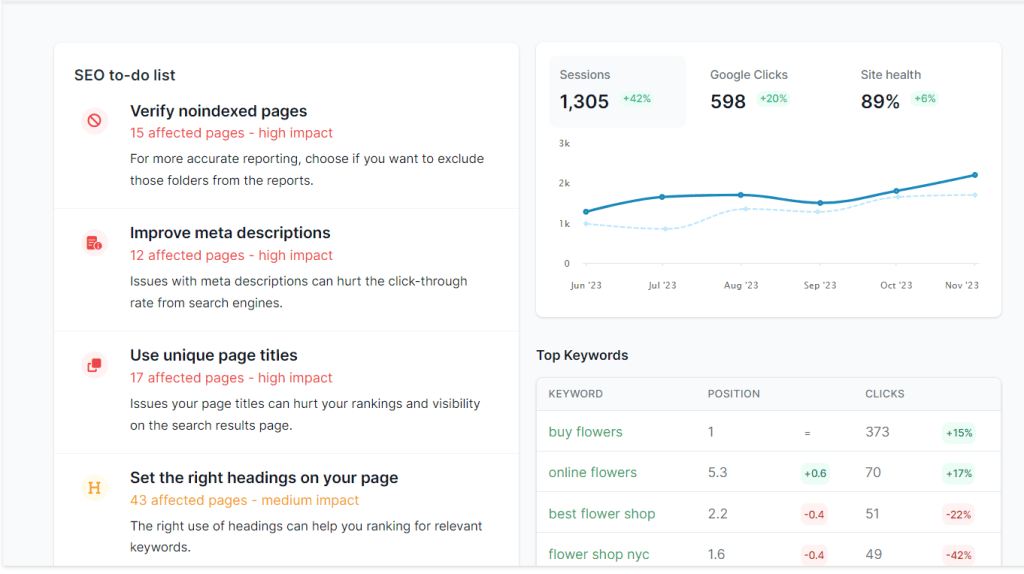
SiteGuru Pricing
The tool starts at $39/month, billed annually, and contains all of the features of the platform.
The tool has a Medium plan ($79/month) and Large plan ($159/month) where you are able to set up more than 5 websites to be tracked.
All-in-One SEO Tools for Small Businesses
When on a low budget, you can choose an ”all-in-one” SEO tool that can contain all the features you need.
Here are 2 tools that we believe offer a good value for money:
Tool #1: Raven Tools ($39/mo)
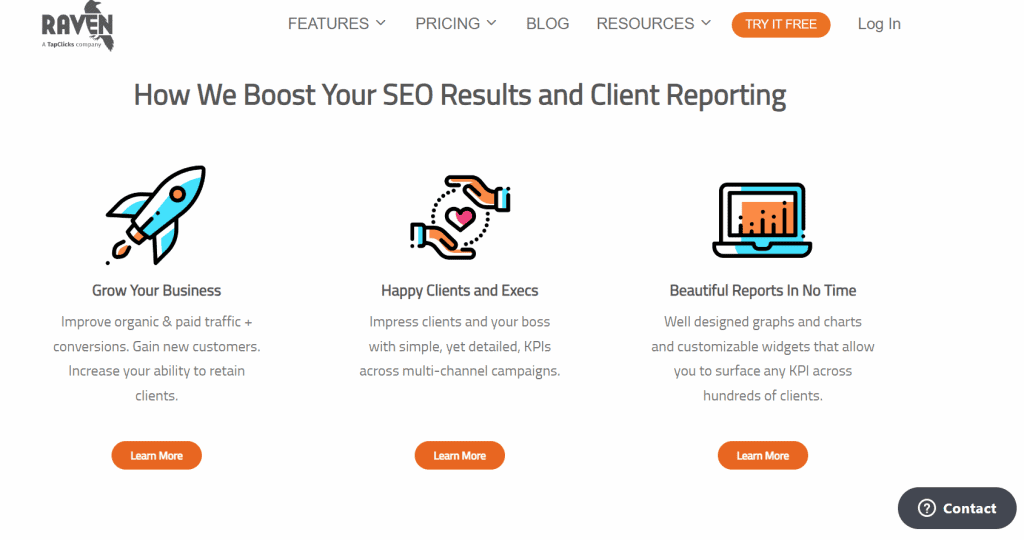
Raven is an affordable all-in-one SEO solution that offers functionality ranging from keyword research to technical audits and competitor analysis.
Raven Tools is arguably the all-in-one tool with the best value-for-money SEO features on the market.
How Raven Tools helps small businesses
As a complete SEO tool, Raven Tools can support with:
- Finding easy keywords – the tool’s keyword explorer has advanced filtering options and lets you explore thousands of keywords
- Analyzing the competitors – research your competitors’ rankings and backlink profiles. Raven also enables you to conduct a competitor analysis on their content
- Get a technical overview of your website – you can crawl your website and identify errors and areas of opportunities
- Track keywords and report on their performance – the tool enables you to track keyword rankings and produce customizable SEO reports
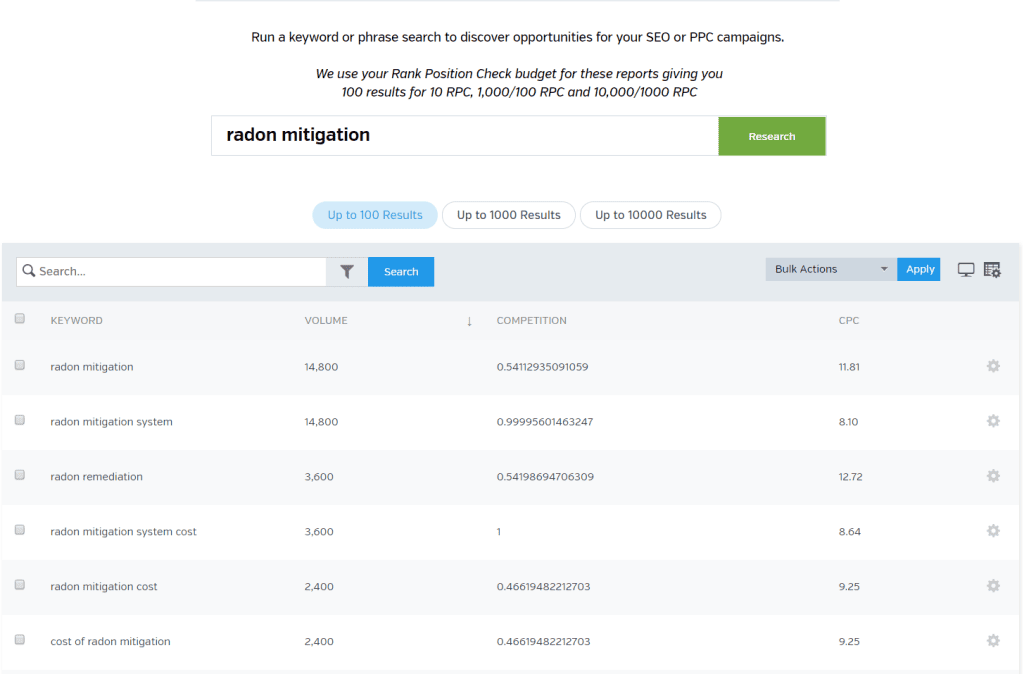
Raven Tools Pricing
Raven Tool starts at $39/month for their annual plan, with which you get:
- 2 users
- 2 domains
- 1,500 keywords to track
And this is the pricing tier in which you get all the features and functionality of the tool.
The tool has a Start plan ($79/month) and Grow plan ($139/month) where you are able to have more users, domains, and keywords to track.
Tool #2: SERanking ($45/mo)
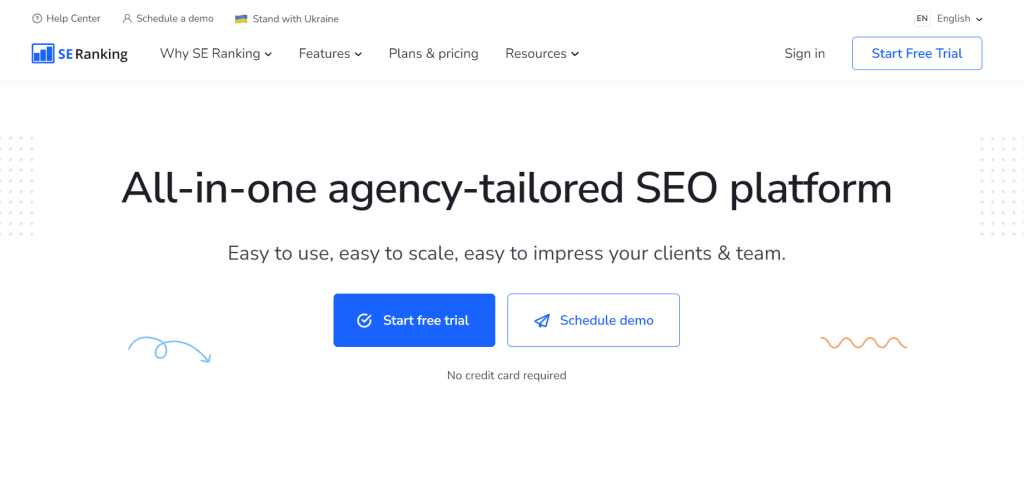
SERanking is an all-in-one SEO solution that, similar to Raven Tools, offers all things SEO.
The tool is easy to use and is one of the most respected SEO tools in the industry.
How SERanking helps small businesses
With SERanking, you can:
- Do large-scale keyword research – find easy keywords with SERanking’s Keyword Explorer with advanced filters
- Analyze your website for technical and content errors – find both technical and on-page SEO errors that could be holding back your website
- Research your competitors – perform a content gap analysis of your competitors to see what keywords they are targeting that you are not
- Get an overview of your backlink profile – analyze both your and your competitors’ backlink profiles in order to spot gaps or toxic links
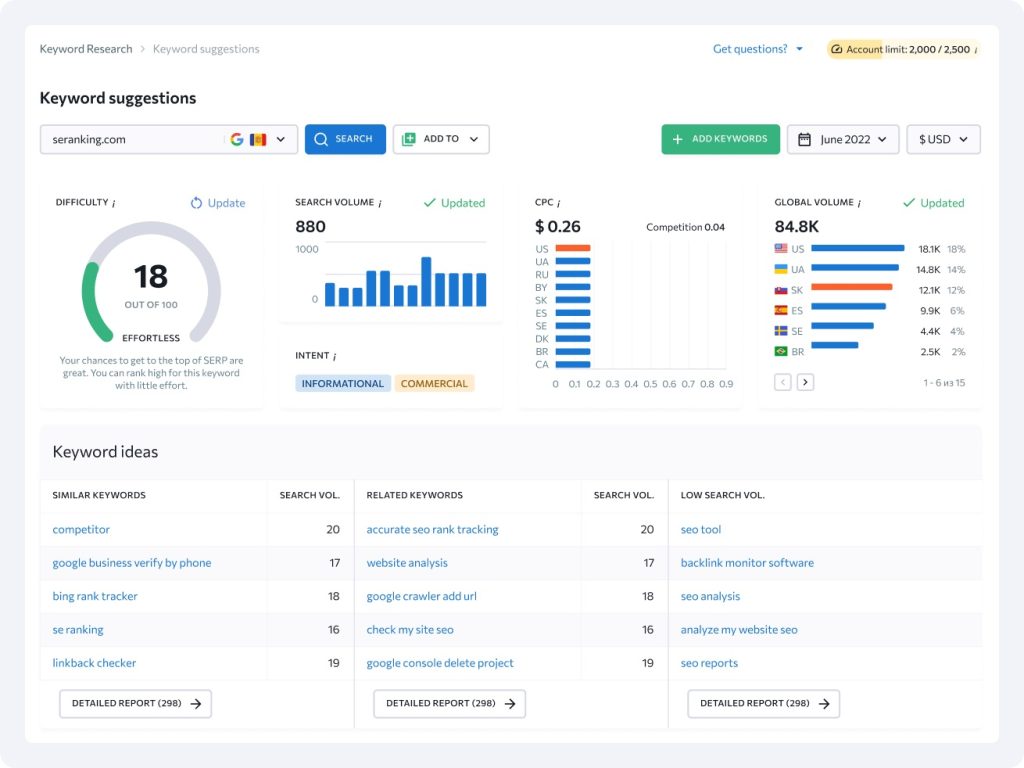
SERanking Pricing
SERanking’s pricing is mainly centered around SEO agencies, as the pricing varies mainly by how many keywords you want to track.
SERanking’s Essential plan costs $45/month, billed annually, and has most of the available features, plus 750 keywords to track.
The tool then has a Pro plan that costs $88/month, billed annually, and contains all the features with 2,000 keywords to track.
Finally, their Business plan costs $187/month, billed annually, and contains all the features with 5,000 keywords to track.
The tool also has add-on features such as Local SEO and AI content generator that cost additionally.
Summary: The Best SEO Tools For Small Businesses
| SEO Tool | Section | Top Features | Pricing |
| LowFruits | Keyword Research | SERP Analysis, Competitor Analysis, Domain Explorer. | Starts from $21/month. |
| AnswerThePublic | Keyword Research | Topic exploration with question-based keywords. | Freemium or $11/month. |
| Also Asked | Keyword Research | Topic exploration and topical cluster building. | Starts from $15/month. |
| ScreamingFrog | Technical SEO | Advanced crawler and bonus integrations. | Freemium up to 500 URLs. |
| Google Search Console | Technical SEO | Technical insights from Google plus keyword data. | Free to use. |
| SiteGuru | Technical SEO | Automatic crawls and live content SEO updates. | Starts from $39/month. |
| Raven Tools | All-in-One Tool | Keyword research, competitor analysis, technical audits, reporting & keyword tracking. | Starts from $39/month. |
| SERanking | All-in-One Tool | Keyword research, competitor analysis, technical audits, reporting & keyword tracking. | Starts from $45/month. |