6 Tricks With Keyword Data From Google Search Console to Grow Traffic
Georgi Todorov

Google Search Console (GSC) is a free SEO tool created by Google to help webmasters better understand the state of their website.
It features recently updated or live data about your website, and it can be one of your best friends when trying to grow your website.
GSC’s functionality covers many areas of SEO, but in this article, we will specifically focus on what you can do with the keyword data from the tool.
We will go over 6 different ways of using GSC to find your weak and strong spots, as well as how to improve your rankings and find new keyword opportunities.
Quick Summary: Using GSC for Content SEO to Increase Organic Traffic
- Google Search Console (GSC) is the closest thing that we have to ”the truth” when it comes to organic traffic and rankings.
- You can see which terms you ranked for without trying to rank for them as long-tail keywords, and then import them via LowFruits, find out if they are easy by analyzing them inside the platform, and go after them in separate content
- You can then take this information to strengthen the weaker articles by providing internal links from the more established pages.
- SEOs can also find areas for improvement in their keyword rankings 4th to 20th, the ”Compete” and ”Grow” buckets.
- For these buckets, you simply need to better optimize your content and give it the competing edge via updating the content and metadata, and providing backlinks and internal links.
- Inside GSC you can also find everything about the URL, and can use the URL comparison feature in order to find prospective keyword cannibalization problems.
- SEOs can take advantage of the tool by looking at what are their strengths and weaknesses in their content – what keywords and content underperforms and overperforms.
- The tool can be used for technical SEO as well where it shows you problems such as broken links, core web vitals and indexation issues.
Why Google Search Console is so important for SEO
Google Search Console may be a difficult tool to use, especially for beginner SEOs, but it’s a tool that we need to learn because it’s data that comes from Google.
The fact that it’s keyword data that comes from Google may not necessarily make it the ultimate truth, but it’s the closest thing that we have to the truth.
GSC may provide info on the technical performance of the website as well, but we will focus on the content SEO side of things in the ”Performance” tab.
Here’s what you can find there:
- The total clicks (organic traffic) and impressions that your website has received
- The average click-through rate (CTR) of all of the pages
- The average position for all of the keywords that you rank for
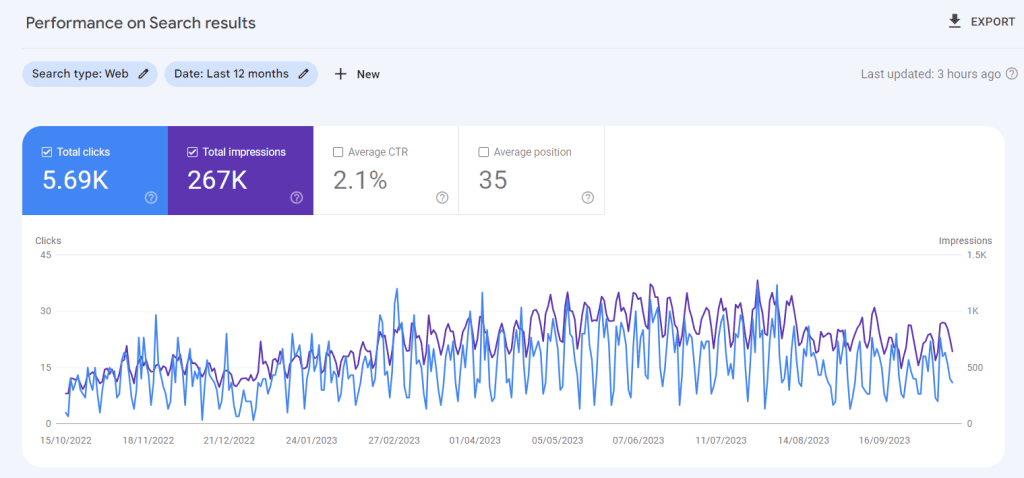
With GSC, you can get an accurate overview of how your website and keywords are performing on the SERPs.
And it’s data coming from Google, which is why it’s in our best interest to learn how to utilize this data to improve our rankings.
Trick #1: Get an overview of search terms and how people find your website
The first way to use GSC is to see by which keywords are people finding your website’s content.
Inside GSC, you can get information about queries and landing pages in order to grasp how people are finding you and on which pages they are landing.
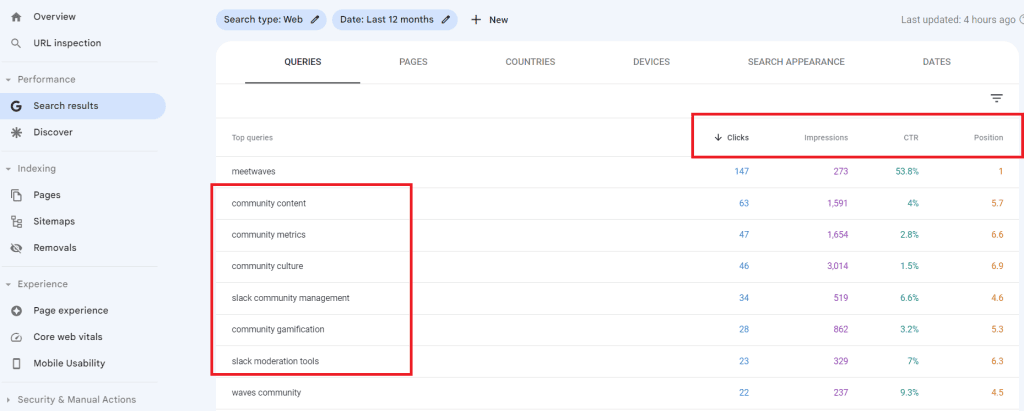
Some of these queries are going to be from sales pages, and others from article content.
Tip: You can get their data on Impressions, CTR, and Average position if you check them at the top.
What you can do with this data is that you can see which are your best-performing keywords, and what are their current positions.
And since we can see the impressions that these keywords received (that means how many times you appeared for that keyword to the users), we can work on further improving our rankings.
After that, you want to see what are the top URLs from an organic traffic standpoint.
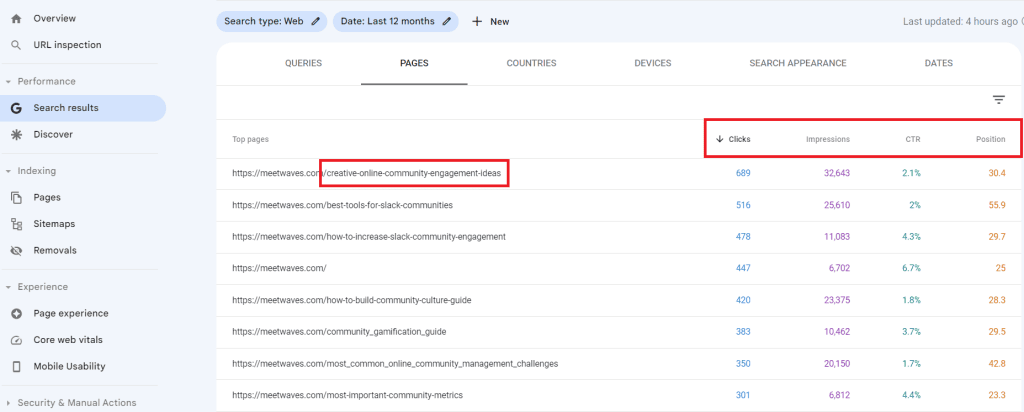
These are the pages that are receiving the highest amount of organic traffic.
Continue reading to find out how we can use this keyword data and URL data to improve the rankings.
Note: It can be seen that they may still have low CTRs and high positions. But worry not, because this data encompasses all of the keywords that these URLs rank for – the long-tails and the short-tails. It’s not data about the main keyword.
Trick #2: Estimate which keywords you should focus on to improve rankings
When I think of how to best use GSC, I always think of finding keywords to improve their rankings.
GSC provides us with an accurate overview of our organic rankings, often for keywords that we did not even intend to target.
We can even track how the rankings have changed over time:
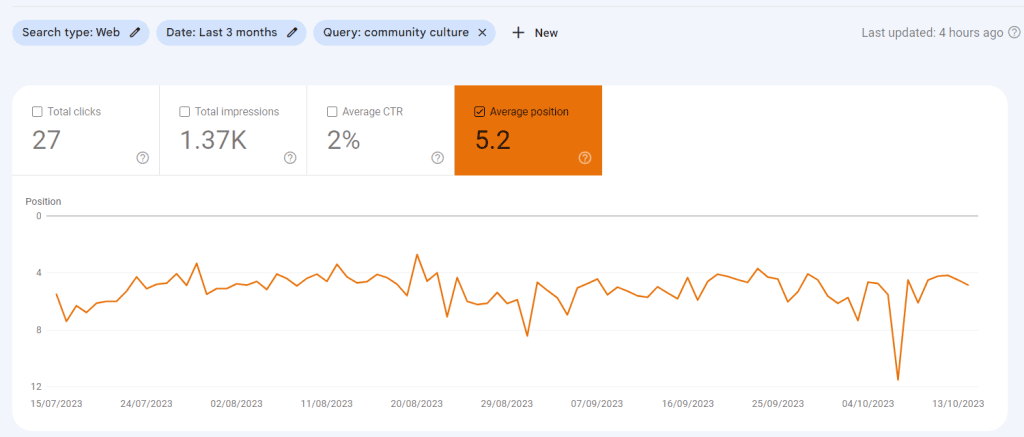
This is why we can take these keywords and optimize for them.
The first thing we need to do is to export the keyword data via Excel
Filter the Date to be for the past 6 months so we can get more keyword data and then export it via Excel.
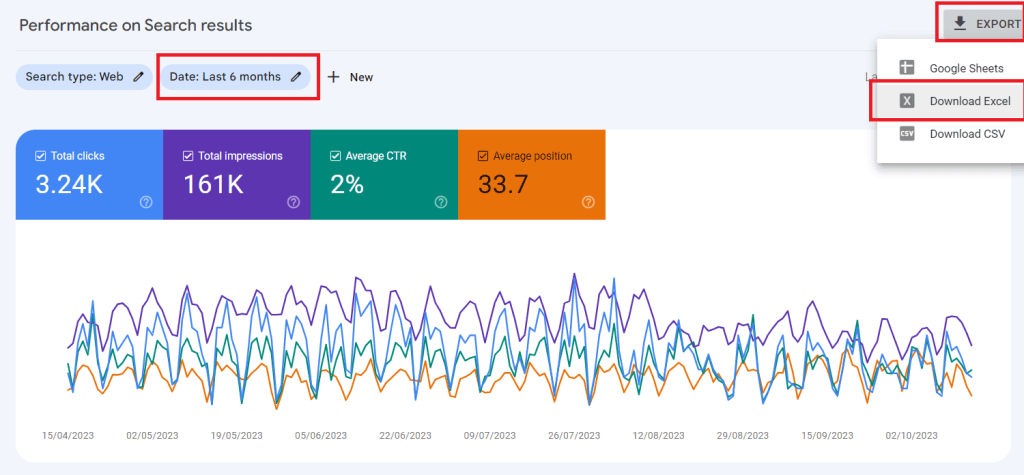
Once you are inside the sheet, you want to filter by Position.
From here on, we want to separate this keyword list into 3 buckets:
- Compete Bucket – keywords in positions 4th to 9th
- Grow Bucket – keywords positions 10th to 20th
- Expand Bucket – keywords positions 21st to 50th
You can even color them differently to separate them.
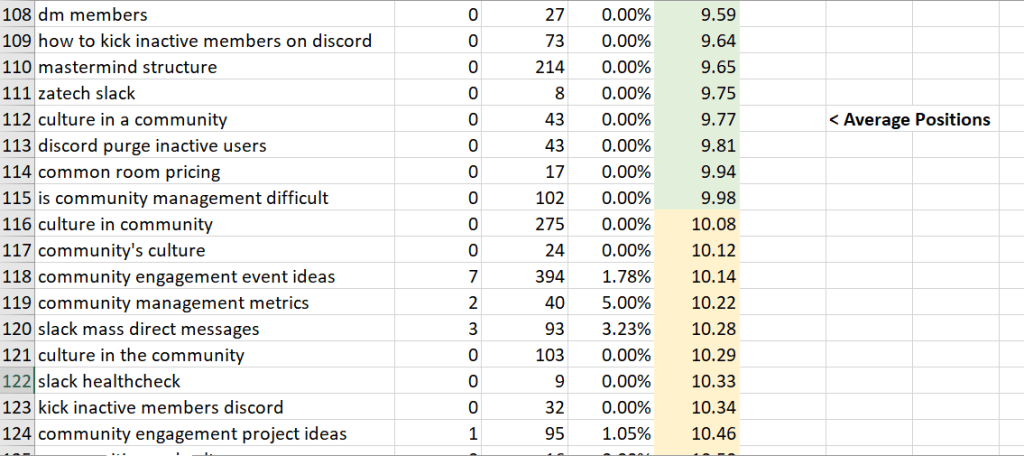
We will have different strategies and approaches for the different keyword buckets.
1. Compete Bucket: Boost Required
These are the keywords that you are ranking on page 1 already, but you are still not getting the desired traffic for the query.
That means it’s not a keyword difficulty issue or a content issue – you just need to give these keywords a little boost.
Example boosts include:
- Securing 1 or 2 quality backlinks for the article
- Updating the article to be up-to-date with the latest industry best practices
- Building internal linking topical clusters around these pages – inter-link pages covering the same main topic (e.g., community culture)
2. Grow Bucket: Optimization Required
These are the keywords that you are ranking on page 2, and you are not really getting any significant traffic out of them, if at all.
These are keywords that you would usually target but were not the main keyword of the page.
Or perhaps you went after a keyword that wasn’t easy.
This is why you’d need to give these keywords a small nudge towards page 1 on Google by optimizing their on-page SEO.
Examples of on-page optimization include:
- Updating the article to be more accurate, longer, and more comprehensive
- Optimizing better for the target keyword in the title, URL, and H structure
- Pointing more internal links towards these pages and building clusters around them
3. Expand Bucket: Content Required
These are the keywords that are on pages 3rd to 6th and beyond.
You might have not targeted these keywords at all – you just ranked for them since they were semantically close to the main topic.
You want to export these keywords from Excel and import them into LowFruits.
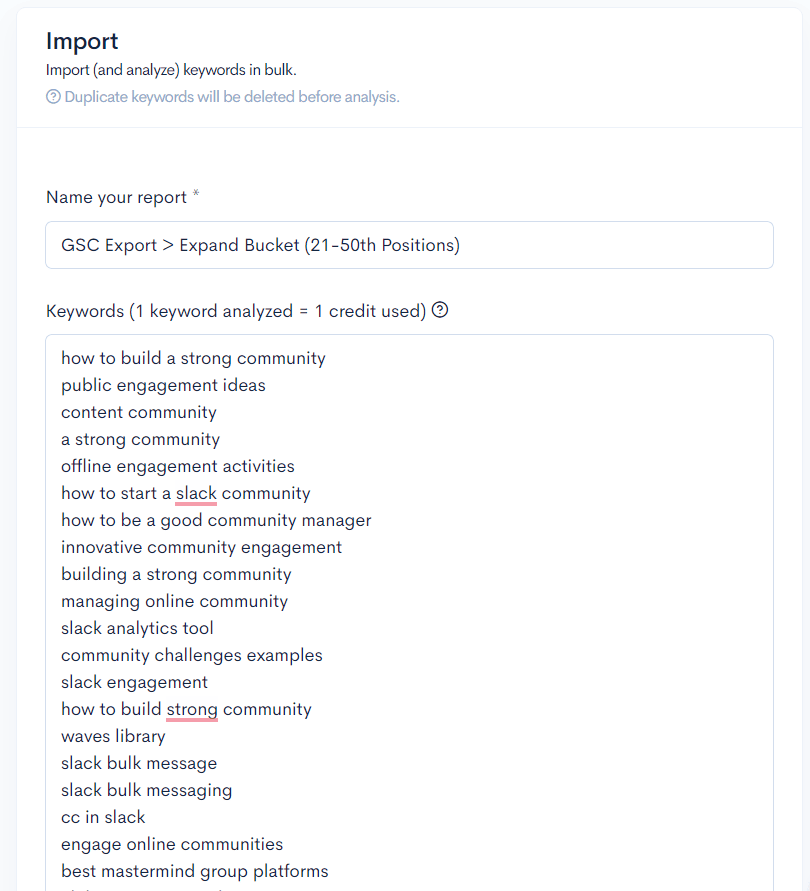
After that, you want to analyze them to extract their SERPs. Our goal is to find out if any of them are easy keywords that we can go after with content.
Tip: Before you import your keywords into LowFruits for analysis, you want to make sure that all of the keywords make sense for you to target.
As these are topics that we probably haven’t covered yet, that means if any of them are easy keywords, we would have an easier time ranking for them as Google has already identified our website to be semantically close to them.
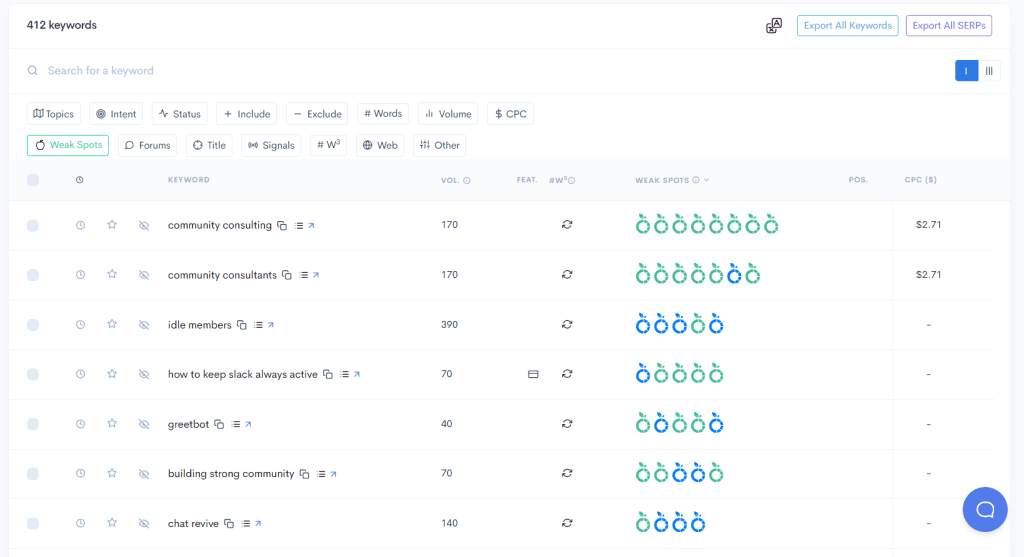
And just like that, I’ve got a few hundred keyword ideas that I can go after, which Google already believes we are a good fit, but we only needed content on them.
There’s a very similar strategy of finding easy keywords to go after that I saw published in Builder Society, which includes analyzing competitor domains for your top 10 keywords. Check it out.
Trick #3: Find out pages that have good positions but low traffic due to low CTR
But what if we struggle so hard to get into the top 3 positions on the SERPs for our target keyword only to find out that we are still not receiving good traffic?
Chances are, you’ve got a click-through rate problem.
That means you rank well for the keyword, you get all of these impressions, and Google trusts you, but the searchers are simply not clicking on your content.
Start by exporting your search terms for the past 6 months as we did in the previous chapter. Filter for positions.
Alternatively, you can just look at the Google Search Console’s report (given that you do not have hundreds of keywords to worry about).
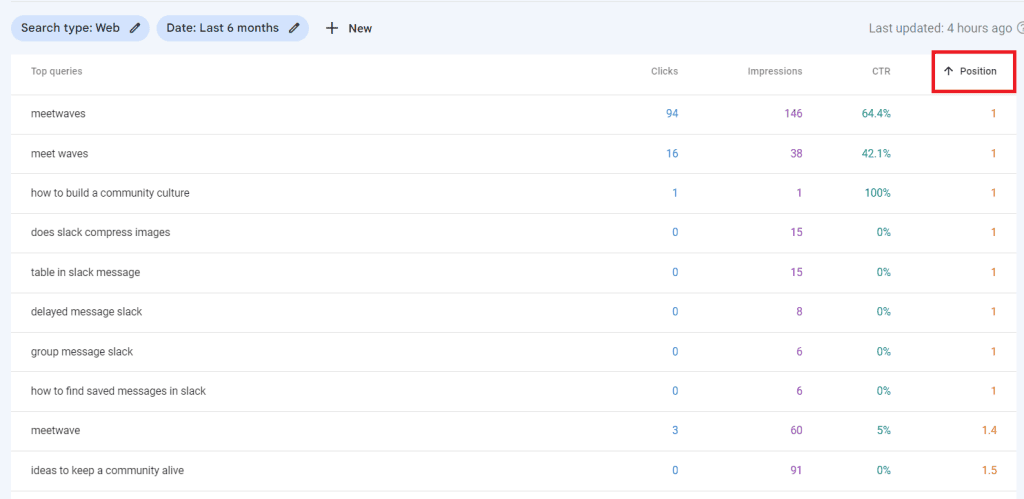
Here, we are only interested in looking at keywords within the 1st to 4th position that are getting little or no traffic but have good enough impression numbers.
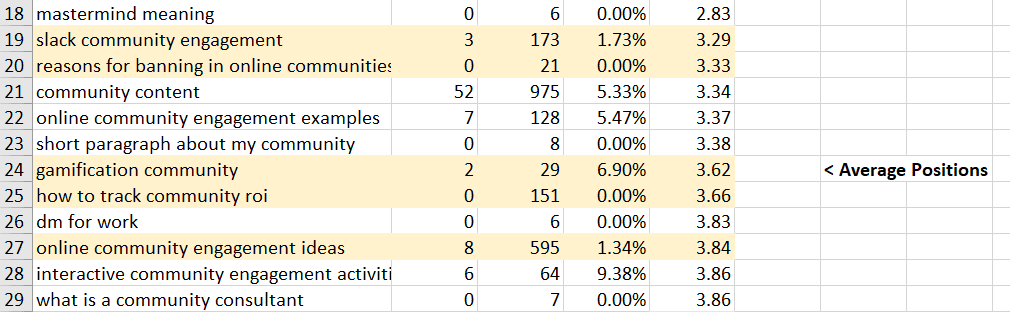
Once we have that list of keywords, we want to optimize what readers see:
- The title – write a more ”catchy” title that includes a number or is comprehensive enough
- The meta description – tease the content that your readers will see
- Make sure that the titles and meta descriptions are not too long – the ideal character count for meta titles is 65 characters and 160 characters for meta descriptions.
Or it might be rethinking the way you are naming your article or offering.
What stands out from your competitors that users might feel more compelled to click on them?
Perhaps the competitors offer something for free, or are boasting in-house research?
The goal is to reverse-engineer why the users prefer clicking on other content.
Trick #4: Find out which article is not performing well by looking at if the main keyword has impressions and clicks
Sometimes we write content but these articles never get any organic traffic or rank properly for any keyword.
Especially if you are a new website, it’s possible to make a keyword research mistake and go after keywords that were too hard to rank for.
We want to know which are these pages and then come up with an action plan.
First, export the list of queries for the past 6 months into an Excel sheet, as we did in the previous 2 chapters.
After that, filter by clicks – so we can see which queries have 0 clicks.
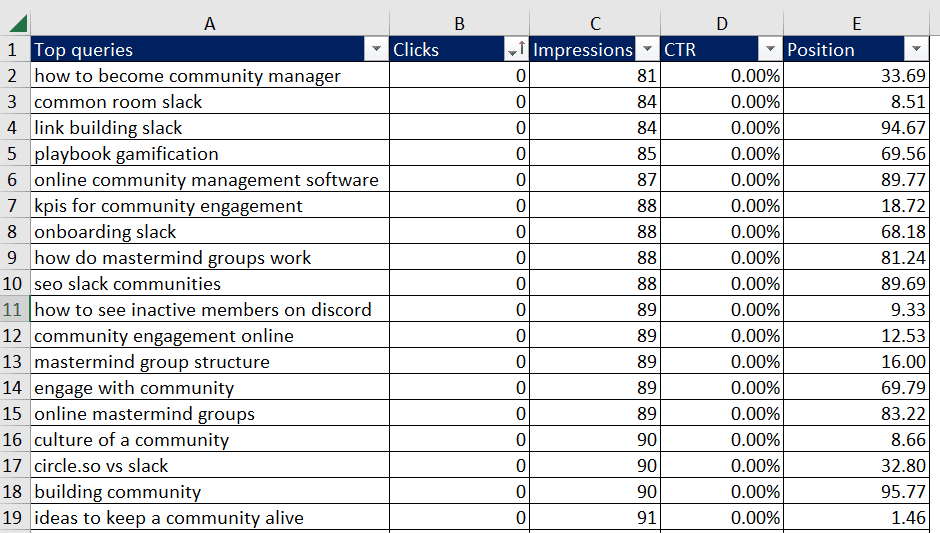
It could be the case that we are ranking well for them, but there is simply no demand for these keywords. That makes sense for some keywords.
We are interested in the keywords that we know we produced content for but we got low rankings and as a result no organic traffic.
After all, some of these keywords would simply be new ones that we didn’t write about and that we ranked for semantically – they are in our Expand bucket.
Another way to find the weak content is to go to the Pages report and find the articles that have less than a few clicks for the last months.
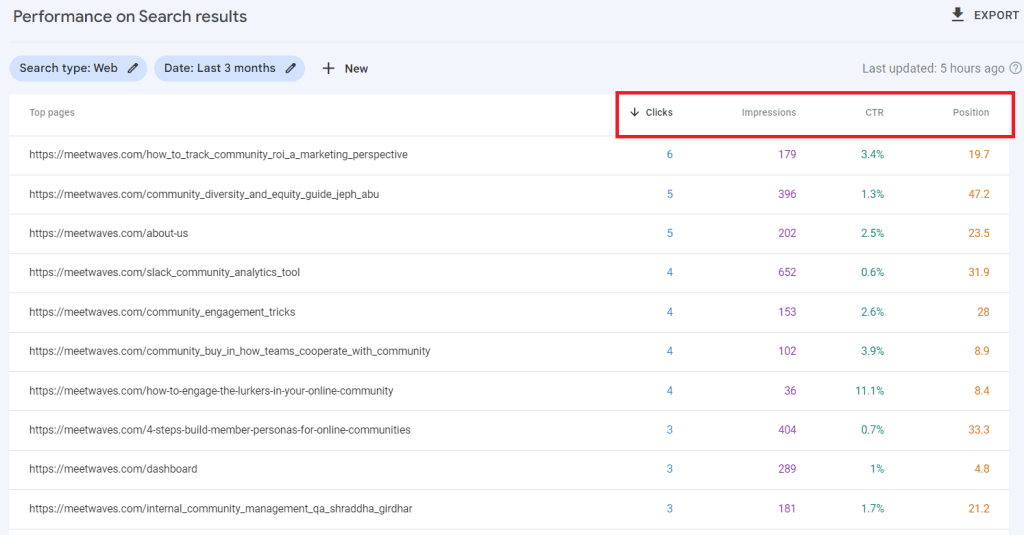
For the content that we produced and we got no results, we can now return to it and optimize it, or realize that it was too hard to rank for in the first place.
You can try updating it with longer and more accurate information, or try to boost it with internal links, as a lack of internal links is a common reason why some URLs receive no visibility on the SERPs.
Trick #5: Find out which pages are the highest performing organically to point internal links to weaker pages
After we found the weakest articles, now it’s time to find the strongest ones.
Remember the ”Top Pages” report from earlier?
Just make sure to filter for the last 3 months, as 12 months is not an indication of which URLs have been strong recently.
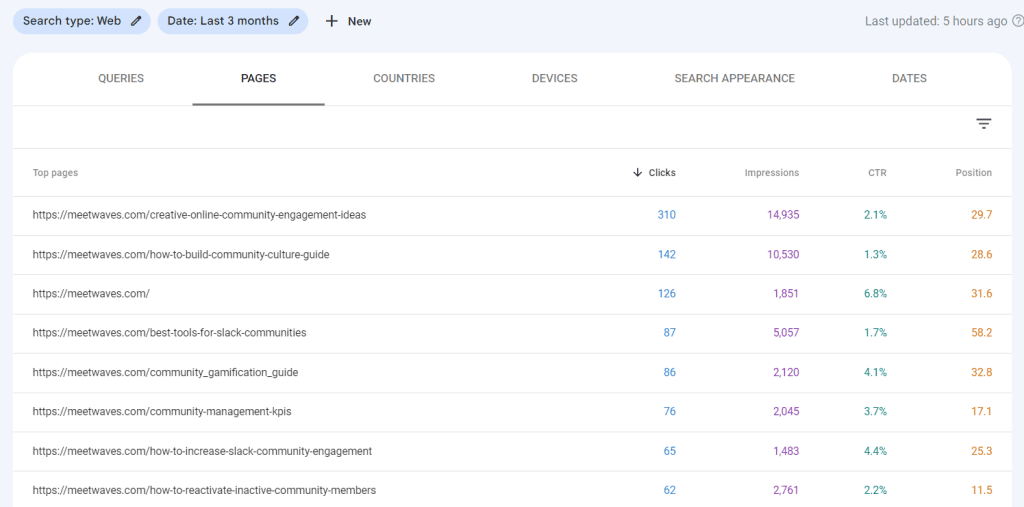
We can now use these URLs that have good traffic to point internal links to our weak pages, which are underperforming (e.g., 0 clicks or 34th position).
Ideally, the topics should be relevant and close to one another.
You do not want to give internal links from a dog’s article to a crypto article, given that you work on a News website.
In this case, I will point an internal link from ”creative online community engagement ideas” and ”how to increase slack community engagement” to my article ”community engagement tricks” which has only 4 clicks.
Trick #6: Find everything about a URL
Inside GSC, you can get an overview of the clicks, CTR, impressions average positions and search terms for each URL on your website.
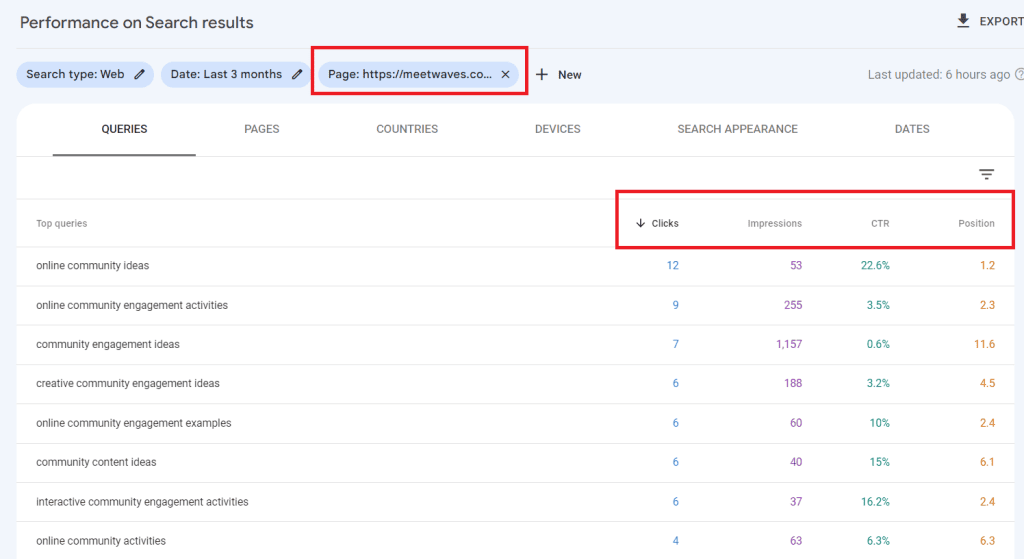
You can get an overview of what are the keywords you are ranking for and how the traffic has been over time.
But a feature that has been underutilized is the ability to compare URLs in Google Search Console.
You can compare 2 different URLs to find out if there’s any keyword cannibalization between them (e.g., 2 articles are targeting the same keywords).
This is especially useful if you have a lot of content on your website or your website operates in different locales (e.g., it has different sub-folders for GB and US).
To do that, you can:
- Click on ”New” and select ”Page” – located on the right of ”Date”
- Click on ”Compare” and select the 2 URLs to compare
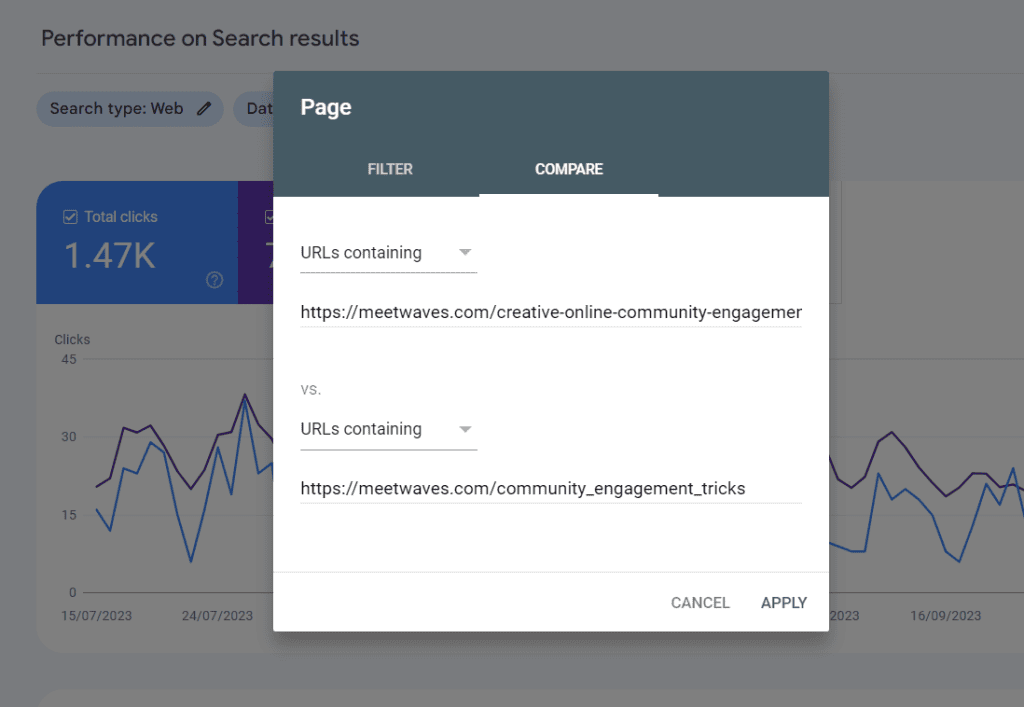
And now let’s see the results of the comparison as we scroll down to what their search terms are:
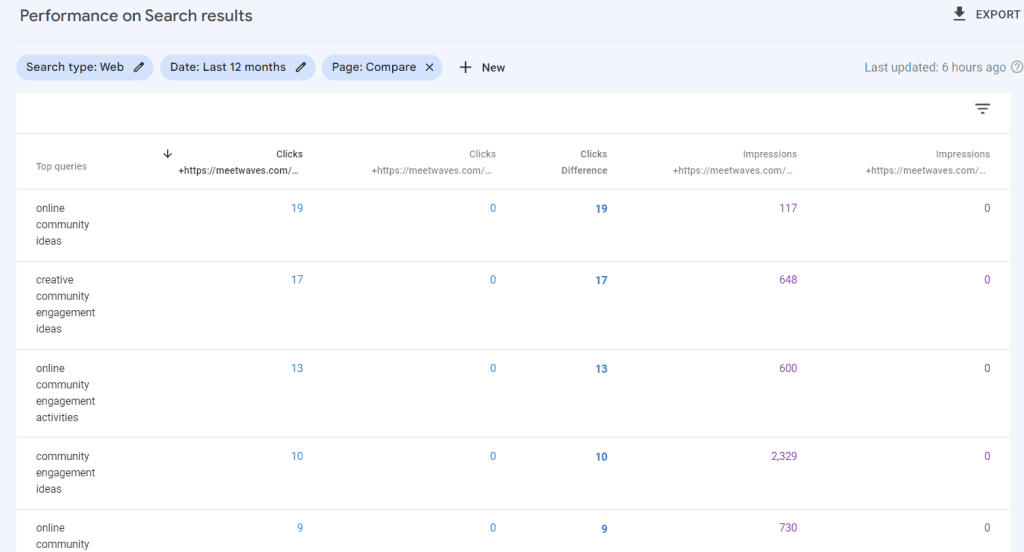
I was having second thoughts if these 2 articles are cannibalizing one another, but it turns out that one of them simply outdid the other, and they are not competing because the other article is simply too weak.
I’d probably need to revisit this article to update it and point more internal links to it.
Really good post. Thank you 🙂