How to Do Local SEO for Small Businesses [Easy DIY Guide]
Gabriela Jhean
Are you looking to grow your small business?
Local SEO is the key to attracting more local customers and boosting your bottom line.
By following the right strategies, you can ensure your business appears prominently in local search results, driving foot traffic and building credibility within your community.
In this beginner-friendly guide, you’ll learn how to do local SEO for small businesses to unlock the full potential of local search.
Table of Contents
What Is Local SEO?
Local SEO is the process of optimizing your website and online presence to appear higher in local search results. When someone searches for a product or service near them, local SEO ensures your business shows up.
You’ve likely conducted several local searches on your own.
For example, a late-night craving might lead you to search “24 hour food delivery,” or if you’re exploring a new city, you may search “best coffee shops in miami.”
Ultimately, local SEO helps potential customers find businesses that meet their needs.
Why Local SEO Is Important for Small Businesses
Local SEO can be transformative for small businesses’ visibility and overall success. Here are some of the most impactful ways it can change your business:
- Boosts your visibility: When potential customers search for products or services related to your business, local SEO ensures your website appears in local results.
- Drives foot traffic: A strong local SEO presence can lead to more customers visiting your physical location.
- Builds credibility: Positive online reviews and citations can enhance your business’s reputation and foster trust with customers.
- Achieves cost-effective marketing: Compared to paid advertising methods, local SEO can be more affordable and provide a longer-lasting impact.
How to Do Local SEO for Small Businesses
Follow these 7 steps to increase your small business’s visibility in local search results:
1. Claim Your Google Business Profile
Google Business Profile (GBP) is a free tool for businesses to manage their online presence on Google. It’s essential for local SEO because it provides potential customers with accurate and up-to-date information about your business.
Having a Google Business Profile can also help you rank in the Map Pack. This area of SERP provides users with 3 local search results related to their query.
Users can click these results to see the full Business Profile, as shown below.
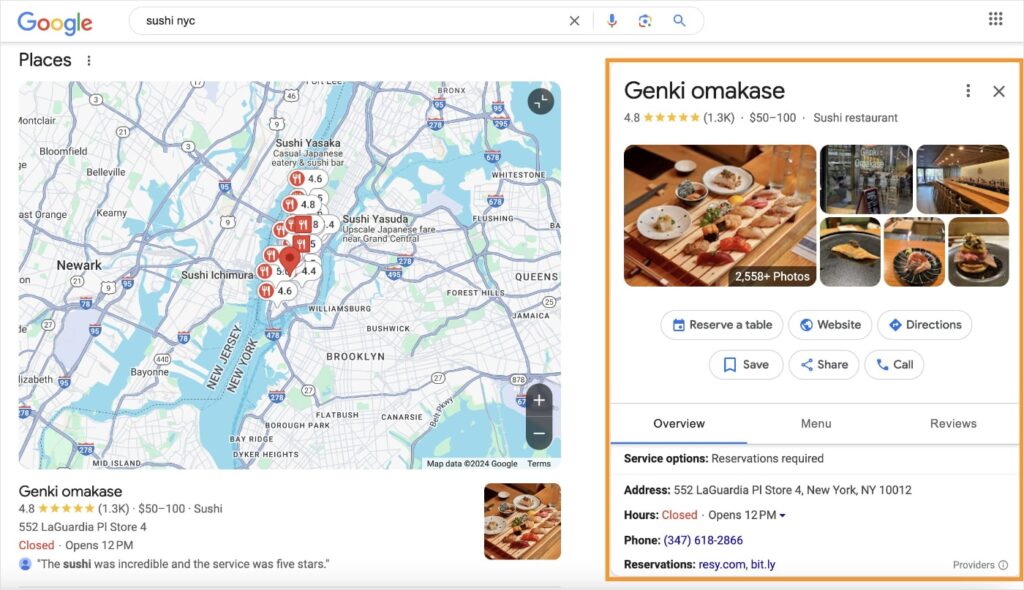
Ranking in the Local Map Pack is a powerful way to increase your visibility and attract more local customers.
You can also customize some special features (like the above “Reserve a table” button or order delivery, pickup, etc.) to align with your offerings and support your business goals.
Now that you understand the importance of GBP, let’s learn how to create one for your business.
Here’s how to claim your Google Business Profile:
- Create a Google My Business account. You’ll need to create a Google account if you don’t already have one.
- Search for your business. Search for your business’s name and address. If it’s already listed, claim it. If not, create a new listing.
- Verify your business. Google will send you a verification code by email or phone. Follow the instructions to verify your listing.
- Complete your profile. Provide detailed information about your business, including your hours of operation, website, and photos.
2. Conduct Local Keyword Research
Local SEO keyword research is essential for understanding what your customers are searching for. It will reveal the exact search terms they use in search engines, allowing you to optimize your website to appear for these queries.
The link above has an in-depth tutorial for how to conduct local keyword research, but here’s an overview of the process:
- Brainstorm local keywords. List all the products and services you offer. You should also include any descriptors of your business (e.g., lawyer, law office, attorney). Then, add location-based modifiers to these keywords. This will include all the areas in which you operate. Don’t forget to include variations like a zip code, city, county, etc.
- Run your keywords through a keyword research tool. The best keyword research tools will empower you to discover related terms to your seed keywords. This process will create a more comprehensive keyword list that supports your content strategy.
- Identify easy local keywords. Now, you need to assess the keyword difficulty of the terms you’re considering targeting. LowFruits makes it easy to find low-competition keywords with high-ranking potential. When you’re in the KWFinder, pay attention to the following columns (Volume, SERP Difficulty Score, and Weak Spots.) You want high volume, low SD scores (1), and multiple weak spots. These are easy local ranking opportunities.
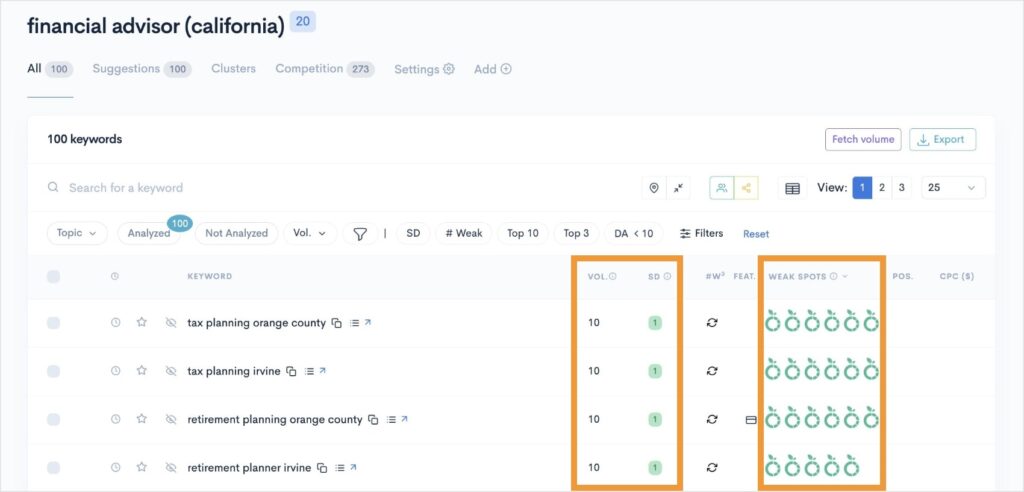
After completing your keyword research, you’ll have a list of local keywords that are easy to rank for.
Now, it’s time to optimize your website for them.
3. Optimize Your Website for Local Searches
Keyword optimizations are one of the most important things you can do to increase your local visibility.
And they’re completely in your control.
Assuming you already have a list of keywords you want to target (see last step), it’s a matter of using them in the right places.
Here are some tips for local content optimizations:
- Use your primary keyword in the following locations: URL, metadata, H1, subheadings, and body copy.
- Include related keywords with the same search intent. To increase your content’s reach, use related search terms to your primary keyword. You should also check that these keywords have the same search intent, or you may need to target them on separate pages.
- Optimize your images. Search engines can’t see images like you and me, so it’s important to make them search-friendly. To do this, write descriptive alt text, include your keyword in the image file name, and include captions when appropriate.
- Create location-specific pages. If you have multiple locations, create separate pages for each to target local searches in that area.
Tip: Content optimization tools can streamline this process. For example, All in One SEO is a WordPress plugin that provides a handy checklist regarding your optimizations. It signals when you’ve included or missed your primary keyword.
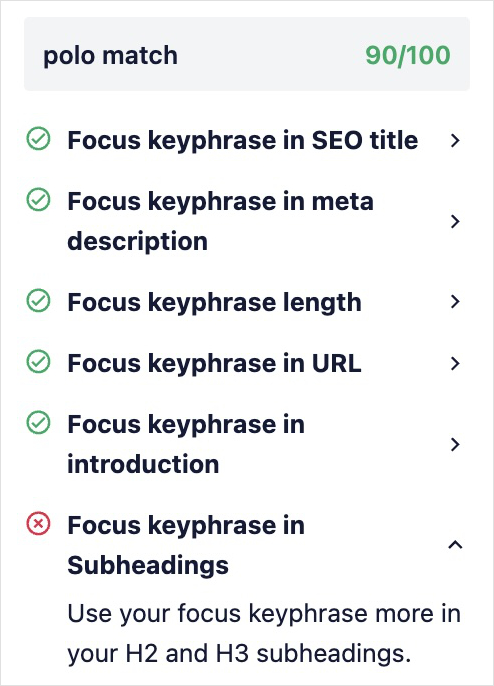
SEOBoost has a similar tool that is available to all users (i.e., not exclusive to WordPress). It analyzes how often you use your target keyword compared to the top-ranking domains.
It also gives you related keywords that you should optimize for.
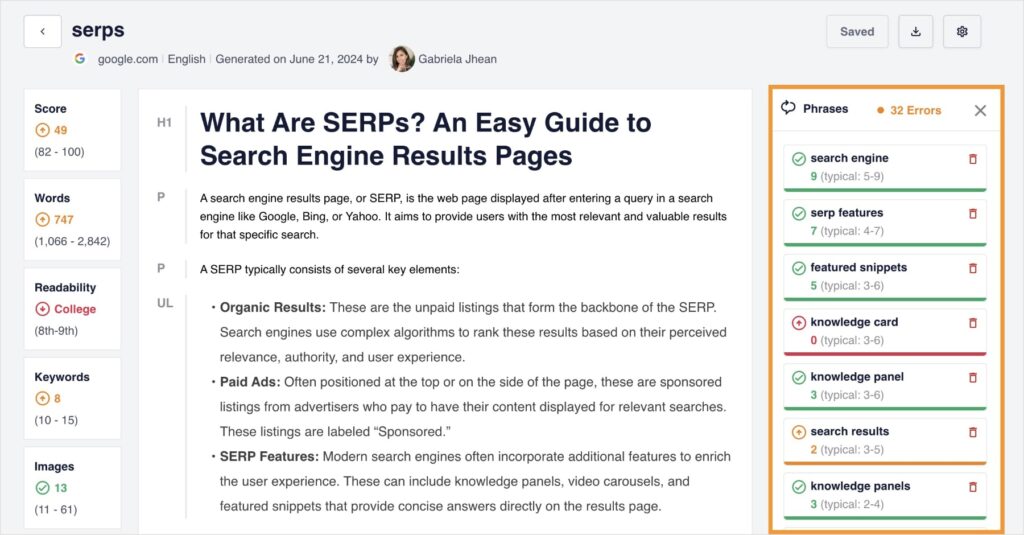
4. Build Local Citations and Backlinks
Building local citations and backlinks is another important aspect of local SEO.
Citations are online mentions of your business name, address, and phone number (NAP).
Backlinks are links from other websites to yours.
Sometimes, you can have a local citation and backlink from the same source. Other times, an external website may only provide one of the two.
Here’s how to build local citations and backlinks:
- Create online business listings. Submit your business information to online directories like Yelp, Bing Places, and Yellow Pages. You should also claim your Google Business Profile, as we saw earlier.
- Optimize your local listings. Ensure your business information is accurate and consistent across all platforms.
- Encourage customer reviews. Ask satisfied customers to leave reviews on your website or trusted review sites.
- Build high-quality backlinks. You can get backlinks through guest posting, directory submissions, and local associations. You can also earn them organically by creating engaging, informative content.
Tip: Online directories are a great starting point for building local citations and backlinks. You can create many of these on your own, including Yelp (shown below), Foursquare, GBP, and LinkedIn.
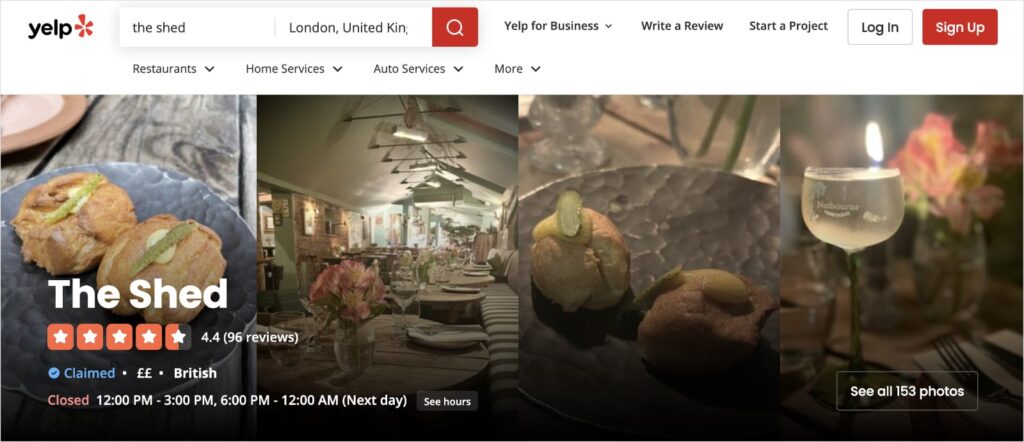
You should aim for directories that are relevant to your industry and submit your business information to any that you can’t create a profile for yourself.
5. Manage Online Reviews
Online reviews can have a significant impact on your business’s reputation and local search rankings. Positive reviews can attract new customers, while negative reviews can deter potential customers.
Here’s how to manage online reviews:
- Encourage positive reviews. Ask satisfied customers to leave reviews on Google, Yelp, and other relevant platforms.
- Respond to all reviews. Whether positive or negative, respond to all reviews promptly and professionally.
- Address negative reviews. Apologize for any negative experiences and offer solutions to resolve the issue.
What’s great about GBP reviews is that they appear on Google and Google Maps.
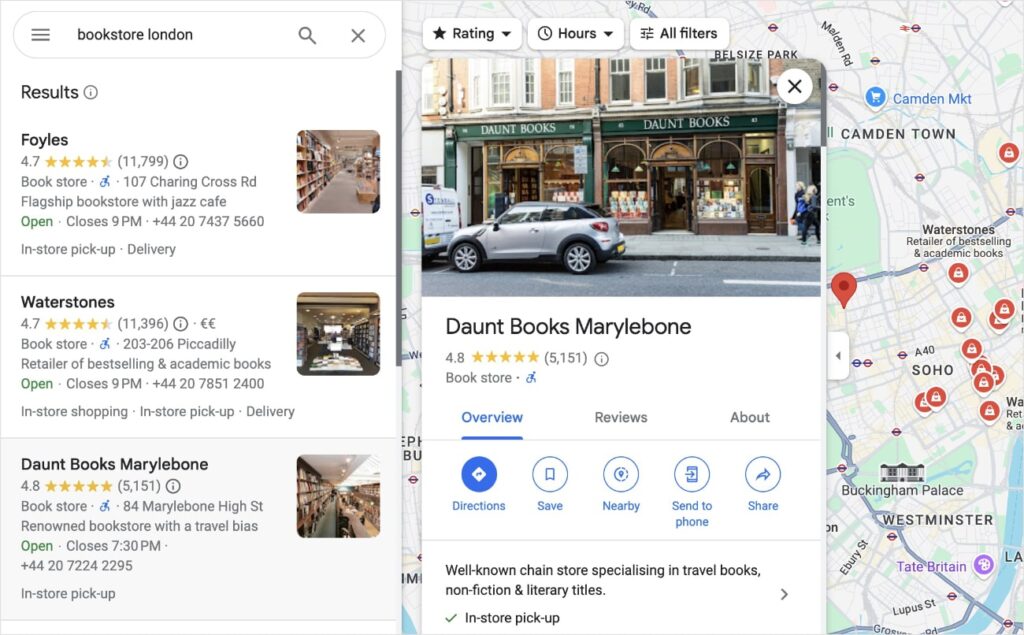
Positive reviews can be instrumental for customers using the map function to find local businesses.
6. Leverage Social Media
Social media is an excellent way to connect with your customers in a more casual environment. By creating and sharing engaging content, you can build relationships, increase brand awareness, and drive traffic to your website.
It’s also a great way to make your brand more relatable. It can help customers put a face behind the brand, making your business more personable.
Here’s how to leverage social media for local SEO:
- Create a social media presence. Set up profiles on platforms like Facebook, Instagram, Twitter, and LinkedIn.
- Share local content. Post about local events, news, and promotions.
- Engage with your audience. Respond to comments, messages, and reviews promptly.
- Use relevant hashtags. Use local-specific hashtags to reach a wider audience. You can also make up your own hashtag to encourage users to tag you in their posts.
- Run social media ads (optional). Target your ads to local users to increase your visibility.
To help get you started, here’s an example of how we use Twitter here at LowFruits:
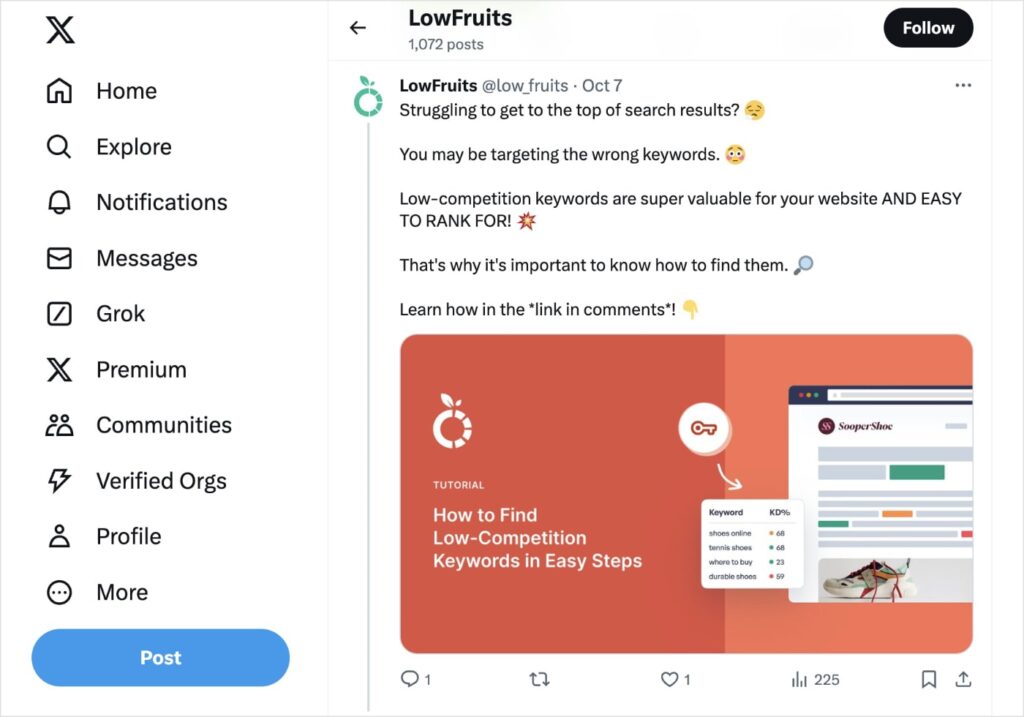
We promote our latest articles and include the website link in the comments.
You can use a similar approach to share content, new products, sales, etc.
It’s also important to aim for a consistent publishing frequency. An example of this would be posting at least once a week.
This will help your users know when to expect new content from you, and can be increased over time.
7. Ensure NAP Consistency
If you’ve already done some research on local SEO, you may have encountered the term NAP.
NAP stands for Name, Address, and Phone number.
NAP SEO is the practice of ensuring these details are consistent across all online platforms.
NAP consistency is crucial for helping search engines verify your business’s credibility and accurately display your local listings.
Here’s how to optimize for NAP SEO:
- Review your online listings. Check your business information on Google My Business, Yelp, Bing Places, and other online directories.
- Correct any inconsistencies. If you find any errors, update your information or contact the source to correct it.
- Use a NAP checker tool. Tools like Moz Local (shown below) can help you identify and correct inconsistencies in your NAP information.
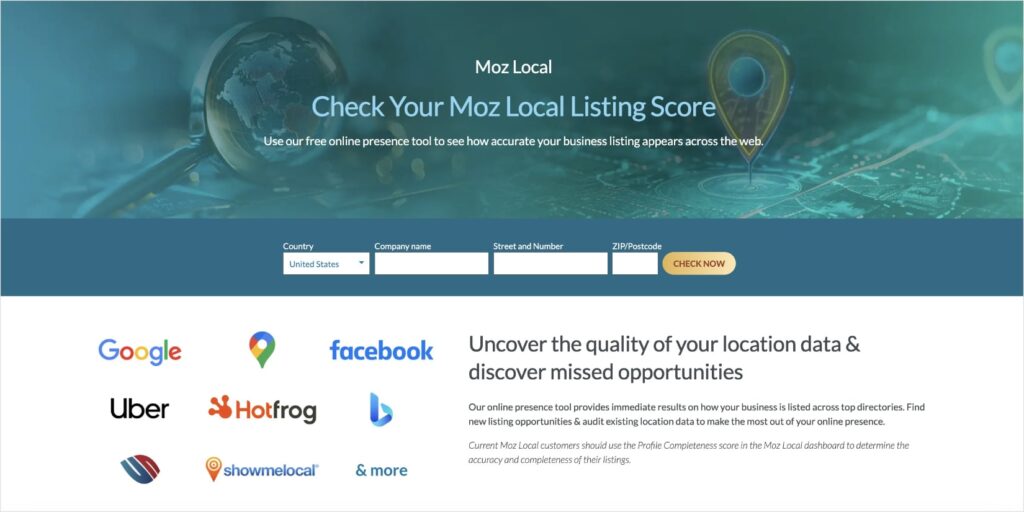
What’s Next: Track Local Rankings
At this stage, you’ve put in the work to rank in local search results.
Now, you’ll want to measure the effectiveness of your small business SEO efforts. This will help you keep your momentum and identify areas for improvement.
The LowFruits Rank Tracker tool empowers small business owners to put their keyword tracking on autopilot.
After you tell it which keywords to track and set a fetching frequency, Rank Tracker will automatically pull keyword rankings for you.
You’ll get these metrics in a user-friendly dashboard that makes understanding keyword performance quick and easy.
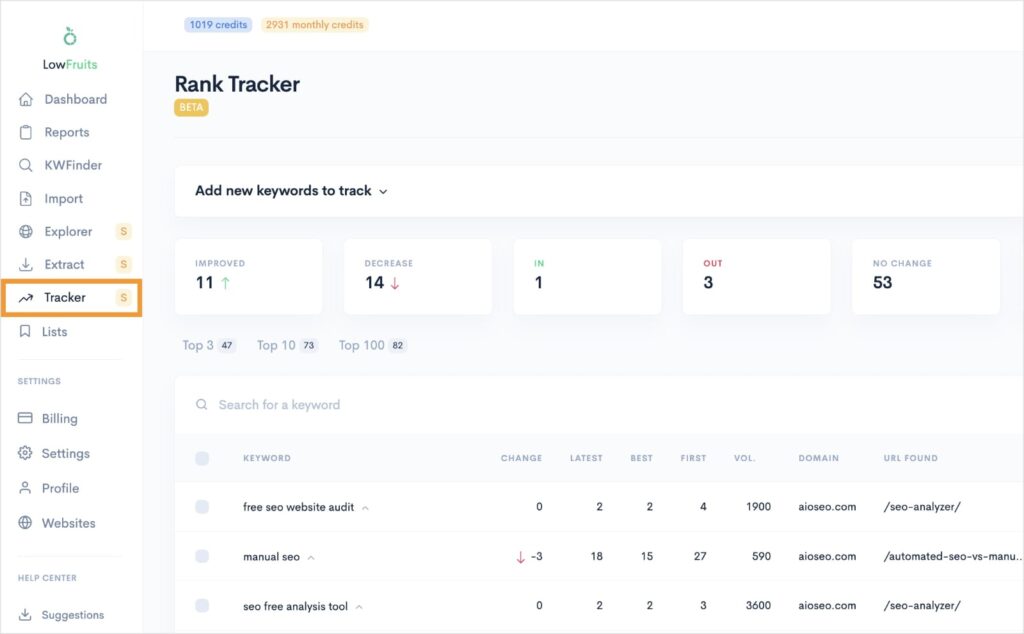
Ultimately, tracking your most important local keywords is essential for making data-driven decisions.
These insights will support your local SEO efforts and overall business goals.
FAQs on SEO for Small Local Businesses
1. What are the benefits of local SEO for small businesses?
Some benefits of local SEO for small businesses include improved visibility in local search results, stronger brand awareness and trust, and increased foot traffic and online conversions.
2. What are the top local SEO tips for small businesses?
Here are a few of the top local SEO tips for small businesses: 1. Claim your Google Business Profile. 2. Conduct local keyword research. 3. Use online directories to build local citations and backlinks. 4. Ensure NAP (name, address, phone number) consistency across all platforms.
3. How can I track my local keyword rankings?
You can use various local SEO tools to track your keyword rankings. Our favorites include Google Search Console (free) and LowFruits (paid). Each tool allows you to track your most important keywords and keep a pulse on your visibility in local search.
Final Thoughts
Local SEO is a key ingredient to your small business’s success. Potential customers need to be able to find you easily, and local optimizations are the bridge that connects you with them.
By following the strategies outlined in this guide, you can:
- Increase your visibility in local search engines.
- Generate organic traffic for your website.
- Drive foot traffic to your physical location.
- Build credibility and outperform your competitors.
Ready to rank higher in local search results?
Start implementing this guide’s strategies today to attract more targeted traffic and boost your bottom line.