LowFruits vs. Keyword Chef: Head-to-Head Features & Pricing
Georgi Todorov
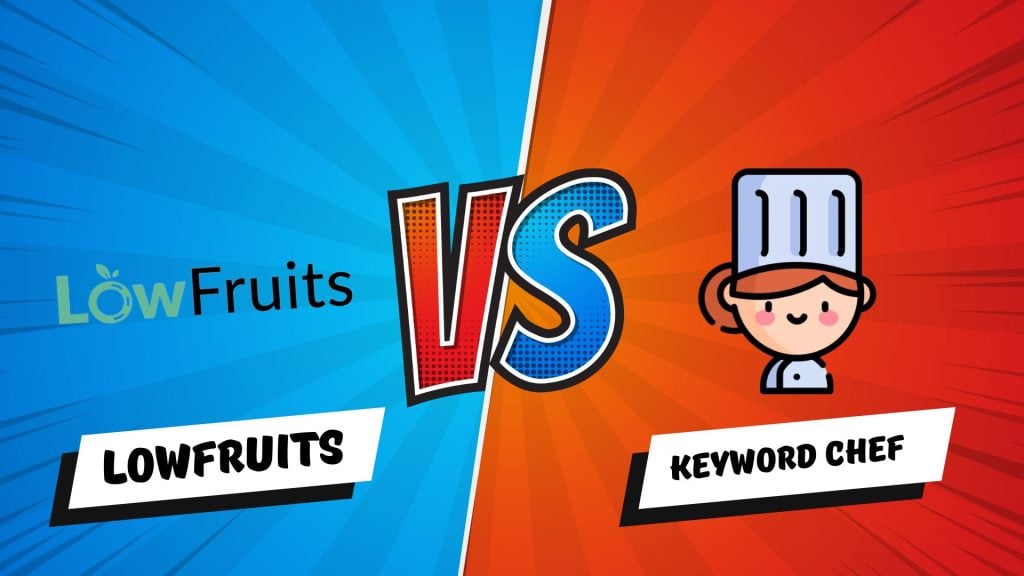
LowFruits and KeywordChef are, what economists would call, direct competitors.
Both of these are tools loved by niche site owners and SEO agencies, but you might be wondering which tool is right for you.
Even though I’m a writer for LowFruits, I will try to remain as objective as possible and I will try to minimize any bias I have towards LowFruits.
I’d like to paint a clear picture for the readers of what both these tools can and cannot do, so our readers can make an educated decision.
In this article, we will go over LowFruits’ and Keyword Chef’s keyword research features, pricing, and bonus functionality that they offer to their paid subscribers.
Note: This article has been updated on the 15th of September, 2023, and we acknowledge that both of these tools will evolve with time.
LowFruits vs. Keyword Chef: Keyword Research Functionality
LowFruits and Keyword Chef approach keyword research slightly differently.
Both tools have very similar keyword research features, but the differences lie in the user experience.
Let’s go over all of their individual features one by one and see how these tools approach them.
1. Keyword Research
Both LowFruits and Keyword Chef are keyword research tools at their core and they fetch thousands of keyword ideas.
The way LowFruits does is that you input your seed keyword and you receive thousands of long-tail keyword variations, which is the classic way that people are used to doing keyword research.
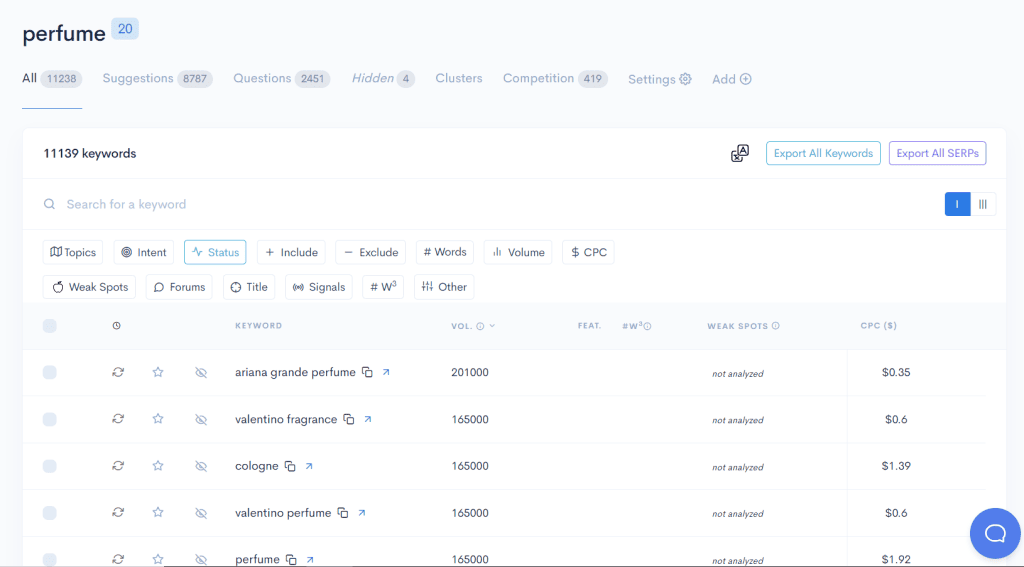
After that, you can filter down based on parent topics, search intent, or other filters such as ”Questions”.
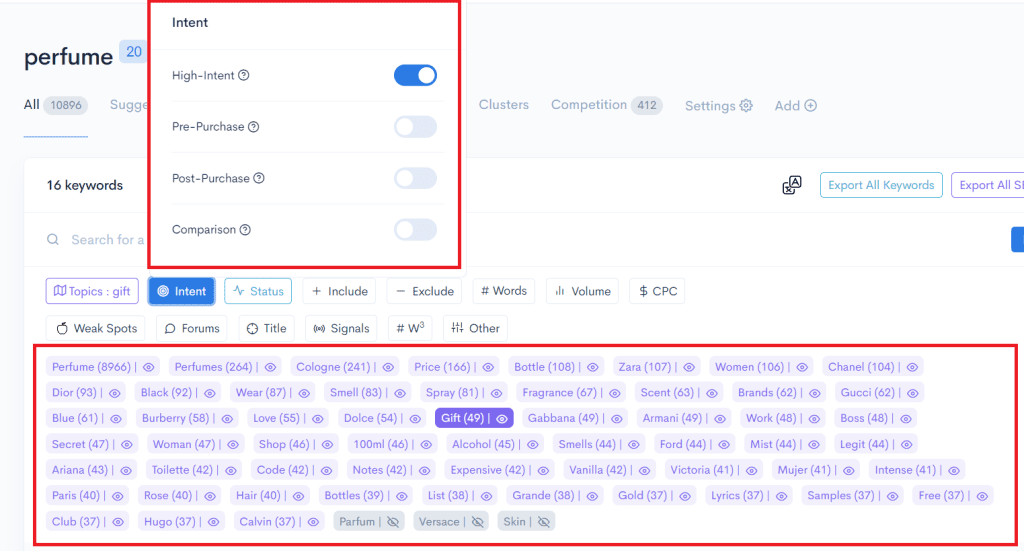
With LowFruits, you can start broad, and then you can niche down on the parent topic and search intent.
So far all of this is in the freemium part of LowFruits:
- Finding all of these long-tail keywords
- Getting data about the volume of the keywords
- Being able to filter by search intent, parent topics, and Questions
Since you need to spend credits to analyze keywords in-depth, LowFruits enables you to narrow down as much as possible and get volume data before you start spending.
Now, let’s head over to Keyword Chef.
Keyword Chef approaches keyword research quite interestingly, as I have not experienced this before.
The tool expects you to have an idea of where you want to direct your attention in regard to the content type.
In the beginning, it asks you to select what kind of keywords you are looking for.
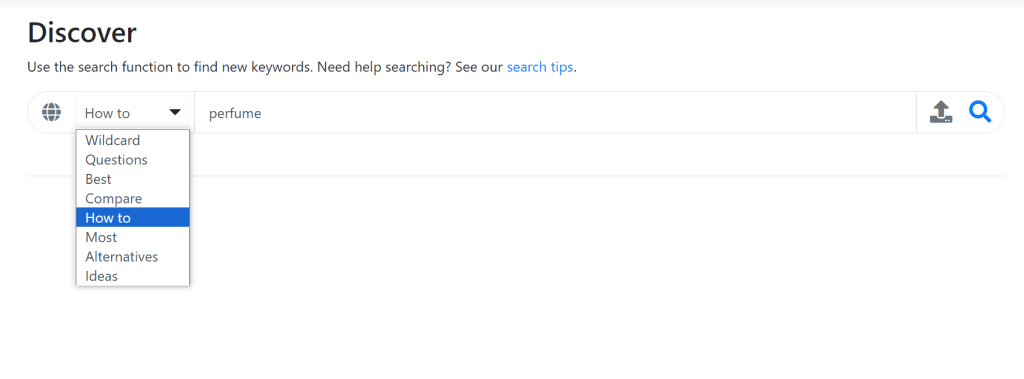
That means the SEO should already have an idea of what direction they would like to go.
Let’s see what the suggestions will look like:
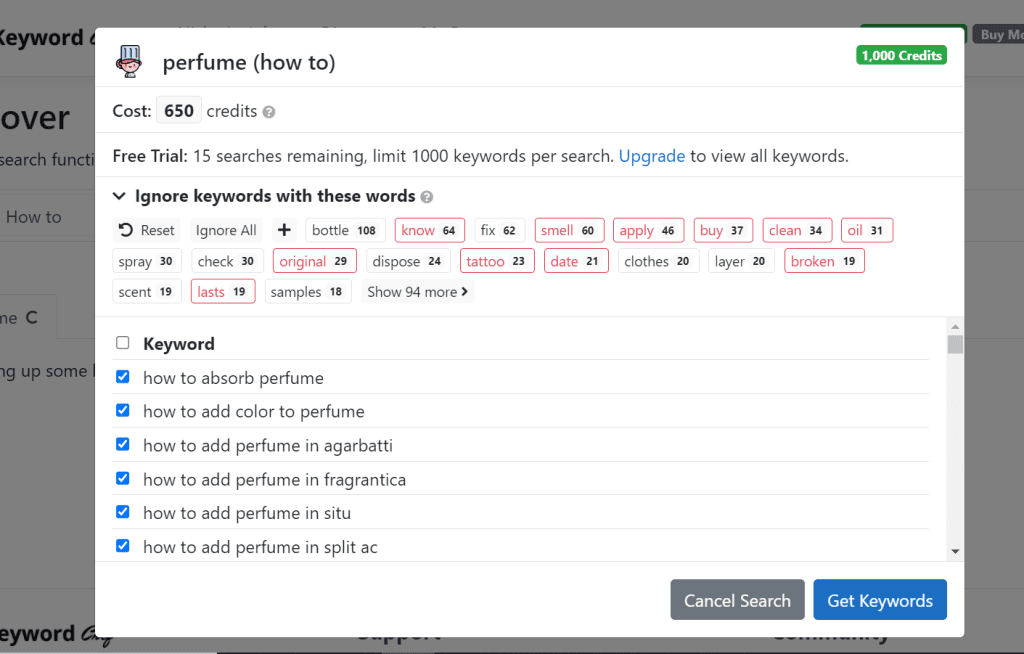
It can’t be seen in the screenshot, but KC generated over 2,000 keywords in regard to ”how to” and ”perfume”.
The users can then further narrow down what topics they would like to analyze by removing certain keyword topics from appearing.
We could also manually remove which keyword we would not like to see there, just like we could with LowFruits.
But these 2000 keywords from Keyword Chef were only ideas that contained ”how-to”.
If we plug-in ”perfume” in ”Questions”, we can see that we got additional 3955 keyword ideas from the tool.
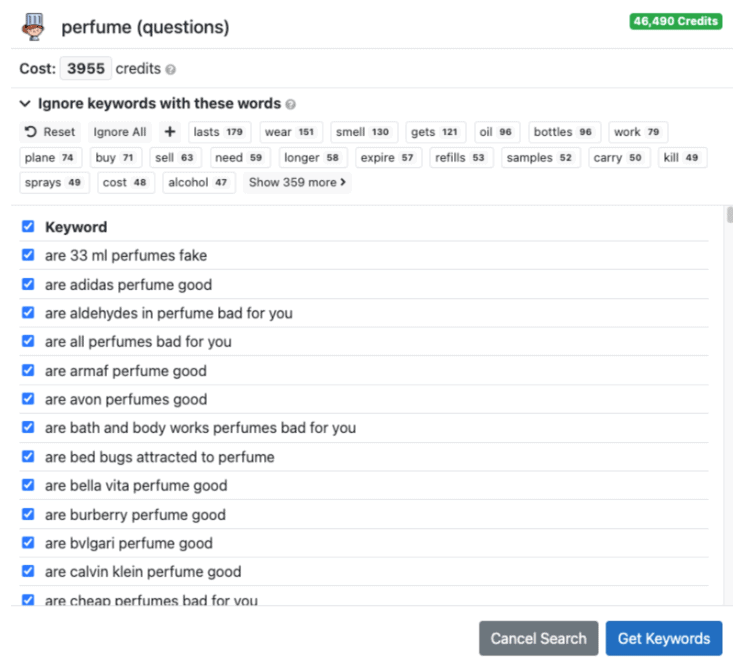
This is up to where Keyword Chef’s freemium goes before the tool asks you to choose which keywords to analyze:
- Finding all of these long-tail and hyper-specific keyword ideas based on a content type
- Further filtering down based on parent topics
What can’t be seen, however, is that Keyword Chef has a keyword filter for removing junk keywords.
The tool wants to show only actionable content ideas that content SEOs can take away and start working on right away.
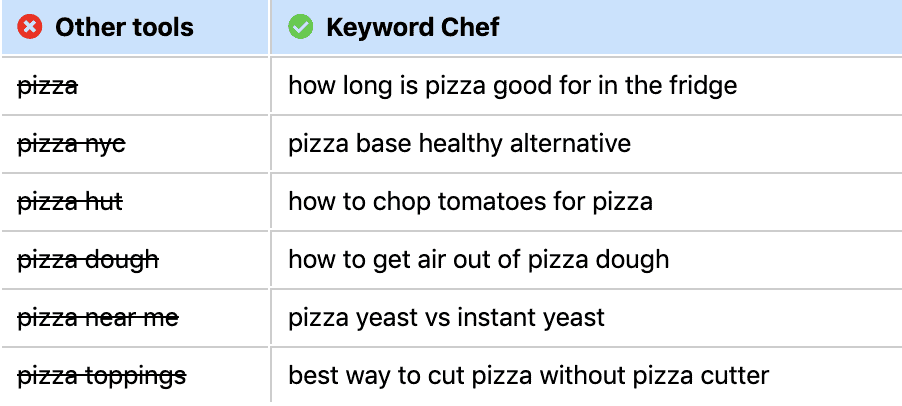
LowFruits goes deeper in terms of long-tail keywords, as LowFruits was able to generate more than 11,000 keyword ideas for ”perfume”.
But when it comes to questions for the keyword ”perfume”, Keyword Chef (3955) was able to fetch more questions than Low Fruits (2451).
The difference also lies in the fact that with LowFruits users can apply more filters before spending money on keyword analysis (e.g., search intent) as well as to get keyword volume for free.
Another note-worthy keyword research feature that both of these tools have is the wildcard search function.
The way it works on both tools is that users can write a ‘’*’’ (e.g., best bike for *) next to a short-tail keyword in order to find interesting long-tail keywords.
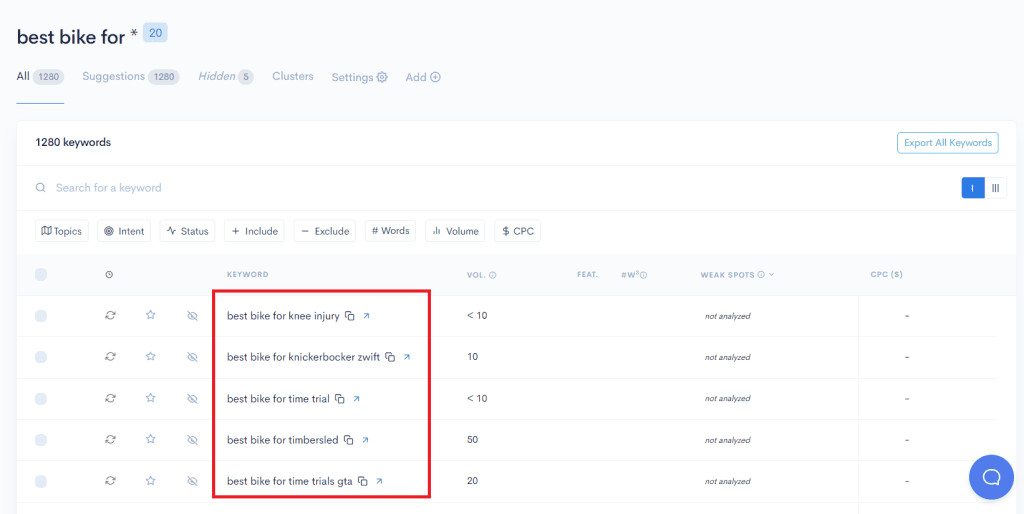
With this feature which is not available on other tools like Semrush and Ahrefs, LowFruits and Keyword Chef allow you to find long-tail keywords that you’d otherwise struggle to find.
Both tools also have the functionality to find comparison keywords.
With Keyword Chef, you can begin your research process by choosing ‘’Comparison’’ in the beginning before typing in your seed keyword.
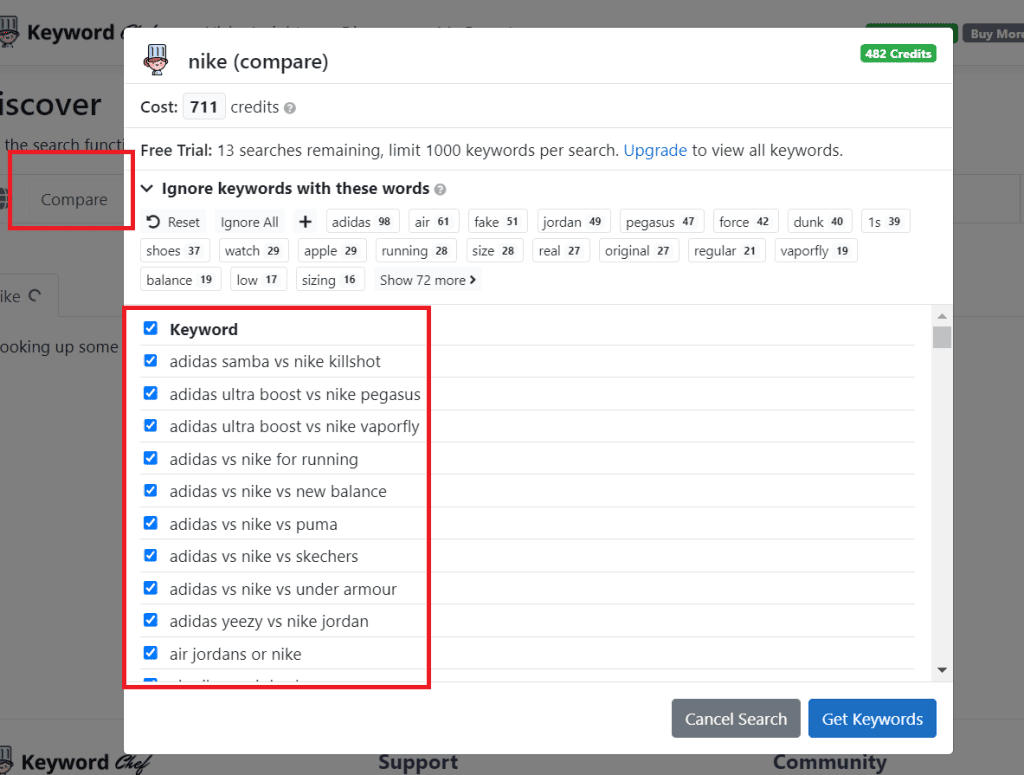
In LowFruits, you can use a comparison operator, which is ‘’/’’ in order to get long-tail comparison keywords between 2 keywords.
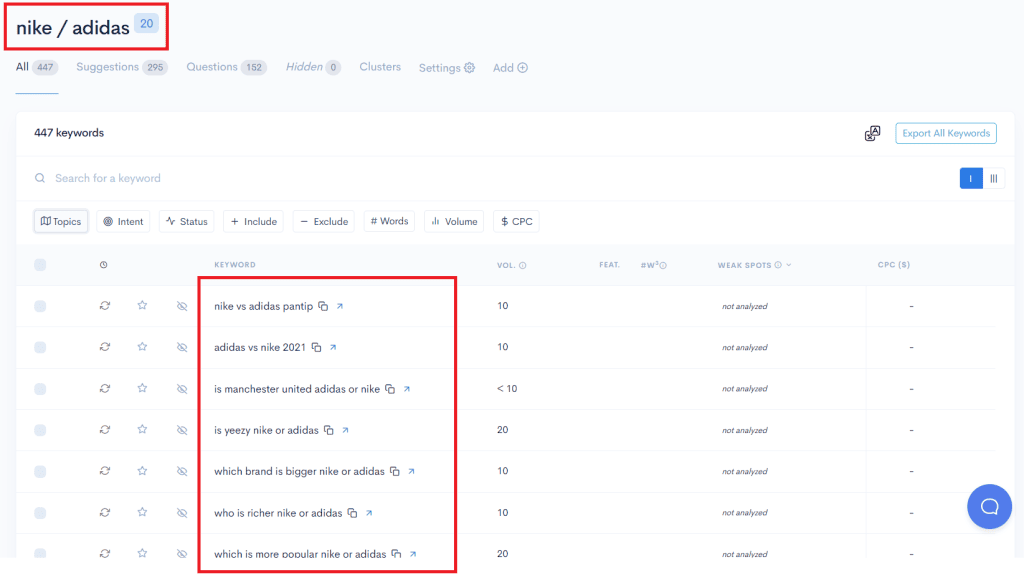
But what is unique to LowFruits is that users can use double quotes
around the seed keyword in order to get keyword ideas that contain that seed keyword.
If you typed in the LowFruits’ Keyword Finder “bike” and ‘’woman’’, then you’d only get keyword ideas about women and bikes.
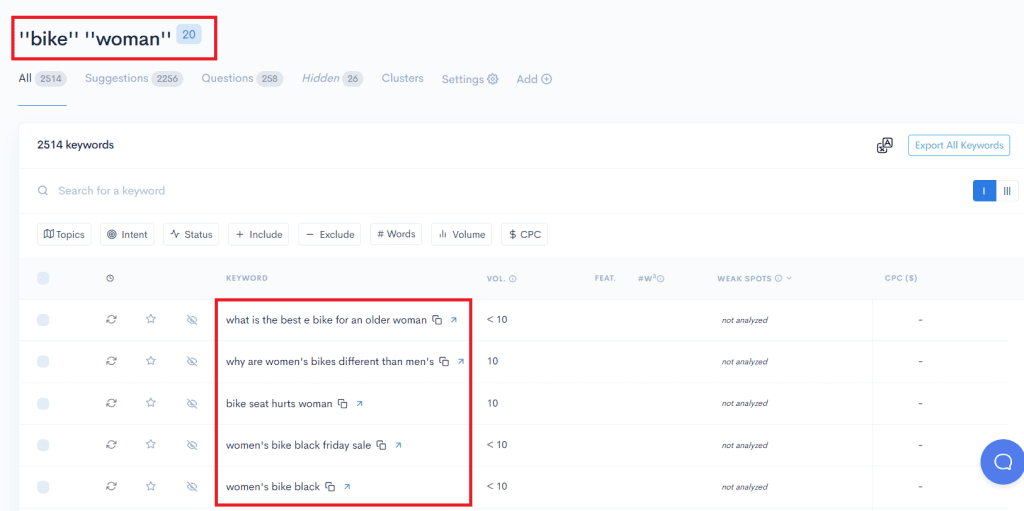
Overall, both of these tools allow you to filter down as much as you’d like on your keyword lists, but LowFruits offers more insights before the process of SERP analysis, for which both tools are famous for.
On the other hand, Keyword Chef goes more niche on different keyword types.
If you know what types of keywords you’d want, such as ‘’alternatives’’, ‘’how to’’ or ‘’most’’, then Keyword Chef would be a good fit for you.
But if you wanted to do large-scale keyword research from scratch, and you’d need to end up with many content types, then LowFruits would make more sense.
Especially if you’d like the filtering down and keyword volume data before doing further analysis on the keywords for free.
But you can use wildcard searches on both tools and fetch out-of-the-box long-tail keywords.
Now, let’s analyze some keywords with the tools and see what the situation looks like there.
2. SERP Analysis
Let’s say we’ve narrowed it down to a few hundred keywords that we would like to analyze. But what exactly are we going to analyze?
Both LowFruits and Keyword Chef offer advanced SERP analysis, where the tools will tell you which keywords you can go after since they have relatively weak competition.
Both tools do not rely on the metric ”keyword difficulty”, but rather on ”weak domains ranking on 1st page” (doesn’t have a specific name yet).
That means, in order to find you the low-hanging fruit you’ve been looking for, both tools analyze the SERPs and tell you which keywords have weak domains ranking for it on 1st page that you can overtake.
Starting off with Keyword Chef this time, I spent 518 credits in order to find out about the keyword volumes of the keywords and then I further analyzed 30 keywords that I was interested in.
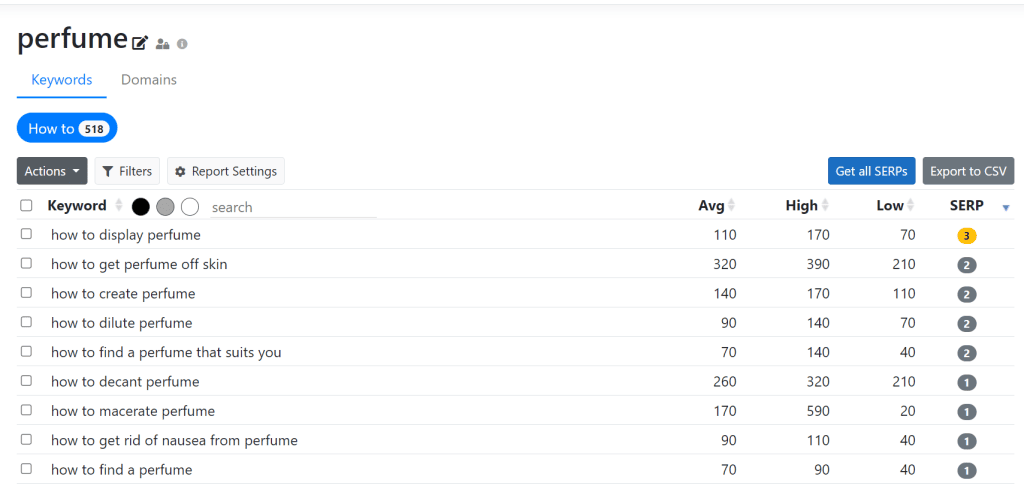
After that, the tool gave us the keyword ideas that make sense for us to go after since they have a low competition.
Let’s look at one of the ideas:
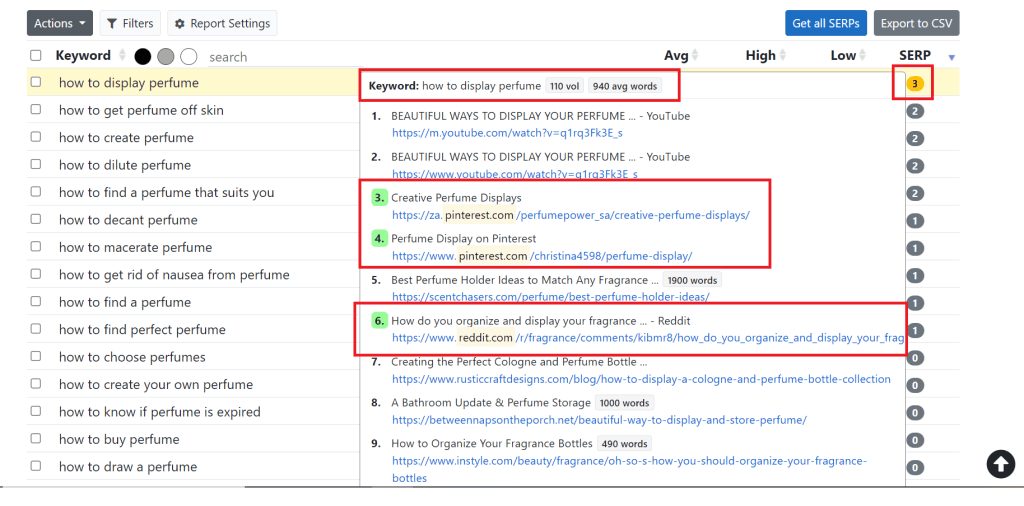
The way that Keyword Chef analyzes SERPs is by seeing what types of websites are ranking on the first page, which includes:
- Forums, such as Reddit
- E-Commerce websites
- Free blogs, such as Medium
- Others include: Files, Social websites, and Pinterest
In Keyword Chef, just like in LowFruits, you can customize what you consider to be weak domains.
Inside of the SERP Score settings, you can decide which types of sites you want to count towards the final SERP Score of the keywords.
For example, in your niche, are e-commerce websites the weak or the strong competitors?
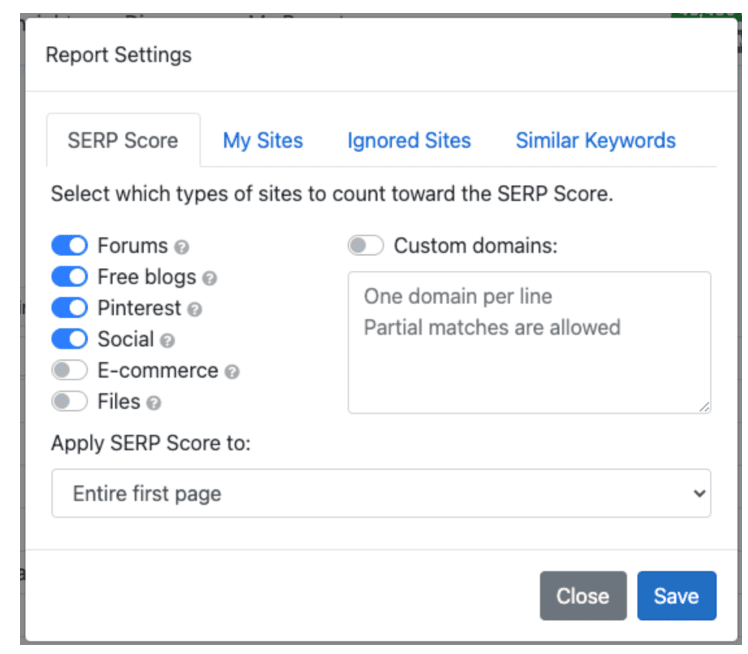
Back to our main keyword.
We got 10-15 ideas that we can pursue that have low competition and we know that we need to write around 1,000 keywords for some and around 700 words for others.
In Keyword Chef, we are also presented with a Domains Report.
The way it works is that it organizes the report not by a keyword, but by the ranking domains.
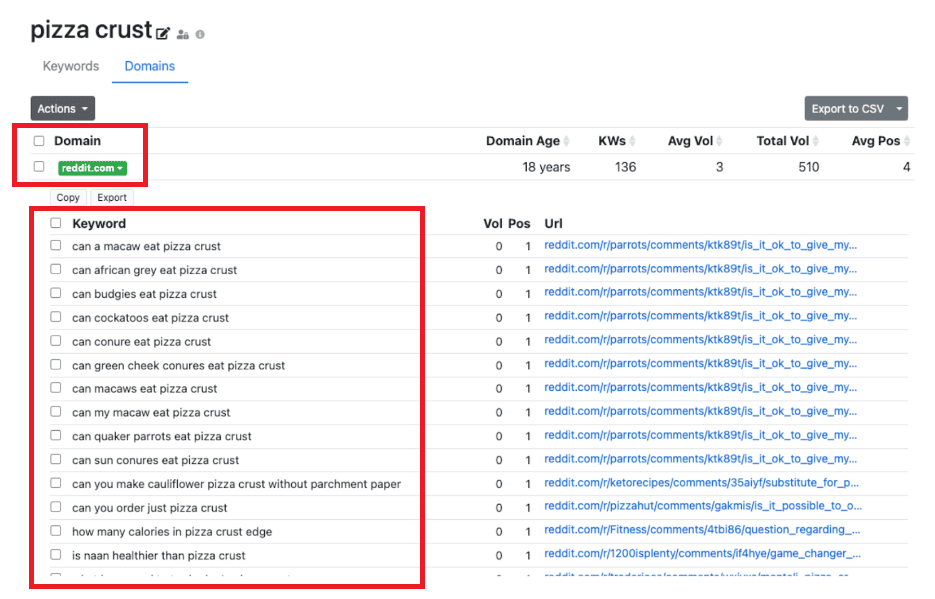
With this report, you can find easy ranking sites like Reddit, Quora or a competitor.
That will help you find the keywords they rank for in relation to the main keyword.
There’s also the trick that you can sort by the domain age to find the newest domains and copy their keywords.
That would also be an indication that they wouldn’t be a tough competitor to outrank.
Now, let’s look at how LowFruits does it.
We were able to analyze around 100 keywords and then analyzed them to find keywords with low competition:
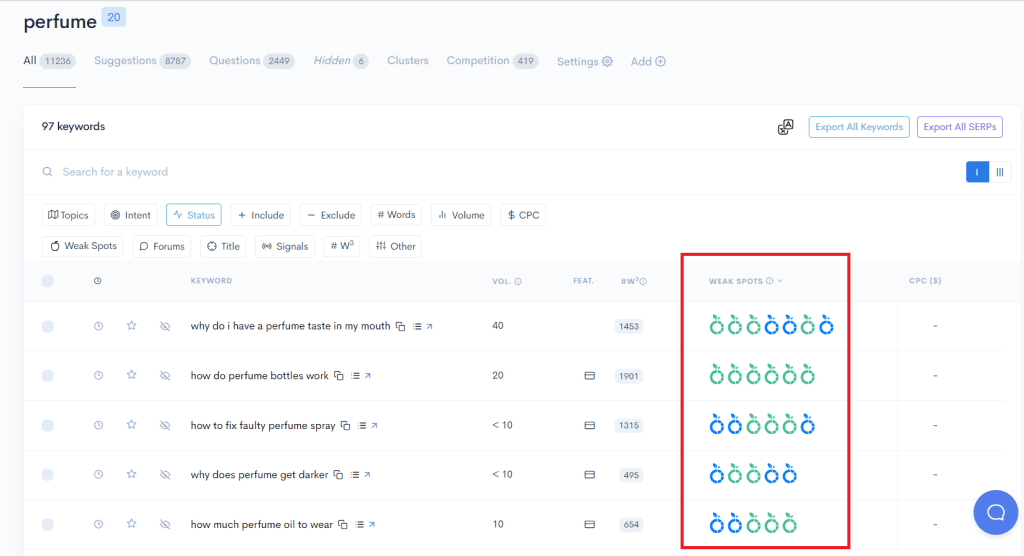
Just like Keyword Chef, LowFruits gave us topics that have weak domains ranking on the 1st page on Google as well as the average word count for each keyword.
The only difference is that LowFruits goes a step further and shows you websites that have a domain authority of below 20 as weak domain websites.
In this way, you can know that a keyword’s rankings have been occupied by DA8 and DA15 websites, which you can easily outrank, given that you write better content.
LowFruits also takes the SERP analysis a step further and shows you bonus insights into the competitive landscape:
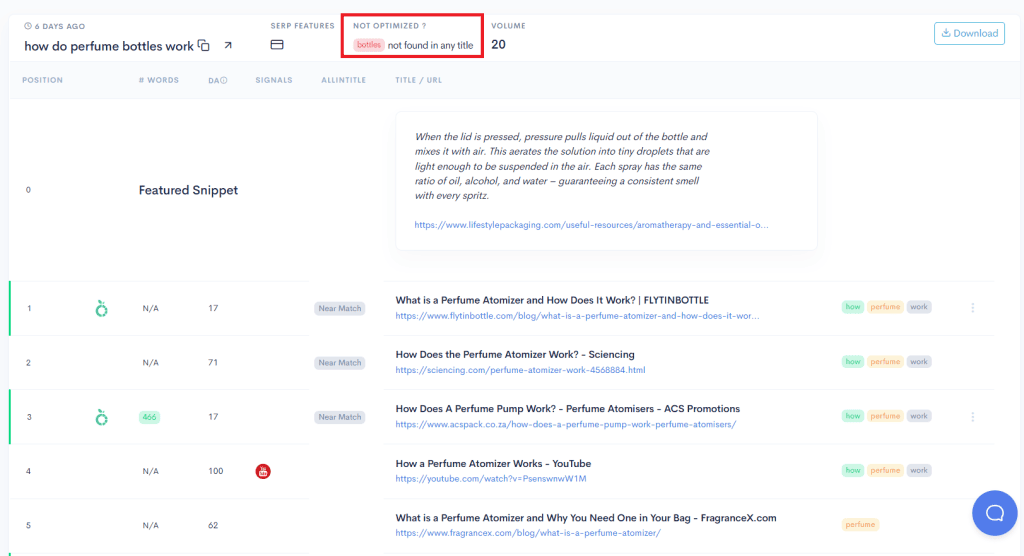
We can see that none of the competitors have included the target keyword in their titles, which means that they probably ranked for it as a secondary keyword.
That means I’m going to first target the keywords that are not being optimized for in their titles.
So the key difference between LowFruits and Keyword Chef is that LowFruits includes low domain authority websites that have a DA below 20 (customizable to fit your website).
LowFruits also dives deeper into the 1st page results on Google with bonus insights.
Keyword Chef offers customization in terms of what websites you would like to consider as low competition, such as e-commerce websites and ”free-to-use” websites, such as Medium.
This can be done on LowFruits as well, but you’d need to define the custom websites that you’d like to consider as low competition.
That means including URLs and Domains that you feel like you can beat on the SERPs, such as Medium.com.
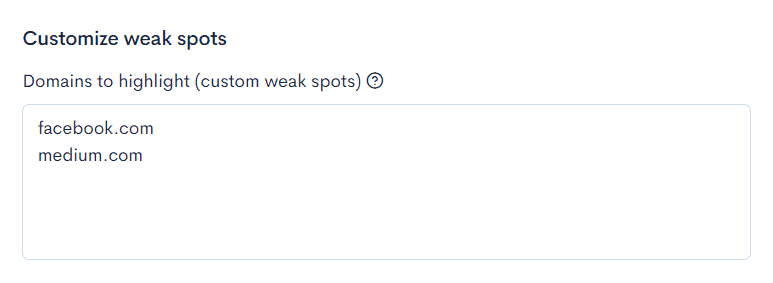
LowFruits vs. Keyword Chef: Supporting Features
In this section, we are going to be evaluating the bonus features offered by both LowFruits and Keyword Chef.
We want to see what else we are getting for the price other than keyword research.
1. Keyword Clustering: Both Tools
Both LowFruits and Keyword Chef offer keyword clustering after you are done with your keyword research.
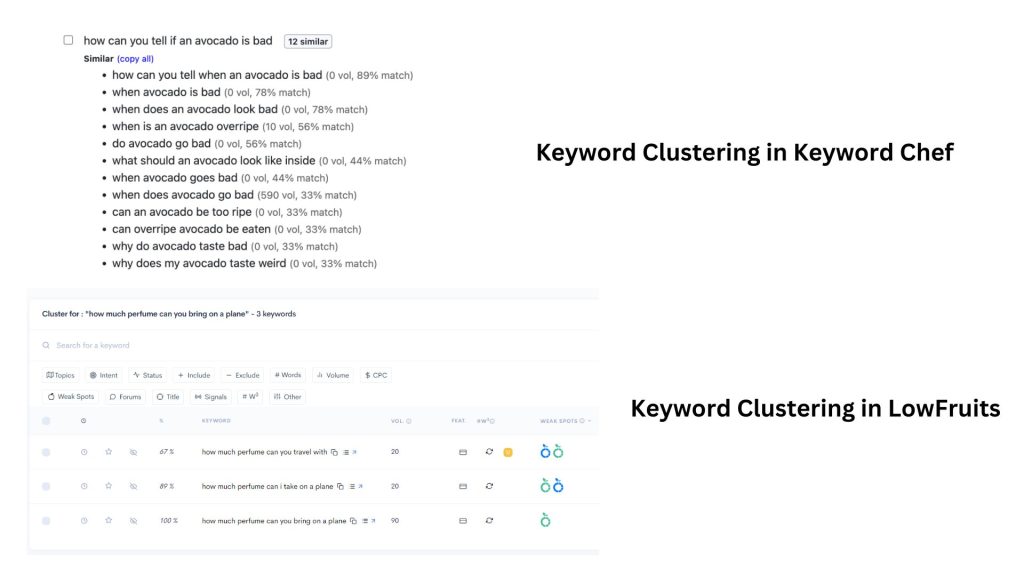
2. Domain Explorer & Competitor Keywords Extraction: LowFruits
With LowFruits, you can quite literally find the ”winners” of your niche, these are, the websites earning the biggest amount of organic traffic while being with a low domain authority.
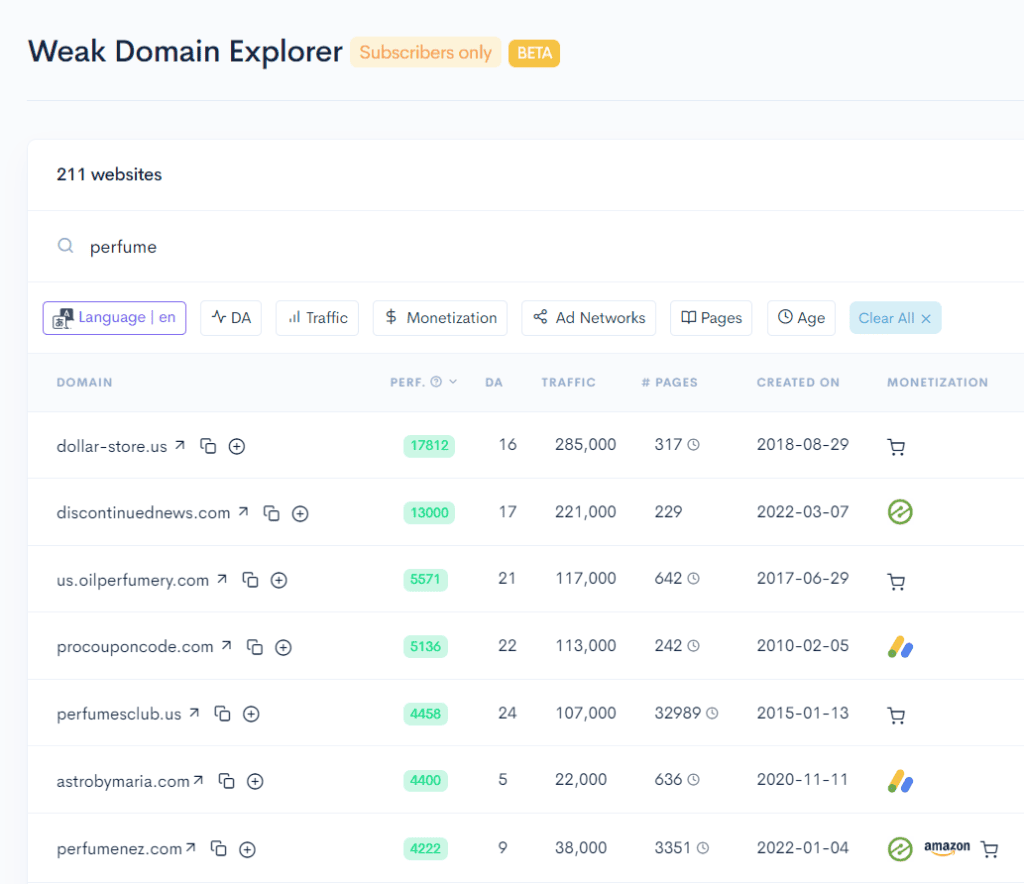
You can then put them into the the competitor extraction feature of LowFruits and get the keywords that they are ranking for in the first positions and in the top 100.
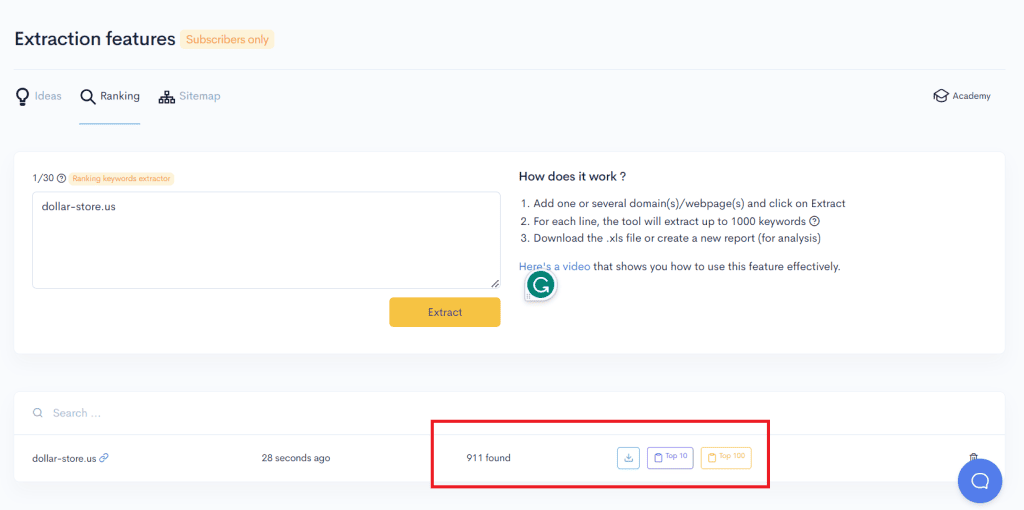
You could also do that by extracting their sitemap.
In this way, you can study the winners of your niche with LowFruits.
3. Niche Insights: Keyword Chef
With Keyword Chef, you can find profitable niches and see trends and product information about them.
Niche Insights contains over 15,000 niches and can help you discover new niches or expand on existing niches.
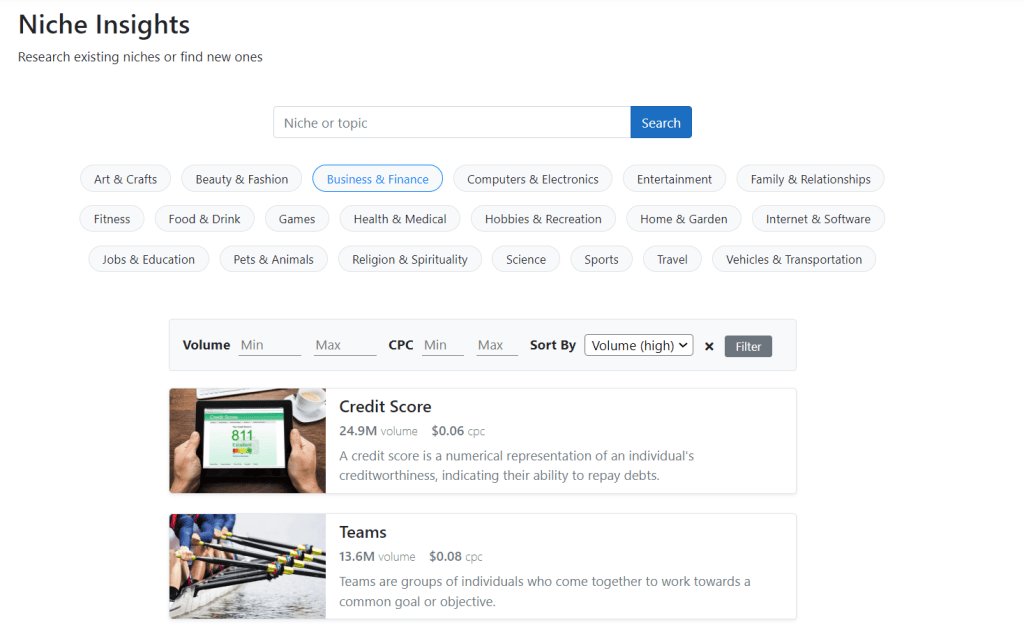
This is a feature that is great for starting affiliate marketing. It’s a feature for finding and then analyzing different niches.
For example, if you were in the gardening niche, you could search for gardening and find dozens of gardening sub-niches.
That would be particularly useful for finding low difficulty but high volume niches.
And along with finding products and brands to promote in the niche, you can view the top performers and the keywords that they rank for.
You can use Niche Insights to find niches that have lots of easy-ranking websites and copy their keywords.
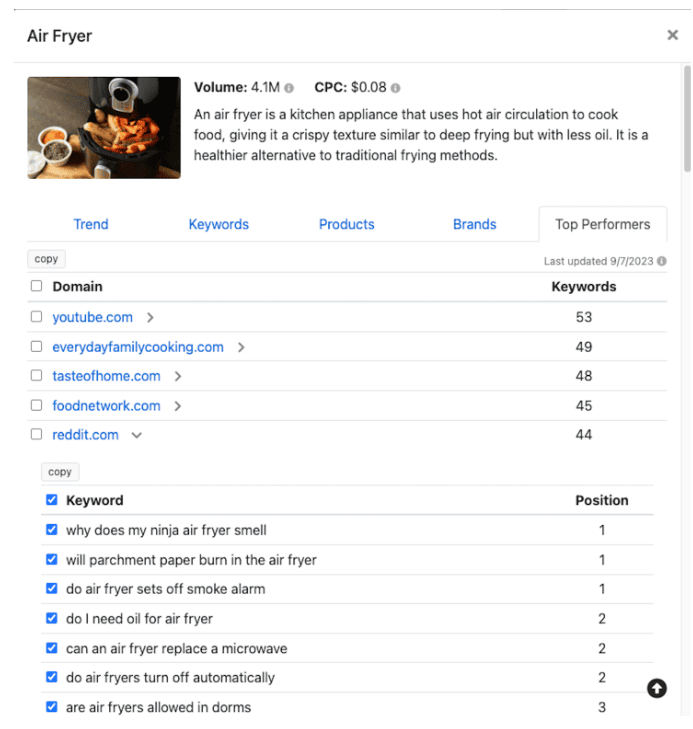
This tool does not spend credits, but it’s available only for the members on Keyword Chef’s monthly subscriptions.
LowFruits vs. Keyword Chef: Pricing Structures
Both tools operate on a combination of a credit system and a subscription-based system.
Users could either buy credits to be used only for analyzing keywords and finding niche ideas with low competition or be on their monthly plans in order to get access to both tools’ bonus features.
LowFruits’ Domain Explorer and Competitor Extraction as well as Keyword Chef’s Niche Insights (its full functionality) are tools for subscribers.
One of the key differences between LowFruits and Keyword Chef is that on KC, users spend their credits on extracting the keyword volume and then the SERP analysis of all of the keywords comes off free.
And then the users on the free plan can analyze up to 30 SERPs. As for LowFruits, users get the volume data for free but have to pay 1 credit for every 1 keyword they analyze.
The pricing of both tools is quite similar in terms of buying credits.
The minimum you can spend to get started with KC is $20 for 1,200 credits or the Starter plan which is $29/mo for 5,000 credits with bonus features.
The minimum you can spend to get started with LF is $25 for 2,000 credits or the Standard plan which is $30/mo for 3,000 credits with bonus features.
LowFruits vs. Keyword Chef: Head-to-Head
| LowFruits | Keyword Chef |
| Get keyword ideas for free by starting broad. | Get keyword ideas for free by starting narrow. |
| Fetching keyword volumes as well as filtering by search intent for free. | No junk keywords and only show keywords with a clear search intent. |
| SERP analysis that covers weak competition and useful competitor data. | SERP Analysis that includes finding weak competition and word counts. |
| Bonus keyword research features include ‘’wildcard’’ search, ‘’comparison’’ search, and ‘’exact match’’ search. | Bonus keyword research features include wildcard search, ‘’comparison’’ search and ‘’alternatives’’ search. |
| Clustering your keywords at the end of the keyword research process to build keyword clusters. | Customize your definition of weak competition either by forums, e-commerce sites or free blog sites. |
| Find the winners of your niche by analyzing low DA domains in your niche. | Keyword clustering after the keyword research process. |
| Extract the rankings of your competitors and get keyword ideas based on your competitors. | Find your next niche or analyze your current one with the Niche Analyzer. |
| Pay credits for every keyword that you extract from its SERPs to analyze them. | Pay credits for every keyword that you want to get the volume for (SERP analysis then comes free). |
LowFruits vs. Keyword Chef: Conclusion & Summary
LowFruits and Keyword Chef serve the same purpose:
Find low-hanging fruit keywords that you can rank for, regardless of your domain authority or authoritative standing in the community.
Both tools provide the features in order to do that.
Both LowFruits and Keyword Chef offer a great alternative to standard keyword research tools such as AnswerThePublic as they dive deeper into the SERPs.
However, their differences come in the approach of how these features were built and the user experience in mind.
LowFruits would be ideal for SEOs who would like to start their keyword research broad and then narrow it down.
LowFruits also offers the option to filter by search intent, for the clients who want to target high intent keywords.
The tool itself also offers competitor analysis features and analysis of the niche that could prove useful to both niche site owners and large enterprises.
Keyword Chef would be ideal for SEOs who have a very good idea of what kind of content they would like to write.
Keyword Chef also offers niche exploration features that would be loved by affiliate marketers and niche site owners.
There’s not going to be a ”final verdict” on ”which tool is better”.
I only hope to have introduced you to both of these tools properly so that you can make the final decision, depending on what would fit your SEO efforts better.