How to Find Competitors’ Keywords (& Outrank Them!)
Gabriela Jhean
In this guide, you’ll learn how to find competitors’ keywords and outrank them on the search engine results page (SERP).
Competitor keyword research isn’t just for the big players — it’s a powerful SEO strategy that can level the playing field.
The best part?
You can master it, too.
Table of Contents
Why You Should Check Competitors’ Keywords
Understanding your competitors’ keywords is crucial for optimizing your own SEO strategy.
By analyzing their keywords, you can gain valuable insights into what’s working in your industry and identify new opportunities for your own content.
The data you gather from competitor keyword research can help you:
- Identify top performers in your niche.
- Expose content gaps.
- Improve your own SEO strategy.
- Rank higher in search results.
- Increase clickthrough rates (CTR).
- Grow your organic traffic.
Ultimately, competitor keyword research isn’t just about copying keywords. It’s about gathering information to position your website for success.
Let’s learn how to do it.
How to Find & Outrank Your Competitors’ Keywords
1. Identify Your Competitors
Before you can start analyzing your competitors’ keywords, you need to first identify who they are.
Make a list of the top players in your industry or niche, including both direct and indirect competitors.
Direct competitors are businesses offering similar products or services.
Indirect competitors may target a slightly different audience but still compete for the same keywords.
In addition to brainstorming your competitors, you’ll want to support this step with tools.
Google is the first option. It’s free, and you already know how to use it.
Perform a search for your most important keywords to get an idea of who shows up in search results. This will help you identify who’s ranking in your niche.
Add these websites to your list.
The second tool is LowFruits.
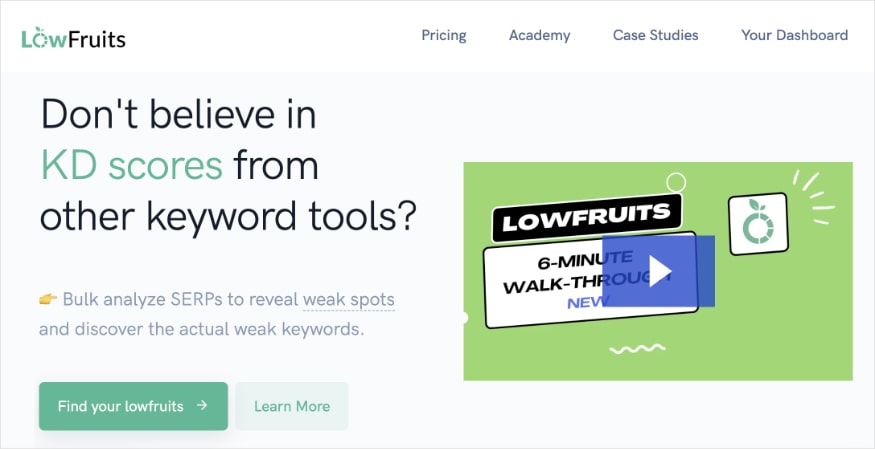
LowFruits is a keyword research and SERP analysis tool rolled into one user-friendly platform.
Here’s how you can use LowFruits to identify competitors:
1. Perform a keyword search in the KWFinder.
For this example, I’m using the keyword “los angeles florist.”
You can also change the geographical location and language if needed.
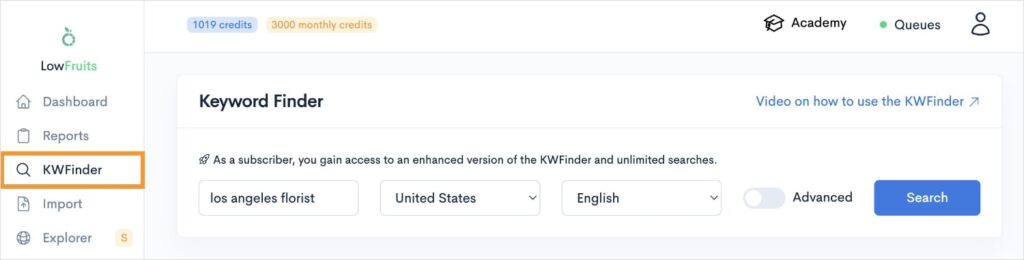
2. After clicking Search, you’ll get a keyword report. Navigate to the Competition tab of this report.
You’ll get a list of websites ranking for your keyword.
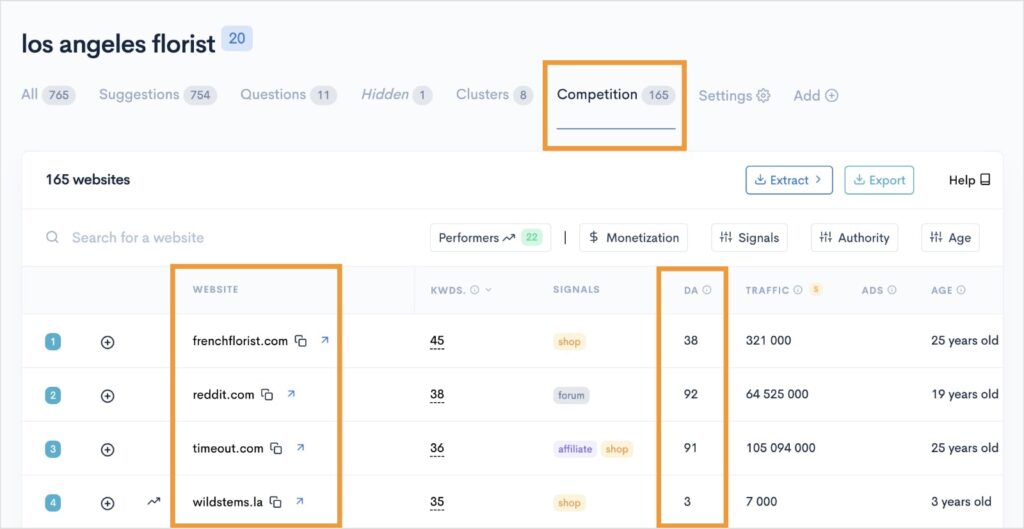
Tip: To find competitors who are easy to beat, pay attention to the DA (Domain Authority) column. The lower this metric is, the easier it will be to outrank that website.
3. Add these websites to your earlier list of competitors from brainstorming and Google.
OR skip to our next step to see how to extract their keywords directly in LowFruits.
2. Extract Competitors’ Organic Keywords
Now that you have a list of competitors, it’s time to find their keywords.
You’ll need an SEO tool for this step. (Technically, you could also investigate competitors’ pages manually, but this would be extremely time-consuming.)
In LowFruits, this process is easy.
When you’re in the Competition tab we just explored, click the + button to add a website to your extraction list. (You can add multiple.)
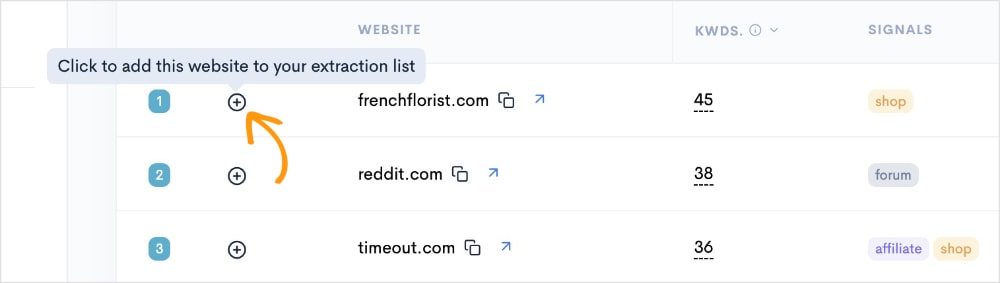
From here, navigate to the Extract tab.
Once you’ve reached this page, you’ll notice that the websites you selected in the last step appear automatically in the search box. You don’t have to retype them.
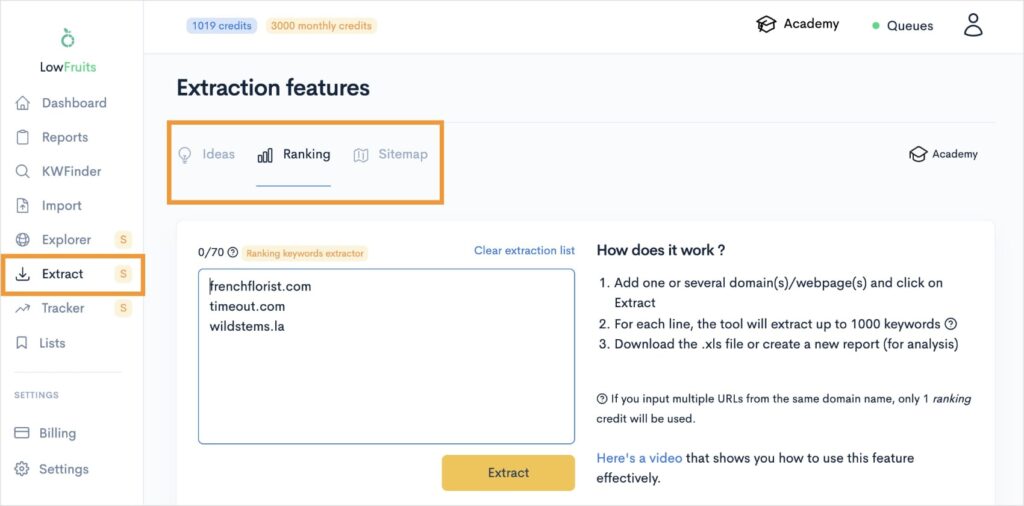
Furthermore, you get a few options for what information you want the tool to extract:
- Ideas – Gives you keyword ideas from your competitors.
- Ranking – Gives you the top ranking keywords of your competitors.
- Sitemap – Shows competitors’ sitemaps and keywords.
Personally, I use the Ranking feature when performing competitor keyword analyses. I want to see who is ranking for what versus just getting ideas.
Once you’re ready, click Extract.
Scroll down, and you’ll find the extraction report. You can download a spreadsheet of all keywords (in this case, 2,195 keywords) to your computer using the blue download button.
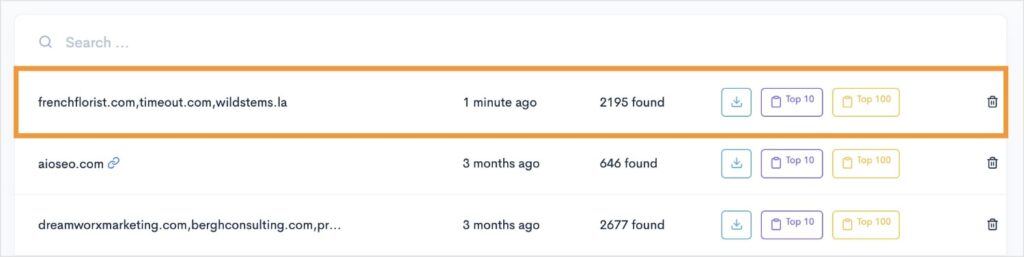
You now have a list of your competitors’ ranking keywords!
Tip: If you have additional competitors you’d like to extract keywords from, you can manually enter or copy and paste them into the earlier step. You can include 15 domains per extraction.
3. Investigate Keyword Gaps
In this step, you’re going to compare your website’s keywords to those of your competitors.
This process will help you identify keyword gaps where your competitors are ranking, and you’re not.
Semrush is an excellent tool for keyword gap analysis.
To get started, navigate to the Keyword Gap tab of Semrush.
Enter your domain along with your competitors. (You can include up to 4 competitors).
Click Compare, and you’ll get data similar to the image below.
As a visual person, I like how Semrush uses the Keyword Overlap diagram to show your performance against competitors. It makes it easy to grasp who has the most keywords and where your opportunities lie.
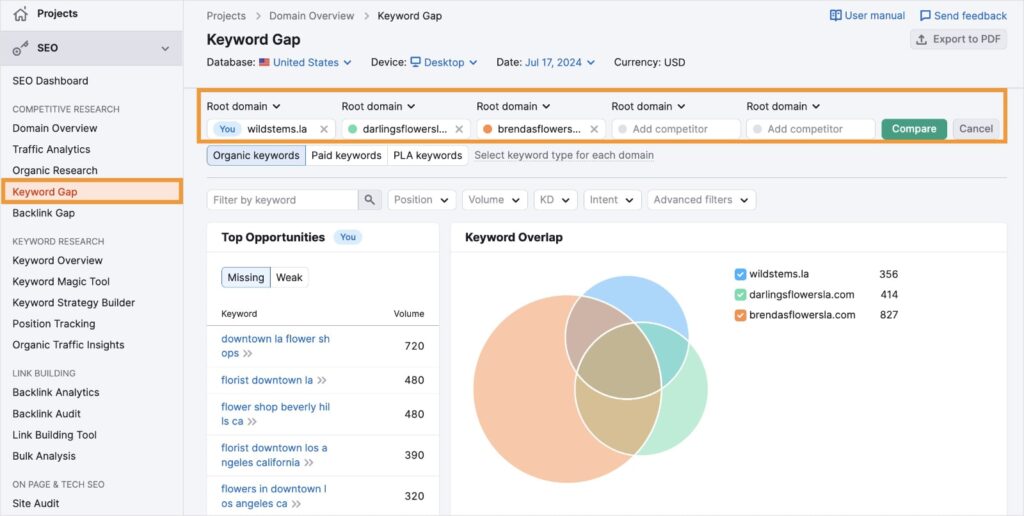
From here, continue scrolling to reach a list of all keywords.
Semrush organizes them into different tabs, making it easy to focus on specific keyword opportunities at a time.
For keyword gaps, the Missing and Untapped tabs will be the most beneficial.
- Missing keywords are keywords you don’t rank for but all your competitors do.
- Untapped keywords are keywords you don’t rank for but at least 1 of your competitors does.
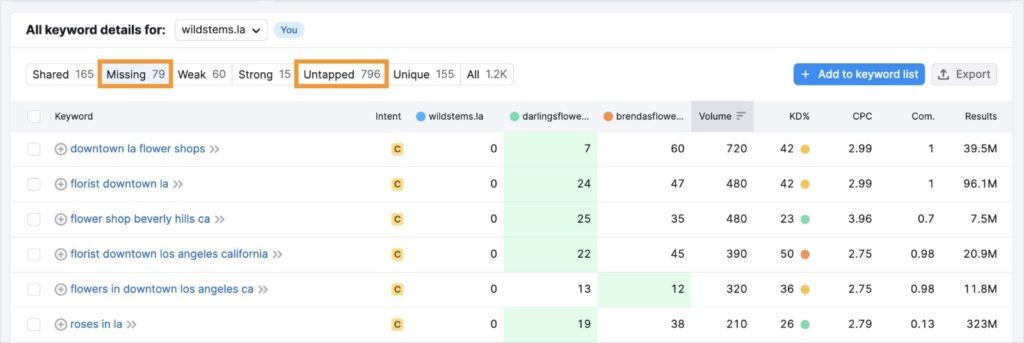
Every tab in this report is helpful. It just depends on how and where you want to focus your efforts first.
From here, you’ll want to add these keywords to your list in Semrush or export to your computer.
4. Curate Your List of Competitor Keywords
By this point, you should have a keyword list in a spreadsheet or your preferred SEO tool.
There will probably be a lot.
It’s easy for website owners to get overwhelmed at this point, but you’re actually on the brink of making a real difference for your website’s visibility.
Don’t stop now!
All this competitor keyword research has helped you get ranking opportunities and content ideas.
Now, you just need to organize them in a way that makes this data usable.
Keyword and topic clusters will help you do this.
Keyword clustering groups keywords with the same search intent together. They’re essentially variations of the same search, meaning a user is looking for the same thing when they enter these queries.
What’s great about LowFruits is that it creates keyword clusters automatically for you.
Just navigate to the Clusters tab of any KWFinder report, and you’ll see a list of clusters.
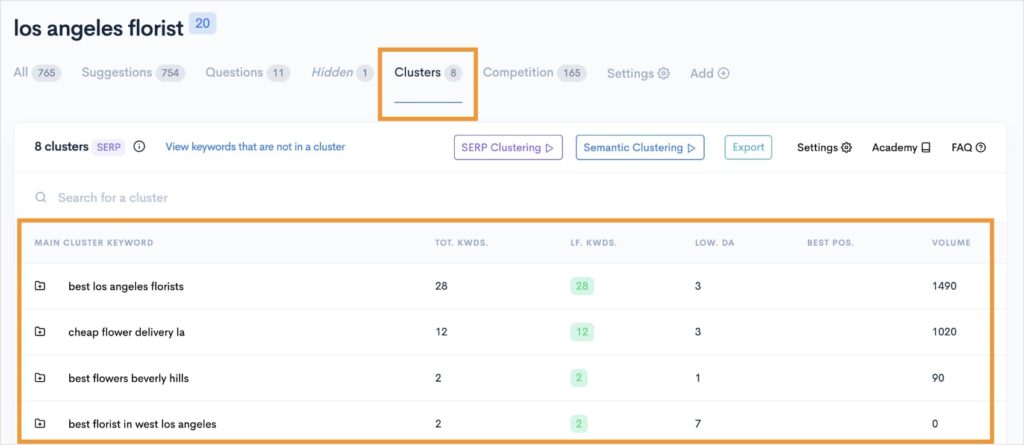
You can expand these clusters to see the keywords within.
In the example below, I opened the first result, “best los angeles florists,” and got the following cluster:
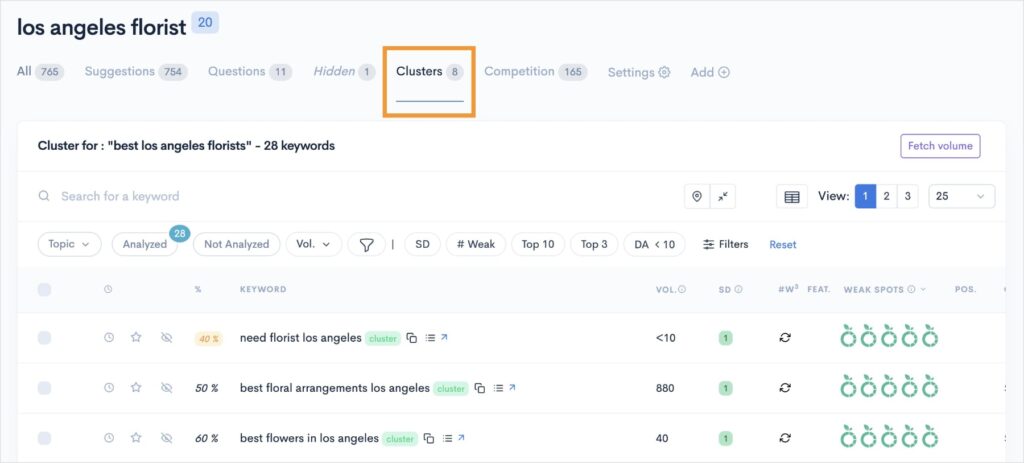
Don’t have LowFruits?
You can sign up here.
And if you want to give it a try first, you can get 10 free credits to start. No credit card required.
I’d also like to mention that you can create keyword clusters manually in a spreadsheet. It’s significantly more time-intensive, but it’s a good option if you’re just getting started.
You’ll essentially create different tabs in your spreadsheet (each represents a cluster) and organize keyword lists in each one.
Once you have your keywords organized, you can move into topic clustering.
Topic clustering organizes content ideas around your keyword clusters. You’ll identify your pillar page (most important page) and cluster pages that branch off it.
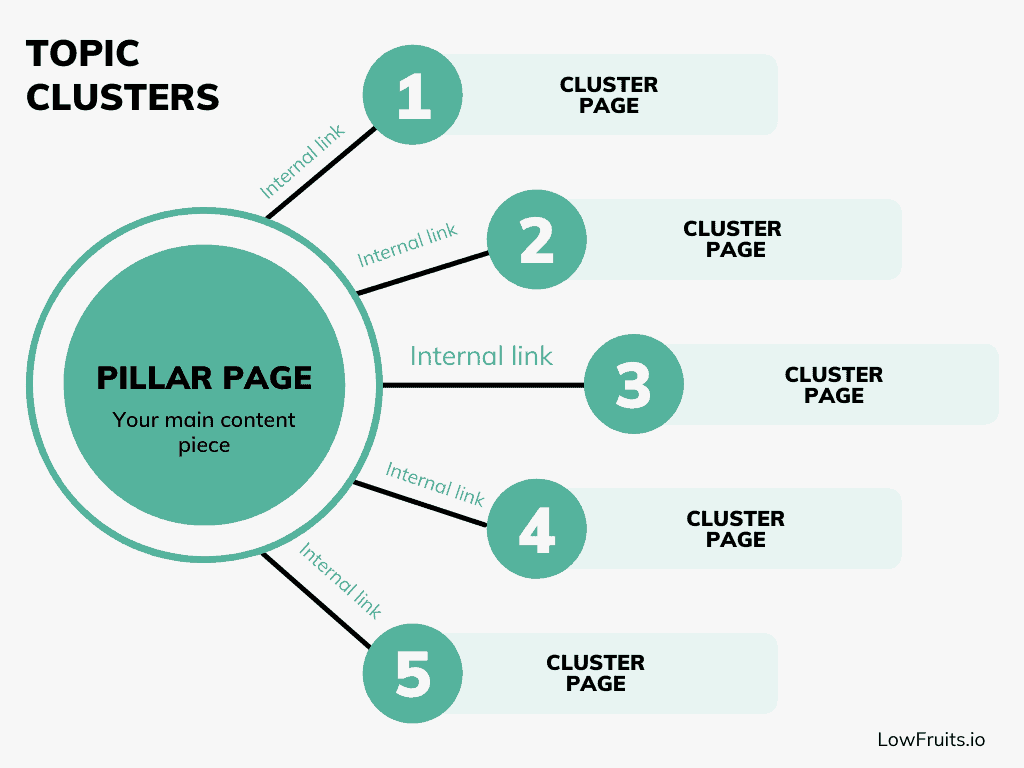
Topic clustering is great for covering a subject in its entirety and building authority in the eyes of users and search engines.
Further reading:
5. Identify Easy Keyword Ranking Opportunities
At this point, you should have concrete content ideas and the keywords you want to optimize for in each.
Now, you need to determine which ones to prioritize.
For small business owners and new websites, it can be super tempting to go after keywords with high search volumes.
After all, you want more traffic!
But this isn’t the best approach.
High-volume keywords are extremely competitive. And unless you’re an established website with high domain authority, the chances of ranking in the top positions are slim to none.
Instead, you need to be strategic with which ranking opportunities to target.
This is where LowFruits really shines.
Typically, you’d need to perform an in-depth SERP analysis to understand if a keyword is worth targeting. It can be time-consuming and requires some SEO experience to get the most out of it.
You could also investigate the keyword difficulty using an SEO tool.
But with LowFruits, it identifies low-competition keywords for you. These keywords have low authority domains ranking for them, meaning they’re easy to win.
LowFruits uses weak spots to identify these easy ranking opportunities.
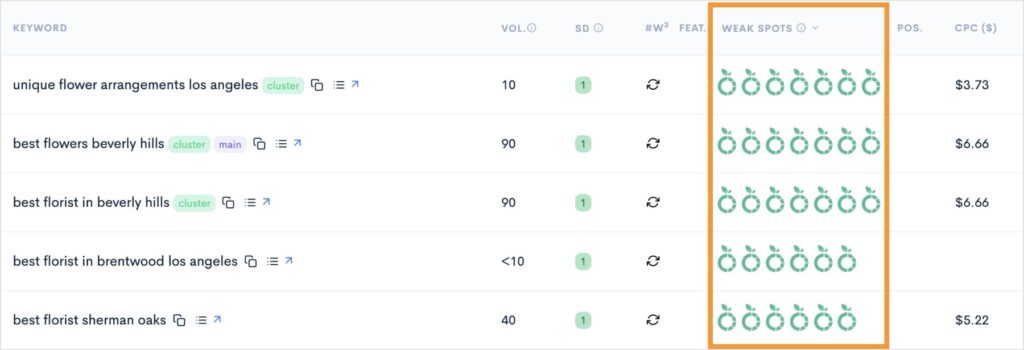
The more weak spots there are for a keyword, the easier it will be to rank for it.
Ideally, you would start your content creation efforts for these keywords. This can translate to faster rankings and organic traffic for your site.
Let’s look at content creation more closely next.
6. Evaluate Your Competitors’ Content
Alright, you have a keyword you want to target. Time to create content for it.
A SERP analysis will reveal what competitors are ranking for that keyword, and your job is to find out why they’re ranking for it.
This involves looking at your competitors’ content.
In LowFruits, you can click View the SERP to see who’s ranking.
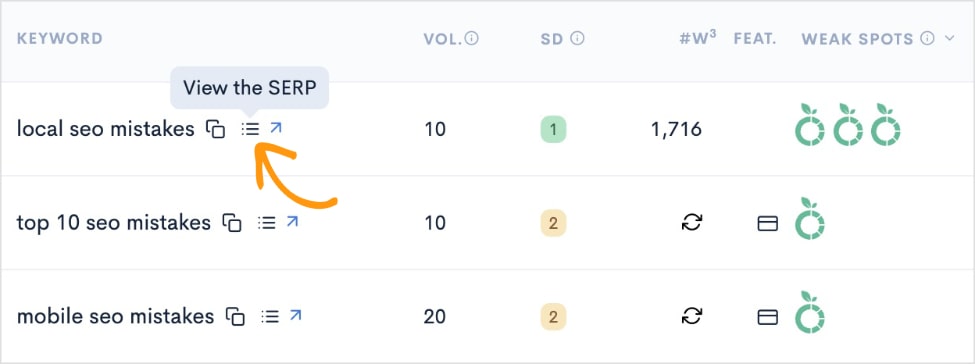
Then, you can open any of the top 10 organic results to view their content.
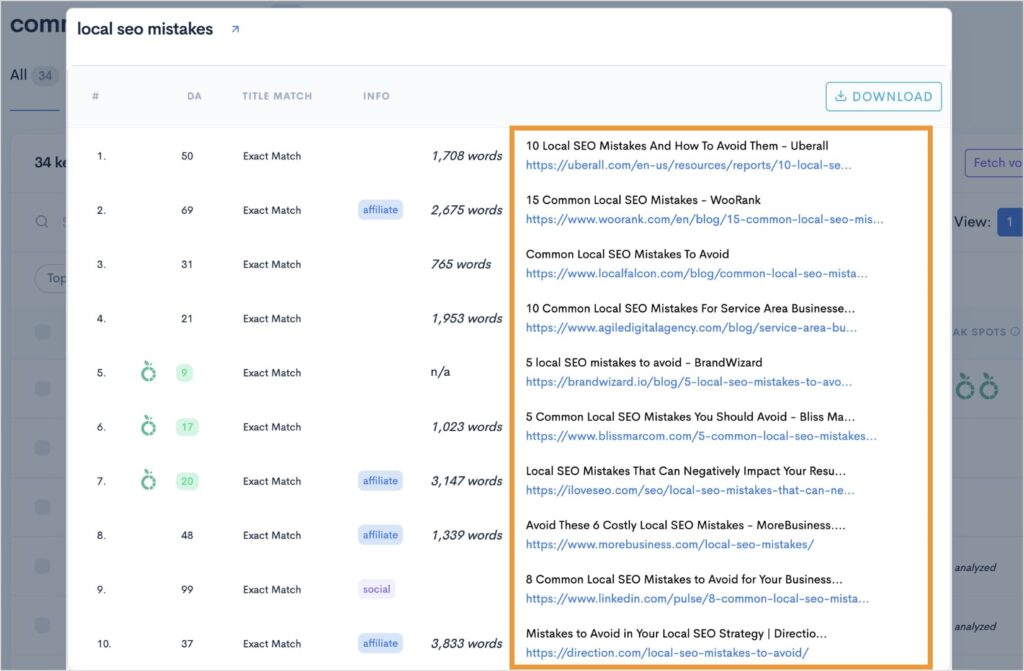
This streamlines the process, so you don’t have to hop over to Google and perform searches for every keyword.
Now, study your competitors and see how they’re addressing the topic.
Some questions to ask yourself are:
- What format do they use (blog post, video, infographic, etc.)?
- How long is the article or page?
- What is the overall structure of the content (introduction, headings, subheadings, conclusion)?
These insights will guide your content creation efforts and help you with our next step.
7. Create Better Content
Now that you know how your competitor performs in organic search, it’s time to leave them in the dust.
Yep — YOU are going to outrank them.
And killer content is your ticket in.
You’ve probably heard of high-quality content, but what does that even mean?
Here’s what Google has to say:
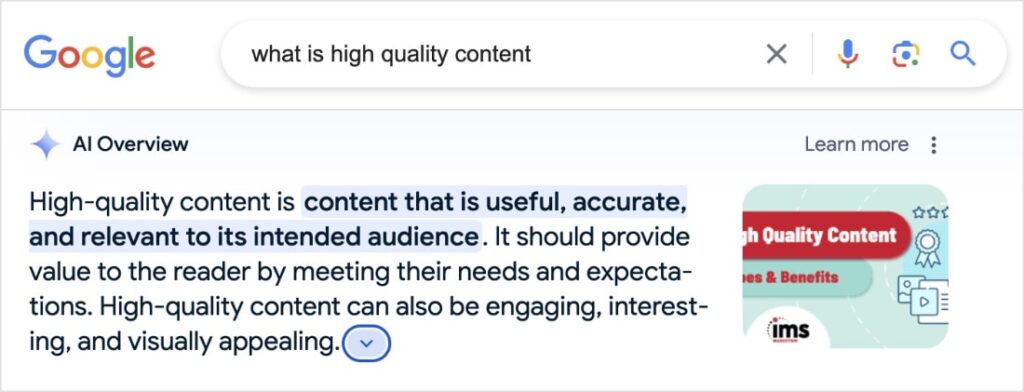
(The above search result is Google’s latest SERP feature, AI Overviews. These are summaries generated by artificial intelligence.)
It also lists the following characteristics of what’s considered high-quality content:
- Well-researched
- Well-written
- Optimized for search engines
- Original
- Includes visuals
It’s a tall order, but producing high-quality content is the only way you’re going to get to the top of the SERP.
Luckily, there are content optimization tools that simplify this process.
My favorite?
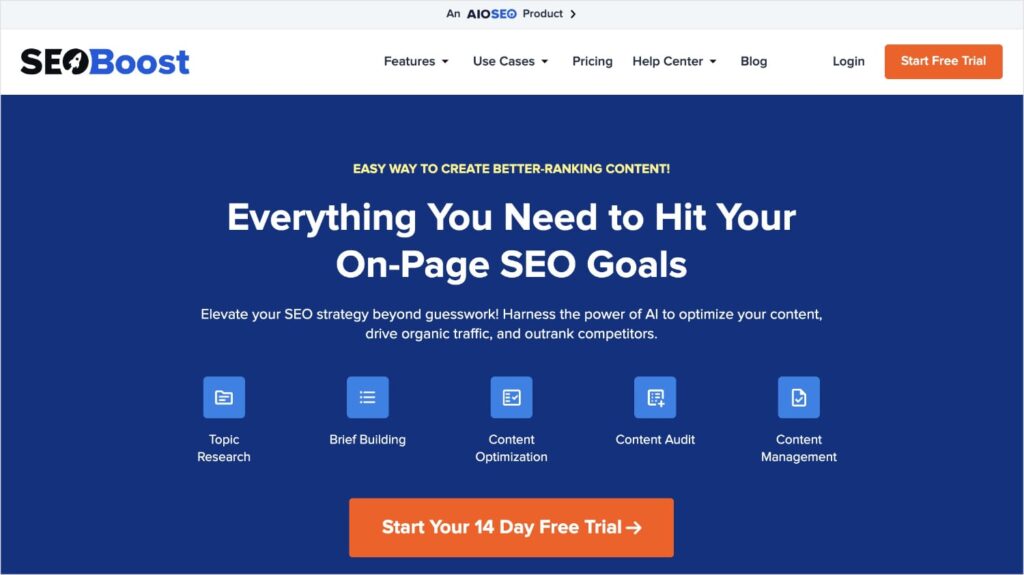
SEOBoost can help you with everything content-related, from the initial topic research to optimizing your content for maximum reach.
Take the Topic Report, for example. This feature gives you a content analysis of the top ranking pages, so you can hit the ground running with your own content.
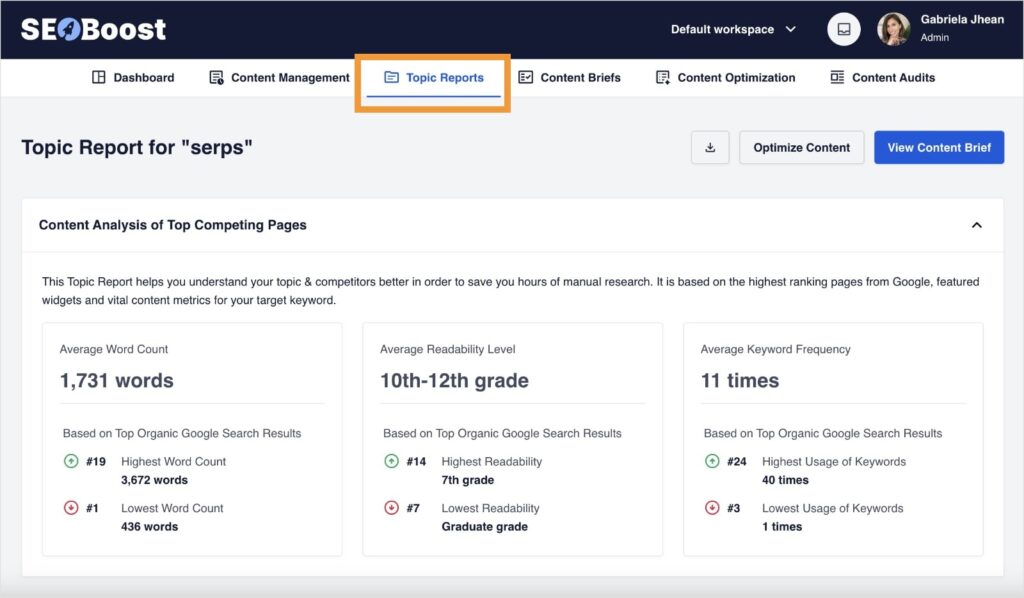
Then, you can write your article or page using the Content Optimization tool. It looks like any word processing platform, like Microsoft Word or Apple Pages.
The Content Optimization tool also has additional features to improve your article and SEO.
You’ll get keyword phrase recommendations and a color-coded passing system.
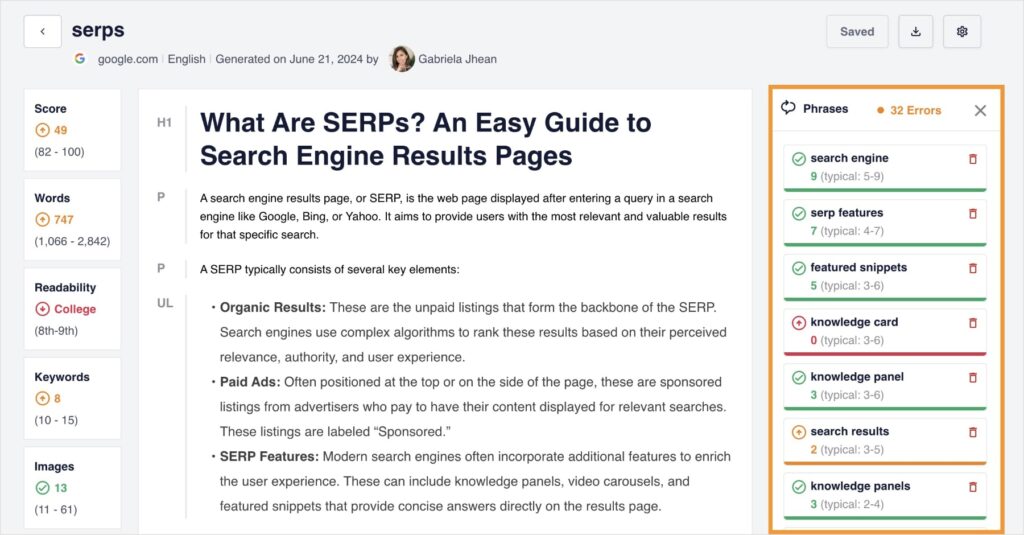
The lefthand side also gives you your overall score, word count, and readability. All of these factors contribute to creating a winning piece of content for your target keyword.
Ultimately, it’s a powerful tool for streamlining content creation and making your page better than the competition.
8. Monitor Keyword Rankings
Finally, it’s time to measure your results.
Rankings constantly fluctuate, and it’s critical to keep an eye on their performance.
But manually tracking keywords and positions is a round-the-clock job.
Unless you have the right tools.
The best rank tracker tools automate this process, so you can spend more time creating content and running your business (and not living in a spreadsheet.)
LowFruits has a built-in Rank Tracker that puts tracking your performance on autopilot.
To get started, just add the keywords you want to track into Rank Tracker. Then, you’ll adjust your settings (country, language, device type, and fetch frequency) according to your preferences.
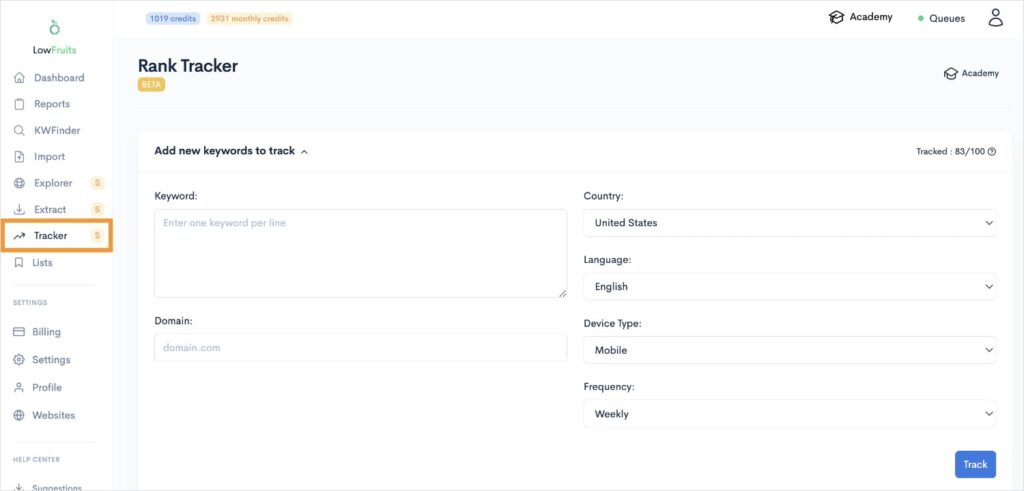
The tool will generate a report with your tracked keywords. Over time, you’ll see historical ranking data like the example below.
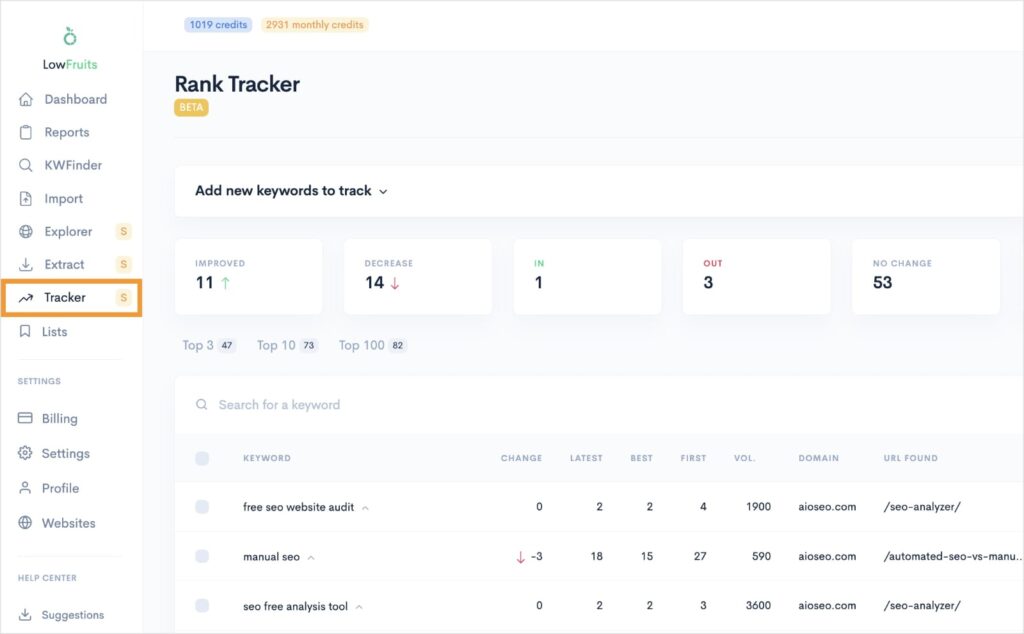
This beginner-friendly interface makes it easy to see which keywords have improved, decreased, started ranking, or stopped ranking.
I also like how you can expand a keyword to see a chart of its historical ranking positions and get a list of the current top 10 organic results.
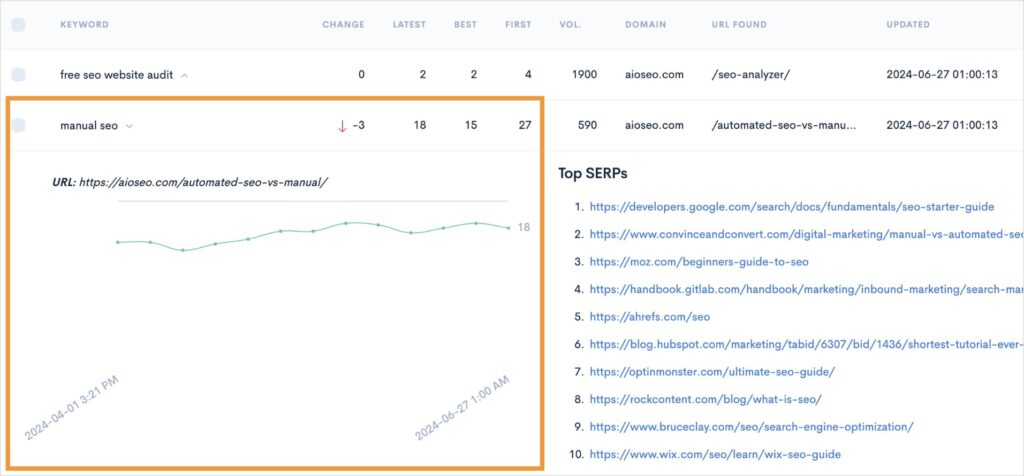
Overall, it’s a great keyword tracking tool for beginner and advanced SEOs. It does, however, require a LowFruits subscription to use.
Competitor Keyword Research FAQs
How can I see competitors’ keywords?
You can uncover competitors’ keywords using tools and/or manual analysis. Dedicated SEO tools like LowFruits and Semrush provide streamlined access to competitors’ organic keywords and ranking positions. You can also manually analyze competitors’ websites to identify keyword targets per page.
What competitor keyword analysis tool should I use?
The best competitor keyword analysis tool depends on your specific needs and budget. Popular options include LowFruits for small business owners who want to rank fast and Semrush for advanced SEOs who need a comprehensive platform.
Can I check competitors’ keywords for free?
While free tools like Google Keyword Planner can provide some keyword data, they are limited in their ability to analyze competitors directly. To gain deeper insights, you’ll likely need to invest in a paid SEO tool. However, many of these tools offer free trials or limited free plans to get started. For example, LowFruits has 10 free credits, and Semrush offers a 14-day free trial of its Pro plan. This should give you enough time to gather competitor’s keywords.
Can I use a competitor’s name as a keyword?
Yes, using a competitor’s name as a keyword can be a strategic move. It can help you attract users who are actively searching for alternatives to your competitors. However, it’s important to focus on providing unique value and addressing user needs rather than simply mentioning the competitor’s name. Product comparisons are a great way to target a competitor’s branded keyword while positioning your product as the superior option.
Final Thoughts
Mastering the art of competitor keyword research can be a game-changer for your SEO strategy. By analyzing your rivals’ keyword choices and content, you gain a strategic advantage.
Remember, it’s not about copying but about outsmarting the competition.
Now, you’re ready to create content that resonates with your target audience, outranks competitors, and puts your site at the top of search results.