15 SEO Best Practices That Really Work (& How To Do Them)
Gabriela Jhean
What Are SEO Best Practices?
SEO best practices are tried-and-true strategies for improving a website’s visibility in search results. They include various tactics, from conducting keyword research to optimizing metadata and earning backlinks.
When implemented properly, SEO best practices can help you rank higher on the SERP and drive more traffic to your website.
The best part?
Since these strategies revolve around the organic search landscape, results don’t have to cost a dime. (Unlike paid ads.)
Table of Contents
15 SEO Best Practices to Follow
1. Perform Keyword Research
Keyword research is the foundation of any successful SEO strategy. It involves identifying the words and phrases your target audience enters in search engines.
By understanding what your audience looks for, you can tailor your content to their interests and needs.
This strategy not only guides your content creation efforts but also brings qualified traffic to your website.
Here’s how to approach keyword research effectively:
1. Brainstorm a list of keywords. Start by thinking about the products, services, or information that your business offers. Jot down any relevant words and phrases that come to mind.
2. Use keyword research tools. Leverage tools like LowFruits or Semrush to analyze search volumes, discover additional keyword ideas, and assess the competition for each keyword.
LowFruits is excellent for small businesses because it helps you find low-competition keywords. These are easy to rank for, meaning you have a higher chance of getting on the first page of Google and outperforming the competition.
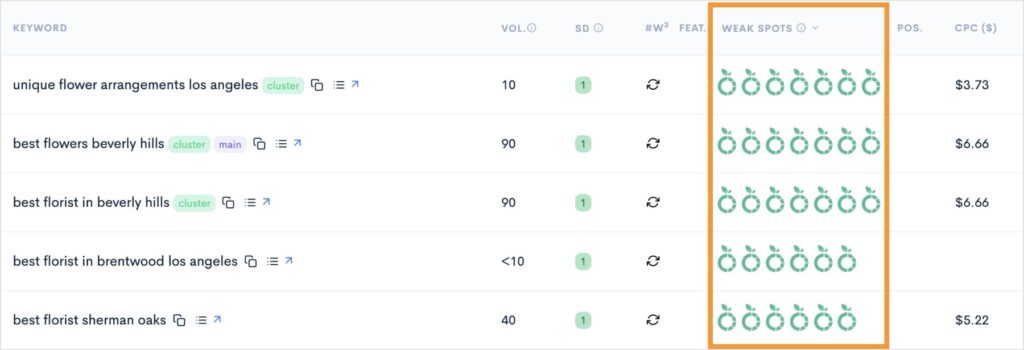
3. Prioritize keywords based on search intent. Analyze the search intent behind your target keywords and categorize them as informational, navigational, commercial, or transactional. (Our next strategy discusses this step in detail.) Focus on keywords that align with your business goals.
4. Incorporate long-tail keywords. While high-volume keywords tempt many website owners, they’re often not the best to target in your content. That’s because they’re extremely competitive and difficult to rank for. Instead, focus on long-tail keywords (keywords with 3+ words) to increase the chances of ranking. These are less competitive and can result in faster rankings.
5. Build keyword clusters. Keyword clusters are the secret weapon of professional SEOs and digital marketers. This process groups keywords with similar intent together. You can then target this keyword cluster on a single page, maximizing your organic reach. Similarly, you can use these lists to build out topic clusters, which is the foundation for a strong content and internal linking strategy.
Further reading:
- Best Keyword Research Tools (Free & Paid)
- 14 Common Keyword Research Mistakes to Avoid
- What to Do After Keyword Research
2. Decipher Search Intent
Search intent refers to the underlying motivation behind a user’s search query.
It’s the why behind a search.
Understanding search intent is crucial for creating content that satisfies users’ needs.
There are 4 types of search intent:
- Informational: The user is looking for information or answers to a specific question.
- Navigational: The user is trying to find a specific website or web page.
- Commercial: The user is researching a product or service with the intent to make a purchase.
- Transactional: The user is ready to make a purchase or take a specific action.
Some keyword research tools will give you the search intent of a keyword, but the best way to understand it for yourself is to perform a SERP analysis.
A SERP analysis involves looking at the top-ranking pages for your keyword. It helps you understand what users are looking for, what the algorithm serves them, and how competitors address their needs.
It can be time-consuming to perform a SERP analysis on your own, but LowFruits streamlines the process.
Just click View the SERP when using the KW Finder tool.
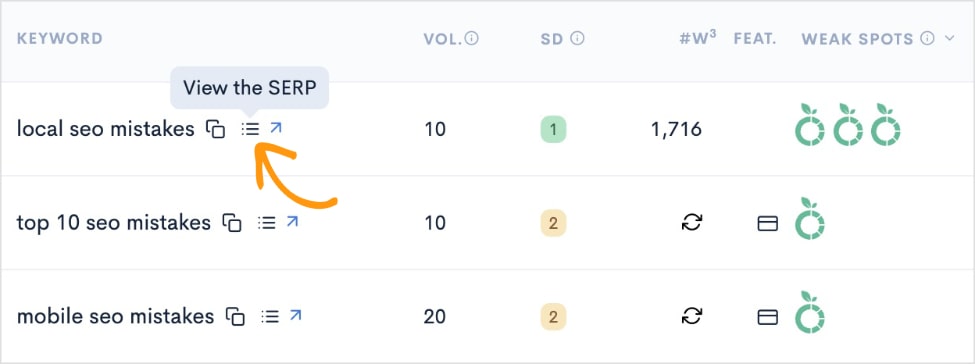
This button will open a pop-out view of the top 10 organic results on the SERP.
You can get an idea about the search intent. You can also click any of the results to visit the page and see how it addresses the topic.
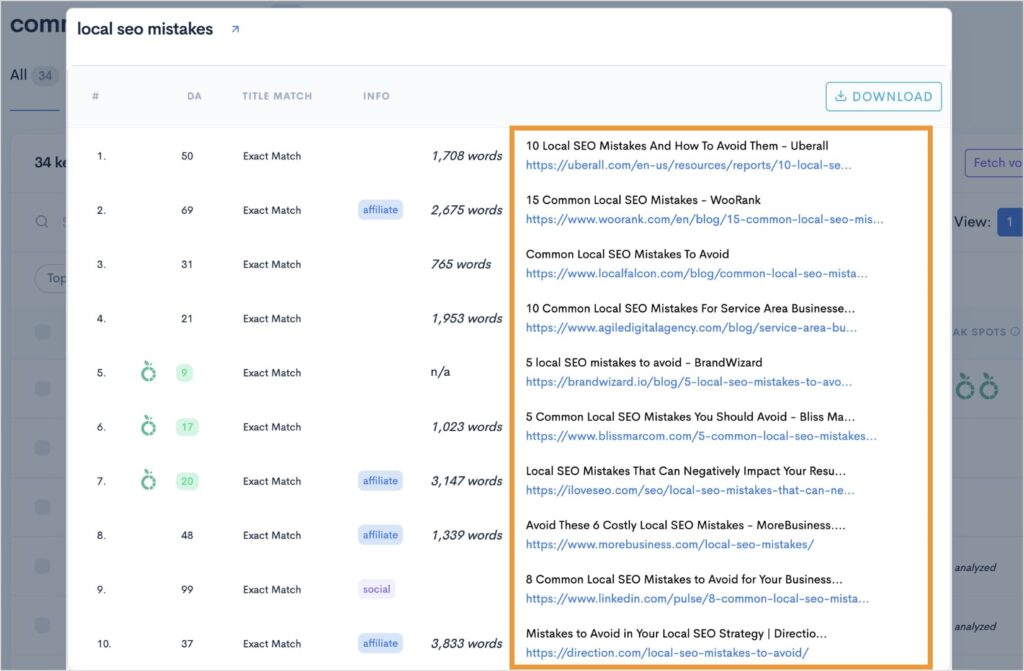
Further reading:
3. Align Content With Search Intent
Once you’ve identified the search intent behind your target keywords, it’s time to create content that aligns with those needs.
This could involve writing informative blog posts, creating product pages that highlight key features and benefits, or developing comparison guides that help users make purchasing decisions.
The type of content will depend on your business and the keyword’s search intent.
For example, imagine you identified a commercial intent for the keyword “best hiking boots.” You might create a comprehensive buyer’s guide to compare the top hiking boot models, their features, and prices.
This type of content is more likely to rank well and attract potential customers who are almost ready to purchase.
Remember, the goal is to provide your audience with the most relevant and valuable information.
Fulfilling search intent is a core SEO best practice for creating high-quality content that ranks and helps users.
4. Leverage Your Primary Keyword
Your primary keyword (or target keyword) should be incorporated strategically throughout your page. You want it to be easy for users and search engines to understand what your page is about.
Using your primary keyword effectively helps you achieve this.
Here’s where to include your target keyword in your content:
- Page Title: This is the blue, clickable headline that appears in search results. You may also see this referred to as a meta title or title tag.
- Meta Description: This text appears below the title tag and provides a brief summary of your content on the SERP.
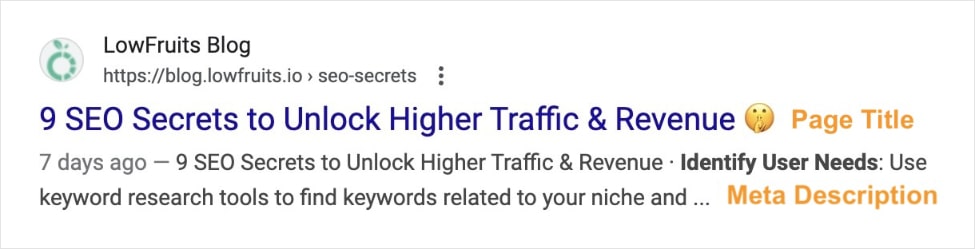
- Headings (H1, H2, H3): Incorporate your primary keyword into your main heading (H1) and relevant subheadings (H2, H3) to structure your content.
- Body Copy: Use your primary keyword naturally throughout the body of your page. Avoid keyword stuffing, which can negatively impact your rankings.
You should also use your primary keyword in your URL and image optimizations, but we’ll get into those shortly.
Further reading:
5. Add Related Keywords
While your primary keyword is the main focus of your content, incorporating related keywords can improve your visibility. These keywords should have the same search intent as your primary.
Leveraging related keywords also ensures you write a comprehensive article that meets all the user’s needs.
It’s a similar concept to the keyword clusters we discussed earlier.
As for how to find them, LowFruits clusters keywords automatically for you.
When you’re in the KW Finder, navigate to the Clusters tab.
You’ll get a list of keyword clusters that you can open to reveal related keywords.
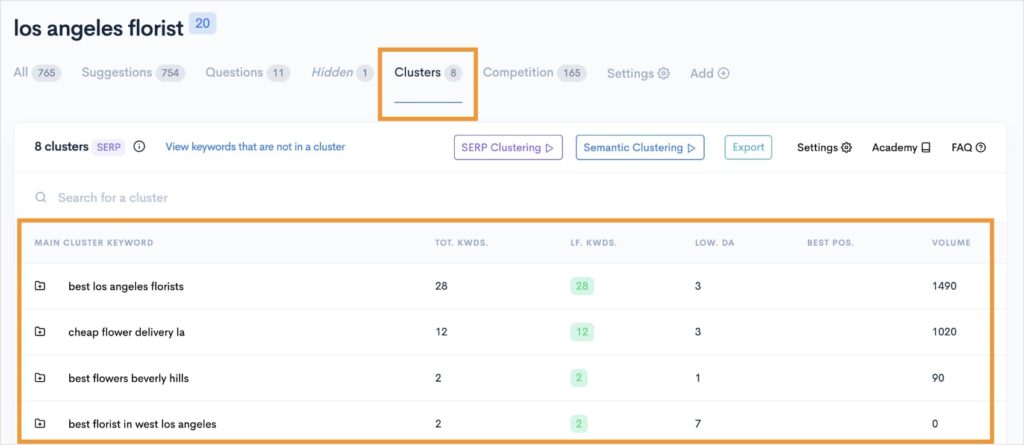
From the list above, I clicked the first result, “best los angeles florists,” and got the following related keywords:
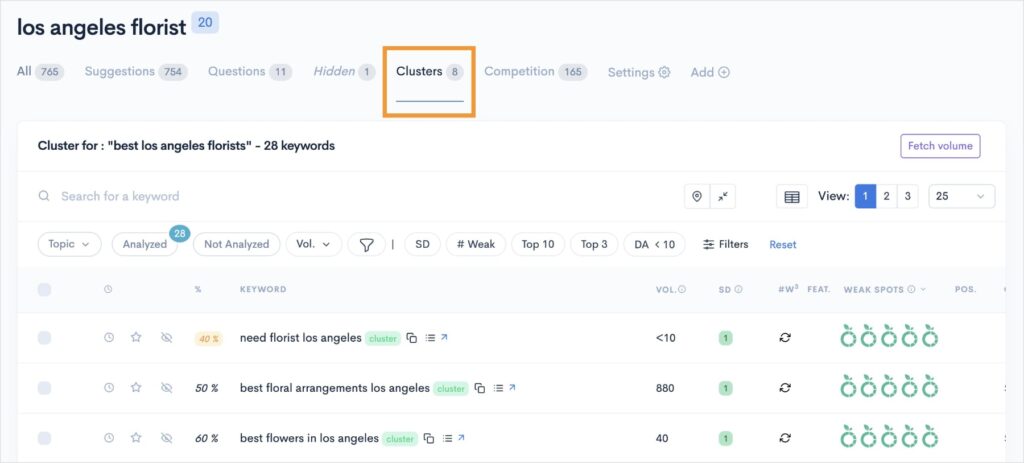
This tool is super easy to use and makes finding related keywords a breeze.
Now, you just have to add them to your content.
6. Craft Compelling Page Titles and Meta Descriptions
Page titles and meta descriptions are crucial elements of SEO. They can directly impact click-through rates (CTR) and organic traffic.
Here are some SEO tips for optimizing each:
Title Tag:
- Keep your title tag under 60 characters to ensure it’s fully displayed in search results.
- Include your primary keyword near the beginning of the page title.
- Write a compelling, unique, and attention-grabbing title that accurately reflects the content of the page.
Meta Description:
- Limit your meta description to around 155 characters.
- Incorporate your primary keyword, but avoid keyword stuffing.
- Craft a compelling, informative, and persuasive description that encourages users to click through to your website.
Remember, your title tag and meta description are often the first things users see in the search results.
It’s important to make a strong first impression and entice them to visit your website.
WordPress Tool: WordPress users, I highly recommend the All in One SEO (AIOSEO) plugin for on-page SEO. They have a lot of powerful tools for optimizing your website, and one of my favorites is the embedded SERP snippet tool.
When you’re working on a post or page, you can see the SERP preview directly in the WordPress editor. This allows you to see how your metadata will look on the SERP before publishing.
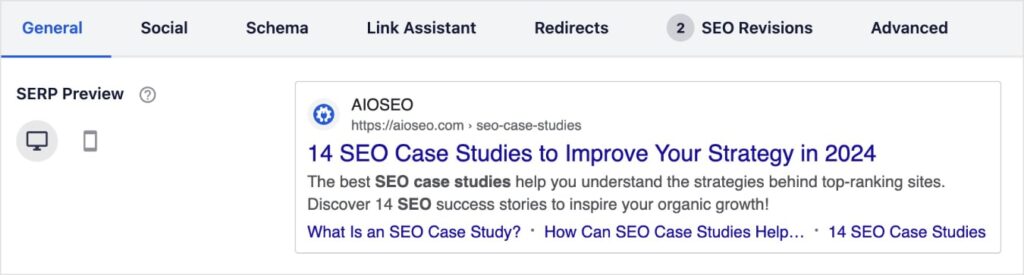
7. Make Your URLs SEO-Friendly
Your website’s URLs can also play a role in your SEO efforts.
Follow these SEO best practices to create search-friendly URLs:
- Use keywords. Incorporate your primary keyword or a relevant phrase into the URL structure.
- Keep it short and concise. Aim for URLs that are 50-60 characters or less, as longer URLs can be less user-friendly.
- Use hyphens to separate words. Use hyphens (-) instead of underscores (_) to separate words in your URLs. Google prefers hyphens in its URL structure guidelines.
- Avoid unnecessary parameters. Remove any unnecessary parameters that don’t add value The keyword here is unnecessary. You should keep parameters when they help you track a campaign, for example.
8. Optimize Your Images
Images can be a powerful tool for enhancing your website’s content and improving SEO performance.
But it’s important to optimize them properly since search engines can’t see images like you and me.
Image SEO refers to this process of optimizing your images in a way search engines can understand.
Let’s look at an example.
Imagine we want to optimize the image below for the keyword “mixed berry pie.”

Here’s how to do image SEO (with examples for our image):
- Use relevant file names. Name your image files with descriptive, keyword-rich file names (e.g., “mixed-berry-pie.jpg” instead of “IMG_1234.jpg”).
- Write descriptive alt text. Provide accurate and concise alt text descriptions for your images, which helps search engines understand the content of the image. (Example: “Mixed berry pie on plate surrounded by apples.”)
- Include your keyword in the title tag. Image titles appear when users click or hover over an image. (Example: “Mixed Berry Pie.”)
- Incorporate captions when applicable. Captions can provide additional context for an image. While our example doesn’t need one, captions can be particularly helpful for explaining charts, tools, or infographics.
- Compress image files. Reduce the file size of your images without compromising quality to improve your website’s loading speed.
9. Include Internal Links
Internal linking is the practice of linking from one page of your website to another.
It is an important SEO strategy for both users and search engines.
For users, it boosts content discoverability, helping them find related content that may interest them.
And for search engines, internal linking helps them understand your site structure and how pages are interconnected.
Here’s how to do it:
- Link to relevant content. Ensure that the pages you link to are relevant and provide additional value to the user. There is such a thing as too many links, so don’t overwhelm users with too many of them. Keep it natural and genuinely helpful.
- Write descriptive anchor text. Use keyword-rich anchor text that accurately describes the linked content. You can also use some natural variation over different instances. For example, if I were linking to this current article, I wouldn’t always use “SEO best practices.” This can look suspicious. I may also use “best practices for SEO” or “SEO tips.”
- Create a logical site structure. Organize your website’s content in a way that makes it easy for users and search engines to navigate.
- Use links strategically across your site. Spread your internal links across your website to distribute the link equity and improve the overall authority of your pages.
WordPress Tool: In the AIOSEO plugin I mentioned earlier, you can also use their Link Assistant to streamline internal linking. This tool populates linking suggestions directly in the WordPress editor.
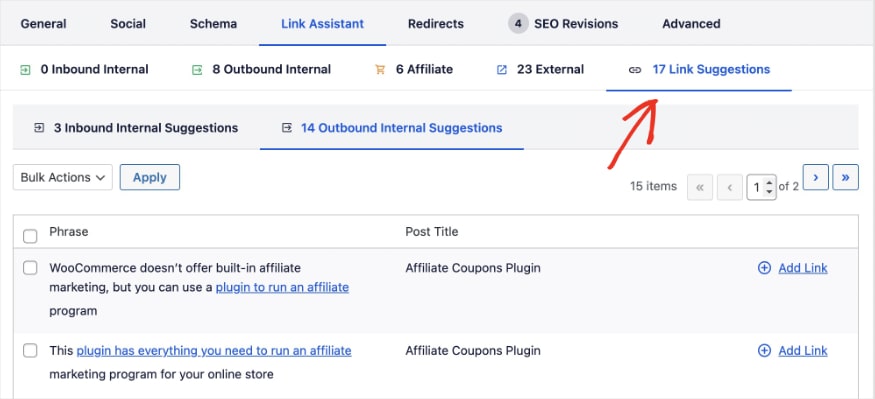
10. Implement Schema Markup
Schema markup is a form of structured data. It’s a type of code that you add to your website to help search engines better understand your page.
Here’s an example of what it looks like in HTML code:

Schema markup can lead to enhanced search engine visibility and promote rich snippets in search results.
Some common types of schema markup include:
- Product Schema: Provides detailed information about your products, such as prices, reviews, and availability.
- FAQ Schema: Structures your frequently asked questions and answers in a way that can be displayed directly in search results.
- Review Schema: Allows you to showcase customer reviews and ratings for your products or services.
- Event Schema: Helps search engines understand the details of an upcoming event, such as the date, time, and location.
- And more
Schema markup is a technical SEO best practice that belongs on every website.
If you’re not comfortable coding, there are plenty of tools you can use to generate the code for you. Here are two favorites:
11. Optimize Your Site’s Loading Speed
Site speed is a critical factor in user experience and search engine optimization.
Slow-loading websites can negatively impact your rankings and lower user engagement.
This can translate to higher bounce rates and less time spent on page.
To optimize your site’s loading speed, consider the following SEO best practices:
- Compress and optimize images. Reduce the file size of your images without compromising quality.
- Minimize HTTP requests. Combine and minify your CSS, JavaScript, and other assets to reduce the number of requests made by the browser.
- Enable browser caching. Configure your server to cache static assets, reducing the need to download them on subsequent visits.
- Use a content delivery network (CDN). A CDN can help deliver your website’s content from a server closer to the user, reducing latency.
- Implement lazy loading. Only load content and assets when they’re needed, rather than loading everything upfront.
By optimizing your website’s loading speed, you provide a better user experience and show search engines that your site is responsive.
Want to check your site speed?
Pingdom offers a free site speed test tool that’s easy to use.
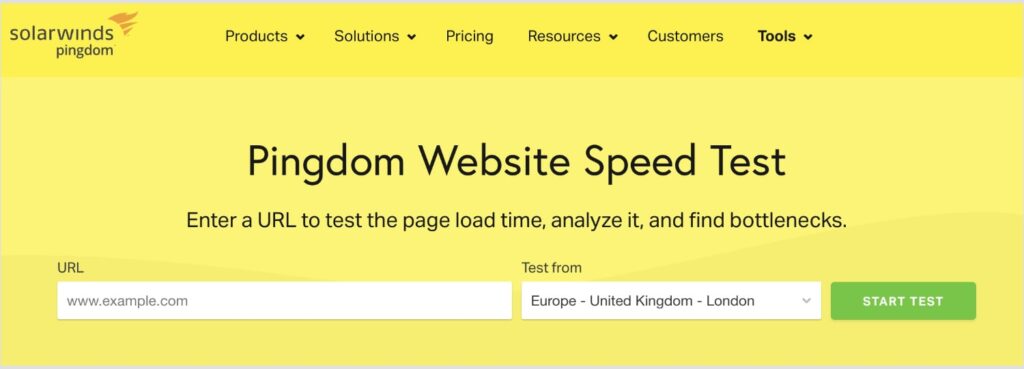
And if you’re a WordPress user, IsItWP has a free website speed test, too.
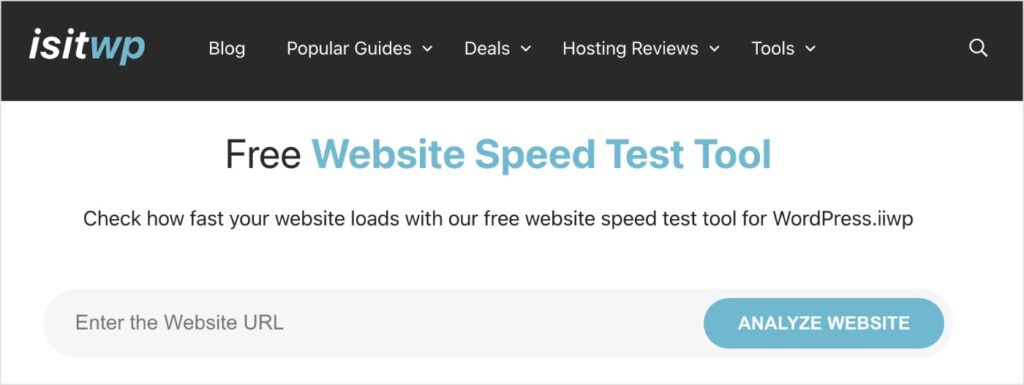
12. Build Authoritative Backlinks
Backlinks are links from other websites to your own. They’re a crucial ranking factor and remain a top strategy for SEOs and digital marketers.
However, not all backlinks are created equal.
It’s important to focus on high-quality backlinks over spammy links.
A high-quality backlink is a link from an authoritative source relevant to your niche.
Conversely, a spammy one may come from a link farm or a low-authority site.
To build a strong backlink profile, consider the following link-building strategies:
- Create linkable assets. Develop valuable, informative content that other websites would be interested in linking to, such as in-depth guides, industry research, or interactive tools.
- Leverage guest posting. Contribute guest articles to relevant, high-authority websites in your industry, which can earn you valuable backlinks.
- Participate in industry directories and listings. Get your business listed in relevant online directories, industry associations, or local business listings.
- Leverage influencer outreach. Collaborate with industry influencers or thought leaders who can mention or link to your content.
- Monitor and respond to unlinked mentions. Identify instances where your brand or website is mentioned without a link, and reach out to request a backlink.
Remember, the quality and relevance of your backlinks are more important than the sheer quantity.
Prioritize building relationships with high-authority, industry-relevant websites to earn backlinks that will truly benefit your SEO efforts.
13. Study Your Competitors
Analyzing your competitors can provide valuable insights for your own growth strategies.
By understanding what’s working for them, you can identify opportunities to outrank them and improve your SEO.
Here are some SEO tips for performing competitor research:
- Identify top-ranking competitors. Use tools to find competitors that are ranking for your target keywords. LowFruits can help you identify these competitors using the Domain Explorer tool.
This tool shows websites ranking for your target keyword and allows you to extract all their ranking keywords. This feature gives you a huge competitive advantage, allowing you to “steal” competitors’ keywords.
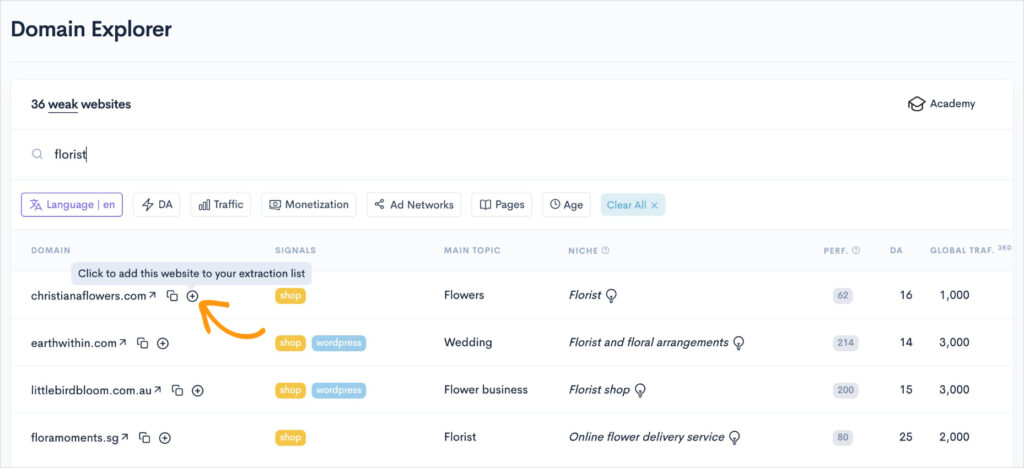
- Analyze their content strategy. Examine the types of content, topics, and formats your competitors use to attract and engage their audience.
- Assess their backlink profile. Understand the quality and quantity of backlinks that your competitors have earned, and explore ways to build a stronger backlink profile.
By monitoring your competitors, you can better understand what you need to do to outrank them.
This ultimately leads to more clicks, traffic, and revenue for your business.
14. Align Your Site With Mobile-First Indexing
In today’s mobile-minded world, it’s crucial to ensure that your website is optimized for mobile devices.
Google’s mobile-first indexing refers to how they primarily use the mobile version of a website for indexing and ranking.
This means it’s imperative for your website to have a mobile-friendly design.
Here are some mobile SEO best practices:
- Implement responsive design. Ensure that your website’s layout and content adapt seamlessly to different screen sizes and devices.
- Optimize for mobile navigation. Make it easy for users to navigate your website on a mobile device with clear, thumb-friendly menus and buttons.
- Minimize page load times. Optimize your mobile site’s loading speed by compressing images, minifying code, and using a mobile-friendly content delivery network.
- Avoid mobile-specific issues. Steer clear of common mobile-related problems, such as small text, crowded layouts, and unplayable media.
- Test and iterate. Regularly test your mobile site’s performance and user experience. Then, make improvements based on user feedback and analytics data.
Google offers two tools to make sure your site is mobile-friendly:
- The Mobile-Friendly Test (Lighthouse) is good for testing a few pages.
- If you want to test your full website, you can use the Mobile Usability Report in your Google Webmaster Tools account. This will give you a list of mobile usability issues across your site. You can find this in Google Webmaster Tools by going to Search Traffic > Mobile Usability.
15. Track Your SEO Performance
Last but not least, it’s crucial to monitor your SEO performance.
This SEO best practice will help you identify what’s working, what needs improvement, and where to focus your efforts.
Some key metrics to track include:
- Organic Traffic: Monitor the number of users who find your website through organic search. You’ll also want to track the channels driving that traffic.
- Keyword Rankings: Track your website’s rankings for your target keywords and monitor position changes over time. The LowFruits Rank Tracker makes this process easy.
You can add your keywords, tell the tool how often you want to fetch rankings, and it will track your rankings automatically. You’ll get these metrics in a user-friendly dashboard for your reference.
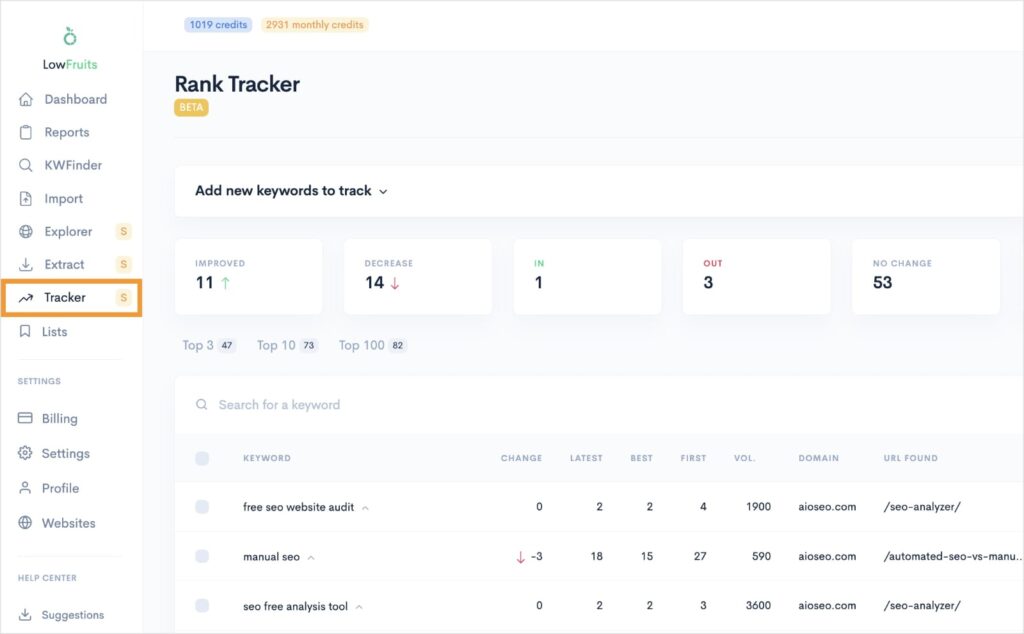
- Bounce Rate and Time on Page: Analyze user engagement metrics, such as bounce rate and average time on page, to identify areas for improvement.
- Conversion Rate: Monitor the percentage of users who take a desired action, such as making a purchase or filling out a form, after visiting your website.
Additionally, you should monitor your site’s technical health by tracking metrics like site speed, crawl errors, and indexation. Tools like Google Search Console can allow you to quickly identify and address any issues.
Final Thoughts
Implementing SEO best practices is an ongoing process, but the results can be transformative for your business. By following the 15 SEO tips outlined in this guide, you’ll be well on your way to achieving higher rankings and more organic traffic.
If you’re ready to take your SEO to the next level, explore the following articles for even more tips: