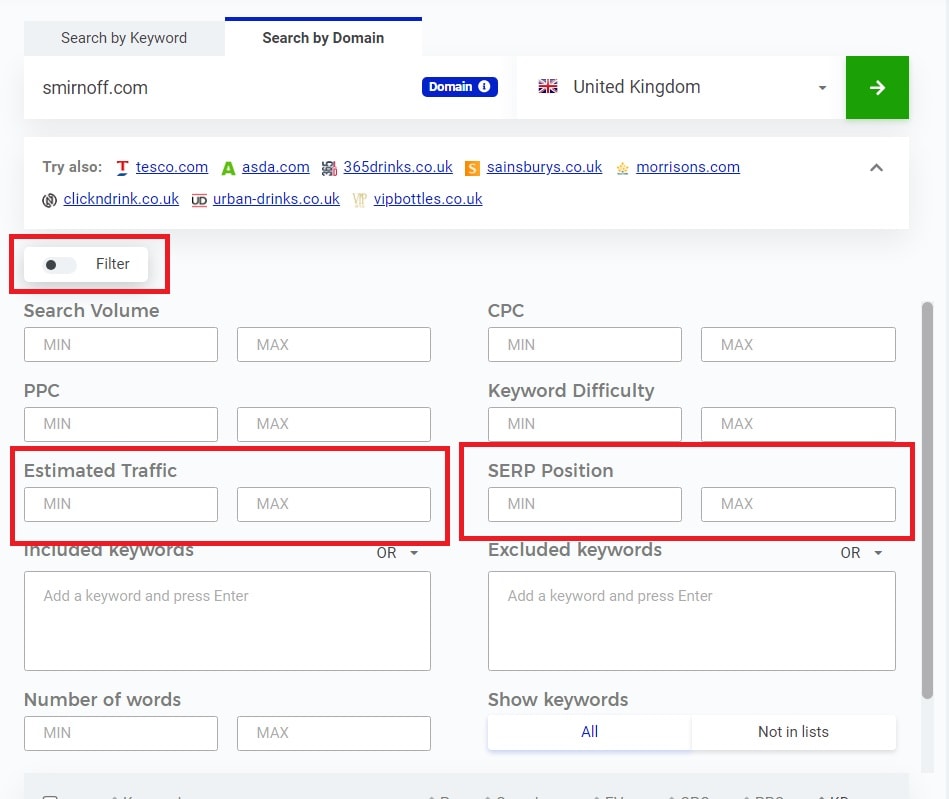LowFruits vs. Mangools: How is Keyword Research Different?
Georgi Todorov

Mangools is an all-in-one SEO tool that offers keyword research as one of its core offerings.
It’s a tool that we believe is one of the best low-cost SEO tools alongside LowFruits.
In this article, we will compare LowFruits’ and Mangools’ keyword research features and discuss how both platforms are used.
Summary: LowFruits vs. Mangools
LowFruits and Mangools are tools built for SEOs to find easy keywords by analyzing the SERP competition.
It is their approach that differs.
LowFruits focuses more on weak spots on the SERPs and bulk analysis of keywords by their topic.
The tool helps SEOs find low-hanging fruit by looking at keywords whose SERPs have been occupied by low DA sites.
LowFruits also allows for research on the different keyword parent topics and has a faster path to value.
Mangools, on the other side, provides more in-depth information about the websites that rank on 1st page for the queries.
You could find backlink data that they got in collaboration with Majestic, and get a snapshot of the SERPs.
But Mangools does not base its evaluations solely on keyword difficulty, as other popular keyword research tools do.
The tool puts emphasis on the recent growth of the keywords and pushes its users to pursue keywords that are not only easy but also trending.
There’s not going to be a ”final verdict” on ”which tool is better”.
I only hope to introduce you to both of these tools properly so that you can make the final decision, depending on what would fit your SEO efforts better.
LowFruits vs. Mangools: Keyword Research Features Head-To-Head
| LowFruits | Mangools |
| Start from a seed keyword and generate thousands of keywords. | Start from a seed keyword and generate thousands of keywords. |
| Limited range of countries and languages, primarily European-focused. | Analyze keywords across any country and any language. |
| Tap into related keywords and ”People Also Ask” queries. | Capture the full keyword universe by tapping into related keywords. |
| Analyze the SERPs to find if low-DA websites are ranking on 1st page. | Analyze keywords via keyword difficulty & interest growth. |
| Filter by keyword topics, keywords with low-DA domains ranking & AllInTitle. | Filter by keyword difficulty and growth trends. |
| Find the average word count and if the domains are targeting the exact keyword. | SERP overview of websites ranking on 1st page for the search term. |
| Suggestions are based on related keywords, autocomplete, PAA, questions & comparisons. | Suggestions are based on related keywords,autocomplete & questions. |
| Bonus features: keyword gap analysis, low-DA site explorer & site rankings export. | Bonus features: competitor analysis, SERP snapshots & searching by domain. |
| Getting keyword ideas and their search volumes is free. Pay when you analyze the keywords’ SERPs. | Freemium offers only 25 keyword suggestions, although you can see their key metrics and SERP analysis. |
| Starts from $21/month or purchase 2000 credits (analyze 2,000 keywords) for $25. | Starts from $20/month on the annual plan. |
Keyword Research with LowFruits
How to find easy keywords with LowFruits
LowFruits’ keyword research starts at the KWFinder.
We input the seed keyword ”perfume”, and select the UK as the country and English as our language.
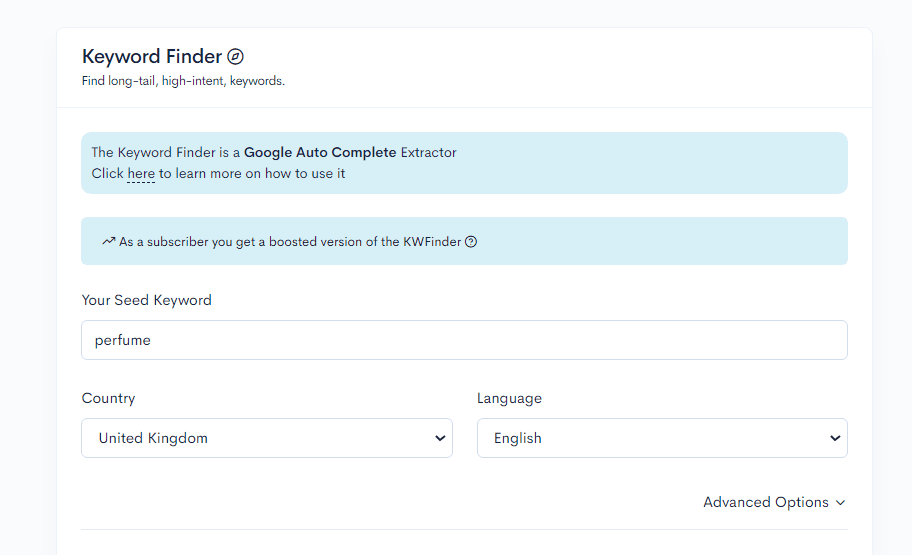
To get more keywords, click on ”Advanced options” and select:
- Extract PAA queries (People Also Ask)
- Extract Related queries
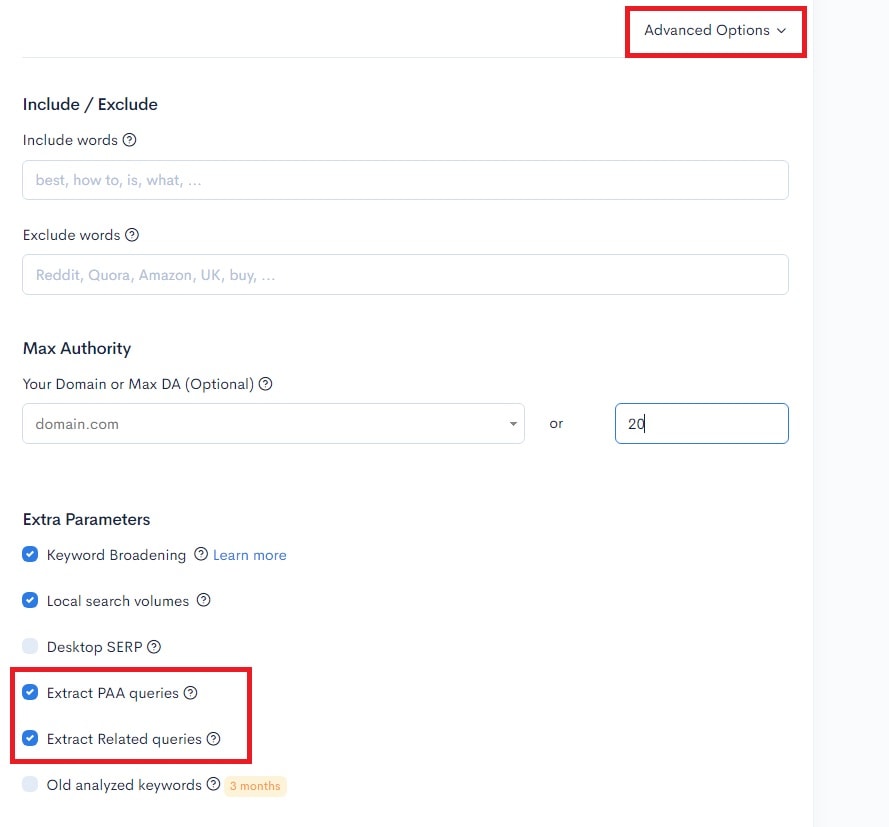
Click on ‘’Topics’’ and de-select the keyword groups you are not interested in. Only select the one that makes sense for your blog.
Selecting the keyword topic is useful, especially if you are interested in building and strengthening your topical authority.
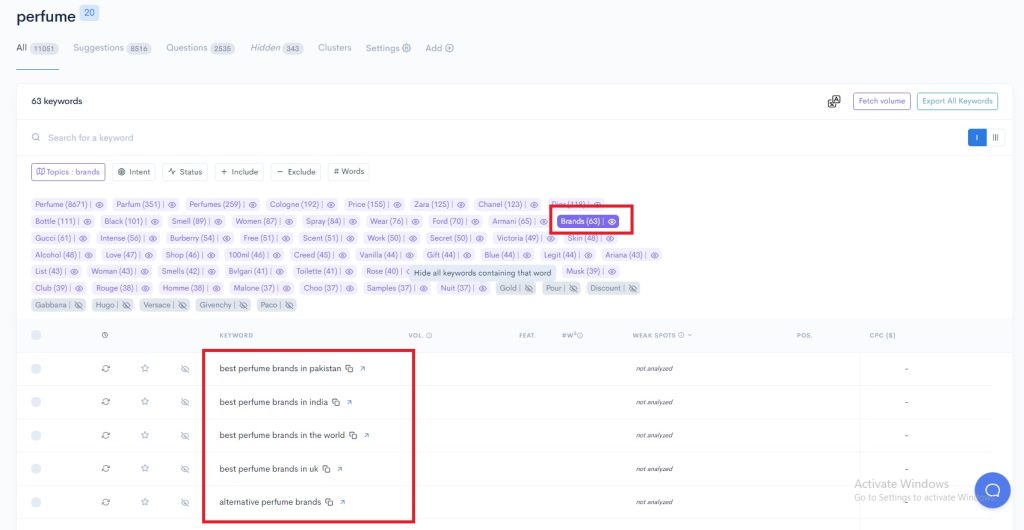
In our case, we went with ”brands” where there are 63 keywords.
The next step will be to fetch the volumes of the keywords.
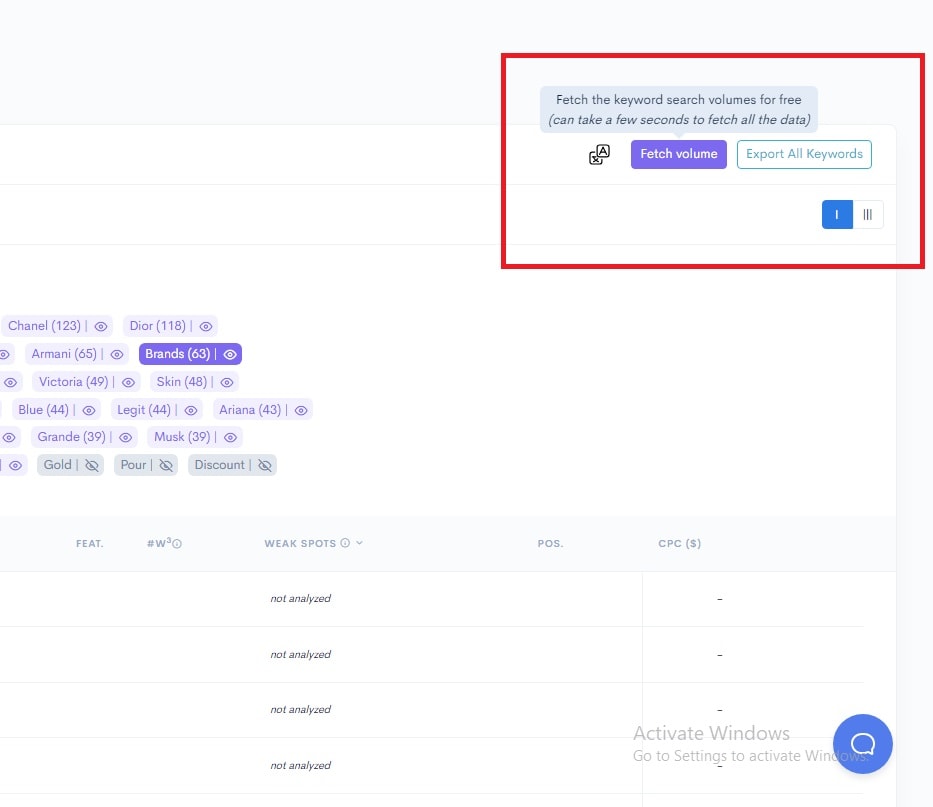
Now, we want to analyze the SERPs of the keyword topic we chose.
Make sure to remove keywords you are not interested in, and then bulk-select everything and click on ”SERP Extraction”.
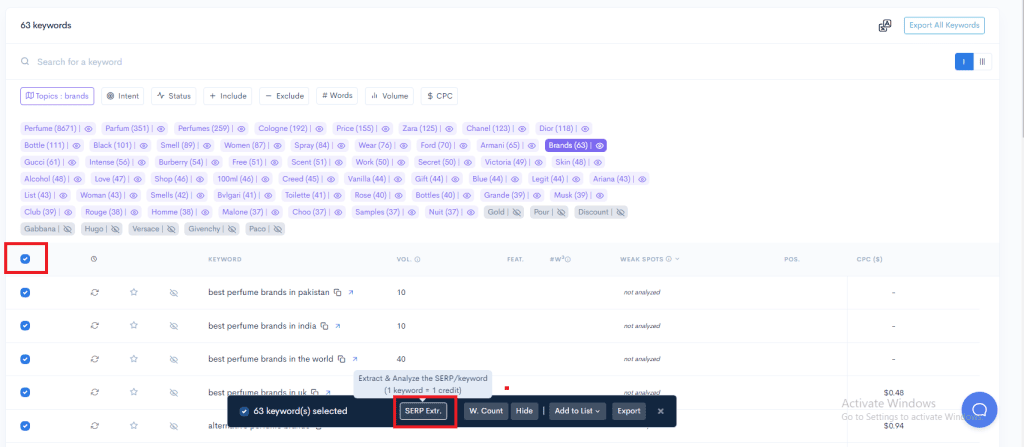
The tool was able to generate more keyword ideas with the PAA and related queries.
We were able to find ~30 keyword ideas that have weak domains ranking on 1st page:
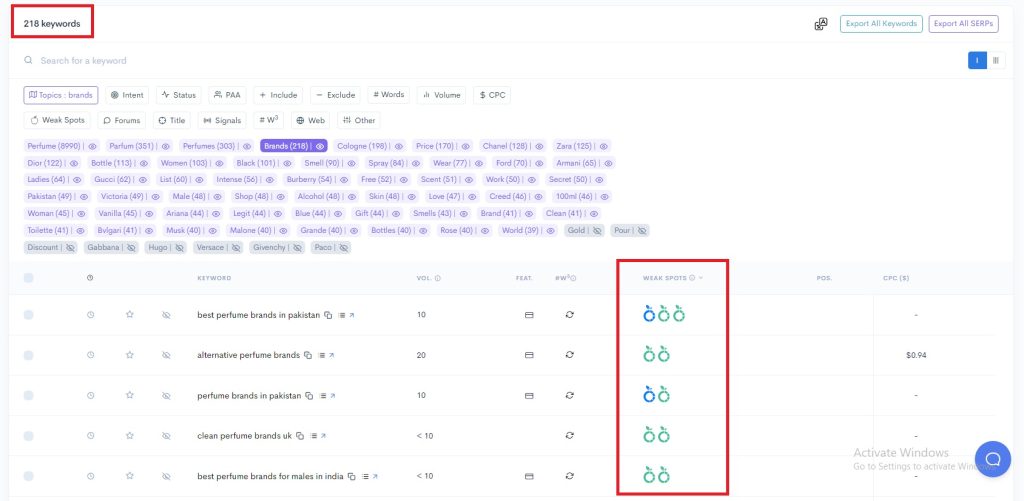
- Green Fruits – for each website with DA<20 ranking on 1st page on Google for the search term
- Blue Fruits – for each forum website or user-generated content (UGC) ranking on 1st page
But this is not where it ends.
We want to open the SERPs of the keywords and find where competitors have not optimized for the target keyword in the title.
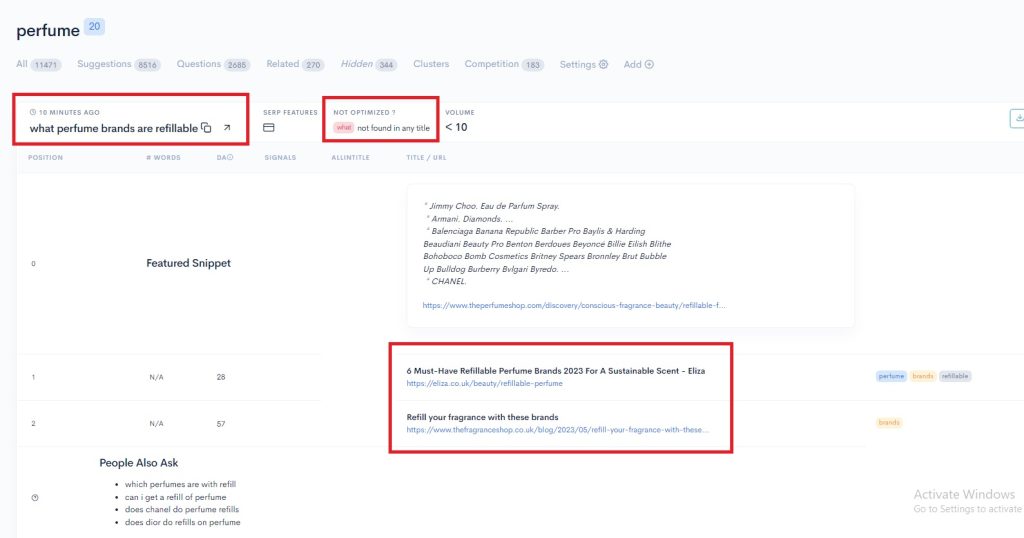
To get more information on the keywords, we can extract the average word count of the top 3 sites ranking on 1st page.
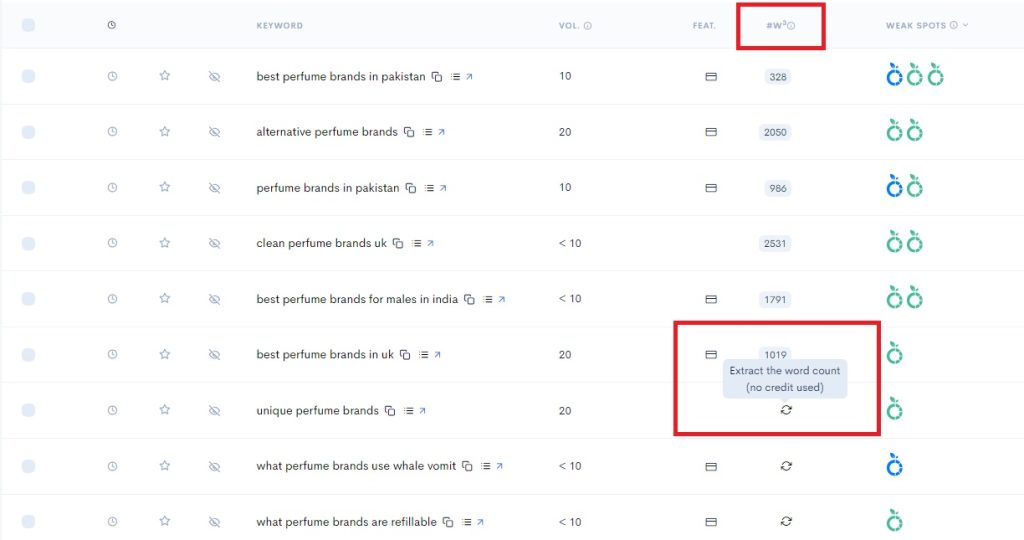
LowFruits Bonus Keyword Research Features
Automatic Keyword Clustering
You can cluster the keywords you analyze by their SERP intent or semantic relevance.
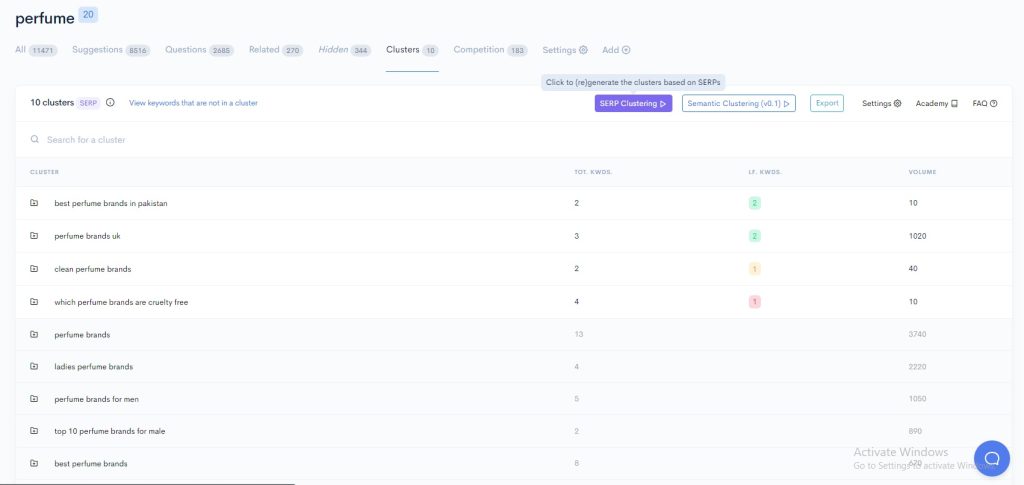
You can see the % URLs shared with the main keyword.
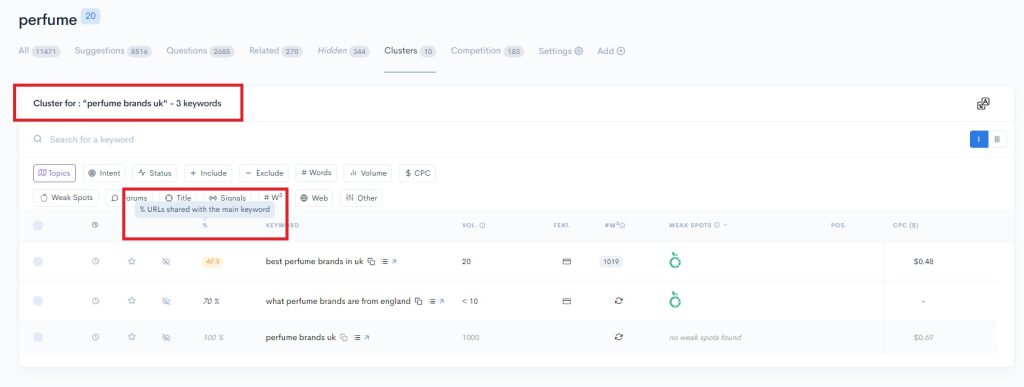
Domain Explorer
Browse from our repository of 219,117 weak websites to find domains with low domain authority but high organic traffic.
Type in your niche, and filter by ”Performance” to find the winners of your niche.
Learn what they are about, and their domain metrics.
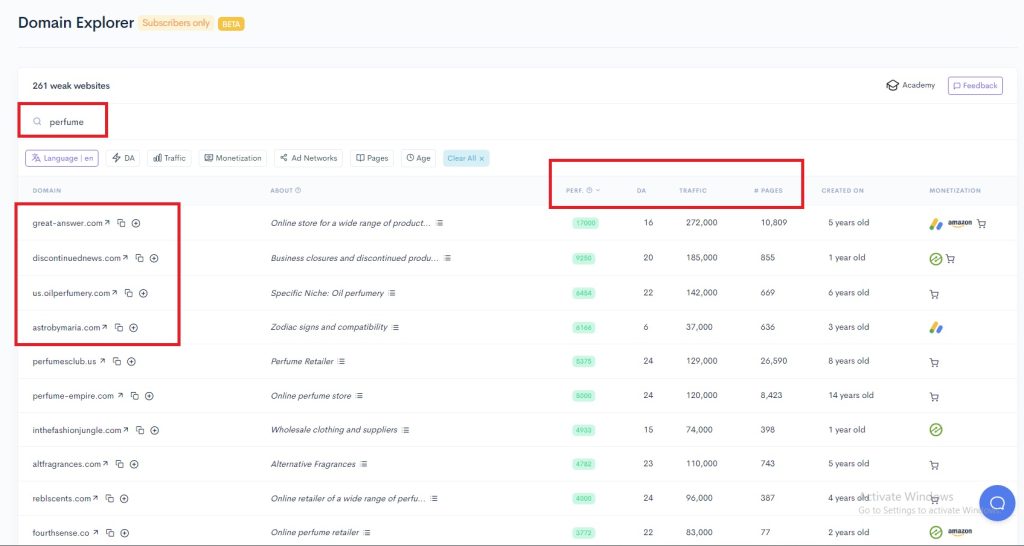
Keyword Extractor (Extract Competitor Keywords)
After you know which websites have massive traffic for their low DA, put their domains into LowFruits’ Ranking Extractor to find which keywords they rank for.
You can extract keywords by domain or by sitemap.
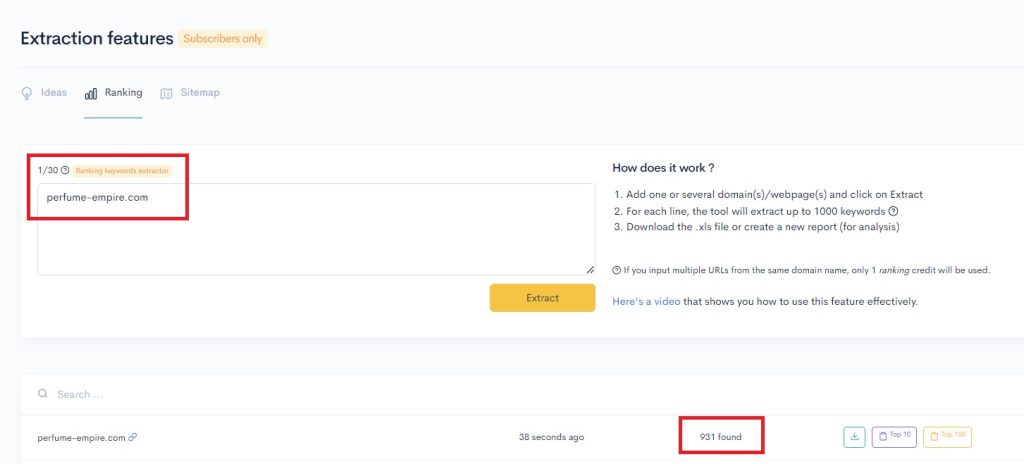
Keyword research with Mangools
How to find easy keywords with Mangools
We begin the keyword research process by typing in our seed keyword ”perfume” in the search and selecting the language and country.

After we get the keyword ideas, I prefer to select ”Autocomplete” to see keywords that are semantically close to my seed keyword.
I also filter by ”Search”, which is the average monthly search volume.
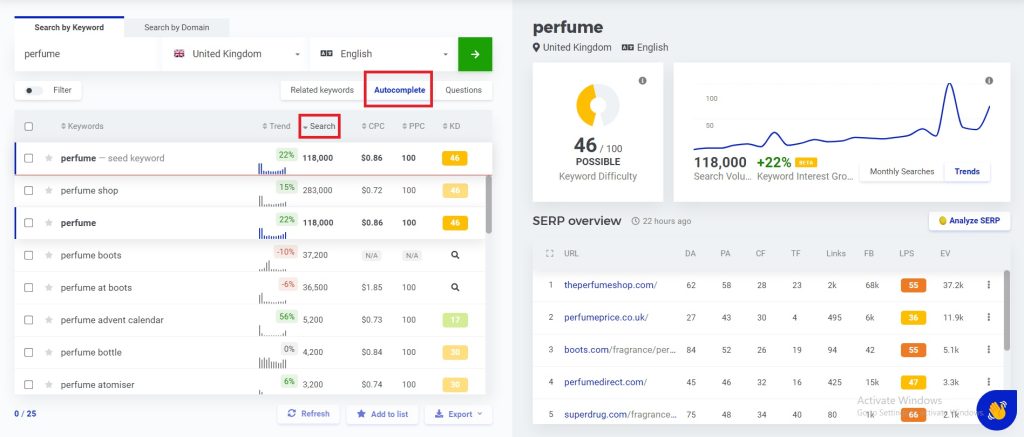
Here, we can already see Mangools’ keyword data, such as:
- Keyword difficulty
- Search volume trends and seasonality
- The domains ranking on the SERPs for the keyword we select
When we open the filters menu, we can see that we can set custom ranges and exclude keywords.
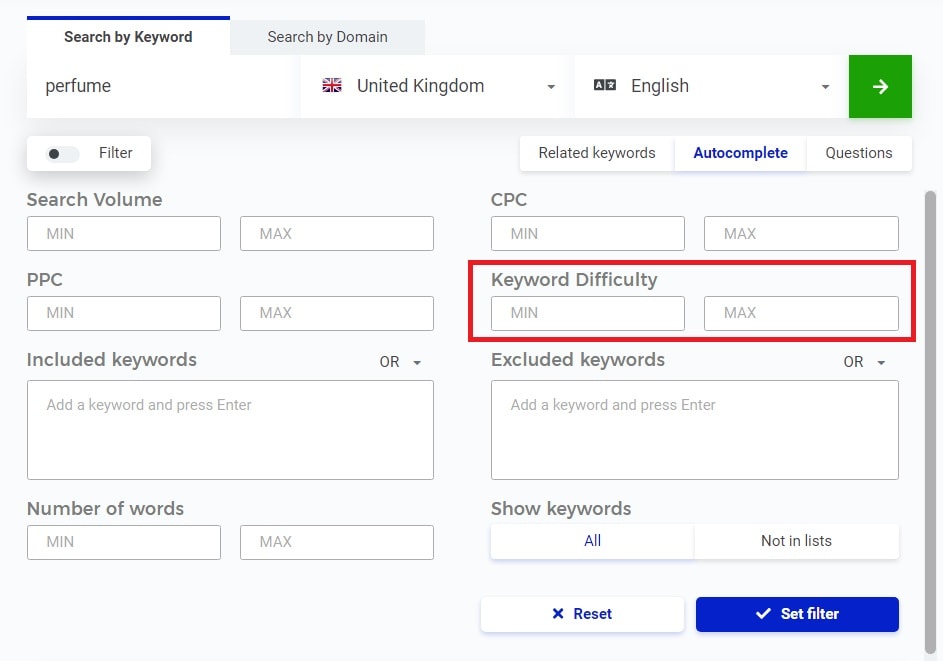
After putting in the custom ranges, we filter by keyword difficulty and keep in mind the recent keyword growth.
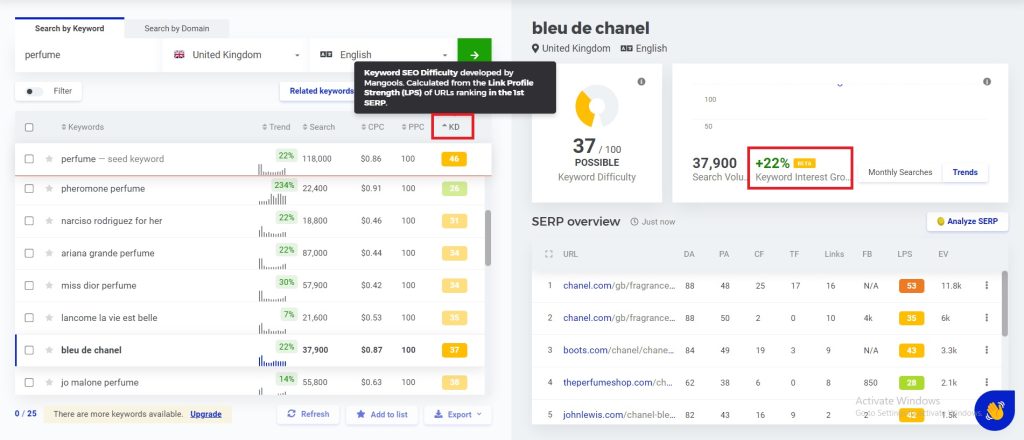
Here’s how I’d choose keywords from Mangools:
- Keywords that have low keyword difficulty
- Keywords that have recent keyword interest growth
- Keywords that have weak domains (DA<20) ranking on 1st page
This is Mangools’ keyword research in a nutshell: quickly and easily, we could find and analyze keywords.
The difference between LowFruits and Mangools is that with LowFruits you can bulk analyze as many keywords as you want.
With Mangools, you’d need to filter by keyword difficulty and then analyze the keywords one by one.
But Mangools still has metrics that LowFruits does not have, such as their keyword interest growth metric that showcases seasonality.
Mangools Bonus Keyword Research Features
SERP Snapshots
Mangools provides us with an in-depth analysis of the pages that are ranking on the SERPs.
The tool uses data from the backlink analysis tool Majestic in order to provide its users with trust flow and other authority metrics for the pages ranking on 1st page.
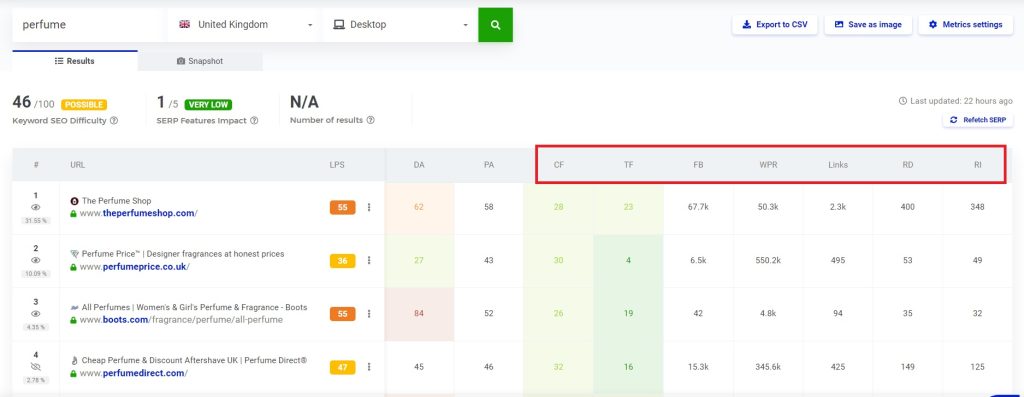
The tool also provides us with a real-time snapshot of the SERP from the locale that we’ve chosen.
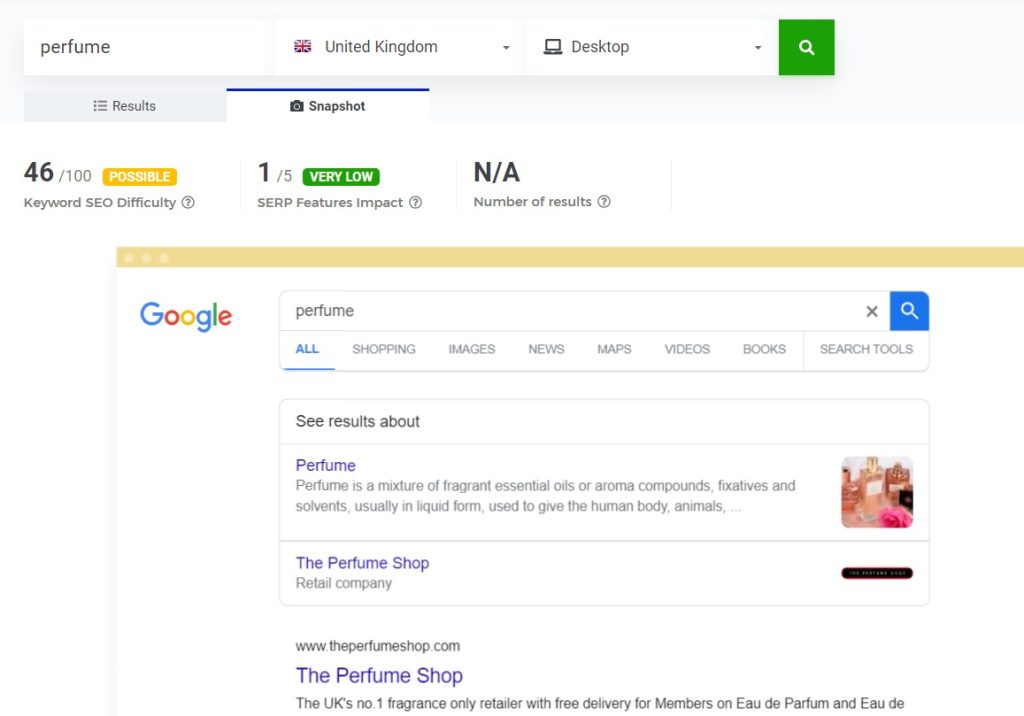
Searching by Domain
Mangools allows us to search keywords by inputting the domain.
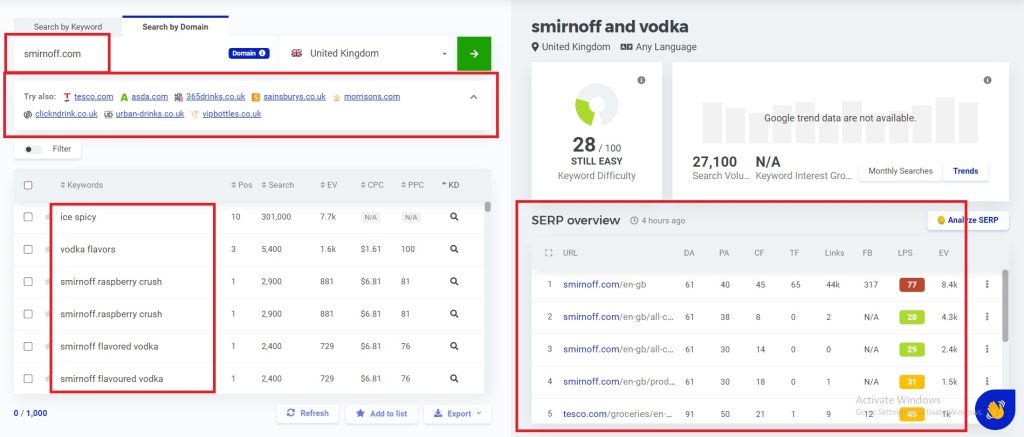
The tool provides us with the top competitors of the domain as well as keyword data for the keywords that the domain ranks for.
We also get a URL by URL overview of the SERPs for each domain page we have chosen.
You can extract your competitors’ rankings and keywords they are targeting while getting data about their external links and trust flows.
Also, you can filter the keywords by what’s their SERP position or their estimated traffic.