How To Use LowFruits Extraction Features (Ideas, Ranking & Sitemap)
Georgi Todorov
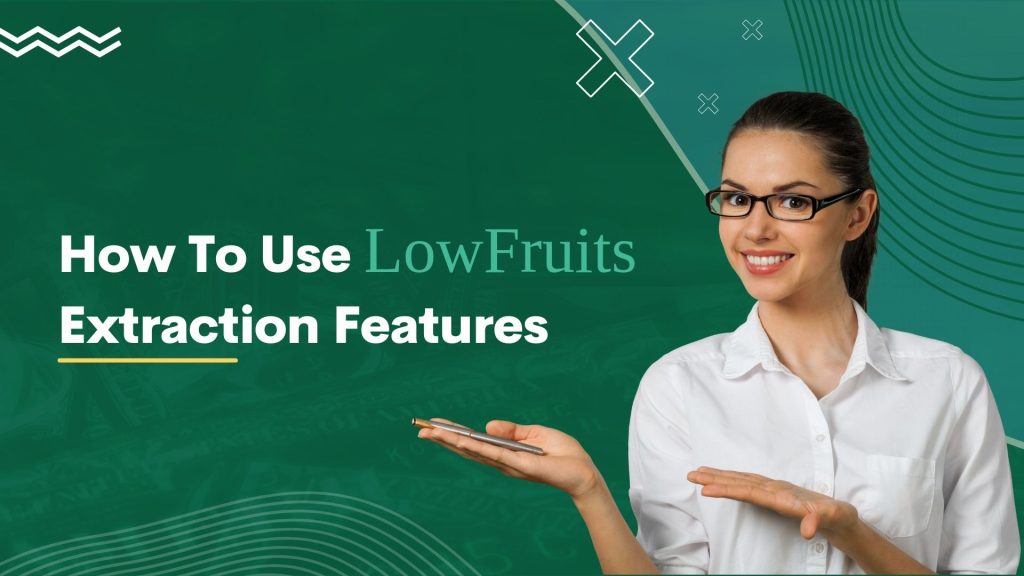
LowFruits offers keyword extraction features that could be used to study a website’s keywords:
- Ideas Extractor
- Rankings Extractor
- Sitemap Extractor
In this article, we will go over each of them and discuss how you can use them for keyword research.
How To Use LowFruits’ Ideas Extractor
You can use LowFruits’ Ideas Extractor to begin your keyword research process by studying your competitor’s website.
All you have to do is insert a domain (yours or your competitors’) into the extractor and it will extract a list of keyword ideas.
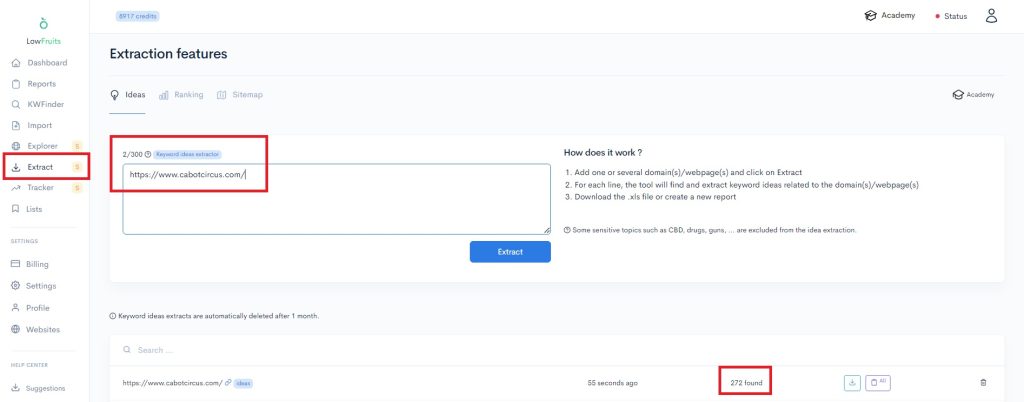
If you are an SEO consultant and you want to study a client’s site, you can learn what are their seed keywords.
After that, you want to create a new report in LowFruits and import the keywords.
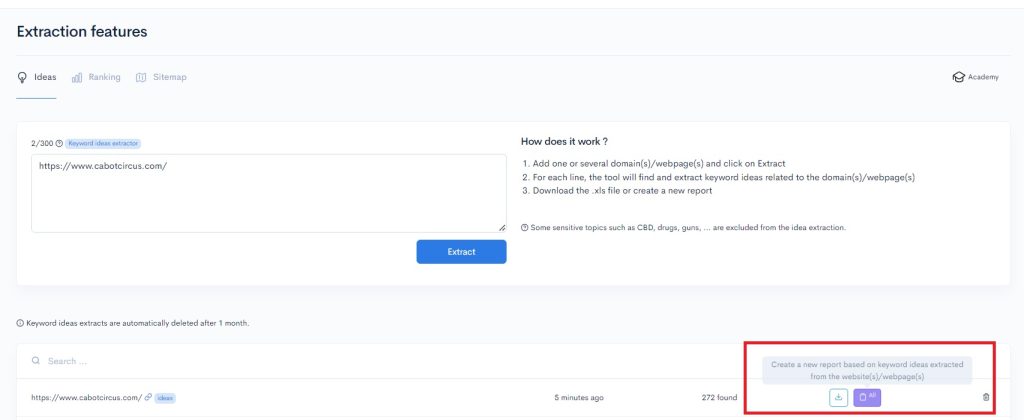
Now we want to analyze them to find which ones of them are easy for us to go after.
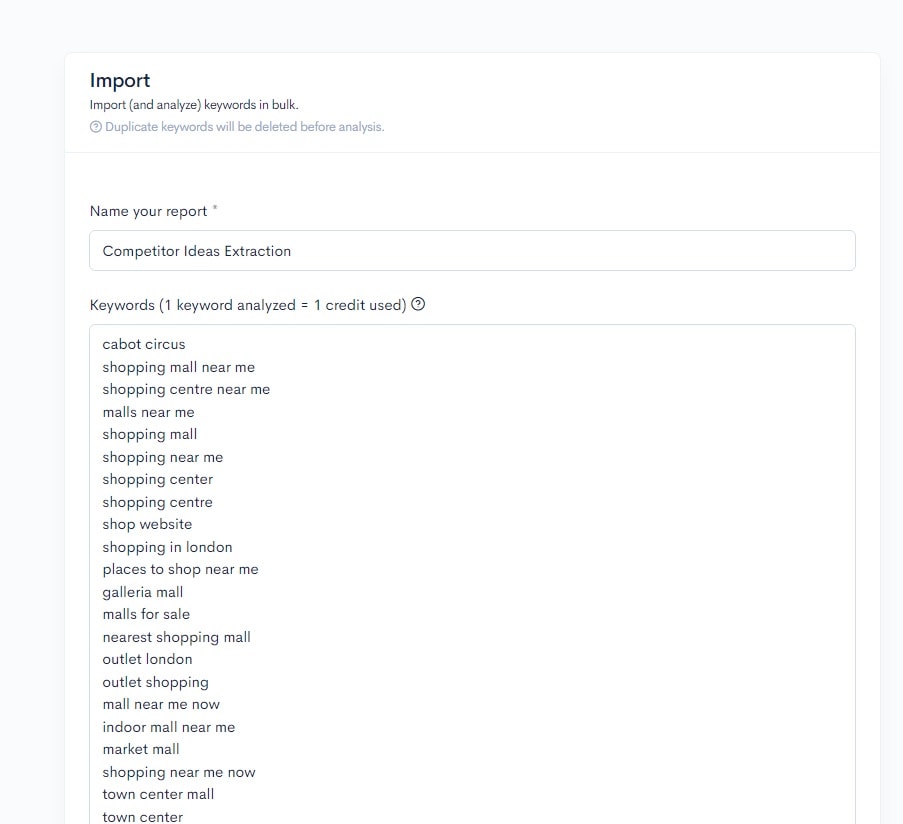
Scroll down, select ”analyze all” and then click on ”Import” to find weak spots.
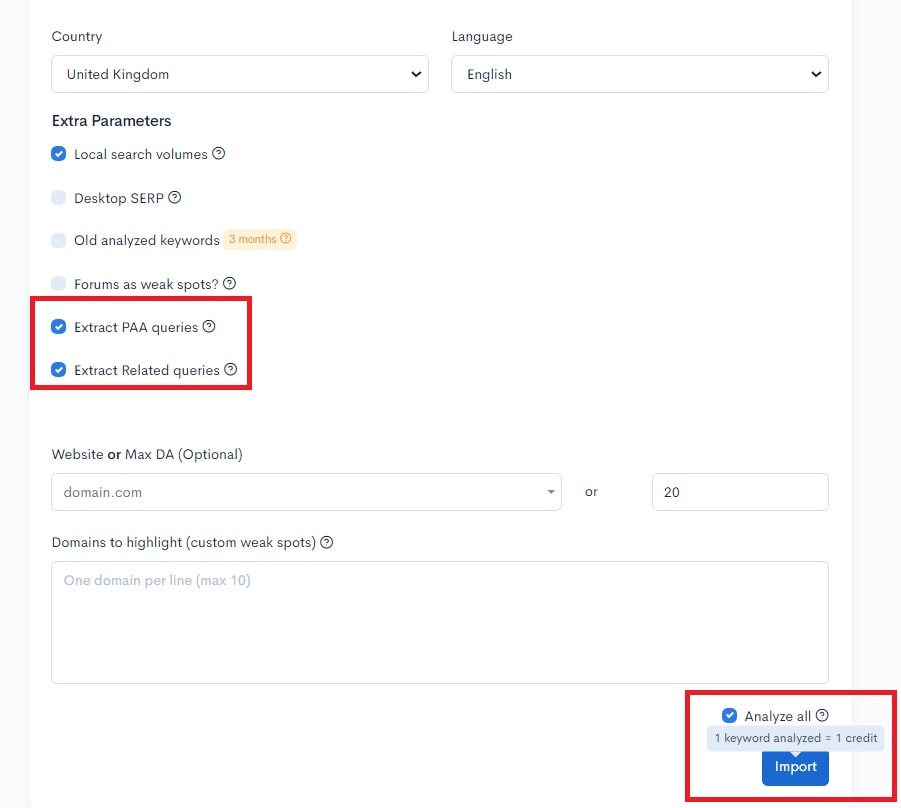
You can also select ”extract PAA queries” and ”Related queries’’ to get more keyword ideas.
Here is where you will find which keywords are easy that you can target as well.
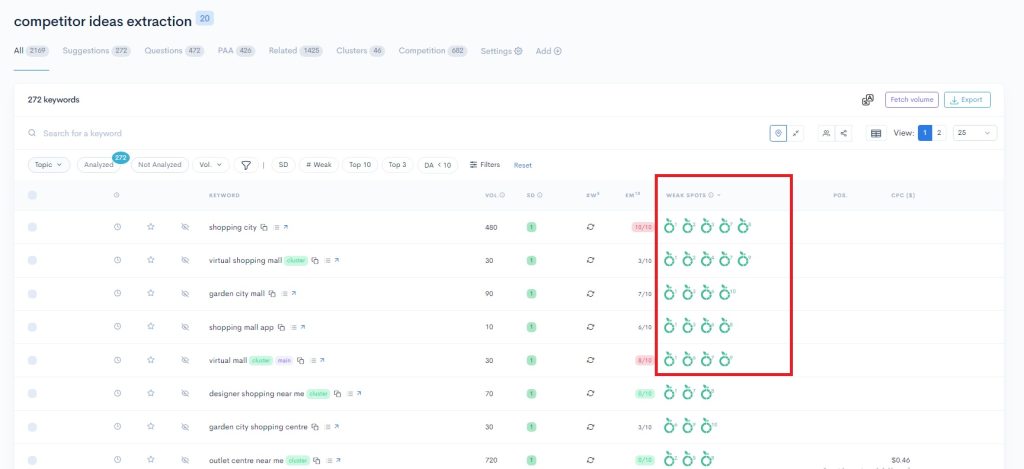
You can then narrow down the keyword list by focusing on the keyword topic that you care about.
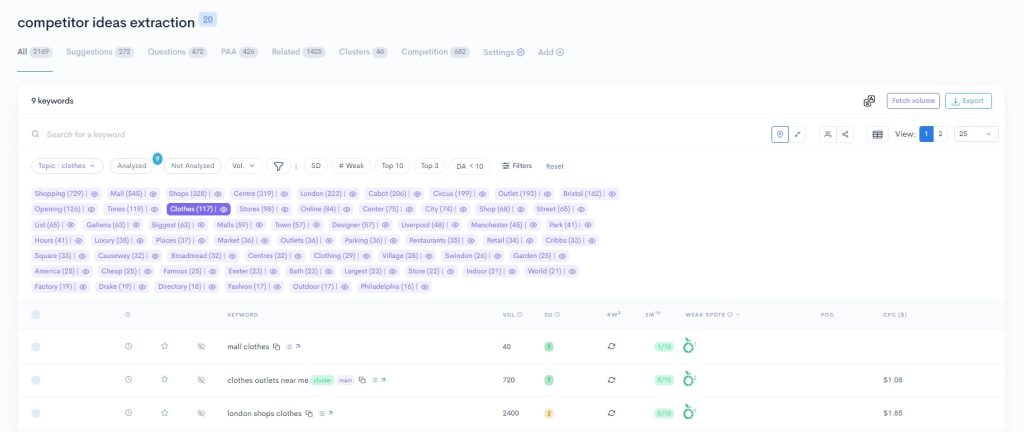
Bonus Tip: Use LowFruits’ Ideas Extractor To Study Specific URLs
You can use the Ideas Extractor to study a specific URL before you write a competing article.
Before you write an article, you can input a top-ranking competitor’s URL to get keyword ideas from them.
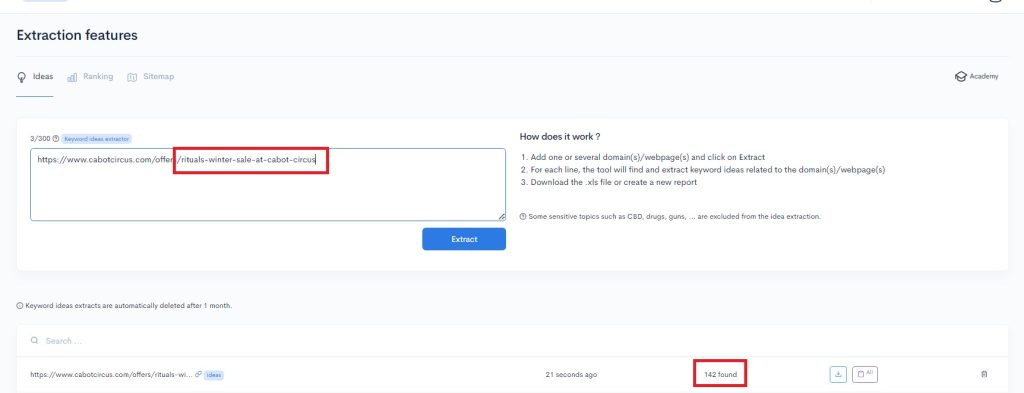
That can be useful for identifying long-tail keywords and important semantics to improve topical authority.
How To Use LowFruits’ Rankings Extractor
You can use LowFruits’ Rankings Extractor to study what keywords your competitors are ranking for.
And then use LowFruits’ SERP analysis features to find which ones are easy to go after.
Begin by inserting a domain into the extractor and it will extract your competitors’ keywords that they are ranking for.
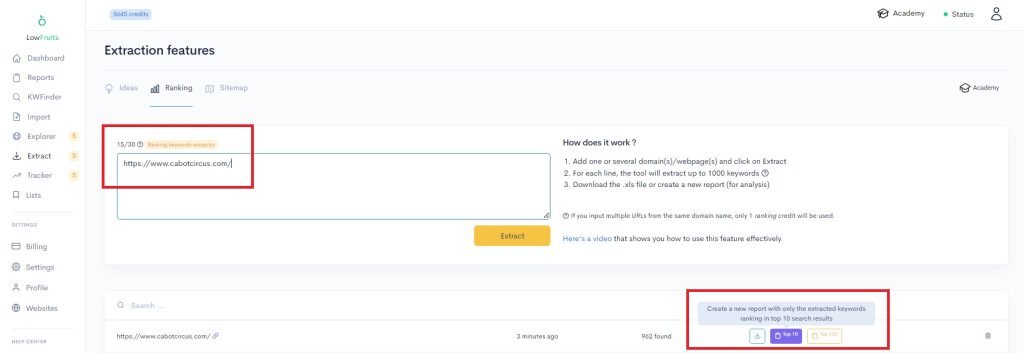
After that, we want to import their Top 10 rankings into LowFruits so we can analyse them.
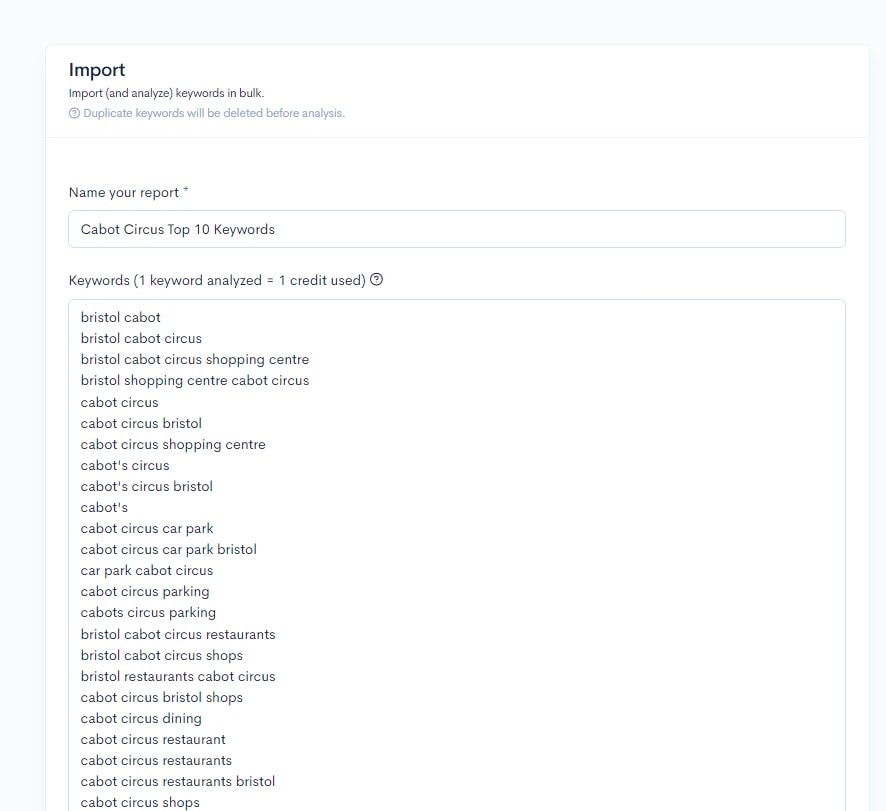
Tip: Before you analyze the keywords, make sure to cleanse some of the keywords.
Your competitors could be ranking on 1st page for very strange keywords and we don’t want to analyze all of them.
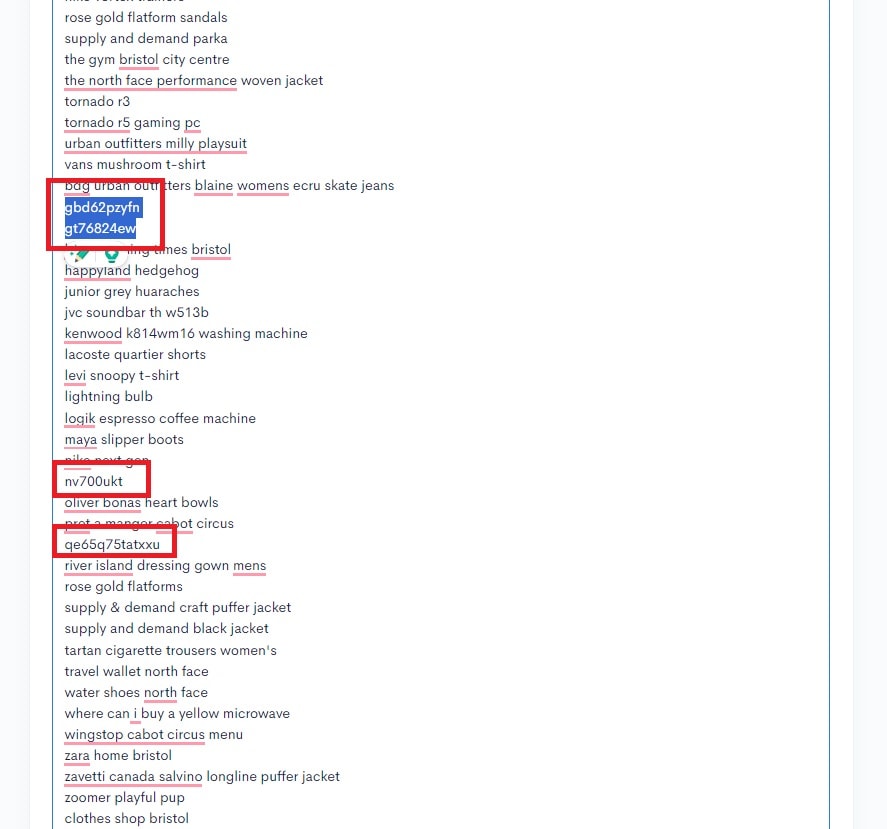
After you do that, check ”Analyze all” and then click on ”Import”.
Do not forget to select on ”extract PAA queries” and ”extract Related queries” to get bonus keyword ideas.
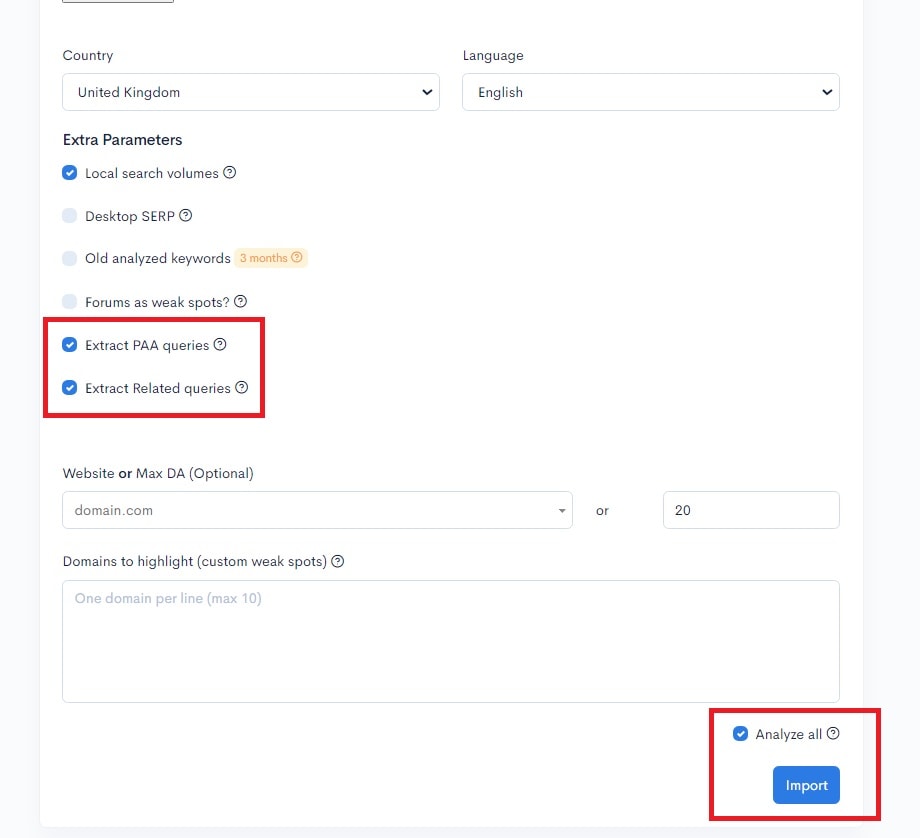
When you are inside, you will be able to see keywords that have weak spots (DA<20 websites ranking on 1st page) that you can go after.
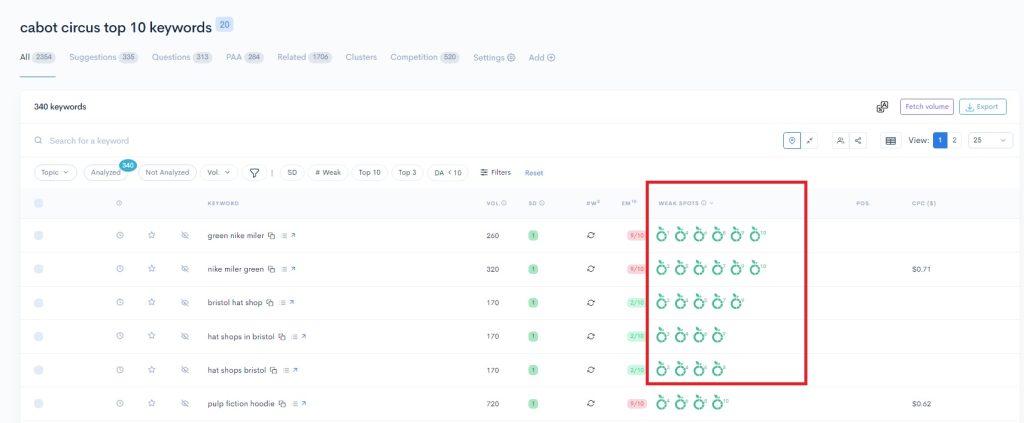
You can then select a keyword topic to find specific keywords you are interested in.
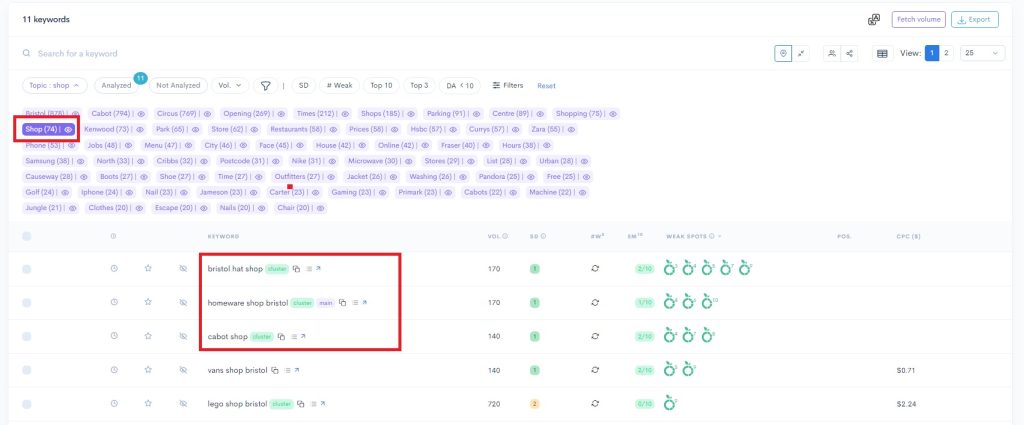
Bonus Tip: Get Competitor Domain Ideas From LowFruits’ Domain Explorer
Not sure which competitors to analyze with the Rankings Extractor?
You can use LowFruits’ Domain Explorer to find domains in your niche that are low DA with high traffic:
- Input your niche or topic into the Domain Explorer
- Filter by ”Performance”
- Hand-pick competitors that resemble your site based on their ”About” section
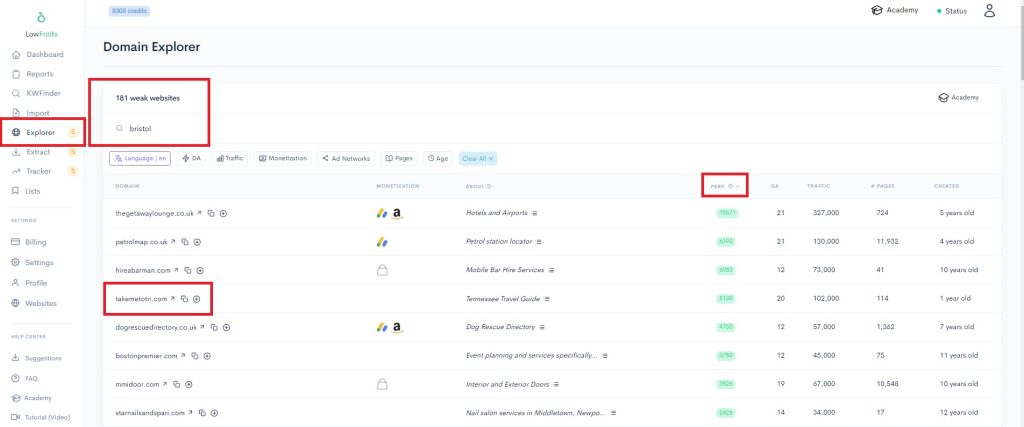
You can then input their domains into the Rankings Extractor and repeat the process there.
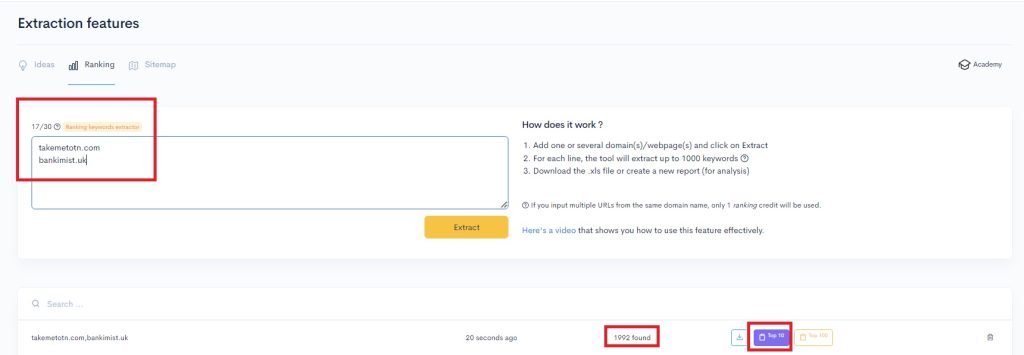
How To Use LowFruits’ Sitemap Extractor
You can use LowFruits’ Sitemap Extractor to find keyword ideas based on a domain’s Sitemap.
The way it works is that the tool analyzes the URLs in the Sitemap and their titles to get their keywords.
In this example, we will study a competitor’s content by extracting their Content Sitemap and reverse-engineering the keywords they target.
We begin by inserting the competitor’s Sitemap URL:
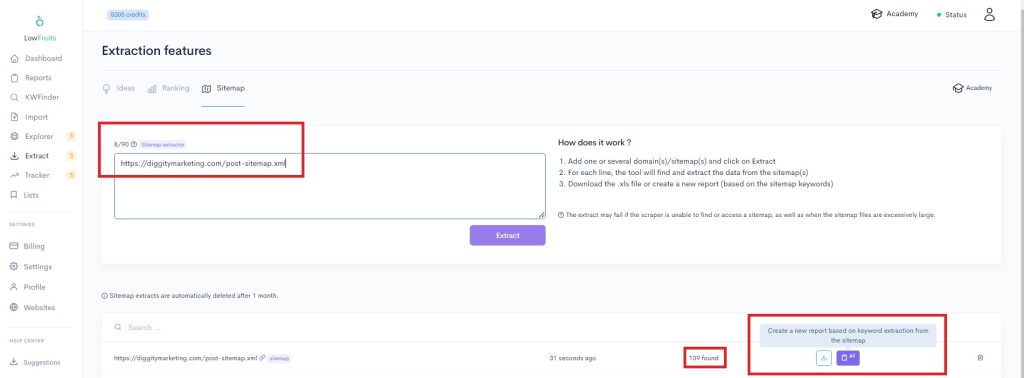
After that, we import the keywords inside LowFruits to analyze their SERPs to find easy keywords that we can go after.
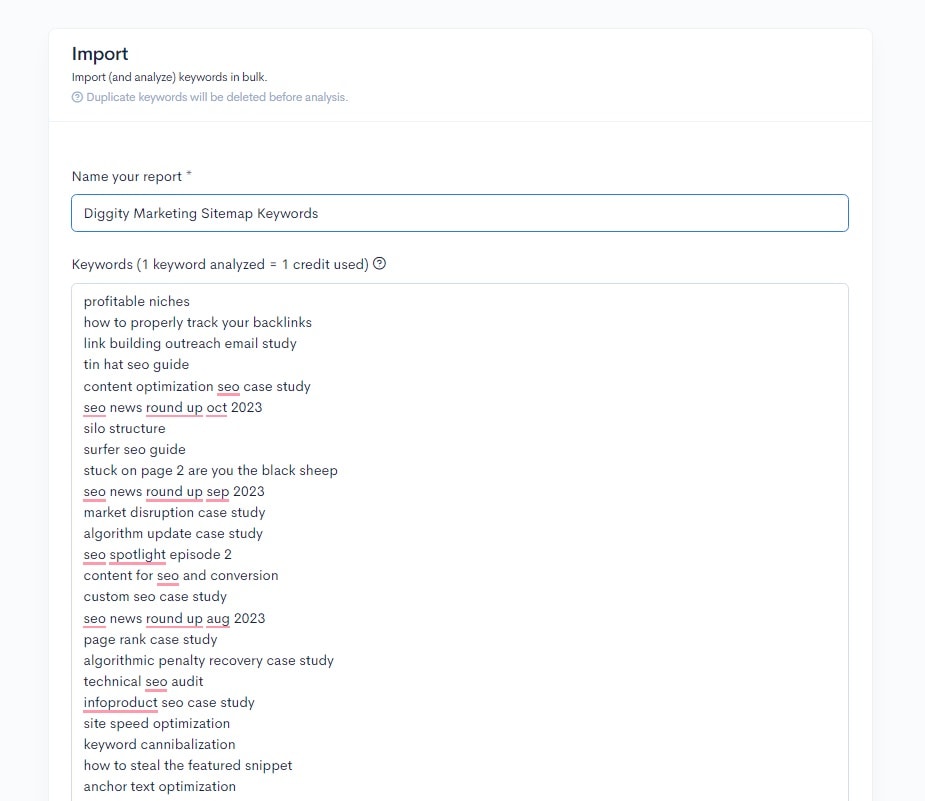
Before analyzing the keywords, we remove any keywords that do not make sense from the list.
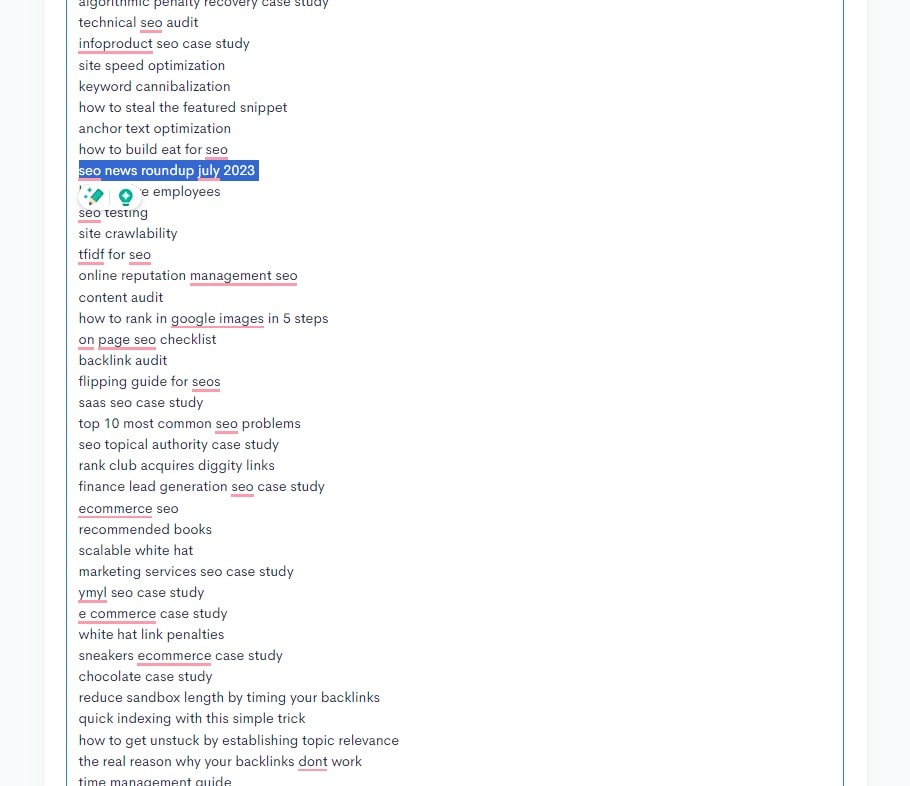
Check ”Analyze all” and then click on ”Import”.
Do not forget to select on ”extract PAA queries” and ”extract Related queries” so we can get bonus keyword ideas.
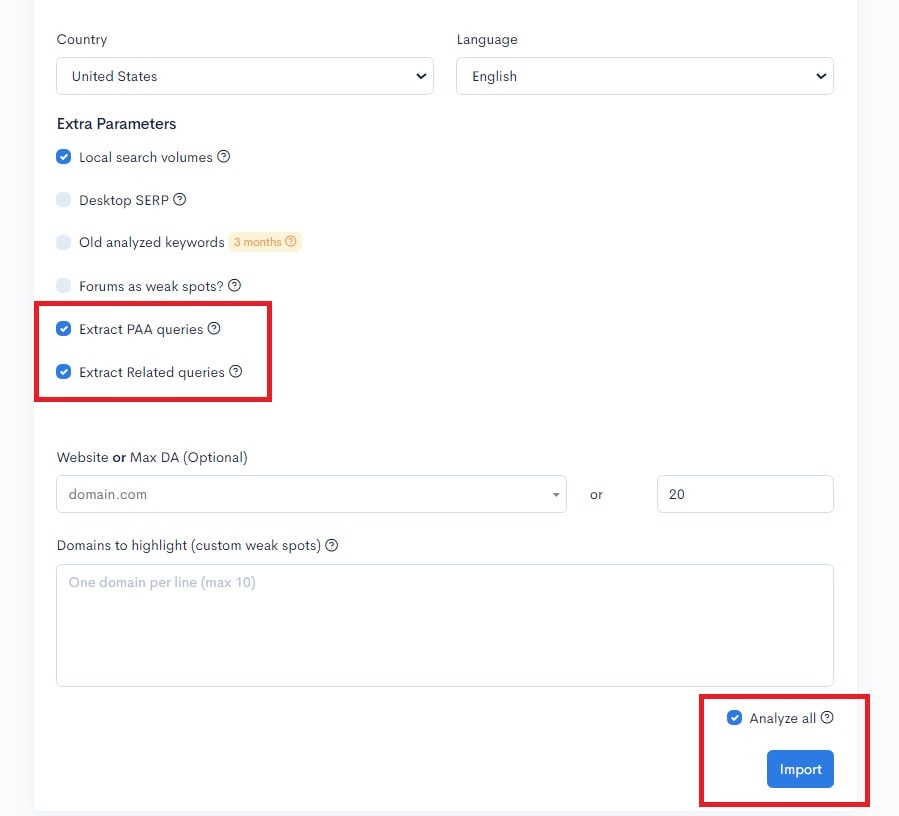
Inside we can see keywords that have weak domains ranking on 1st page that we can go after.
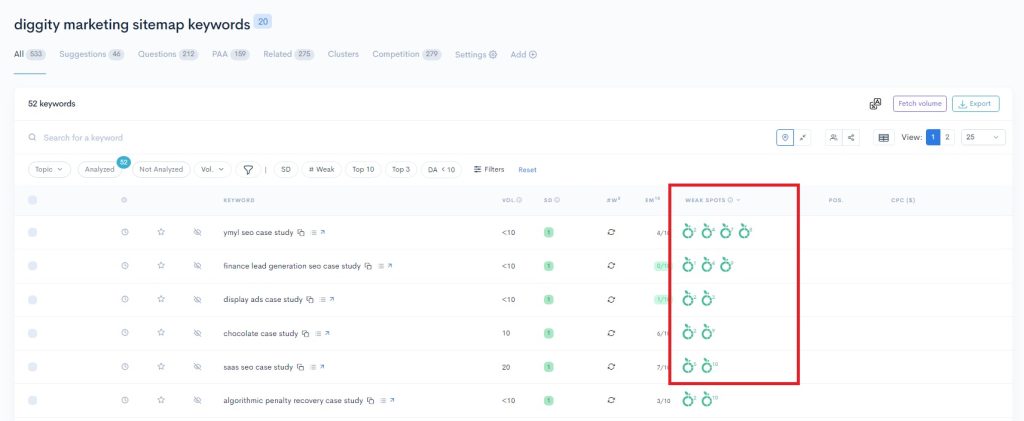
Summary: Export Your Way Into Easy Keywords With LowFruits’ Extraction Features
Most SEOs begin their keyword research process in keyword discovery tools where they input their seed keyword.
But you could be missing on some interesting seed and long-tail keywords.
This is why we can use keyword extraction features to find keywords from our competitors.
We are then able to analyze their SERPs to see which ones of them are easy for us to go after.
Extraction features are also good for your own website that you are working on, especially if it’s a new job or a new client you are undertaking.
What faster way to learn about a website than extracting the keywords they are ranking for on 1st page?
Or getting keyword insights into their sitemap?