How To Find Easy Keywords With LowFruits In The Different Niches
Georgi Todorov
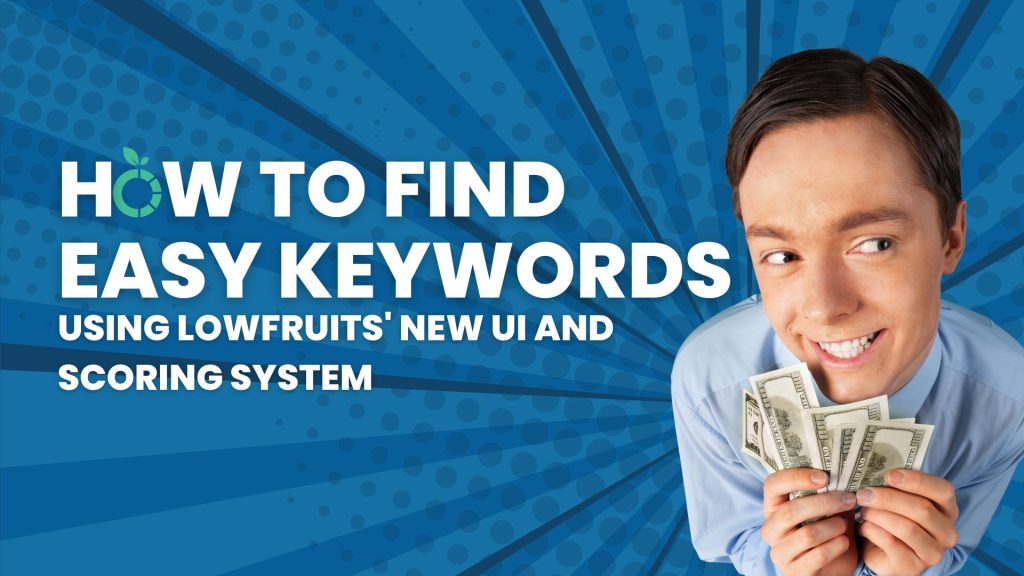
Recently, we at LowFruits introduced a new scoring system and new filters so it can be easier for you to find keyword ideas.
This is a change that was needed after seeing the results of Google’s recent helpful content update (HCU).
In this article, we will show you how to find easy keywords with LowFruits in 3 different niches.
How to find easy keywords in the SaaS niche
Step #1: Input your seed keyword
We begin our keyword research process by inputting our seed keyword ”accounting software” in LowFruits’ Keyword Finder.
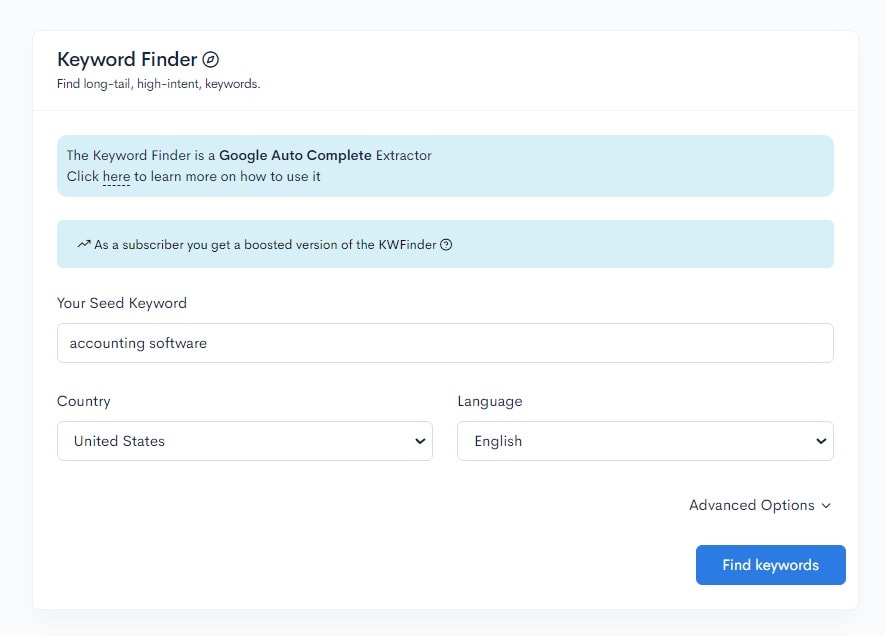
For this niche, we will need to select extra parameters.
Click on ”Advanced Options” and select:
- Forums as weak spots – forums in the SaaS niche should not be relevant
- Extract PAA queries – ”People Also Ask” data
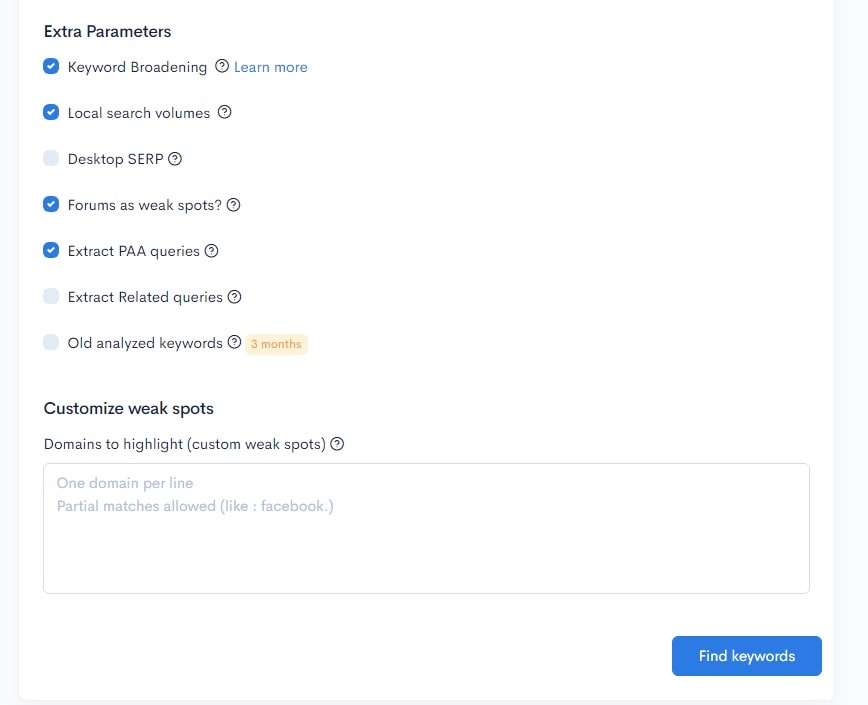
Step #2: Filter down by de-selecting keyword topics & choosing intent
Now that the tool found us 3,892 keywords, we want to filter it down.
We begin by de-selecting keyword topics we are not interested in.
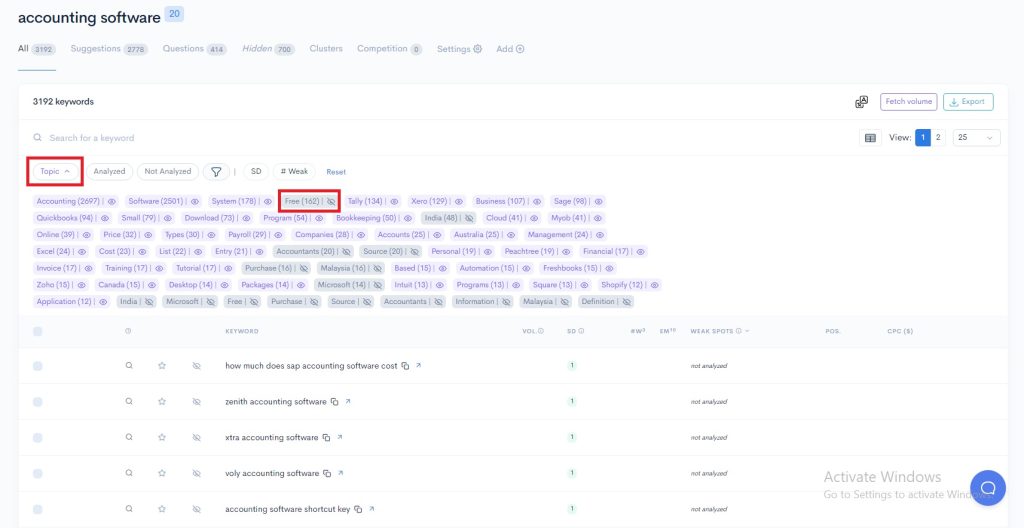
Since this is the SaaS niche, we want to make revenue from our blog – not affiliate traffic.
This is why the next step in this niche is not to select a keyword topic, but to select commercial intent.
We click on ”pre-analysis filters” and select ”high-intent”.
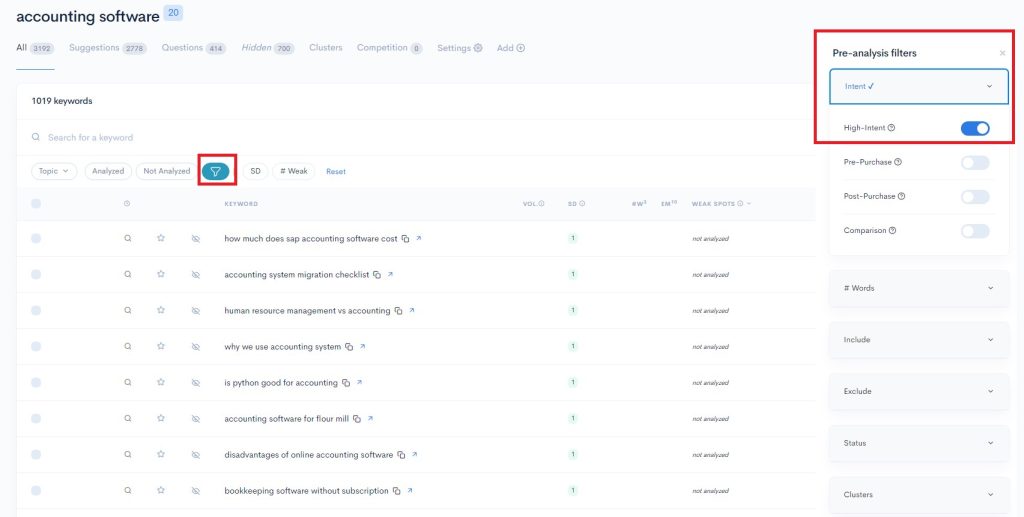
Step #3: Filter by SERP difficulty & weak websites
Our monthly and annual subscribers get access to a SERP Difficulty Score (SD) that scores 1-3.
The SD score narrows down historically easy keywords where 1 is an ”easy keyword” and 3 is a ”high-difficulty” one.
Not all keywords have it, but only those analyzed by other LowFruits users.
The users who use credits to analyze keywords and are not on subscriptions will need to analyze the keywords to get the SD score.
Learn more about the SERP Difficulty Score and how it is calculated.
To narrow down our list, we want to:
- Set the SD to be min 1 and max 1
- Set the number of weak domains to be min 1
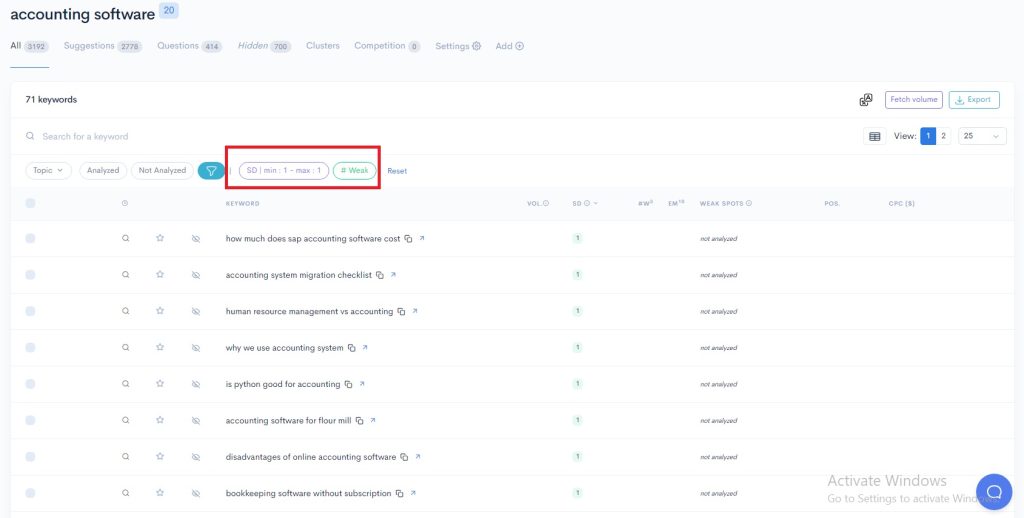
Step #4: Bulk analyze the keywords to get the latest data & bonus insights
We got 71 high-intent keywords that have been historically easy.
Now, we want to bulk analyze them to get up-to-date data and bonus insights.
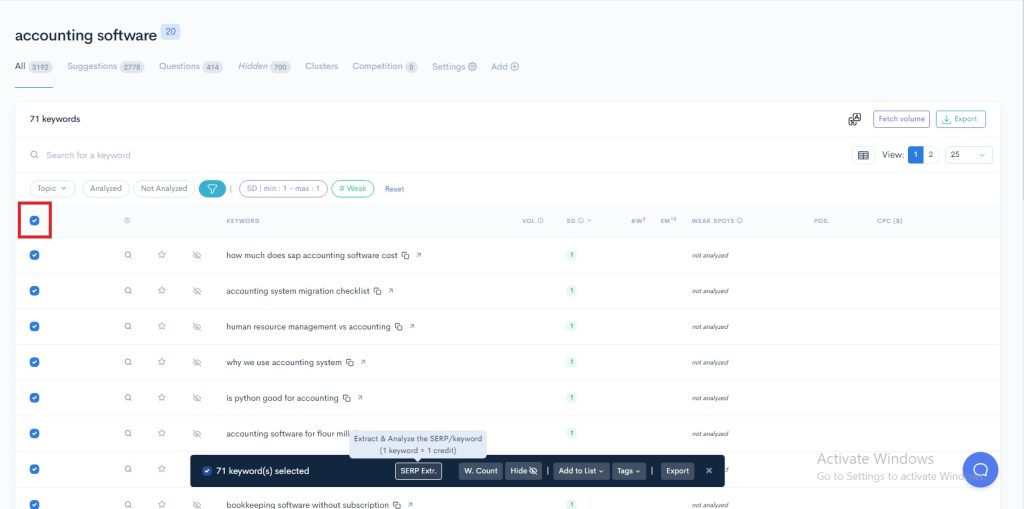
Our keyword list shrunk to 42 keywords, which are the latest easy keywords.
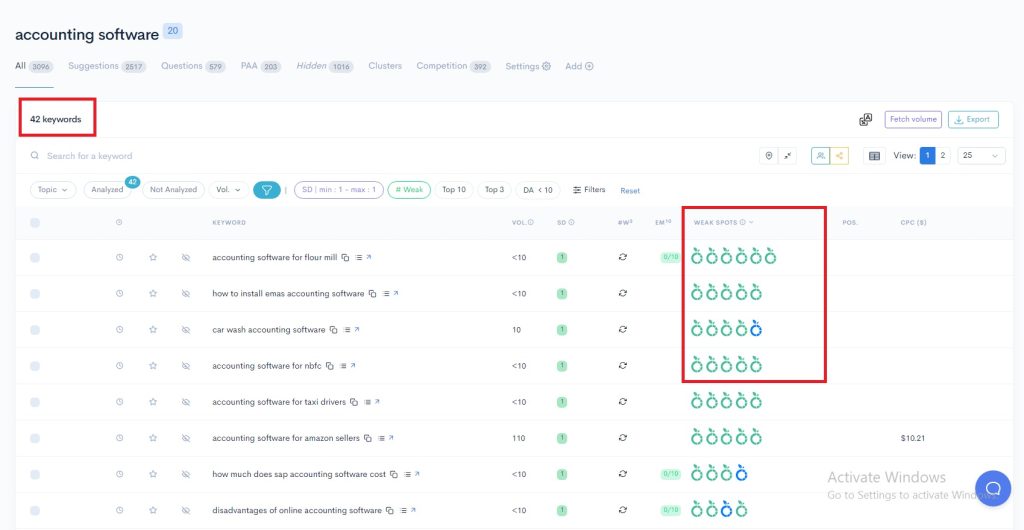
Lastly, we want to customize our columns with:
- Average word count – so we get an estimate of how much we’d need to write
- Exact Match – so we know which keywords have not appeared as an exact match in the top 10 results
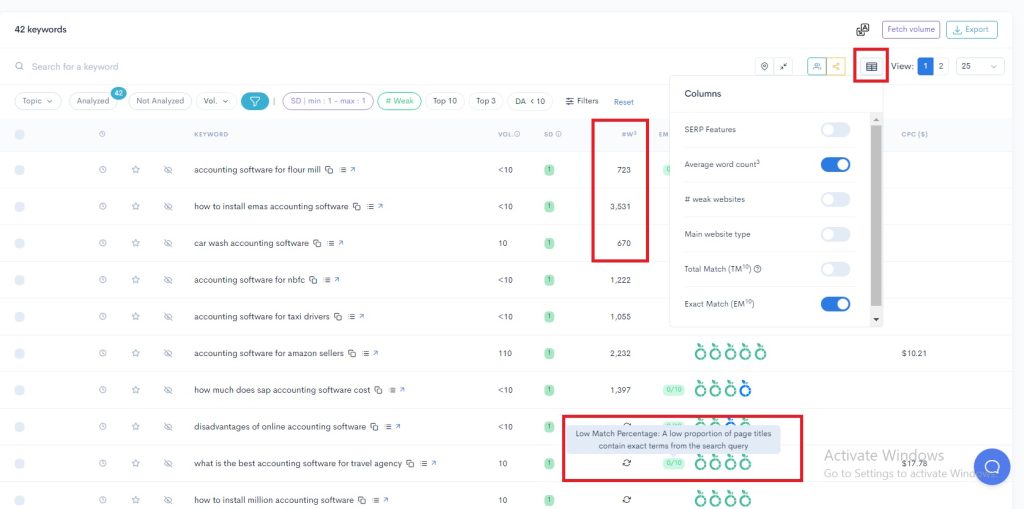
And this is how we were able to find 42 high-intent keywords in the SaaS niche by:
- Getting historical SERP data so we know which keywords to focus on
- Getting up-to-date SERP data on which keywords are easy right now
- Getting bonus insights into word counts and if the keywords have been targeted in titles
To find out how you can put these keywords to use, read our guide on what to do after keyword research.
How to find easy keywords in the Weight Loss niche
Step #1: Input your seed keyword
We input our seed keyword ”weight loss” in LowFruits’ Keyword Finder.
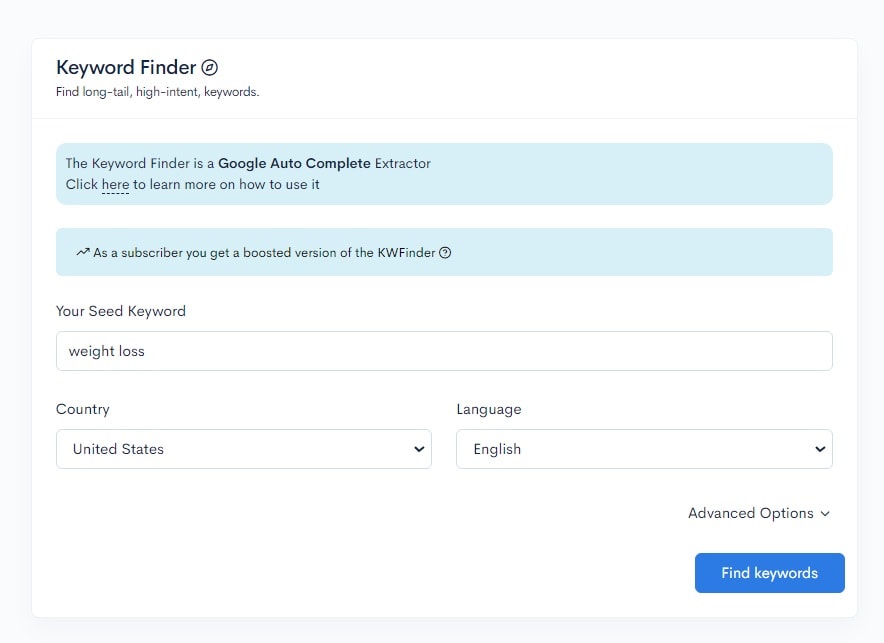
For this niche, we will need to select extra parameters.
Click on ”Advanced Options” and select:
- Extract Related queries – we want to get related keyword ideas that do not include the exact ”weight loss”
- Extract PAA queries – ”People Also Ask” data
We will not select ”Forums as weak spots”, because in the fitness industry people often turn to forums for information.
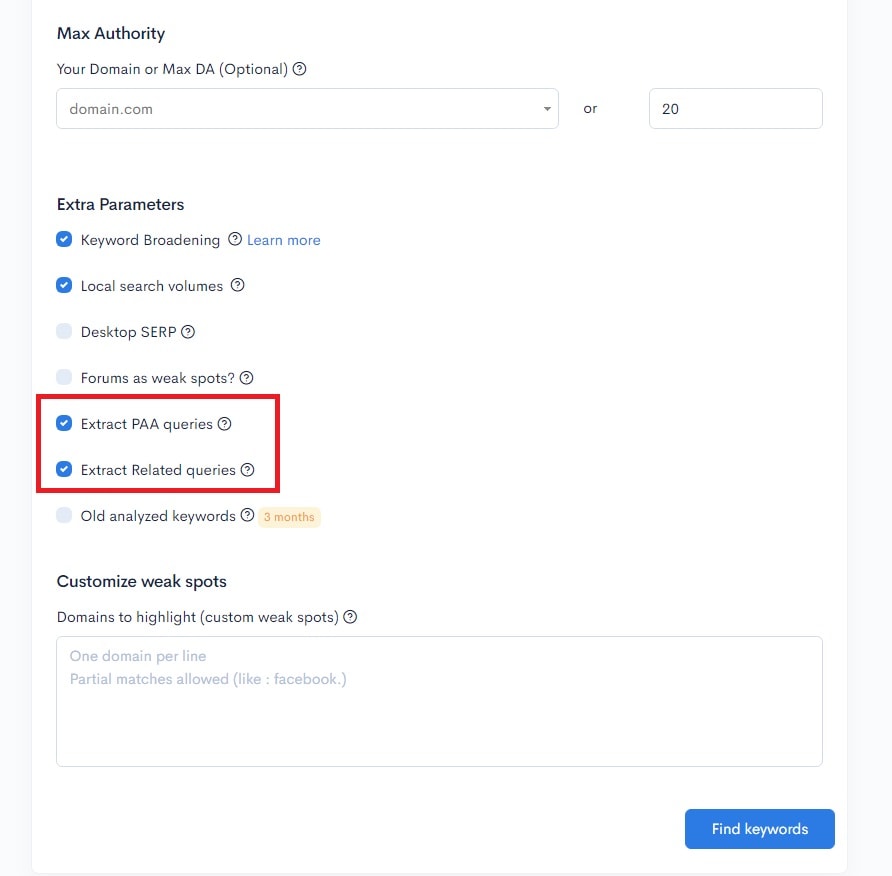
Step #2: Filter down by selecting a keyword topic
The tool found 8,978 keywords, and we want to filter it down.
We select the keyword topic we are interested in and the ones we are not.
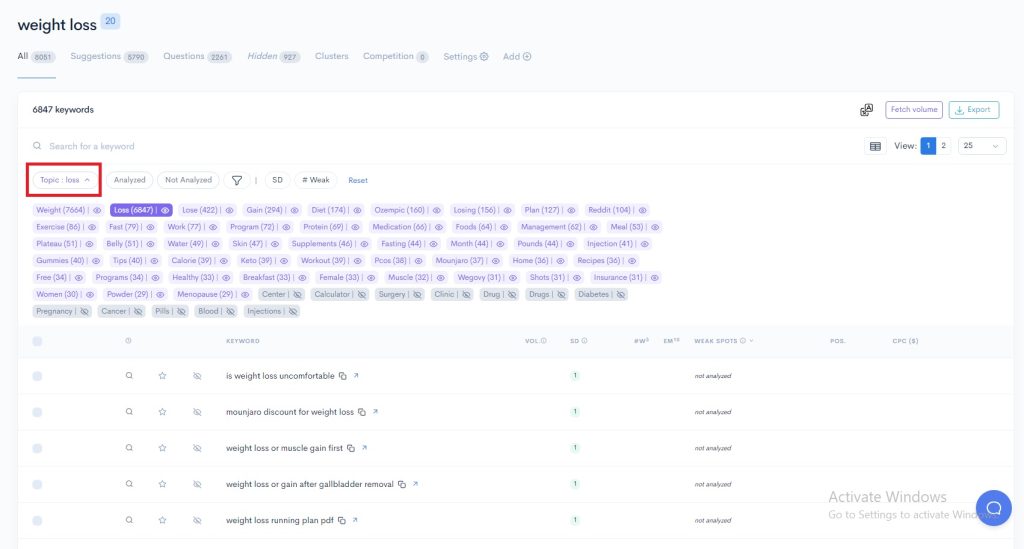
Step #3: Filter by SERP difficulty & weak websites
For those of you who skipped to this section:
- LowFruits has introduced a new SERP Difficulty scoring system (SD) that scores keywords from 1-3 where 1 is easy and 3 is hard
- The data is available to the monthly and annual subscribers and is historical data that other users have previously analyzed
- Not all keywords have it since not all keywords have been historically analyzed
- Credit-based users who are not on the subscriptions need to analyze the keywords to get the score
To narrow down our list, we want to:
- Set the SD to be min 1 and max 1
- Set the amount of weak domains to be min 1
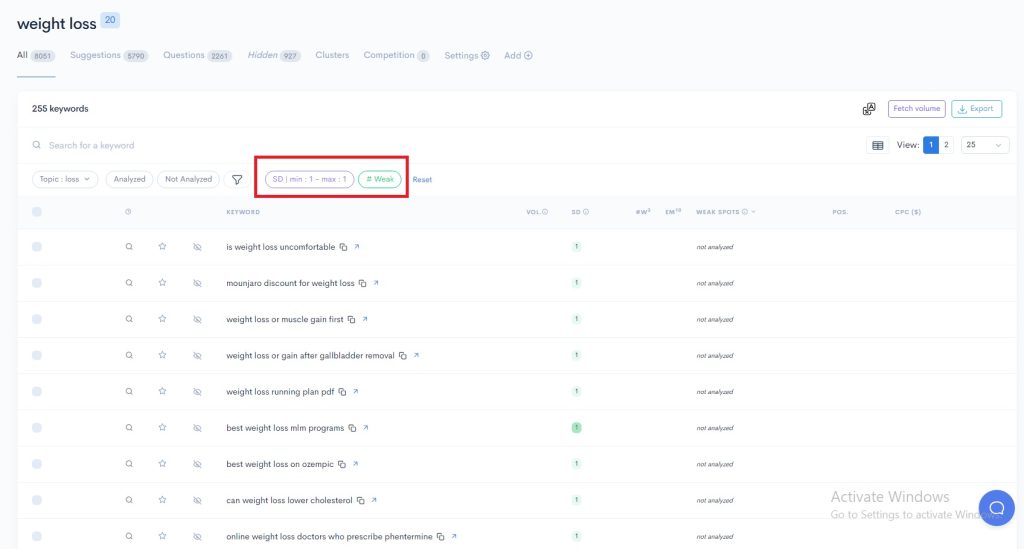
Step #4: Bulk analyze the keywords to get the latest data & bonus insights
We got 255 keywords analyzed by other LowFruits users and have proven historically easy.
Now, we want to bulk analyze them to get up-to-date data and bonus insights.
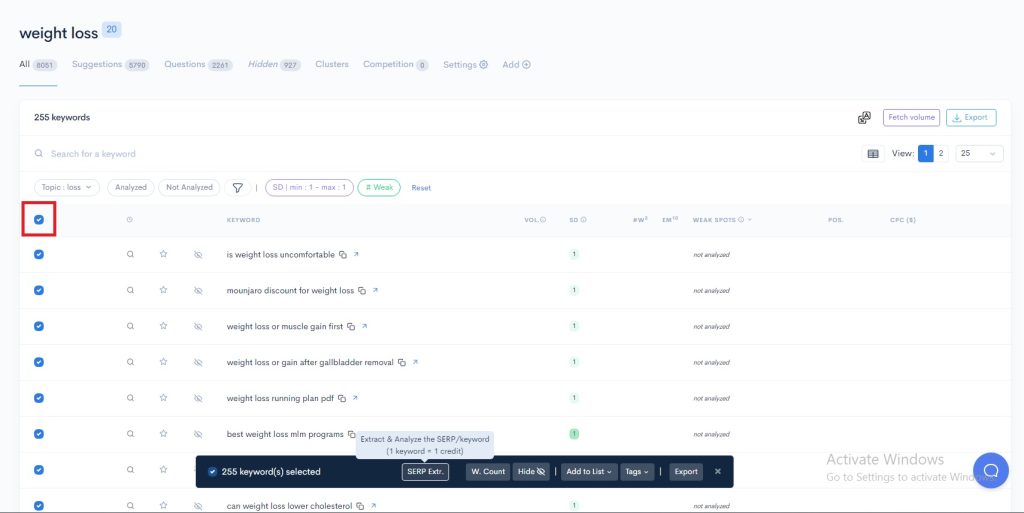
Our keyword list shrunk to 164 keywords, which are easy to target right now.
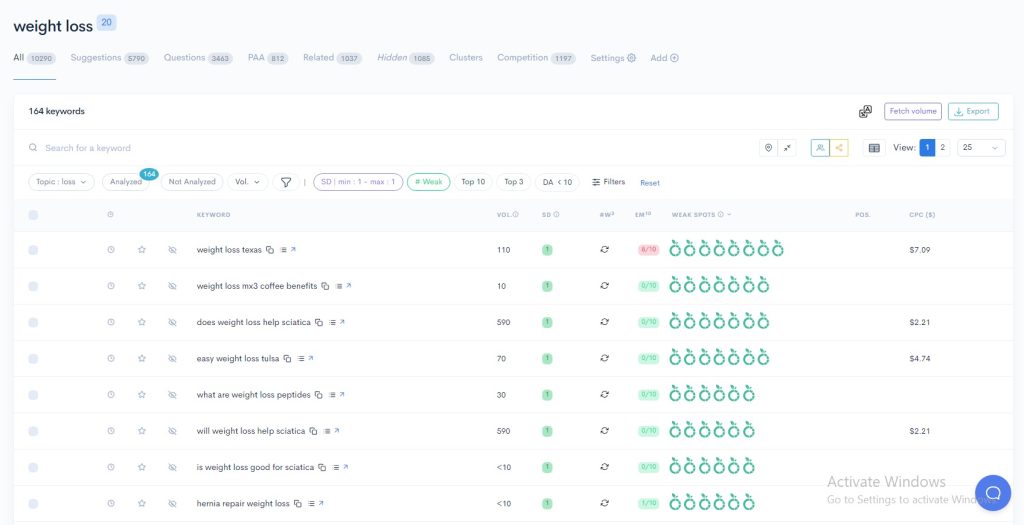
Lastly, we want to customize our columns with:
- Average word count – we’d want an estimate of how much we need to write
- Exact Match – a bonus feature that lets us know which keywords have not appeared as an exact match in the top 10 results
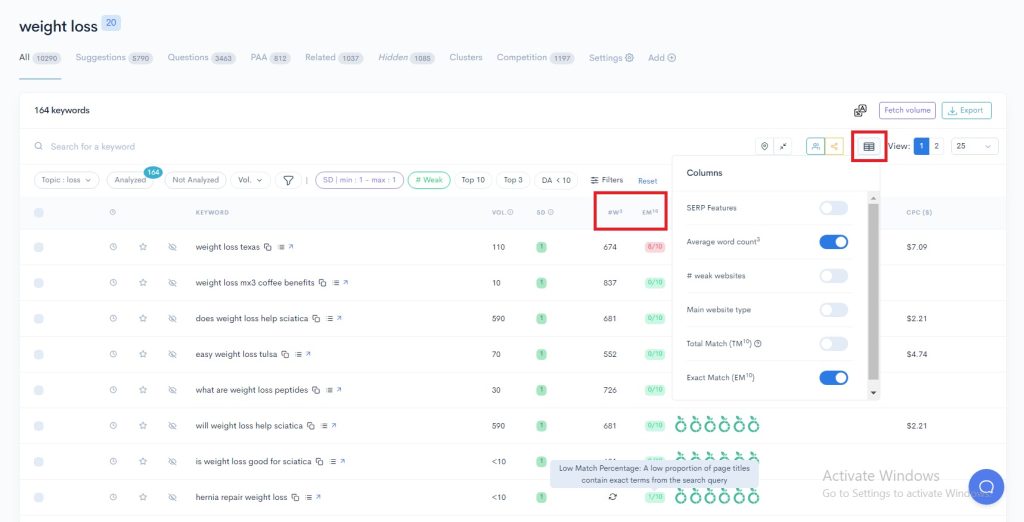
We were able to find 164 easy keywords in the weight loss niche by getting both historical and up-to-date keyword data.
How to find easy keywords in the Marketing niche
Step #1: Input your seed keyword
We input our seed keyword ”social media” in LowFruits’ Keyword Finder.
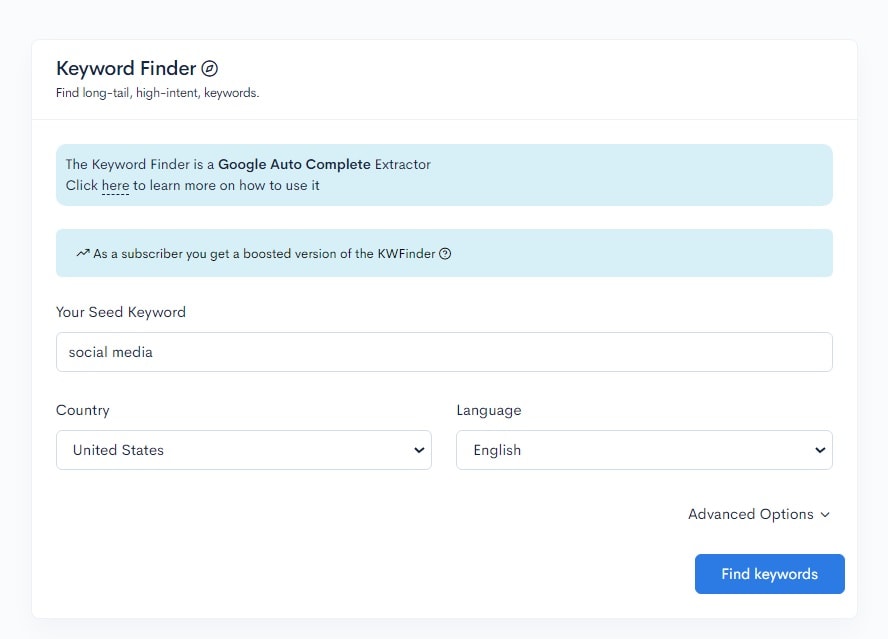
For this niche, we will need to select extra parameters.
Click on ”Advanced Options” and select:
- Extract Related queries – we will get related keyword ideas that do not include the exact ”social media”
- Forums as weak spots – author authority matters in the marketing industry, which is why we will count forums as weak spots
- Extract PAA queries – we’d also need the ”People Also Ask” data
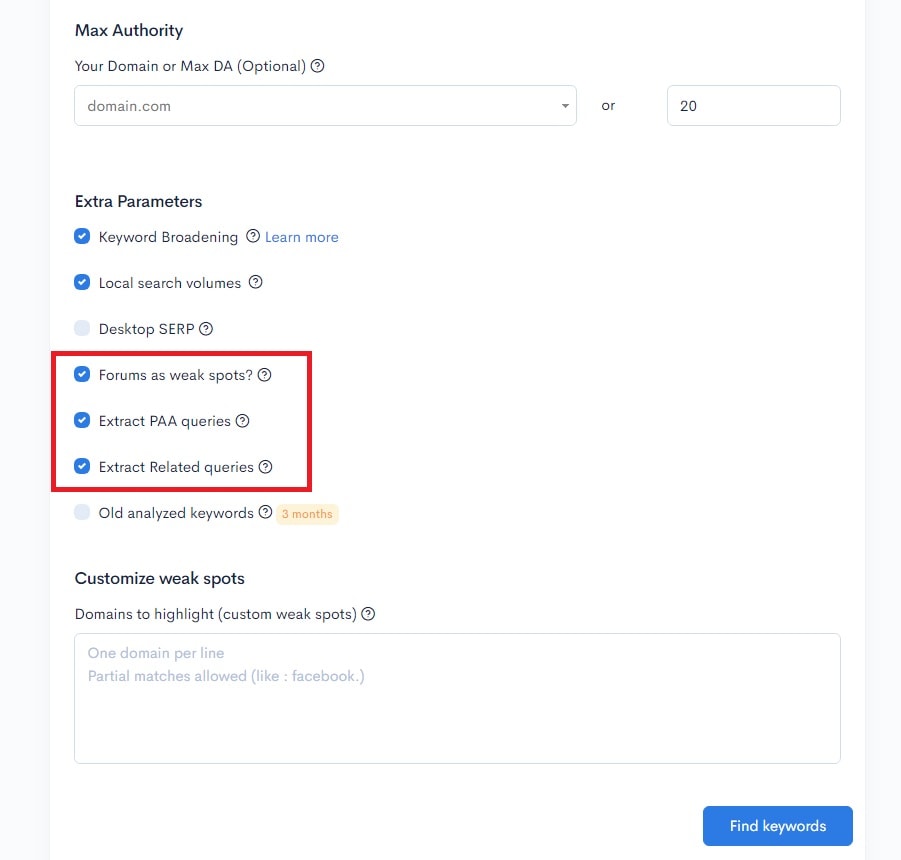
Step #2: Filter down by selecting a keyword topic
LowFruits found 8,898 keywords, and we need to filter it down.
We select the keyword topic we are interested in, and the ones we are not.
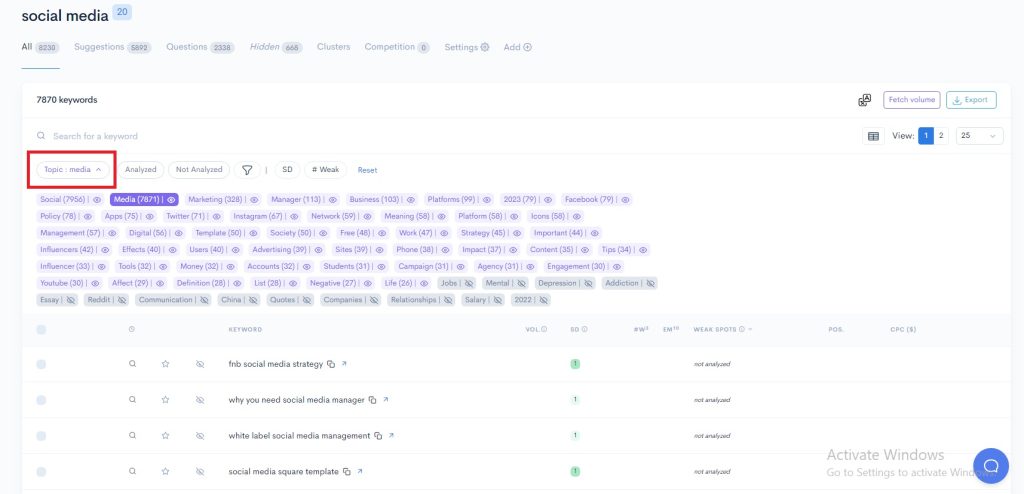
Step #3: Filter by SERP difficulty & weak websites
A quick rundown of LowFruits’ new SERP difficulty scoring system:
- We introduced a new SERP Difficulty scoring system (SD) that scores keyword difficulty from 1-3 (1 = easy; 3 = hard)
- This data is historical and is available to the monthly and annual subscribers
- Not all keywords have it since not all keywords have been historically analyzed
- Credit-based users need to analyze the keywords to get the SERP difficulty score
To narrow down our list, we want to:
- Set the SD to be min 1 and max 1
- Set the number of weak domains to be min 1
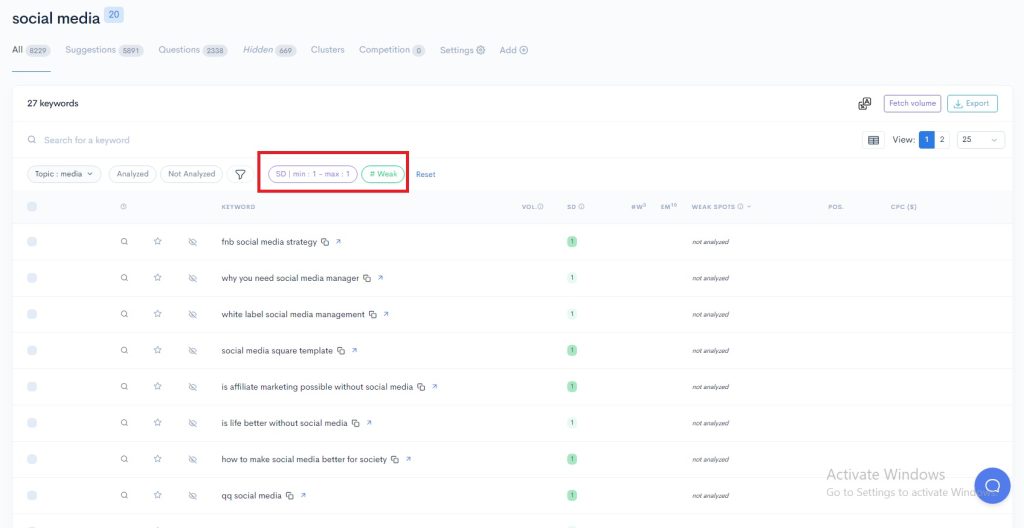
Step #4: Bulk analyze the keywords to get the latest data & bonus insights
We got 27 keywords that have been historically analyzed by other LowFruits users.
Now we want to bulk analyze them to get up-to-date data and bonus insights.
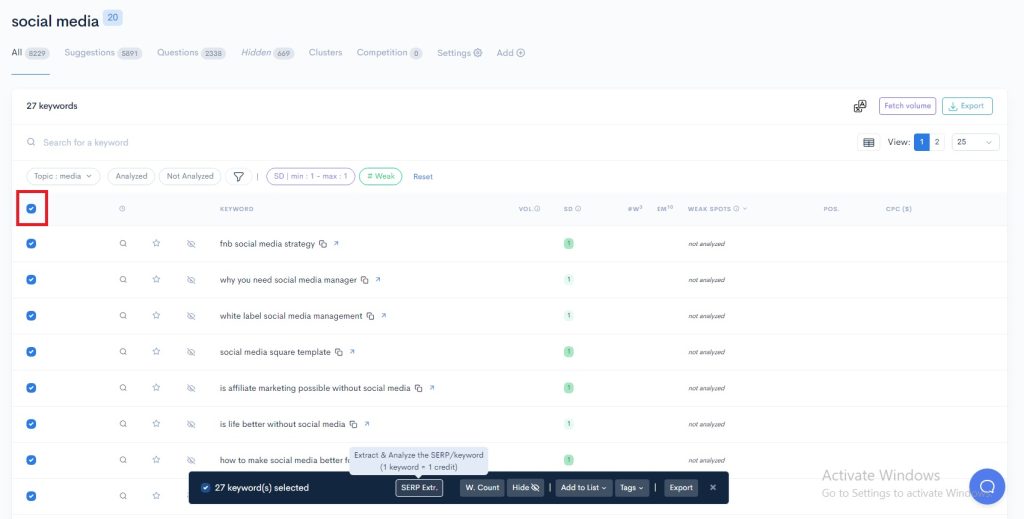
Our keyword list shrunk to 13 keywords, which are currently easy.
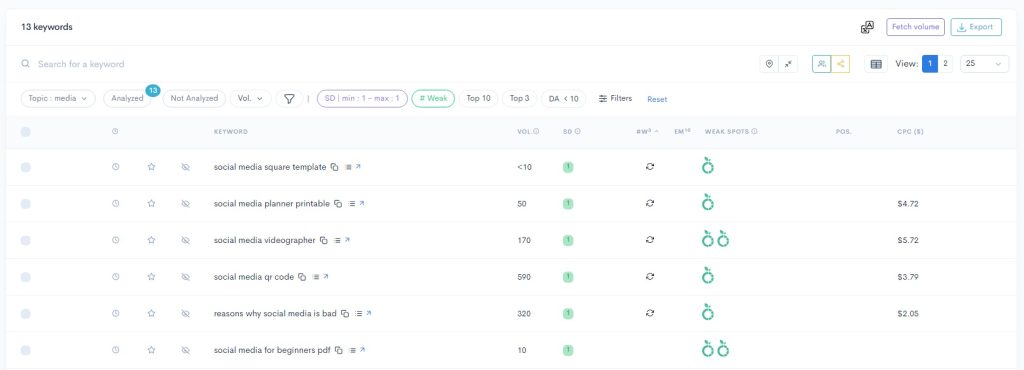
Lastly, we want to customize our columns with:
- Average word count – we’d need an estimate of how many words we need to write
- Exact Match – this lets us know which keywords have not appeared as an exact match in the top 10 results
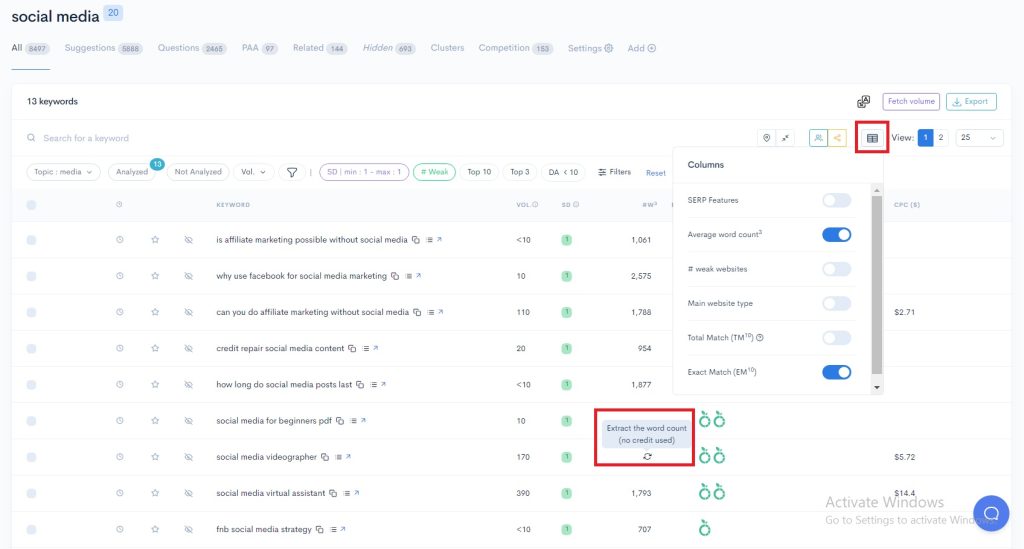
We found 13 easy keywords in the marketing niche by getting historical and up-to-date keyword data.
To get more keyword ideas, we’ll need to repeat the process using other marketing seed keywords, such as ”paid ads” or ”SEO”.
Conclusion: Finding easy keywords with LowFruits
- LowFruits has introduced a new SERP difficulty scoring system that scores keyword difficulty from 1-3
- LowFruits has also introduced a new UI as well as new filters that give bonus insights to our users, such as the Exact Match
- Our subscribers can now benefit from the historical data analysis of other users to find which keywords have been historically easy
- It’s important to figure out for your niche if forums are to be considered weak or strong competitors after Google’s helpful content update
- For some niches like SaaS, we need to filter by intent if we are looking to increase revenue from the blog