Keyword Difficulty: What It Is, Why It Matters, & How to Find It
Gabriela Jhean
When optimizing your website for search engines, keyword difficulty is one of the key factors to consider.
Understanding this metric can save you from wasting time on keywords and content that never ranks.
In fact, by knowing how to find low-difficulty keywords, you can focus on terms with high-ranking potential and increase organic traffic to your site.
But what exactly is keyword difficulty? And why does it matter for SEO?
In this guide, you’ll learn everything you need to know about keyword difficulty and how to use it to your advantage.
Table of Contents
What Is Keyword Difficulty?
Keyword difficulty (KD) is a metric that estimates how challenging it is to rank on the first page of Google for a specific search term. It provides insights into the competition and effort required to rank for that keyword.
SEO tools like Semrush and Ahrefs often measure keyword difficulty on a scale of 1 to 100.
The higher the score, the more difficult it will be to rank.
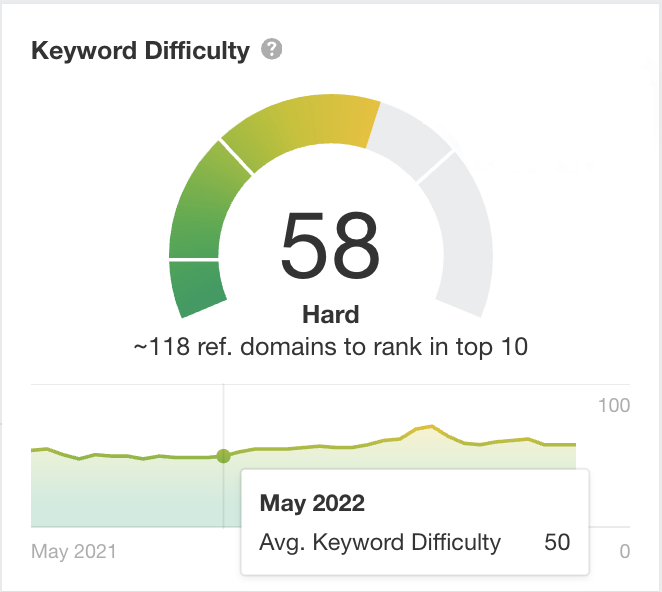
Typically, general terms like “best laptop” or “paris hotels” will have high KD scores.
On the other hand, long-tail keywords (keywords with 3 or more words) will have lower KDs.
Some examples include ” best laptop for editing videos” or “cheap hotels near eiffel tower.”
Why Is Keyword Difficulty Important in SEO?
Understanding keyword difficulty is crucial for crafting a successful SEO strategy.
Here are 4 reasons why KD matters in SEO:
- It helps you prioritize your efforts. By focusing on low-competition keywords, you can achieve quicker results and avoid wasting time on terms out of your current reach.
- It informs resource allocation. Knowing the difficulty of a keyword helps you determine the level of investment needed. For example, if you’re targeting a high-difficulty keyword, you would need to create exceptional content and build strong backlinks.
- It sets realistic expectations. High keyword difficulty doesn’t mean it’s impossible to rank, but it indicates that it will be a challenging journey. Understanding this prevents disappointment and helps you plan accordingly.
- It helps identify opportunities. Keywords with lower competition often have significant ranking and traffic potential. Knowing how to find these low-difficulty keywords can transform your online visibility.
How Is Keyword Difficulty Calculated?
There’s no shared formula for SEO tools to calculate keyword difficulty. Instead, different tools use various factors to estimate it.
Some of these factors may include:
- Domain Authority: The authority of the websites ranking for the keyword is likely considered. Websites with high domain authority scores are generally harder to outrank.
- Backlinks: More backlinks from authoritative websites typically indicate higher competition.
- Search Volume: Some tools factor in search volume to a certain extent. High-volume keywords often have more competition.
- SERP Analysis: The overall competitiveness of the search results page (SERP) is evaluated. Factors like the presence of featured snippets, rich results, or paid ads can influence the difficulty score.
It’s important to reiterate that keyword difficulty is an estimate and can vary between SEO tools.
Now, let’s see how to find it.
How to Check Keyword Difficulty
For our tutorial, we’ll use Semrush.
However, Ahrefs and Moz both follow a similar process.
1. Sign Up for Semrush
If you don’t already have a Semrush account, you can create one here. Semrush offers a 7-day free trial that you can cancel at any time.
2. Search Your Keyword
Once you’re logged into your Semrush account, navigate to the Keyword Overview tab in the left menu.
Then, enter your keyword and click Search. (For our example, we are using the keyword “flower pot.”)
Semrush will present keyword insights such as the monthly search volume and keyword difficulty.
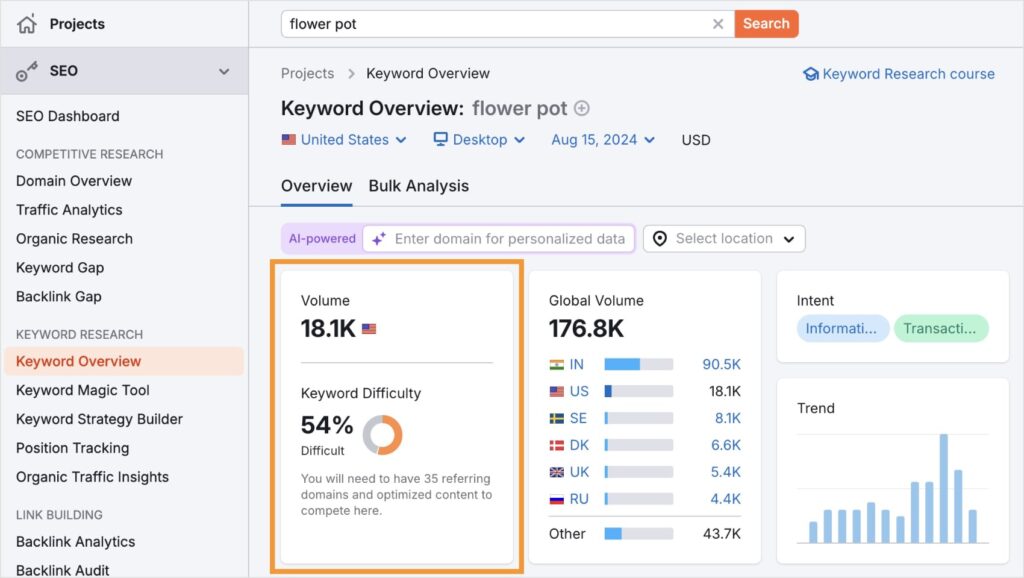
In our example, we see that our keyword has a 54% KD. That’s quite high, so let’s fetch some other related terms to see if we can find anything lower in our next step.
3. Investigate Related Keywords
Scroll down until you see Keyword Variations, and click View All Keywords.
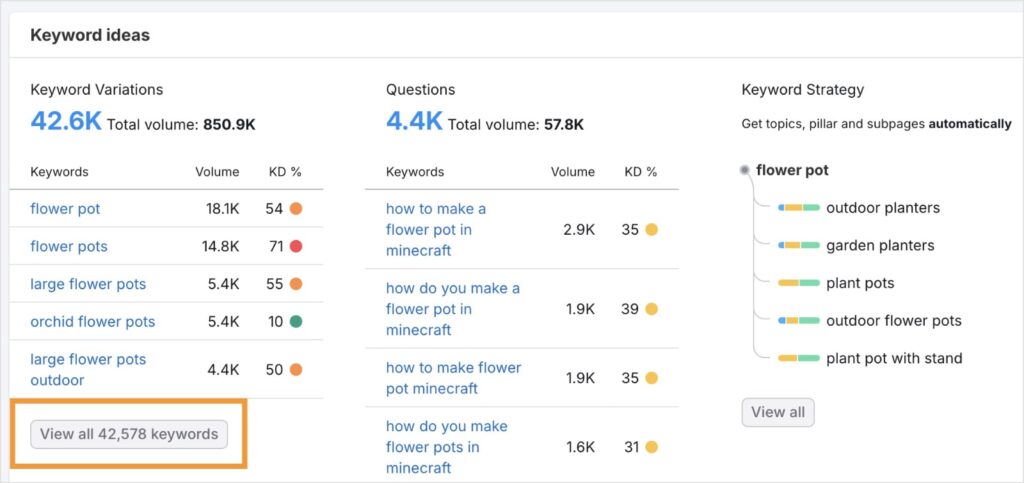
This action will take you to a report of related keywords to your original search.
From here, you’ll want to pay special attention to the KD% column. Semrush uses a color-coded system that makes it easy to differentiate high and low KDs.

Now that you have a list of keywords and their difficulties, you could start working on a content strategy.
However, if you’re a small business or new website, many of these KDs might be out of your reach.
To ensure you’re targeting keywords that you can rank for and will bring you traffic, let’s move on to our final step.
How to Find Low-Difficulty Keywords
At this stage, we’re going to curate our list to only show easy keywords.
We’ll do this using a filter.
Open the KD% dropdown menu and select the range you’re interested in. I’m going to apply a custom range to see all keywords with a “very easy” and “easy” KD. This means I’ll type in 0 to 29 and click Apply.
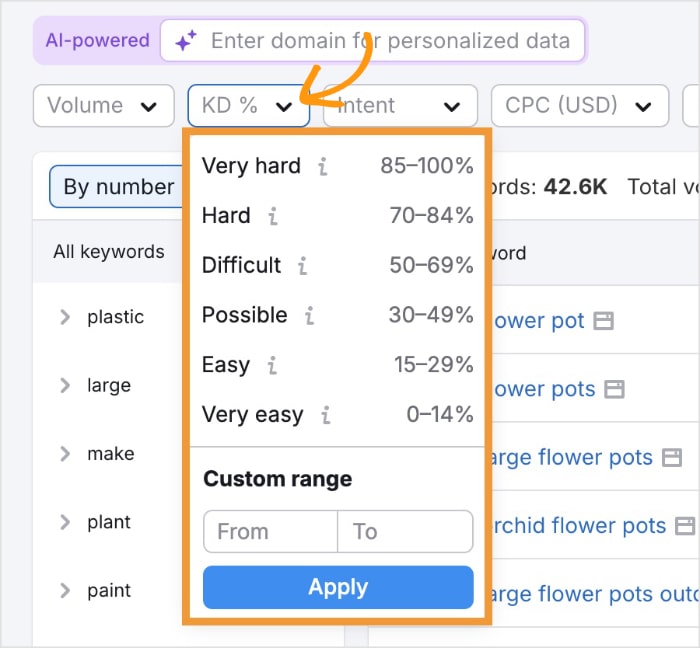
Semrush will update your report according to your selections.
In the screenshot below, we see that I now have a list of 2.8K keywords with a KD% of 29 or below.
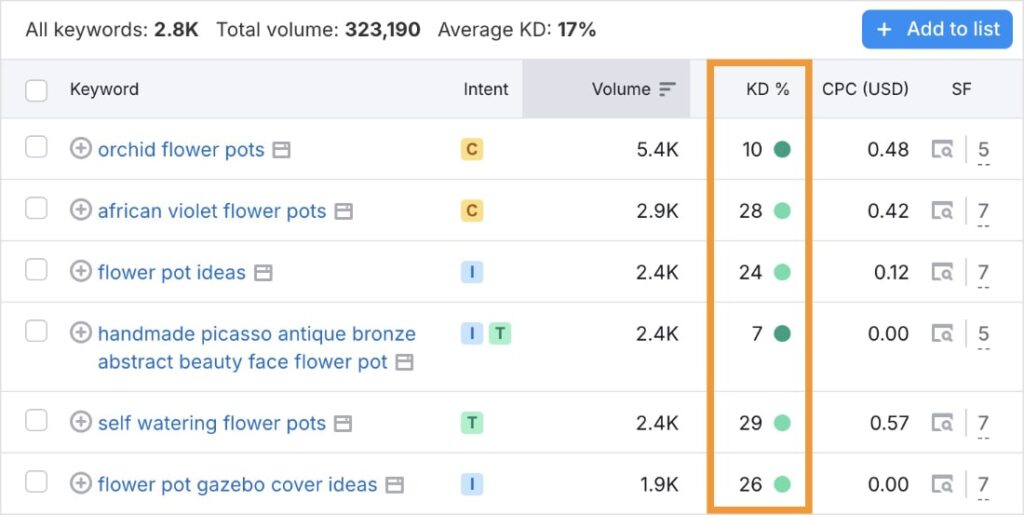
Tip: You should also pay attention to the Intent column. Search intent tells you what motivates a user to perform a search. If you’re selling a product or service, focus on commercial and transactional intents to improve your conversion rates.
Keywords with informational intent are also great additions to your blog and provide customers with additional value.
LowFruits: Find Easy Keywords With Weak Spots
Now that you’re familiar with using keyword difficulty checkers, I’d like to introduce another tool that takes it a step further.
LowFruits is a keyword research tool designed with small businesses in mind. It makes the process of finding ranking opportunities fast and easy.
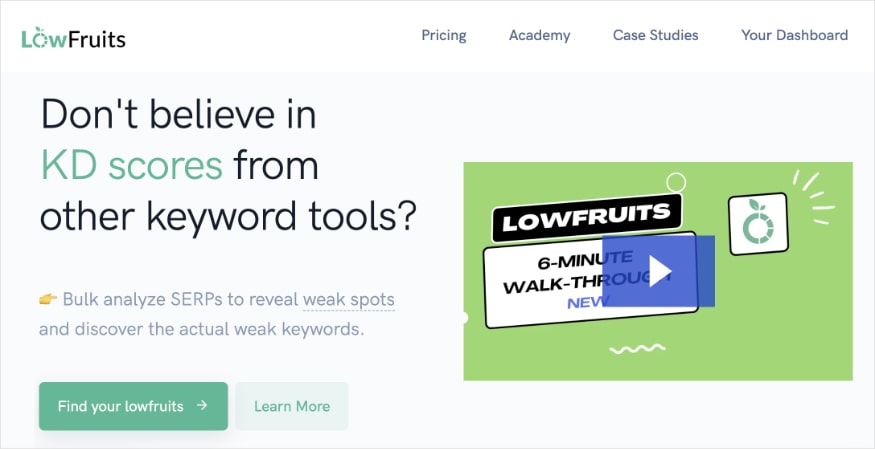
With LowFruits, you get access to the KWFinder, which helps you find low-competition keywords.
After entering your keyword (similar to step 2 in our earlier process), you’ll reach a KWFinder Report that looks like this:
(If the right columns are empty, it means you need to extract the data using the SERP Analyzer. This link shows you how to do it.)
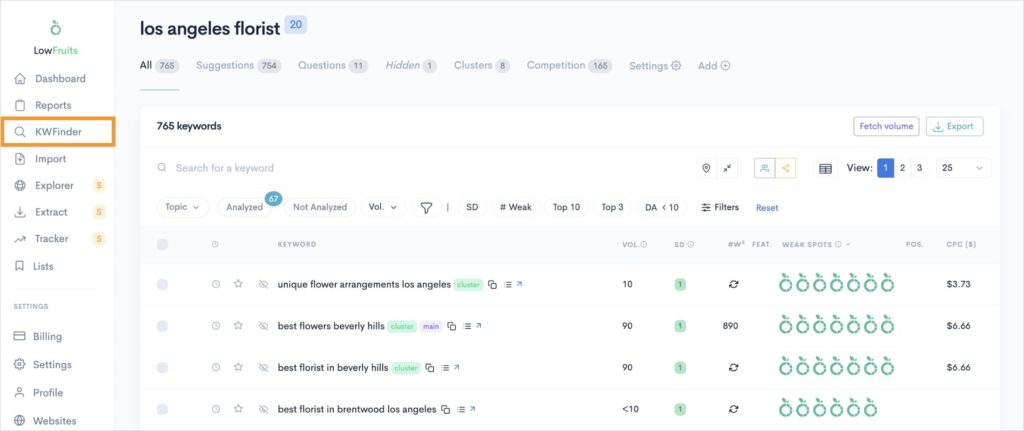
Now, you’ll want to take note of two important columns: 1. SD (SERP Difficulty Score) and 2. Weak Spots.
SERP Difficulty Score is LowFruits’ equivalent to keyword difficulty. However, it also considers various SERP factors to calculate it, hence the name.
SD is on a scale from 1 to 3, with 1 being the easiest and 3 the hardest.
Weak Spots are domains ranking on the 1st page of Google with low domain authority (DA).
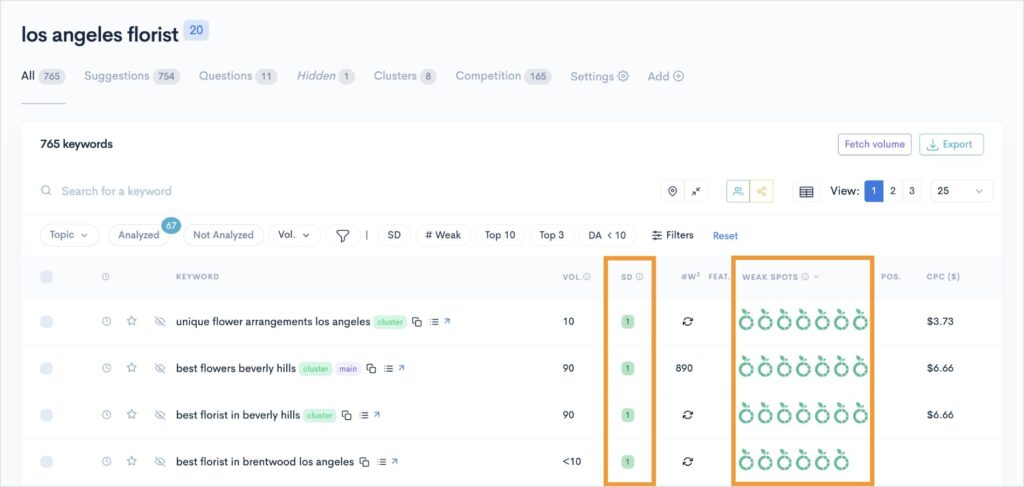
These two data points are what sets LowFruits apart from other keyword difficulty tools.
Keyword difficulty alone doesn’t provide insights into the competitors ranking for the keyword.
For example, if a Semrush keyword had a KD of 29 but the top positions are occupied by strong competitors, it would be very hard to rank higher than them.
However, with LowFruits’ weak spots metric, you can see exactly which competitors you can beat.
Weak spots are easy to outrank with good content, making them ideal for your content strategy.
Combined with SD, which uses factors like:
- Number of low-authority websites (DA below 20)
- Ranking position of these weak websites
- Whether websites target the query (query/title matches)
- And more
You have two reliable reference points for determining which keywords to target.
Ultimately, LowFruits helps you identify keywords with a higher chance of ranking by considering keyword difficulty and the competitive landscape of the SERP.
This allows you to focus your efforts on opportunities with the greatest potential for success.
Final Thoughts
Keyword difficulty can help you prioritize SEO efforts, but it’s just one piece of the puzzle.
Tools like LowFruits reveal additional insights into keyword competition, helping you identify realistic ranking opportunities that generate qualified traffic for your site.
Furthermore, factors like content quality and user experience remain paramount.
Here are some additional resources for getting the most out of your content: